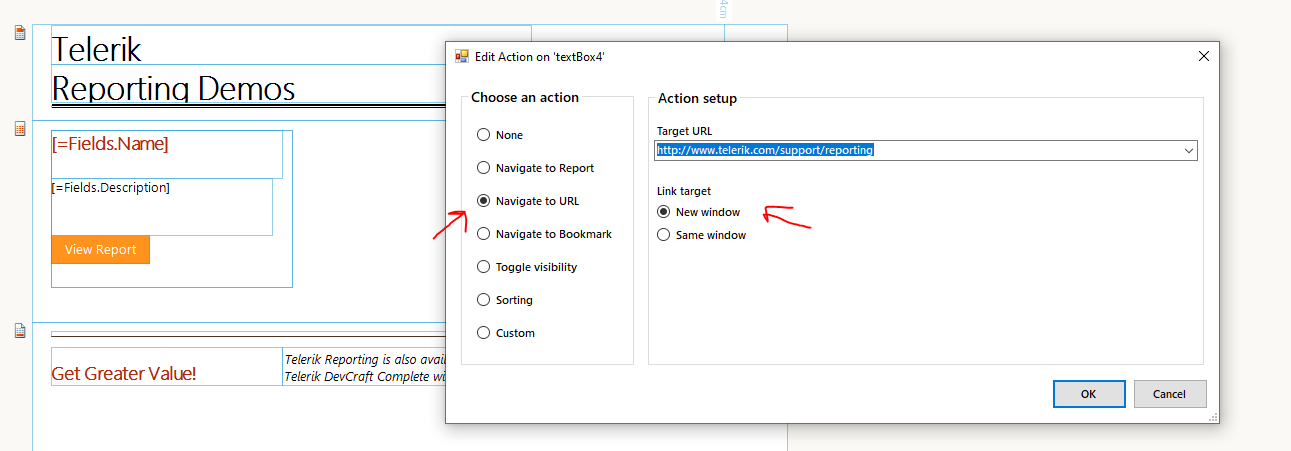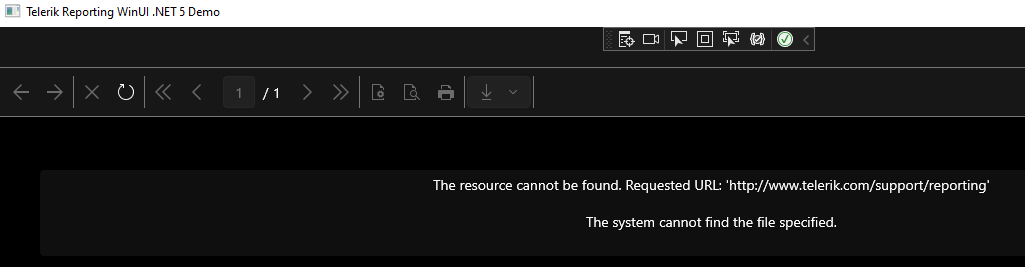Issue #1: In WinUI3, for Telerik Report Viewer, when we have a link to URI to open in a new window, it is not working correctly.
Here is a setting in a demo report (Report Catalog):
When clicking to link in control on runtime, we are getting the following error:
This looks like a bug.
Issue #2: Our scenario is the following: We will have some custom links in a report like, "MyApp:Customer/TEST". When we click on that, we need to send that link to our WinUI app, which will let's say navigate to a Customer page after it is clicked in a report. Due to Issue #1, we were not able to test it. Even when Issue #1 is resolved, what is a good way for us to handle the current scenario? I don't want to refresh the report when some link is clicked.
Issue #3. We might have the HTML Text box in a report. When it has a link, it is not clickable. This is another item that looks like a bug.
Can you please help to resolve these 3 issues?
Thanks,