Unplanned
Last Updated:
15 Jun 2021 08:21
by ADMIN
Oleksandr
Created on:
14 Jun 2021 09:26
Category:
Reporting
Type:
Bug Report
How can I translate/localizate Export dictionary ?
Hello , I am trying to localizate export dictionary. I couldnt find "key : value" в viewerObject.stringResources
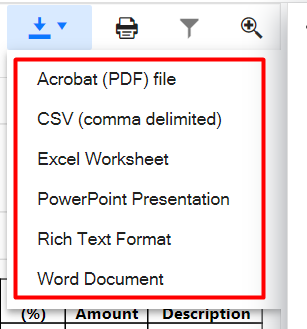
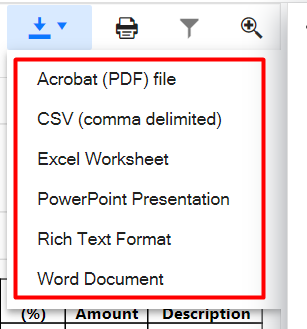
1 comment
ADMIN
Todor
Posted on:
15 Jun 2021 08:21
