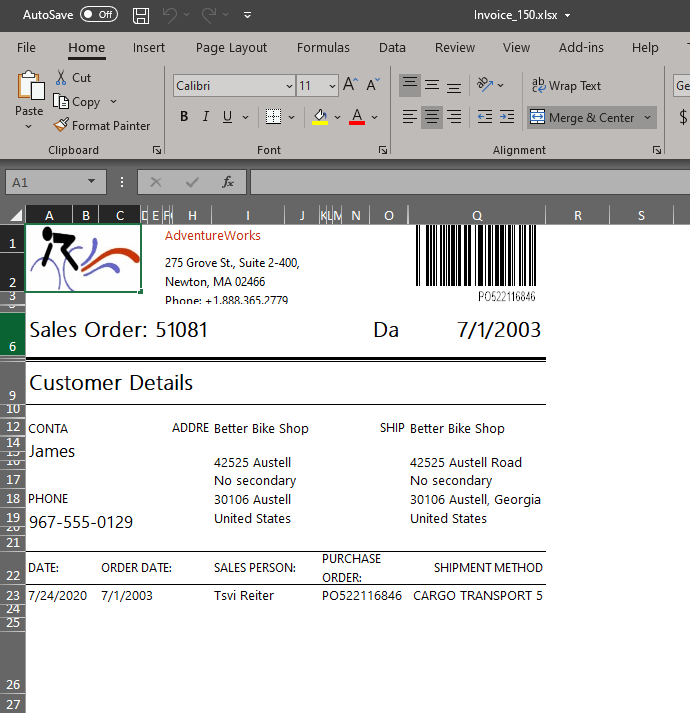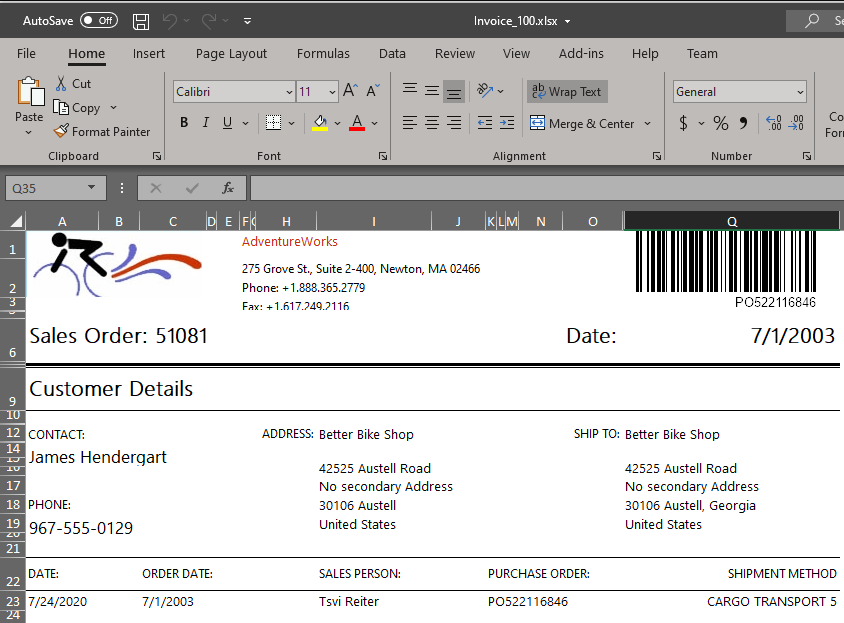Completed
Last Updated:
30 Jul 2020 09:43
by ADMIN
Jonathan
Created on:
24 Jul 2020 14:07
Category:
Reporting
Type:
Bug Report
Excel Worksheet export rendering is affected when display scaling (DPI) is above 100%
When Windows display scaling is set to 150%, the stand-alone report designer causes the resulting Excel Worksheet export to shrink from its expected layout.
Steps to reproduce:
- Set display scaling to 150% in Windows Display Settings
- Start the standalone Telerik Report Designer and open the Invoice example report
- Preview the report for order SO51081 and export to "Excel Worksheet"
- Open the report in Excel.
Issue: Its formatting is not as expected, note the contact name is cut off and overall the output is squished together. - Close the Telerik Report Designer
- Set display scaling to 100% in Windows Display Settings
- Repeat steps 2 through 4 and note the improved rendering of the Excel Worksheet at standard display DPI.
I've attached my XLSX file results for 150% scaling and 100% scaling to show the problem.
I would not expect my display settings to alter the export of Excel Worksheet files in the Telerik Report Designer application.
150%:
100%:
Attached Files:
1 comment
ADMIN
Ivan Hristov
Posted on:
30 Jul 2020 09:43