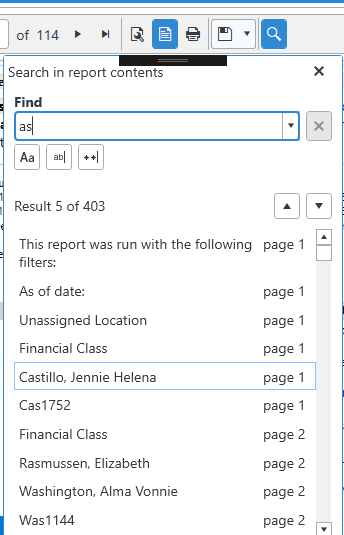Pending Review
Last Updated:
01 Jul 2019 05:25
by ADMIN
Wesley
Created on:
13 Jun 2019 19:42
Category:
Reporting
Type:
Bug Report
Backspace does not work in Report Viewer's search window input box
Hi,
There is an issue where the search window that opens from the Report Viewer tool bar does not allow for deleting text from the search string input box using backspace.
The keyboard command provider seems to have many other keys covered for the intended behavior, but backspace does not seem to be handled appropriately.
3 comments
ADMIN
Silviya
Posted on:
01 Jul 2019 05:25
Wesley
Posted on:
24 Jun 2019 22:17
ADMIN
Todor
Posted on:
20 Jun 2019 09:44