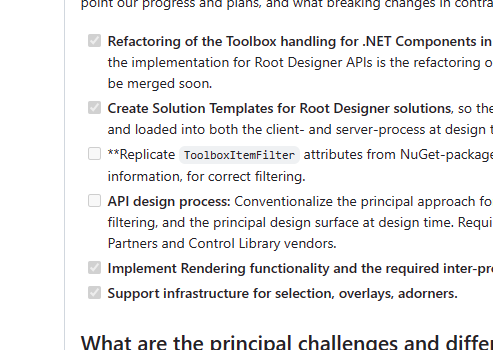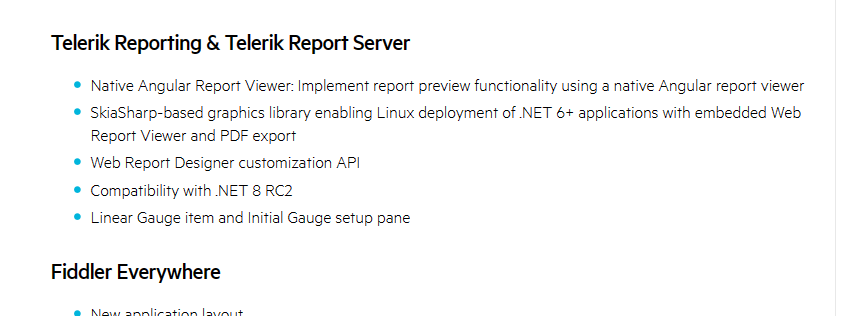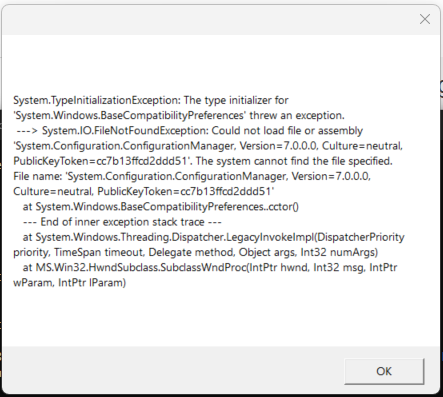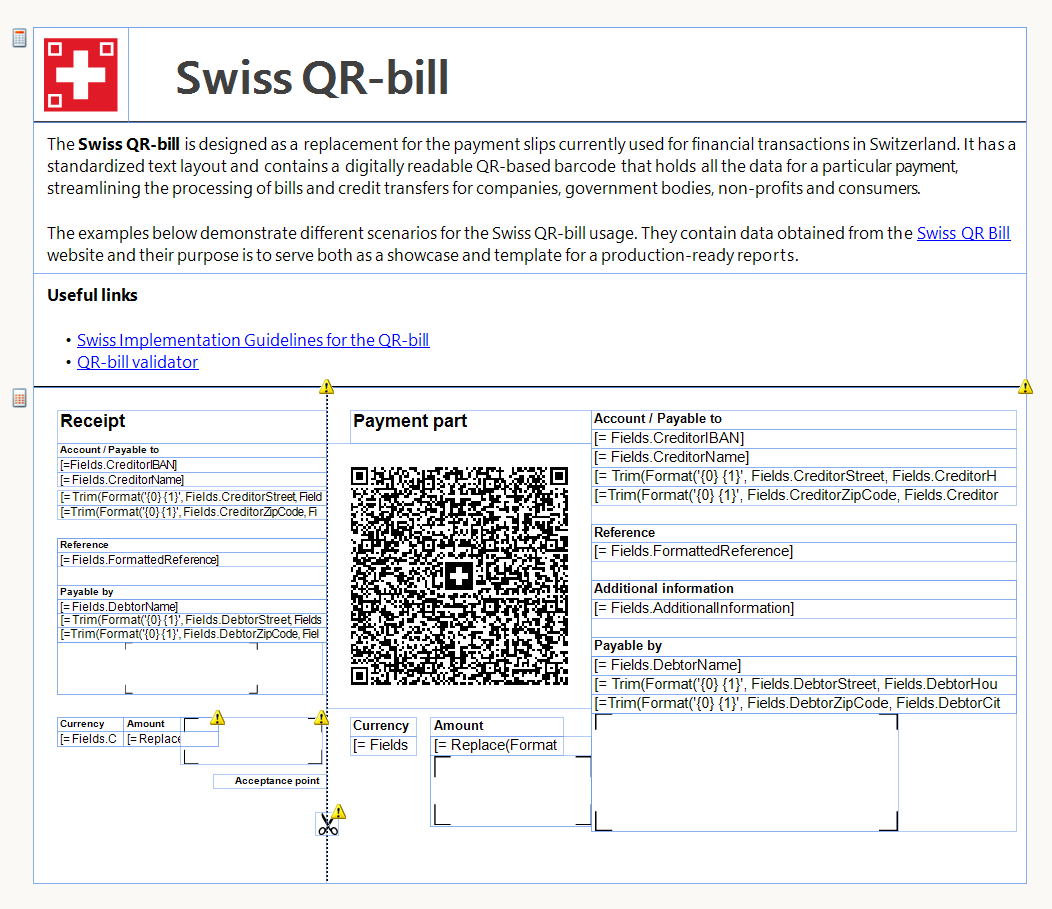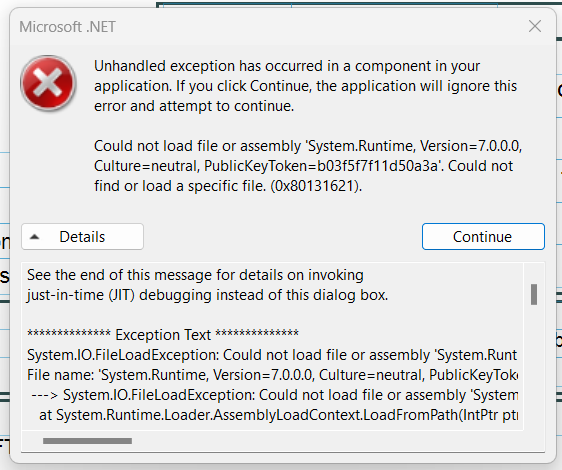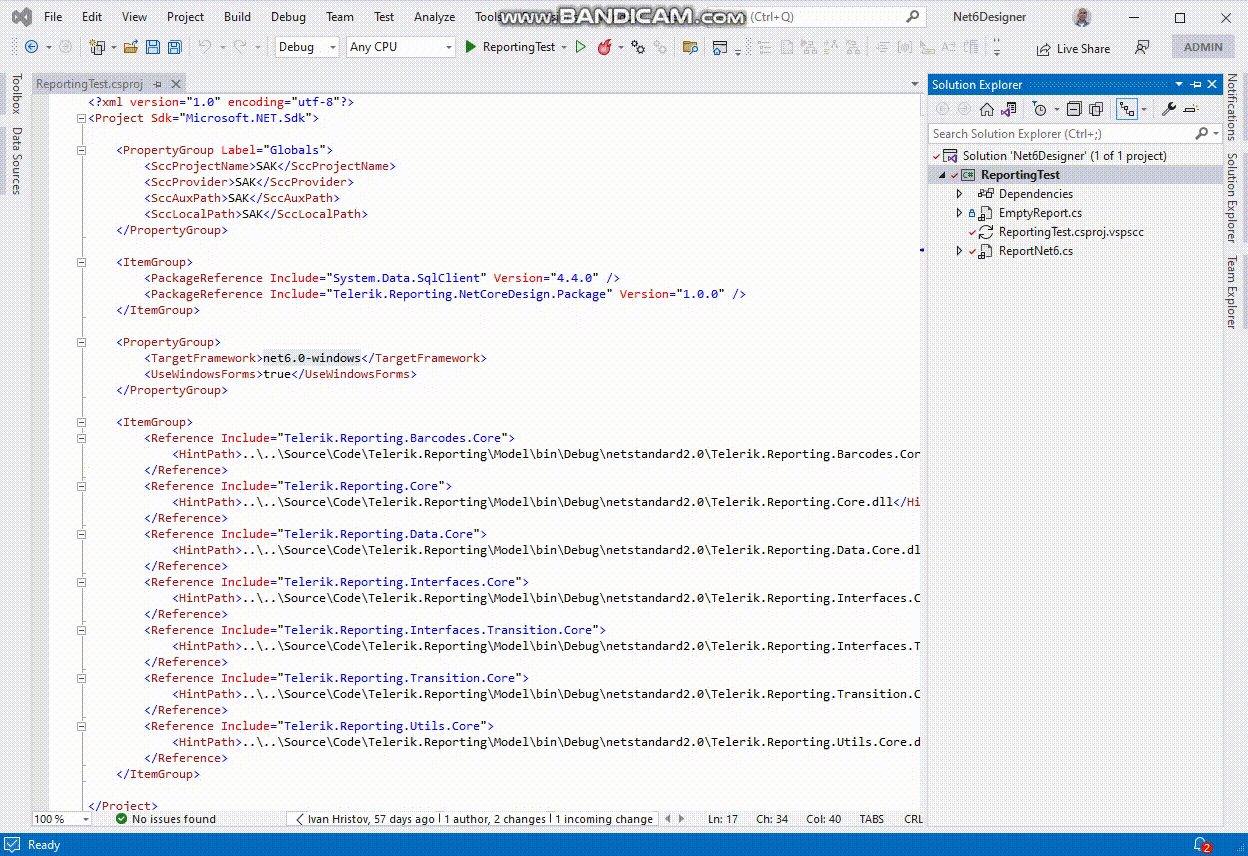In Development
Last Updated:
30 Sep 2025 08:05
by ADMIN
Scheduled for 2025 Q3
Dmytro
Created on:
21 Jan 2019 07:18
Category:
Reporting
Type:
Feature Request
Make Visual Studio designer work with .NET Core (a.k.a. SDK-style) projects
At the moment it's only possible to have your reports in old-fashioned projects.
It should be possible to add/design reports to SDK-style projects. That should work no matter what target framework is (.NET Core, .NET Standard or .NET Framework).
121 comments
ADMIN
Plamen Mitrev
Posted on:
30 Sep 2025 08:05
Martin
Posted on:
25 Sep 2025 09:27
Adrian
Posted on:
12 Sep 2025 11:07
ADMIN
Ivan Ivanov
Posted on:
18 Jun 2025 09:40
Martin
Posted on:
12 Jun 2025 15:39
ADMIN
Plamen Mitrev
Posted on:
12 Jun 2025 12:39
Adrian
Posted on:
09 Jun 2025 15:00
ADMIN
Plamen Mitrev
Posted on:
11 Mar 2025 12:48
Martin
Posted on:
05 Mar 2025 15:37
ADMIN
Plamen Mitrev
Posted on:
13 Feb 2025 12:21
Adrian
Posted on:
06 Feb 2025 11:36
ADMIN
Plamen Mitrev
Posted on:
19 Dec 2024 10:12
Adrian
Posted on:
12 Dec 2024 11:11
ADMIN
Plamen Mitrev
Posted on:
28 Oct 2024 13:07
Adrian
Posted on:
22 Oct 2024 13:54
Jeremy
Posted on:
14 Oct 2024 07:20
Adrian
Posted on:
09 Oct 2024 10:59
Eric
Posted on:
02 Oct 2024 19:50
ADMIN
Ivan Hristov
Posted on:
22 Aug 2024 15:47
Aldo
Posted on:
07 Aug 2024 08:14
ADMIN
Milen | Product Manager @DX
Posted on:
25 Jun 2024 12:31
Algo
Posted on:
25 Jun 2024 12:21
Eric
Posted on:
21 Jun 2024 20:52
Andrea
Posted on:
21 Jun 2024 20:26
Deepak
Posted on:
21 Jun 2024 18:44
Alexander
Posted on:
21 Jun 2024 17:44
Deepak
Posted on:
21 Jun 2024 16:11
ADMIN
Ivan Hristov
Posted on:
21 Jun 2024 15:43
Deepak
Posted on:
20 Jun 2024 13:39
ADMIN
Ivan Hristov
Posted on:
20 Jun 2024 09:44
Adrian
Posted on:
14 Jun 2024 13:20
Deepak
Posted on:
13 Jun 2024 10:08
ADMIN
Ivan Hristov
Posted on:
12 Jun 2024 16:17
Steve
Posted on:
05 Jun 2024 22:08
Adrian
Posted on:
05 Jun 2024 13:49
Algo
Posted on:
05 Jun 2024 13:19
ADMIN
Ivan Hristov
Posted on:
05 Jun 2024 12:56
ADMIN
Ivan Hristov
Posted on:
30 Apr 2024 12:45
Eric
Posted on:
23 Apr 2024 15:06
Adrian
Posted on:
23 Apr 2024 14:50
Adrian
Posted on:
14 Mar 2024 11:08
Eric
Posted on:
05 Mar 2024 17:50
Kori
Posted on:
22 Jan 2024 14:37
ADMIN
Ivan Hristov
Posted on:
22 Jan 2024 14:12
Adrian
Posted on:
15 Jan 2024 15:24
Aldo
Posted on:
19 Dec 2023 11:55
Adrian
Posted on:
16 Nov 2023 12:44
Kori
Posted on:
31 Oct 2023 17:07
Kori
Posted on:
24 Oct 2023 13:53
ADMIN
Milen | Product Manager @DX
Posted on:
29 Sep 2023 10:05
Steve
Posted on:
29 Sep 2023 05:20
Adrian
Posted on:
19 Sep 2023 14:22
Adrian
Posted on:
11 Sep 2023 11:28
ADMIN
Ivan Hristov
Posted on:
27 Jul 2023 09:44
Dmytro
Posted on:
20 Jul 2023 14:10
Deepak
Posted on:
20 Jul 2023 13:18
ADMIN
Ivan Hristov
Posted on:
20 Jul 2023 09:46
Adrian
Posted on:
13 Jul 2023 14:06
ADMIN
Ivan Hristov
Posted on:
16 Jun 2023 16:36
Aldo
Posted on:
12 Jun 2023 10:18
ADMIN
Milen | Product Manager @DX
Posted on:
25 May 2023 15:10
Adrian
Posted on:
19 May 2023 10:09
Eric
Posted on:
18 May 2023 19:29
ADMIN
Ivan Hristov
Posted on:
08 Mar 2023 17:40
Adrian
Posted on:
23 Feb 2023 15:39
ADMIN
Ivan Hristov
Posted on:
01 Feb 2023 10:06
Kori
Posted on:
31 Jan 2023 14:44
ADMIN
Ivan Hristov
Posted on:
31 Jan 2023 12:27
Adrian
Posted on:
25 Jan 2023 10:34
ADMIN
Ivan Hristov
Posted on:
15 Dec 2022 11:37
Aldo
Posted on:
17 Nov 2022 09:29
ADMIN
Ivan Hristov
Posted on:
16 Nov 2022 10:24
Aldo
Posted on:
16 Nov 2022 00:01
Adrian
Posted on:
09 Nov 2022 13:04
ADMIN
Ivan Hristov
Posted on:
28 Oct 2022 11:08
Adrian
Posted on:
20 Oct 2022 14:07
ADMIN
Ivan Hristov
Posted on:
04 Oct 2022 15:01
Yudiel
Posted on:
21 Sep 2022 14:24
ADMIN
Ivan Hristov
Posted on:
21 Sep 2022 14:15
Eman
Posted on:
21 Sep 2022 12:33
ADMIN
Ivan Hristov
Posted on:
21 Sep 2022 11:39
Yudiel
Posted on:
19 Sep 2022 14:58
Eman
Posted on:
16 Sep 2022 14:19
Adrian
Posted on:
15 Sep 2022 15:17
ADMIN
Milen | Product Manager @DX
Posted on:
05 Aug 2022 09:38
Adrian
Posted on:
02 Aug 2022 13:32
ADMIN
Neli
Posted on:
15 Jul 2022 11:24
Adrian
Posted on:
08 Jul 2022 10:03
ADMIN
Milen | Product Manager @DX
Posted on:
14 Jun 2022 12:49
Aldo
Posted on:
13 Jun 2022 08:42
ADMIN
Milen | Product Manager @DX
Posted on:
28 Apr 2022 09:14
Jon
Posted on:
21 Apr 2022 10:44
Adrian
Posted on:
21 Apr 2022 10:41
ADMIN
Milen | Product Manager @DX
Posted on:
06 Jan 2022 12:15
Deepak
Posted on:
04 Jan 2022 14:08
Kori
Posted on:
17 Nov 2021 14:35
Philbert
Posted on:
02 Nov 2021 11:19
Kori
Posted on:
25 Oct 2021 13:40
Deepak
Posted on:
23 Oct 2021 00:27
Kori
Posted on:
22 Oct 2021 15:24
Dmytro
Posted on:
22 Oct 2021 11:35
Adrian
Posted on:
22 Oct 2021 10:59
Deepak
Posted on:
30 Mar 2021 15:40
ADMIN
Milen | Product Manager @DX
Posted on:
30 Mar 2021 05:42
Andrea
Posted on:
29 Mar 2021 17:47
Deepak
Posted on:
29 Mar 2021 16:31
Kori
Posted on:
26 Mar 2021 16:42
Deepak
Posted on:
03 Nov 2020 14:14
ADMIN
Todor
Posted on:
03 Nov 2020 10:35
Jon
Posted on:
29 Oct 2020 06:44
Dmytro
Posted on:
28 Oct 2020 17:19
Kori
Posted on:
28 Oct 2020 15:53
Deepak
Posted on:
28 Oct 2020 15:38
Kori
Posted on:
27 Oct 2020 15:04
Deepak
Posted on:
26 Jun 2020 19:03
Dmytro
Posted on:
26 Jun 2020 19:00
Deepak
Posted on:
26 Jun 2020 17:54
ADMIN
Ivan Hristov
Posted on:
01 Oct 2019 08:55
Dmytro
Posted on:
24 Sep 2019 09:01
Kori
Posted on:
25 Jun 2019 15:16
ADMIN
Todor
Posted on:
25 Jan 2019 16:21