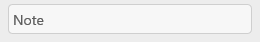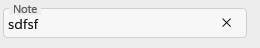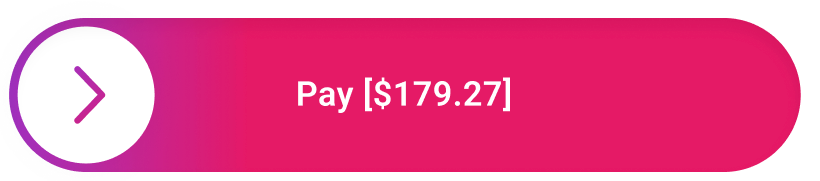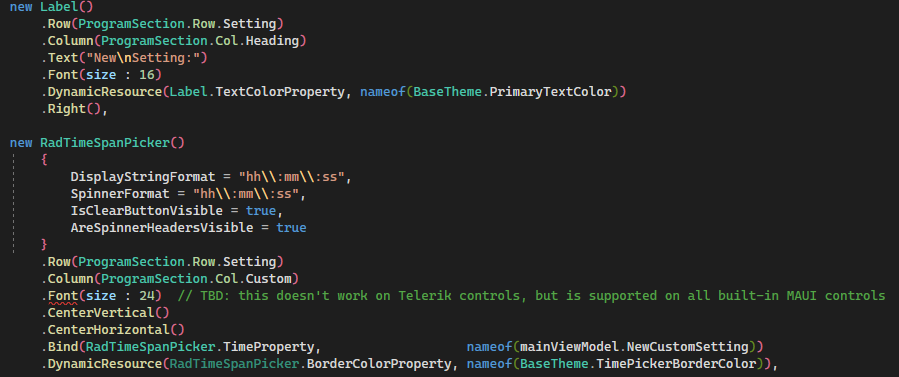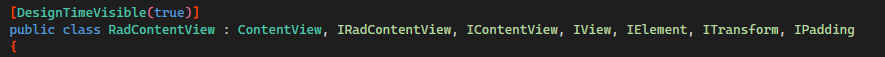Currently for all controls I have to have a separate control for the label of the control. Its annoying.
It would be nice if each of your controls had a Header property and a Control Template property that allows automatic layout of the Header in relationship to the control
So
Enter Name
_______________
It would be one control not currently 2.
In addition if the control layout would allow for something like material layout that would be a huge bonus - see below how the Note in the input field moves to the top of the layout.
This was a regression when I upgraded to 7.1.0.
Before, when the editor was empty and had a height set, you could tap anywhere to start editing. Now, I can only start editing by tapping the top of the editor.
I tested this only on Android.
add a button control in which you can swipe its content
It seems the issue happens randomly -> crashes on a Windows 19 Server while running a basic Windows Maui app.
There is a public bug report: https://github.com/mono/SkiaSharp/issues/3168
Please update the global.json file in your demo application to the new Version of the .NET SDK
{
"sdk":
{
"version": "6.0.100-preview.6.21355.2",
"rollForward": "disable",
"allowPrerelease": true
}
}Error MSB6006 "java.exe" exited with code 1. SDKBrowserMaui C:\Program Files\dotnet\packs\Microsoft.Android.Sdk.Windows\31.0.101-preview.10.59\tools\Xamarin.Android.D8.targets 79
Hello,
The RadPanorama from WinForms is very welcome in .NET MAUI.
It's a flexible UI and a powerful way to manage information.
Thanks in advance,
Jefferson Motta
Hi,
I'm using this link to download and install MAUI controls.
I did it but I can't run the solution:CryptoTracker
I have this error
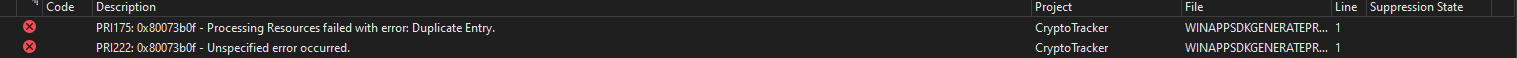
<configuration>
<packageSources>
<clear />
<add key="nuget" value="https://api.nuget.org/v3/index.json" />
<add key="dotnet6" value="https://aka.ms/dotnet6/nuget/index.json" />
<add key="skiasharp" value="https://aka.ms/skiasharp-eap/index.json" />
<add key="local" value ="../../Packages" />
</packageSources>
<activePackageSource>
<add key="All" value="(Aggregate source)" />
</activePackageSource>
<disabledPackageSources />
</configuration>
If this worked in earlier releases, it no longer does.
https://www.telerik.com/support/whats-new/maui-ui/roadmap
Can you give me a rough timeline when these would be available for MAUI?
Thanks,
Manish
Hi Team,
Please add a base TFM for net6.0 to the Telerik.UI.for.MAUI libraries so that test projects are compatible with .NET MAUI projects referencing the Telerik package.
Thank you,
Allen
Side Note
Adding a MAUI TFM to the test project doesn't appear to be a solution as it doesn't find a test runner for that MAUI target. Here's an example of the type of error when I try that approach:
========== Starting test discovery ==========
Microsoft.VisualStudio.TestPlatform.ObjectModel.TestPlatformException: Testhost process exited with error: You must install or update .NET to run this application.
App: [redacted]\ProjectB.Test\bin\Debug\net6.0-windows10.0.19041.0\testhost.exe
Architecture: x64
Framework: 'Microsoft.Maui.Core', version '**FromWorkload**' (x64)
.NET location: C:\Program Files\dotnet
No frameworks were found.
Learn about framework resolution:
https://aka.ms/dotnet/app-launch-failed
To install missing framework, download:
https://aka.ms/dotnet-core-applaunch?framework=Microsoft.Maui.Core&framework_version=**FromWorkload**&arch=x64&rid=win10-x64
. Please check the diagnostic logs for more information.
at Microsoft.VisualStudio.TestPlatform.CrossPlatEngine.Client.ProxyOperationManager.ThrowOnTestHostExited(Boolean testHostExited)
at Microsoft.VisualStudio.TestPlatform.CrossPlatEngine.Client.ProxyOperationManager.SetupChannel(IEnumerable`1 sources, String runSettings)
at Microsoft.VisualStudio.TestPlatform.CrossPlatEngine.Client.ProxyDiscoveryManager.DiscoverTests(DiscoveryCriteria discoveryCriteria, ITestDiscoveryEventsHandler2 eventHandler)
========== Test discovery aborted: 0 Tests found in 68.4 ms ==========
========== Starting test run ==========
========== Test run finished: 0 Tests (0 Passed, 0 Failed, 0 Skipped) run in < 1 ms ==========
Hi Team,
This is specifically a feature request to add a new control, or Window extension, that allows desktop developers to show a splashscreen window on the target desktop platform.
We understand this is not possible on mobile targets, but it would be nice to have for desktop,
For inspiration, see the Telerik UI for WPF RadSplashScreen control => WPF SplashScreen | Overview | Telerik UI for WPF
Hello,
TL;DR version - I request that the IFontElement interface (from Microsoft.Maui.Controls.Internals) be implemented on all Rad type controls that display text.
Detailed Version:
The CommunityToolkit.Maui.Markup nuget package provides some really nice extension methods that allow quick and easy configuring of controls without verbosity. When using the toolkit along side Telerik UI every extension I have tried works really well except for .Font(). On all standard MAUI controls you can just call the .Font() extension method and don't need to create a Style and apply it to an underlying property just to set a font size - you just set the size with .Font() as shown below. The below example code snippet shows the normal use of the toolkit on a standard MAUI Label and a RadTimeSpanPicker from the Telerik UI MAUI package.
The above example yields the following error, as does calling .Font() on pretty much every other Radxxxx control. Telerik UI controls seem to work really well with all the other extension methods I have tried from the toolkit except the .Font() extension method.
The type 'Telerik.Maui.Controls.RadTimeSpanPicker' cannot be used as type parameter 'TFontElement' in the generic type or method 'ElementExtensions.Font<TFontElement>(TFontElement, string?, double?, bool?, bool?)'. There is no implicit reference conversion from 'Telerik.Maui.Controls.RadTimeSpanPicker' to 'Microsoft.Maui.Controls.Internals.IFontElement'.
It would seem that implementing IFontElement would solve this.
This would be a nice feature and very helpful to anybody using the toolkit with Telerik controls because they could be used the same way as standard MAUI controls.
I looked under the hood a little bit and I believe the interface could/should be implemented on something like RadContentView which seems to be where most interfaces are inherited/implemented, and controls like RadTimePicker inherit from parent controls that eventually inherit from RadContentView.
Same behavior happens in SDK Chat examples with typing indicator and Picker inside chat