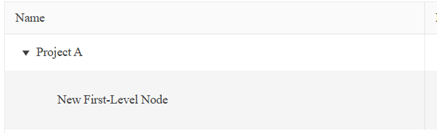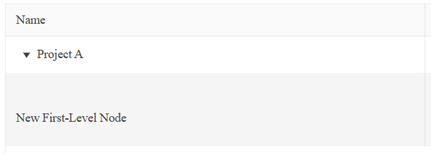Bug report
When the sortable option is disabled, the title in the header is not wrapped in span element with 'k-column-title' class.
Reproduction of the problem
- Open the Dojo and inspect the titles - https://dojo.telerik.com/hKCCsAOU
Current behavior
Rendering with sortable enabled:

The filtering icon and title have enough space:

Rendering with sortable disabled:

filtering icon overlaps the title in case of long text:

Expected/desired behavior
The rendering should be identical. The header title should be wrapped in a span element with 'k-column-title' class
Workaround for fixing the overlapping issue:
<style>
.k-grid-header .k-filterable{
padding-right: calc(1.42857143em + 14px);
}
</style>
Environment
- Kendo UI version: 2025.4.1111
- Browser: [all ]
Can you implement the global columns menu that is available in the Grid?
For example:
$("#treeList").kendoTreeList({
toolbar: [
"columns" // default built-in button to open the global columns menu
]
...
});
Hi Team,
I would like to request for the Kendo UI TreeList to have a column.resizable property similar to the Kendo UI Grid.
Thank you!
Hi Team,
I would like to request a way to allow the Kendo UI TreeList to be editable with the Kendo UI Editor. For example, it should allow the Editor to use the insertUnorderedList or insertOrderedList. Those lists would be indented, and the text would return back to a hierarchical style. Currently, this does not occur.
Replication
- Go to this Progress Kendo UI Dojo.
- Click the plus for a new level.
- Click on first cell to open editor.
- Change content to an unordered list.
- Then, remove it.
From
To
Thank you!
Bug report
When a Kendo TreeList contains a parent row that is expanded and includes more than two child records, performing a delete operation results in only 3 delete requests being sent. Specifically, two for the last two child records and one for the parent record.
Reproduction of the problem
Here is a Dojo for reproduction: https://dojo.telerik.com/Cqxjobpr
Current behavior
Sends only 3 delete requests for the last 2 children and the parent.
Expected/desired behavior
Should send individual delete requests for the parent and every child
TicketID:
Here is the TicketID: 1676145
Environment
- Browser: [all]
Bug report
When using a draghandle to drag a same level item below another item, it will not drop in the correct place.
Reproduction of the problem
- Go to this Progress Kendo UI Dojo.
- Try to drag Brian under Lillian as soon as the indicator says it's okay.
Current behavior
The item will revert back to the original position.
Expected/desired behavior
The item should be place in the expected dropped location.
Environment
- Kendo UI version: 2024.4.1112
- jQuery version: All Supported Versions
- Browser: all
Bug report
With later jQuery versions, if the TreeList's toolbar is configured, and the scrollable option is set to false, the dragging indicator is misplaced. The issue does not reproduce with jQuery 1.12.3.
Reproduction of the problem
- Open this Dojo example - https://dojo.telerik.com/hPQIFuFo/6
- Drag a row, and observe where the dragging indicator is.
Current behavior
The dragging indicator is misplaced
Expected/desired behavior
The dragging indicator should be positioned correctly to show where the row will be dropped
Environment
jQuery: 3.7.0
Kendo UI version: 2024.3.1015
Browser: [all ]
Hi Team,
I would like to request the functionality to filter by parent items, and display all associated children.
Thank you!
Bug report
When the style attribute is used to style the 'td' elements in the TreeList, the attribute is removed from the rendered markup.
Reproduction of the problem
- Open the Dojo - https://dojo.telerik.com/@NeliK/ulIZuKEG and inspect the
Current behavior
The style attribute is removed.
Expected/desired behavior
The style attribute should persist in the rowTemplate.
Environment
- Kendo UI version: 2024.3.806
- Browser: [all ]
Hi Team,
I would like to request when paging in the TreeList to include the prior parent node in the new page. For example, if there is a parent node that has 30 child nodes, and the pageSize is 15, show the parent node on page 1 and 2.
Thanks!
Bug report
In the TreeList, the row colors are not consistent with other technology divisions, e.g. Angular. With the Classic Silver theme, the rows are not consistent regarding the alternating background colour approach. Additionally, in the Default theme, the rows are not as differentiated as they should be by design.
Note: the issue appears to be related to the k-treelist-group class on the elements in the TreeList.
Workaround: https://dojo.telerik.com/ORIjOcAB/3
Reproduction of the problem
Current behavior
The rows' background color are not consistent in regard to alternative background colors.
Expected/desired behavior
The rows' background colors should be consistent with the design.
Environment
- Kendo UI version: 2024.1.130
- Browser: [all ]
Bug report
When there is a frozen column in the TreeList, not all the columns are resized correctly on double-clicking on the resize handler.
Reproduction of the problem
- Open the Dojo - https://dojo.telerik.com/@NeliK/Aticudup
- Double-click between the LastName and Position columns -> the LastName column is resized based on the content.
- Double-click between the Position and Ext columns
Current behavior
The Position column is not resized and a scrollbar may appear depending on the width of the screen
Expected/desired behavior
The behavior when clicking on the drag handler should be the same for all the columns. In the described scenario the Posiiton column should be resized as well.
Environment
- Kendo UI version: 2024.1.130
- Browser: [all ]
Bug report
Regression with 2023.2.718
Sortable TreeList with locked columns with non-sortable column shows the sort title on mouseover.
Also, if using headerTemplate we will see the template on mouse over
Reproduction of the problem
Dojo: https://dojo.telerik.com/AWeLACac
Hover the first column title
Expected/desired behavior
The correct title must be displayed
Environment
Kendo UI version: [2021.2.511 or newer]
Browser: [all]
Based on the MVVM demo: https://demos.telerik.com/kendo-ui/treelist/mvvm
DoJo: https://dojo.telerik.com/aYocadiS
Description: MVVM TreeList with column template, inside the template is a MVVM button.
Steps to reproduce:
- open the DoJo
- Button is rendered correctly
- expand a row
- Buttons are now messed up and don't work anymore
Bug report
If the TreeList's reorderable option is enabled, the filter input is not focusable.
Regression introduced with 2023.2.606
Reproduction of the problem
- Open this Dojo example - https://dojo.telerik.com/iDogeqoh
- Try to focus the filter inputs
Current behavior
The filter input is not focusable.
Expected/desired behavior
The filter input should be focusable.
Environment
- Kendo UI version: 2023.3.1010
- Browser: [all]
Bug report
Icons are missing on TreeList export buttons since R2 2023 version
Reproduction of the problem
Dojo: https://dojo.telerik.com/uSiDIxiR
Expected/desired behavior
Icons shall be present
Environment
Kendo UI version: 2023.2.606 or newer
Browser: [all ]
Bug report
Cannot expand and collapse TreeList items properly in mobile and responsive dimensions.
Regression introduced with 2023.1.314
Reproduction of the problem
- Open the following Dojo example - https://dojo.telerik.com/@Zornitsa/iSatOFon
- Use the DevTools of the browser to simulate a mobile device or open the Dojo on a mobile device.
- Try to expand or collapse any item.
Current behavior
The items of the TreeList cannot be toggled properly.
Expected/desired behavior
Should be able to toggle the items of the TreeList properly in all dimensions.
Environment
- Kendo UI version: 2023.2.829
- Browser: [all]
Bug report
TreeList items cannot be expanded or collapsed when a row template is set.
Reproduction of the problem
- Open the following Dojo - https://dojo.telerik.com/aDilOsAC
- Try to collapse the parent items.
Current behavior
The parent items cannot be collapsed or expanded.
Expected/desired behavior
Should be able to collapse and expand the parent items.
Workaround
Add the 'ref-treelist-expand-collapse-icon' attribute to the expand/collapse caret icons programatically in the expand, collapse, and dataBound events:
Environment
- Kendo UI version: 2023.2.829
- Browser: [all]
Bug report
When an item is expanded and the refresh icon is displayed due to an issue with the sent request (for example а failed request), the icon gets replaced by a loading indicator once another item is expanded.
Reproduction of the problem
- Open the Dojo example - https://dojo.telerik.com/ebehaBAL
- Expand the 'First Expand' item.
- Expand the 'Last Expand' item.
Current behavior
After expanding the second item, the refresh icon from the first item disappears and a loading indicator replaces it.
Expected/desired behavior
The refresh icon should still be displayed and should not be replaced by a loading indicator.
Environment
- Kendo UI version: 2023.2.718
- Browser: [all]
I needed the hierarchal datasource so I used a treelist instead of a grid. I am using a lot of special features; locked columns, columnMenu. But I found that the treelist does not support all the same things the grid does.
Here are a few I found:
- columnMenu: false does not work
- grid resizeColumn() method does not exist on treelist