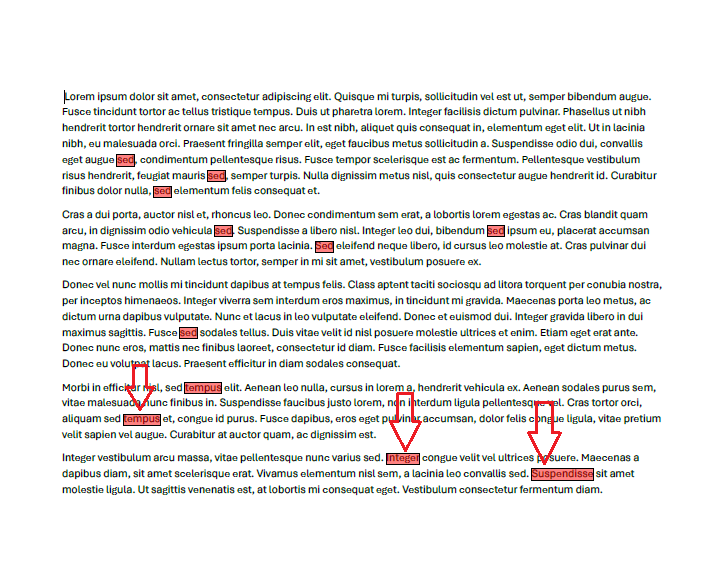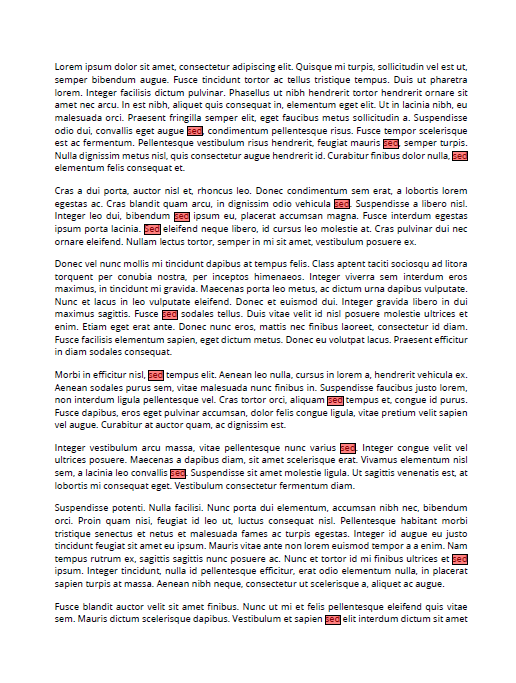Unplanned
Last Updated:
30 Jul 2024 06:22
by Rodney
Rodney
Created on:
30 Jul 2024 06:22
Category:
PdfProcessing
Type:
Bug Report
PdfProcessing: SearchResult.GetWordBoundingRect may return incorrect results with Landscape documents
Search for specific text in a PDF document and you will notice that if the document is landscape, the SearchResult.GetWordBoundingRect method may return incorrect results. If the document is Portrait, the exact results are highlighted with the code snippet below:
PdfFormatProvider provider = new PdfFormatProvider();
RadFixedDocument document = provider.Import(File.ReadAllBytes("Landscape.pdf"));
TextSearch searchText = new TextSearch(document);
TextSearchOptions searchOptions = new TextSearchOptions { UseRegularExpression=false, CaseSensitive=false, WholeWordsOnly = true };
IEnumerable<SearchResult> matchResults = searchText.FindAll("sed", searchOptions);
foreach (SearchResult resultItem in matchResults)
{
Rect rect = resultItem.GetWordBoundingRect();
RadFixedPage page = resultItem.GetResultPage();
FixedContentEditor editor = new FixedContentEditor(page);
editor.GraphicProperties.FillColor = new RgbColor(125, 255, 0, 0);
editor.DrawRectangle(rect);
}
string outputFilePath = "result.pdf";
File.Delete(outputFilePath);
File.WriteAllBytes(outputFilePath, provider.Export(document));
Process.Start(new ProcessStartInfo() { FileName = outputFilePath, UseShellExecute = true });Landscape: wrong rectangles are highlighted
Portrait: correct rectangles are highlighted:
0 comments