Recently Updated
Completed
Last Updated:
13 Feb 2026 09:39
by ADMIN
Release 2026.1.210 (2026 Q1)
Created by:
David
Comments:
0
Category:
PdfProcessing
Type:
Bug Report
InvalidOperationException is thrown when the parser incorrectly interprets delimiter characters within literal strings as structural tokens instead of string data.
Completed
Last Updated:
13 Feb 2026 09:39
by ADMIN
Release 2026.1.210 (2026 Q1)
Created by:
Manisai
Comments:
0
Category:
PdfProcessing
Type:
Bug Report
If the document contains an image that fails to be imported properly, an internal error occurs and the import process is interrupted leading to incomplete document with missing elements.
Completed
Last Updated:
13 Feb 2026 09:39
by ADMIN
Release 2026.1.210 (2026 Q1)
Created by:
Desislava
Comments:
0
Category:
PdfProcessing
Type:
Bug Report
It seems there is an issue when transforming the position of the original glyph data
Completed
Last Updated:
13 Feb 2026 09:39
by ADMIN
Release 2026.1.210 (2026 Q1)
Created by:
Vitalii
Comments:
0
Category:
PdfProcessing
Type:
Bug Report
SkiaImageFormatProvider: Blacked out images due to incorrectly resolved clipping.
Completed
Last Updated:
13 Feb 2026 09:39
by ADMIN
Release 2026.1.210 (2026 Q1)
Created by:
Janson
Comments:
0
Category:
PdfProcessing
Type:
Feature Request
Introduce support for TimeStampServer when using the PdfStreamSigner.
Completed
Last Updated:
13 Feb 2026 09:39
by ADMIN
Release 2026.1.210 (2026 Q1)
ADMIN
Created by:
Martin
Comments:
0
Category:
PdfProcessing
Type:
Bug Report
The unexpected border array:
14 0 obj
<< /A 16 0 R /Border [ 10 10 10 60 ] /Rect [ 411 36 565 48 ] /Subtype /Link /Type /Annot >>
endobj"In PDF 1.0, the array consists of three numbers defining the horizontal corner radius, vertical corner radius, and border width, all in default user space units. If the corner radii are 0, the border has square (not rounded) corners; if the border width is 0, no border is drawn. (See implementation note 81 in Appendix H.)
In PDF 1.1, the array may have a fourth element, an optional dash arraydefining a pattern of dashes and gaps to be used in drawing the border."
Completed
Last Updated:
13 Feb 2026 09:39
by ADMIN
Release 2026.1.210 (2026 Q1)
Created by:
Rushik
Comments:
0
Category:
WordsProcessing
Type:
Bug Report
Exporting a document containing custom geometry throws a NullReferenceException, halting the export unexpectedly.
Completed
Last Updated:
13 Feb 2026 09:39
by ADMIN
Release 2026.1.210 (2026 Q1)
Created by:
Yannick Patton
Comments:
0
Category:
SpreadProcessing
Type:
Bug Report
LocalizableException is thrown after removing columns from a workbook with set Print Titles.
Workaround - Remove the PrintTitles before removing the columns:
WorksheetPageSetup pageSetup = workbook.ActiveWorksheet.WorksheetPageSetup;
pageSetup.PrintTitles.RepeatedRows = null;
pageSetup.PrintTitles.RepeatedColumns = null;
Completed
Last Updated:
13 Feb 2026 09:39
by ADMIN
Release 2026.1.210 (2026 Q1)
Created by:
Jeff
Comments:
2
Category:
PdfProcessing
Type:
Bug Report
CryptographicException is thrown when importing AES encrypted document with DocumentInfo.
Completed
Last Updated:
26 Jan 2026 14:45
by ADMIN
Release 2024.4.1106 Q4 2024
ADMIN
Created by:
Martin
Comments:
0
Category:
PdfProcessing
Type:
Bug Report
When a Form with AlphaConstant and/or StrokeConstant contains a Path, alpha is applied to Form and Path, leading to a wrong transparency.
Completed
Last Updated:
26 Jan 2026 14:39
by ADMIN
Release 2024.4.1106 Q4 2024
Created by:
Oliver
Comments:
0
Category:
PdfProcessing
Type:
Bug Report
StackOverflowException is thrown when applying filter for SVG.
Completed
Last Updated:
26 Jan 2026 14:38
by ADMIN
Release 2025.1.205 (2025 Q1)
Created by:
Sujith
Comments:
0
Category:
PdfProcessing
Type:
Bug Report
This is the code snippet for reproducing the error message:
static void Main(string[] args)
{
string filePath = "Lorem ipsum dolor sit amet.pdf";
//load a random document
PdfFormatProvider provider = new PdfFormatProvider();
RadFixedDocument originalDocument;
using (Stream stream = File.OpenRead(filePath))
{
originalDocument = provider.Import(stream);
}
//draw something on the first page
FixedContentEditor editor = new FixedContentEditor(originalDocument.Pages[0]);
editor.GraphicProperties.IsFilled = true;
editor.GraphicProperties.FillColor = RgbColors.Black;
Telerik.Documents.Primitives.Rect Rect = new Telerik.Documents.Primitives.Rect(10, 10, 200, 100);
editor.DrawRectangle(Rect);
//export the pages as images and build a brand new document from the images
SkiaImageFormatProvider imageProvider = new SkiaImageFormatProvider();
imageProvider.ExportSettings.ImageFormat = SkiaImageFormat.Jpeg;
imageProvider.ExportSettings.ScaleFactor = 0.8;
imageProvider.ExportSettings.Quality = 80;
RadFixedDocument doc = new RadFixedDocument();
foreach (RadFixedPage page in originalDocument.Pages)
{
byte[] resultImage = imageProvider.Export(page);
RadFixedPage pdfpage = doc.Pages.AddPage();
editor = new FixedContentEditor(pdfpage);
Stream imageStream = new MemoryStream(resultImage);
editor.DrawImage(imageStream);
}
//export the pdf built from the images
PdfFormatProvider pdfFormatProvider = new PdfFormatProvider();
string outputPdf = @"output.pdf";
File.Delete(outputPdf);
using (Stream output = File.OpenWrite(outputPdf))
{
pdfFormatProvider.Export(doc, output);
}
Process.Start(new ProcessStartInfo() { FileName = outputPdf, UseShellExecute = true });
}Workaround:
static void Main(string[] args)
{
string filePath = "Lorem ipsum dolor sit amet.pdf";
//load a random document
PdfFormatProvider provider = new PdfFormatProvider();
RadFixedDocument originalDocument;
using (Stream stream = File.OpenRead(filePath))
{
originalDocument = provider.Import(stream);
}
//draw something on the first page
FixedContentEditor editor = new FixedContentEditor(originalDocument.Pages[0]);
editor.GraphicProperties.IsFilled = true;
editor.GraphicProperties.FillColor = RgbColors.Black;
Telerik.Documents.Primitives.Rect Rect = new Telerik.Documents.Primitives.Rect(10, 10, 200, 100);
editor.DrawRectangle(Rect);
using (Stream output = File.OpenWrite(filePath))
{
provider.Export(originalDocument, output);
}
using (Stream stream = File.OpenRead(filePath))
{
originalDocument = provider.Import(stream);
}
//export the pages as images and build a brand new document from the images
SkiaImageFormatProvider imageProvider = new SkiaImageFormatProvider();
imageProvider.ExportSettings.ImageFormat = SkiaImageFormat.Jpeg;
imageProvider.ExportSettings.ScaleFactor = 0.8;
imageProvider.ExportSettings.Quality = 80;
RadFixedDocument doc = new RadFixedDocument();
foreach (RadFixedPage page in originalDocument.Pages)
{
byte[] resultImage = imageProvider.Export(page);
RadFixedPage pdfpage = doc.Pages.AddPage();
editor = new FixedContentEditor(pdfpage);
Stream imageStream = new MemoryStream(resultImage);
editor.DrawImage(imageStream);
}
//export the pdf built from the images
PdfFormatProvider pdfFormatProvider = new PdfFormatProvider();
string outputPdf = @"output.pdf";
File.Delete(outputPdf);
using (Stream output = File.OpenWrite(outputPdf))
{
pdfFormatProvider.Export(doc, output);
}
Process.Start(new ProcessStartInfo() { FileName = outputPdf, UseShellExecute = true });
}
Completed
Last Updated:
26 Jan 2026 14:37
by ADMIN
Release 2025.3.1007
Created by:
Yim
Comments:
0
Category:
WordsProcessing
Type:
Bug Report
HtmlFormatProvider: Failure to import CSS rules with class names containing escape characters.
Completed
Last Updated:
26 Jan 2026 14:33
by ADMIN
Release 2025.3.1007
Created by:
Dan
Comments:
2
Category:
PdfProcessing
Type:
Bug Report
Manually set form field values are not preserved when opened in Adobe Acrobat.
Completed
Last Updated:
26 Jan 2026 14:32
by ADMIN
Release 2025.2.520 (2025 Q2)
Created by:
Vitalii
Comments:
0
Category:
PdfProcessing
Type:
Bug Report
Error message:
System.InvalidCastException: 'Unable to cast object of type 'Telerik.Windows.Documents.Fixed.FormatProviders.Pdf.Model.Elements.Forms.FormFieldsTree' to type 'Telerik.Windows.Documents.Fixed.FormatProviders.Pdf.Model.Types.PdfArray'.'
Completed
Last Updated:
26 Jan 2026 14:32
by ADMIN
Release 2025.2.520 (2025 Q2)
Created by:
Akhileshwar
Comments:
0
Category:
PdfProcessing
Type:
Bug Report
Missing spaces from TextFragments when exporting to plain text.
Completed
Last Updated:
26 Jan 2026 14:32
by ADMIN
Release 2025.2.520 (2025 Q2)
Created by:
Filippo
Comments:
0
Category:
WordsProcessing
Type:
Bug Report
PdfFormarProvider: Justified text in a table cell is cropped on export.
Completed
Last Updated:
26 Jan 2026 14:32
by ADMIN
Release 2025.2.520 (2025 Q2)
Created by:
Daniel
Comments:
0
Category:
PdfProcessing
Type:
Bug Report
InvalidCastException is thrown due to incorrectly parsed stream dictionary.
Completed
Last Updated:
26 Jan 2026 14:32
by ADMIN
Release 2025.2.520 (2025 Q2)
Created by:
Abdulbaqi
Comments:
0
Category:
PdfProcessing
Type:
Bug Report
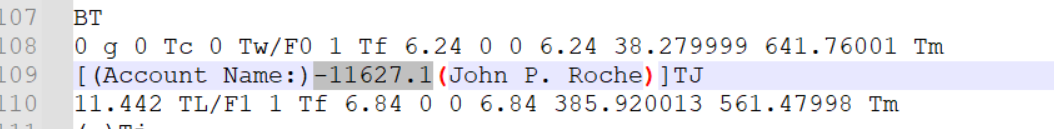
Completed
Last Updated:
26 Jan 2026 14:32
by ADMIN
Release 2025.2.520 (2025 Q2)
Created by:
Christine
Comments:
0
Category:
PdfProcessing
Type:
Bug Report
Specific TextFragments that are positioned a little further from the previous text are incorrectly recognized as word start by the text recognizer engine and result in additional white spaces in the exported text.
