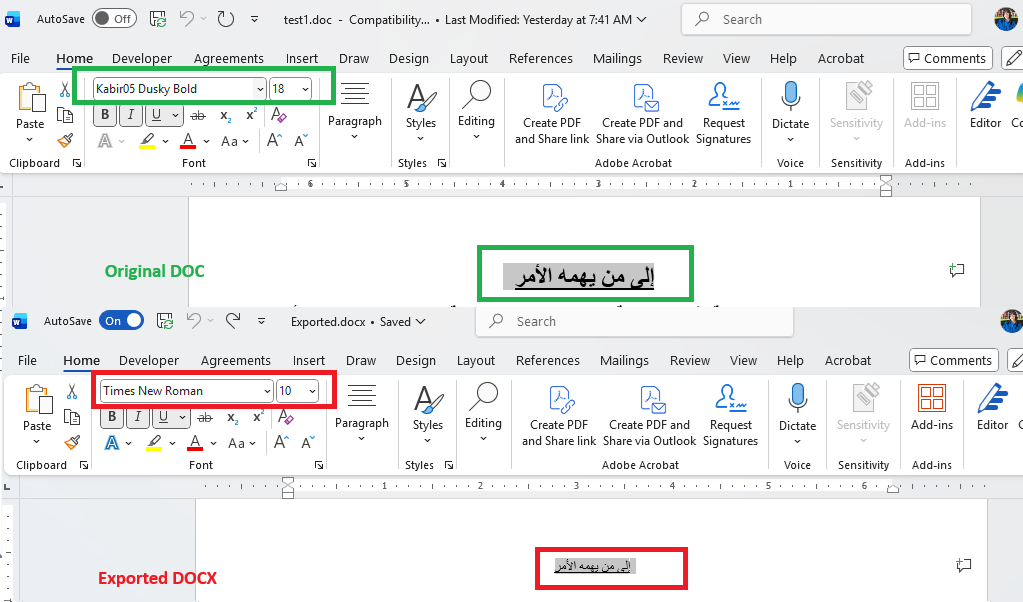<w:sdt>
<w:sdtPr>
<w:text w:multiLine="1"/>
</w:sdtPr>
<w:sdtContent>
<w:r>
<w:t>Line 1</w:t>
</w:r>
<w:r>
<w:br/>
</w:r>
<w:r>
<w:t>Line 2</w:t>
</w:r>
</w:sdtContent>
</w:sdt>When there is an abstractNum defined with the same abstractNumId in word\glossary\numbering.xml and in the word\numbering.xml, a "System.ArgumentException: An item with the same key has already been added." exception is thrown.
In other cases, the import overwrites the styles from the main document part with the ones defined in the glossary or fails to import different parts of the content.
Workaround: Delete the glossary files:
string path = "File.docx";
using (Stream str = new FileStream(path, FileMode.OpenOrCreate, FileAccess.ReadWrite))
{
using (ZipArchive archive = ZipArchive.Update(str, null))
{
foreach (ZipArchiveEntry entry in archive.Entries.ToList())
{
if (entry.FullName.Contains("glossary/"))
{
entry.Delete();
}
}
}
DocxFormatProvider provider = new DocxFormatProvider();
RadFlowDocument flowDocument = provider.Import(str, null);
}
Getting an exception message when trying to view a document as a PDF using the PdfFormatProvider which started happening only after upgrading Telerik to the latest version, 7.1.0 in Telerik UI for Blazor.
Exception Message:
width should be greater or equal than 0. (Parameter 'width')
I have copied the stack trace and source of the exception below:
Source: Telerik.Documents.Fixed
Stack Trace: at Telerik.Windows.Documents.Fixed.Model.Editing.Layout.ContentElementLayoutElementBase`1.DrawHighlights(DrawLayoutElementContext context)
at Telerik.Windows.Documents.Fixed.Model.Editing.Layout.ContentElementLayoutElementBase`1.Draw(DrawLayoutElementContext context)
at Telerik.Windows.Documents.Fixed.Model.Editing.Block.Draw(IEnumerable`1 lineElements, DrawLayoutElementContext context)
at Telerik.Windows.Documents.Fixed.Model.Editing.Block.DrawInternal(FixedContentEditor editor, Rect boundingRect)
at Telerik.Windows.Documents.Fixed.Model.Editing.Block.Telerik.Windows.Documents.Fixed.Model.Editing.Flow.IDrawArrangedElement.DrawArrangedElement(FixedContentEditor editor, Rect boundingRect)
at Telerik.Windows.Documents.Fixed.Model.Editing.Flow.SectionInfo.DrawArrangedElement(IBlockElement blockElement, Double horizontalOffset, Double verticalOffset)
at Telerik.Windows.Documents.Fixed.Model.Editing.Utils.SectionInfoExtensions.DrawArrangedElements(SectionInfo section, IList`1 elements)
at Telerik.Windows.Documents.Fixed.Model.Editing.RadFixedDocumentEditor.Draw()
at Telerik.Windows.Documents.Fixed.Model.Editing.RadFixedDocumentEditor.StartNewPage(SectionProperties sectionProperties)
at Telerik.Windows.Documents.Fixed.Model.Editing.RadFixedDocumentEditor.StartNewPage()
at Telerik.Windows.Documents.Fixed.Model.Editing.RadFixedDocumentEditor.AddBlock(IBlockElement blockElement, CancellationToken cancellationToken)
at Telerik.Windows.Documents.Flow.FormatProviders.Pdf.Export.PdfExporter.ExportSection(Section section, RadFixedDocumentEditor editor)
at Telerik.Windows.Documents.Flow.FormatProviders.Pdf.Export.PdfExporter.ExportDocument(RadFlowDocument document, RadFixedDocumentEditor editor)
at Telerik.Windows.Documents.Flow.FormatProviders.Pdf.Export.PdfExporter.ExportInternal()
at Telerik.Windows.Documents.Flow.FormatProviders.Pdf.Export.PdfExporter.Export()
at Telerik.Windows.Documents.Flow.FormatProviders.Pdf.PdfFormatProvider.ExportToFixedDocument(RadFlowDocument document, CancellationToken cancellationToken)
at Telerik.Windows.Documents.Flow.FormatProviders.Pdf.PdfFormatProvider.ExportOverride(RadFlowDocument document, Stream output, CancellationToken cancellationToken)
at Telerik.Windows.Documents.Flow.FormatProviders.Pdf.PdfFormatProvider.ExportOverride(RadFlowDocument document, Stream output)
at Telerik.Windows.Documents.Common.FormatProviders.FormatProviderBase`1.Export(T document, Stream output)
at Telerik.Windows.Documents.Common.FormatProviders.BinaryFormatProviderBase`1.Export(T document)
This is the code for import/export which result is illustrated below:
string inputFilePath = "test1.doc";
Telerik.Windows.Documents.Flow.Model.RadFlowDocument document;
Telerik.Windows.Documents.Flow.FormatProviders.Doc.DocFormatProvider doc_provider = new Telerik.Windows.Documents.Flow.FormatProviders.Doc.DocFormatProvider();
using (Stream input = File.OpenRead(inputFilePath))
{
document = doc_provider.Import(input, TimeSpan.FromSeconds(10));
}
Telerik.Windows.Documents.Flow.FormatProviders.Docx.DocxFormatProvider docx_provider = new Telerik.Windows.Documents.Flow.FormatProviders.Docx.DocxFormatProvider();
string outputFilePath = "Exported.docx";
using (Stream output = File.OpenWrite(outputFilePath))
{
docx_provider.Export(document, output, TimeSpan.FromSeconds(10));
}
Process.Start(new ProcessStartInfo() { FileName = outputFilePath, UseShellExecute = true });This results in a missing paragraph. For example, having a table with three cells and Page field in the footer of a document and exporting it to PDF, will not export the last paragraph.
As a workaround add new run after the last field character in the cell's table before exporting the document to PDF.
BlockCollection footerContent = this.document.Sections.First().Footers.Default.Blocks;
Table footerTable = footerContent.First() as Table;
var cells = footerTable.Rows.Last().Cells.Where(x => x.EnumerateChildrenOfType<FieldCharacter>().Any());
foreach (var cell in cells)
{
cell.Blocks.AddParagraph().Inlines.AddRun();
}In WordsProcessing on import only the lower case CSS attributes are correctly imported. Upper case and mixed case are ignored and the default values are used.
The calculations are wrong, leading to single lines on a page. As a result, the content of the PDF document is laid out on a bigger number of pages.
Workaround: Change the line spacing and its type before exporting to PDF:
foreach (var paragraph in this.document.EnumerateChildrenOfType<Paragraph>())
{
HeightType? heightType = paragraph.Properties.LineSpacingType.GetActualValue();
if (heightType == HeightType.Exact || heightType == HeightType.AtLeast)
{
paragraph.Properties.LineSpacingType.LocalValue = Telerik.Windows.Documents.Flow.Model.Styles.HeightType.Auto;
paragraph.Properties.LineSpacing.LocalValue = 2;
}
}
The exception is thrown because we try to export a tblGrid element, but currently we do not support this: https://feedback.telerik.com/Project/184/Feedback/Details/190082-wordsprocessing-export-tblgrid-table-grid-property-for-table-elements
Importing a document containing a bookmark located in a structured document tag (sdt) will lead to ArgumentNullException.
Import of Tables with border style needs improvements. Currently, it takes multiple seconds to import table with 100x6 cells no matter if the border style is defined globally or locally. This may be seen when importing the attached files "table with borders.html" and "table single border style.html". Importing the same table without borders is achieved in less than a second which may be seen with the attached "table without borders.html".
Content is moved from the second page to the first after applying styling to the footer and exporting to PDF format
The issue is reproducible only in a specific setup with a specific document. It is related to the calculations of the line spacing when the table row should be split between two pages.
Workaround: Change the line spacing:
foreach (var paragraph in this.document.EnumerateChildrenOfType<Paragraph>())
{
paragraph.Properties.LineSpacingType.LocalValue = HeightType.Auto;
paragraph.Properties.LineSpacing.LocalValue = 1;
}