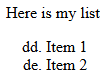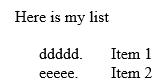This results in a missing paragraph. For example, having a table with three cells and Page field in the footer of a document and exporting it to PDF, will not export the last paragraph.
As a workaround add new run after the last field character in the cell's table before exporting the document to PDF.
BlockCollection footerContent = this.document.Sections.First().Footers.Default.Blocks;
Table footerTable = footerContent.First() as Table;
var cells = footerTable.Rows.Last().Cells.Where(x => x.EnumerateChildrenOfType<FieldCharacter>().Any());
foreach (var cell in cells)
{
cell.Blocks.AddParagraph().Inlines.AddRun();
}In WordsProcessing on import only the lower case CSS attributes are correctly imported. Upper case and mixed case are ignored and the default values are used.
The calculations are wrong, leading to single lines on a page. As a result, the content of the PDF document is laid out on a bigger number of pages.
Workaround: Change the line spacing and its type before exporting to PDF:
foreach (var paragraph in this.document.EnumerateChildrenOfType<Paragraph>())
{
HeightType? heightType = paragraph.Properties.LineSpacingType.GetActualValue();
if (heightType == HeightType.Exact || heightType == HeightType.AtLeast)
{
paragraph.Properties.LineSpacingType.LocalValue = Telerik.Windows.Documents.Flow.Model.Styles.HeightType.Auto;
paragraph.Properties.LineSpacing.LocalValue = 2;
}
}
The exception is thrown because we try to export a tblGrid element, but currently we do not support this: https://feedback.telerik.com/Project/184/Feedback/Details/190082-wordsprocessing-export-tblgrid-table-grid-property-for-table-elements
Importing a document containing a bookmark located in a structured document tag (sdt) will lead to ArgumentNullException.
Import of Tables with border style needs improvements. Currently, it takes multiple seconds to import table with 100x6 cells no matter if the border style is defined globally or locally. This may be seen when importing the attached files "table with borders.html" and "table single border style.html". Importing the same table without borders is achieved in less than a second which may be seen with the attached "table without borders.html".
Content is moved from the second page to the first after applying styling to the footer and exporting to PDF format
The issue is reproducible only in a specific setup with a specific document. It is related to the calculations of the line spacing when the table row should be split between two pages.
Workaround: Change the line spacing:
foreach (var paragraph in this.document.EnumerateChildrenOfType<Paragraph>())
{
paragraph.Properties.LineSpacingType.LocalValue = HeightType.Auto;
paragraph.Properties.LineSpacing.LocalValue = 1;
}
This is caused by hasSize field in ShapeBase class which is set when decoding the image size. However, when SetWidth and SetHeight methods are called before the size is initialized the value of hasSize is false which causes the issue. Workaround: Call the Size property getter before calling SetWidth/SetHeight method. See the code below: // This line workarounds the issue with SetWidth method which does not get the correct size when locking aspect ratio. Size size = imageInline.Image.Size; imageInline.Image.SetWidth(true, width);
Currently empty paragraphs are exported to HTML with one space inside. Such paragraphs are not rendered by the browser. Such paragraph should be exported to HTML with one non-breaking space (@nbsp;) inside to ensure that they are visible in the browser.
Workaround: manually add nbsp-s in all empty paragraphs:
paragraph.Inlines.AddRun("\u00a0");
Steps to reproduce:
- Create document with empty paragraphs:
var document = new RadFlowDocument();
Section section = document.Sections.AddSection();
section.Blocks.AddParagraph();
section.Blocks.AddParagraph();
section.Blocks.AddParagraph();
section.Blocks.AddParagraph().Inlines.AddRun("test");
- Export it to HTML.
- Load the HTML in a browser.
Expected: The word 'test' is preceded by 3 empty rows.
Actual: The word 'test' is on the first row.
Import the following HTML content and export it to DOCX format:
<p>Here is my list</p>
<ol start="108" style="list-style-type: lower-latin;">
<li>Item 1</li>
<li>Item 2</li>
</ol>Expected result:
Actual result:
PdfFormatProvider provider = new PdfFormatProvider();RadFixedDocument fixedDocument = provider.Import(document.ByteArray);
System.NullReferenceException: Object reference not set to an instance of an object.
at Telerik.Windows.Documents.Fixed.FormatProviders.Pdf.Import.RadFixedDocumentImportContext.BeginImportOverride()
at Telerik.Windows.Documents.Fixed.FormatProviders.Pdf.Import.BaseImportContext.BeginImport(Stream pdfFileStream)
at Telerik.Windows.Documents.Fixed.FormatProviders.Pdf.Import.PdfImporter.Import(Stream input, IPdfImportContext context)
at Telerik.Windows.Documents.Fixed.FormatProviders.Pdf.PdfFormatProvider.<>c__DisplayClass19_0.<ImportOverride>b__0()
at Telerik.Windows.Documents.Fixed.FormatProviders.Pdf.ExceptionHandling.ExecutionHandler.TryHandleExecution[E](Action operation)
at Telerik.Windows.Documents.Fixed.FormatProviders.Pdf.PdfFormatProvider.ImportOverride(Stream input, CancellationToken cancellationToken)
at Telerik.Windows.Documents.Fixed.FormatProviders.Pdf.PdfFormatProvider.ImportOverride(Stream input)
at Telerik.Windows.Documents.Common.FormatProviders.FormatProviderBase`1.Import(Stream input)
at Telerik.Windows.Documents.Common.FormatProviders.BinaryFormatProviderBase`1.Import(Byte[] input)
I have attached the PDF I'm trying to import.
The value of the TextBoxField is not visible until the field is clicked.
Workaround: Force content update:
foreach (var widget in textBoxField.Widgets)
{
widget.RecalculateContent();
}If the update still doesn't fix the issue, change the font prior to setting the value of the field:
foreach (var widget in textBoxField.Widgets)
{
widget.TextProperties.Font = FontsRepository.Helvetica;
}RESOLVED: The issue is dismissed. The actual reason for the results is that FontsProvider implementation is missing. For accurately displaying the text the fonts used in the document need to be resolved correctly.
RadPdfProcessing currently supports interactive forms whose data is defined directly in the document. Add support for interactive forms based on the Adobe XML Forms Architecture (XFA). The entry is defined inside the interactive forms dictionary and refers to an XML stream containing the information of the form. More information is available on page 722 from Pdf Reference, version 1.7.
Updates:
- November 2024
From PDF 2.0 (ISO 32000-2) the XFA forms are depreciated. For this reason, we are changing our plans and declining this item, but we will provide import-export support to avoid losing existing XFA content. Please, subscribe to the following public item: PdfProcessing: Add support for XFA fields import-export.
For the Telerik Spreadsheet control, XlsxFormatProvider.Export() API is used for saving the .xlsx file manually without the UI command(Save As dialog) invocation. This API is currently returning a byte stream.
The requirement is that the API should also intimate the user whether the export is successful or not by returning a boolean value.
Note: I think we can implement this requirement at the base level which is for the BinaryFormatProviderBase class or atleast at the FormatProviderBase class.
Typically, it is the text to be displayed for the annotation or, if the annotation does not display text, an alternate description of the annotation’s contents in human-readable form.
This item will be closed as its subject is too broad. Please refer to the information below for the individual markup annotations.
As of now, the currently supported markup annotations are:
Text
Line
Highlight
Underline
Squiggly
StrikeOut
Stamp
The unsupported annotations and their respective feedback items are:
FreeText
Square
Circle
Polygon
PolyLine
Caret
Ink
FileAttachment
Sound