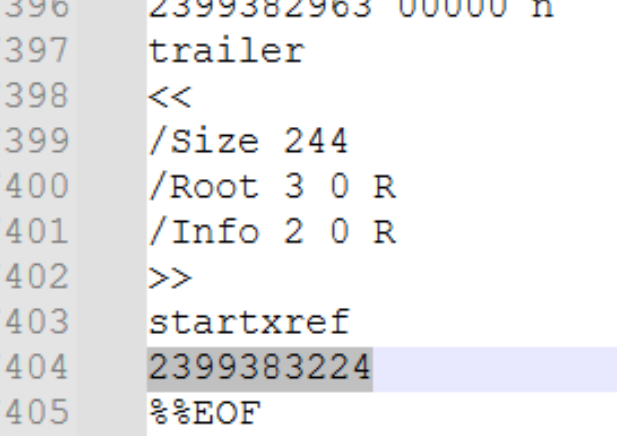With the current implementation, the compression setting is omitted:
- streamWriter.Settings.StreamCompression
Such a document can be considered invalid. However, it would be good to provide functionality to handle it.
Update: After reviewing the case, we concluded that the issue is caused by the document being linearized. Therefore, this item is being marked as a duplicate. Please follow the related public item to receive notifications about future status updates.
Provide the ability to work with images in headers/footers of a worksheet. Note that large images put in headers are visualized as watermarks on printing/exporting to PDF.
Watermark in Excel: https://support.office.com/en-us/article/add-a-watermark-in-excel-a372182a-d733-484e-825c-18ddf3edf009
Currently, the numbers in a CSV file are parsed as numbers, and the leading zeros are lost. In MS Excel, leading zeros could be preserved when the values are imported as text using the more sophisticated text import wizard (http://www.upenn.edu/computing/da/bo/webi/qna/iv_csvLeadingZeros.html ). Workaround: The values could be extracted using a third-party (or custom) CSV parser, and inserted manually into the model, using CellSelection.SetValueAsText method (http://docs.telerik.com/devtools/document-processing/libraries/radspreadprocessing/working-with-cells/cell-value-types.html ).
Add support for GoToR action
Note: related item: PdfProcessing: Introduce functionality to preserve GoToR actions during import/export
When importing a large document (e.g. 2.3GB) , the library fails to parse int value that exceeds the limit which leads to endless importing:
Some PDF files have an additional content added before the file header (before %PDF-1.4 for example). This additional content makes all byte offsets in the document invalid, which causes the format provider to throw an exception. At this point, to import a similar document it should be pre-processed so the content before the version header is removed before importing it.
You need to explicitly set the correct MIME type when embedding the file into the PDF. This is especially important for standards like PDF/A-3 and Factur-X, which require strict metadata and MIME type declarations for embedded files.
The default value /application/octet-stream is too generic and not compliant for XML attachments.
Add support for pivot tables.