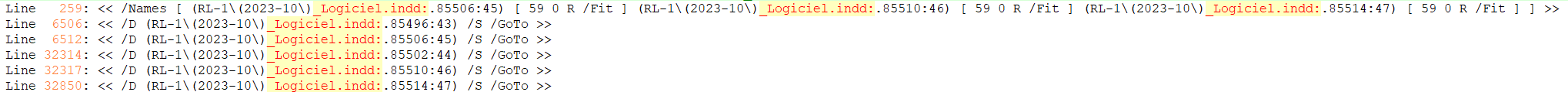Declined
Last Updated:
15 Nov 2023 12:57
by ADMIN
Rhianne
Created on:
02 Nov 2023 16:34
Category:
PdfProcessing
Type:
Bug Report
PdfProcessing: Value cannot be null. (Parameter 'action') when trying importing a document
I am getting a null exception when trying to import an document. The specified error is Value cannot be null. (Parameter 'action').
4 comments
Rhianne
Posted on:
14 Nov 2023 18:18
ADMIN
Martin
Posted on:
13 Nov 2023 08:09
Rhianne
Posted on:
06 Nov 2023 18:47
ADMIN
Yoan
Posted on:
06 Nov 2023 12:58