Unplanned
Last Updated:
14 Mar 2023 06:33
by ADMIN
Vincent
Created on:
12 Jan 2023 09:26
Category:
PdfProcessing
Type:
Bug Report
PdfProcessing: Wrong text appearance when editing field because of the wrong FieldFlag ("Ff") exported
Wrong text appearance when editing field because of the wrong FieldFlag ("Ff") exported.
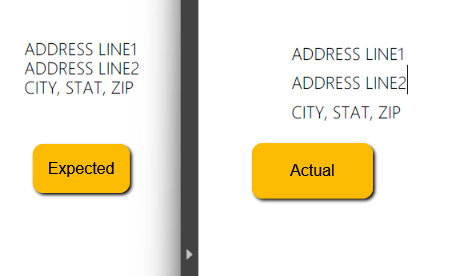
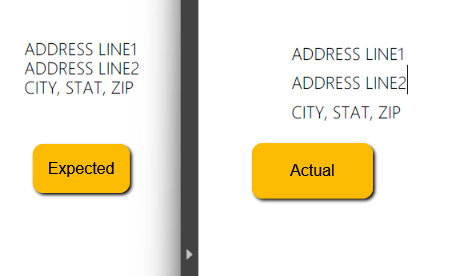
14 comments
ADMIN
Dimitar
Posted on:
14 Mar 2023 06:33
Vincent
Posted on:
08 Mar 2023 20:51
ADMIN
Dimitar
Posted on:
08 Mar 2023 09:41
Vincent
Posted on:
06 Mar 2023 13:20
Vincent
Posted on:
06 Mar 2023 13:08
Vincent
Posted on:
06 Mar 2023 13:03
ADMIN
Dimitar
Posted on:
06 Mar 2023 08:51
Vincent
Posted on:
03 Mar 2023 22:57
ADMIN
Dimitar
Posted on:
27 Jan 2023 10:24
Vincent
Posted on:
26 Jan 2023 14:38
ADMIN
Dimitar
Posted on:
24 Jan 2023 07:36
Vincent
Posted on:
20 Jan 2023 20:14
ADMIN
Dimitar
Posted on:
20 Jan 2023 11:36
Vincent
Posted on:
18 Jan 2023 14:50
