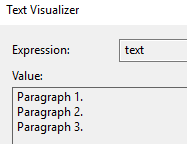Completed
Last Updated:
30 Mar 2020 06:57
by ADMIN
Release R2 2020
Martin Robins
Created on:
11 Mar 2020 07:36
Category:
WordsProcessing
Type:
Feature Request
WordsProcessing: TxtFormatProvider: Add support for exporting Line breaks <br> to plain text format
Currently, the Line breaks <br> are not exported to plain text format.
Workaround:
Workaround:
Replace <br> tags in the HTML document with a marker
string html = File.ReadAllText("Source.html");
string newHtml = html.Replace("<br>", "[br]");
File.WriteAllText("NewSource.html", newHtml);Then import the edited HTML and export it as plain text, then replace the markers with "\r\n"
using (Stream stream = File.OpenRead("NewSource.html"))
{
HtmlFormatProvider htmlFormatProvider = new HtmlFormatProvider();
flowDocument = htmlFormatProvider.Import(stream);
TxtFormatProvider txtFormatProvider = new TxtFormatProvider();
string text = txtFormatProvider.Export(flowDocument);
string newText = text.Replace("[br]", "\r\n");
}
8 comments
ADMIN
Peshito
Posted on:
30 Mar 2020 06:57
ADMIN
Martin
Posted on:
19 Mar 2020 14:35
Martin Robins
Posted on:
13 Mar 2020 11:22
ADMIN
Martin
Posted on:
11 Mar 2020 14:18
Martin Robins
Posted on:
11 Mar 2020 13:16
Martin Robins
Posted on:
11 Mar 2020 13:14
ADMIN
Martin
Posted on:
11 Mar 2020 11:52
Martin Robins
Posted on:
11 Mar 2020 10:41