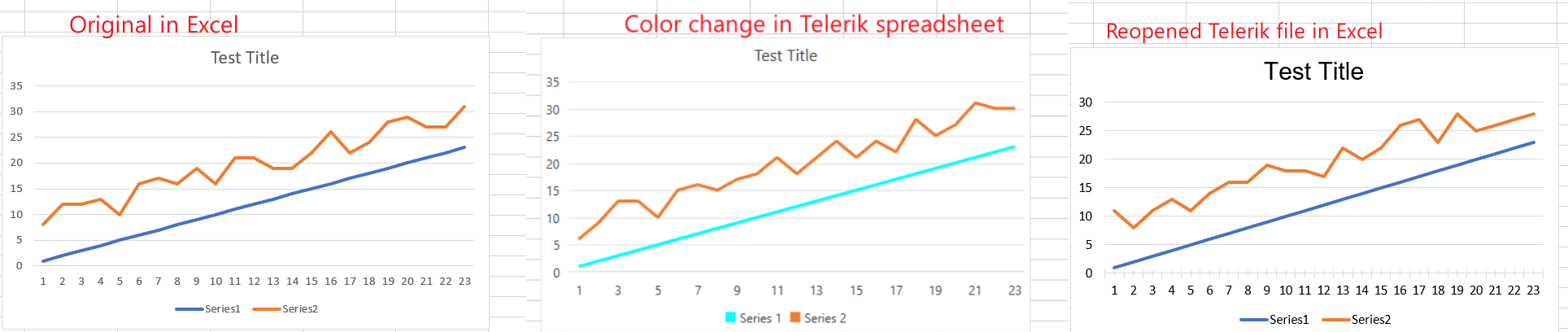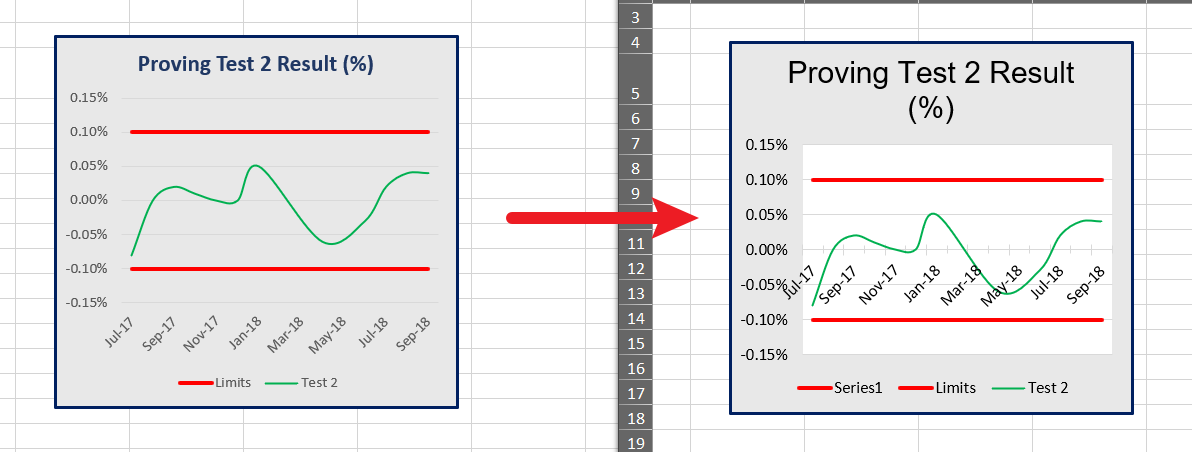Unplanned
Last Updated:
05 Oct 2021 12:57
by ADMIN
Julian Turner
Created on:
05 Sep 2019 10:21
Category:
SpreadProcessing
Type:
Feature Request
SpreadProcessing: Add support for chart color customization
RadSpreadsheetProcessing does not support chart color customization apart from selecting the color of the outline (set by Series.Outline.Fill). You cannot set the color of the fill of column charts etc.
10 comments
ADMIN
Peshito
Posted on:
05 Oct 2021 12:57
ADMIN
Peshito
Posted on:
25 Aug 2021 12:06
Robby
Posted on:
24 Aug 2021 14:27
ADMIN
Peshito
Posted on:
19 Aug 2021 15:20
Robby
Posted on:
18 Aug 2021 08:10
ADMIN
Peshito
Posted on:
17 Aug 2021 12:28
ADMIN
Peshito
Posted on:
17 Aug 2021 11:52
Robby
Posted on:
10 Aug 2021 12:00
ADMIN
Peshito
Posted on:
12 Jul 2021 08:19
ADMIN
Vladislav
Posted on:
10 Sep 2019 08:08