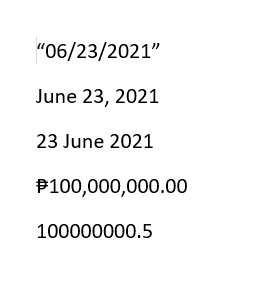Completed
Last Updated:
24 Jun 2021 10:24
by ADMIN
ADMIN
Tanya
Created on:
13 Feb 2017 10:46
Category:
WordsProcessing
Type:
Bug Report
WordsProcessing: Date and Numeric formatting of merge field is not respected
In the document produced by the mail merge, the date time and numeric formatting applied are not respected and the value is in its default format.
10 comments
ADMIN
Martin
Posted on:
24 Jun 2021 10:24
Coopbase
Posted on:
23 Jun 2021 03:35
ADMIN
Martin
Posted on:
31 May 2021 11:09
Coopbase
Posted on:
27 May 2021 10:06
ADMIN
Martin
Posted on:
20 May 2021 11:56
Coopbase
Posted on:
19 May 2021 08:34
Coopbase
Posted on:
19 May 2021 01:55
ADMIN
Peshito
Posted on:
17 May 2021 08:26
ADMIN
Dimitar
Posted on:
12 May 2021 07:22
Coopbase
Posted on:
11 May 2021 13:16