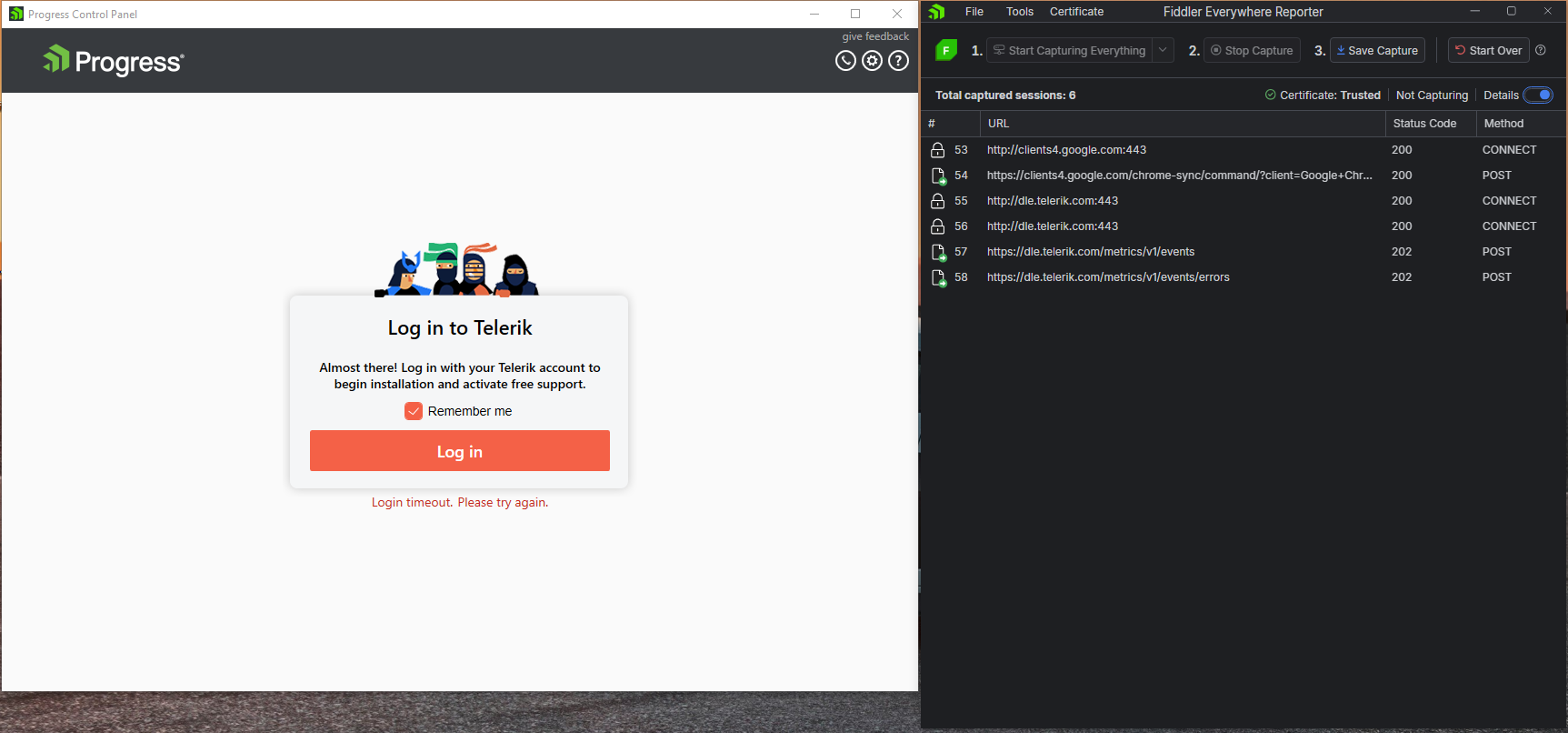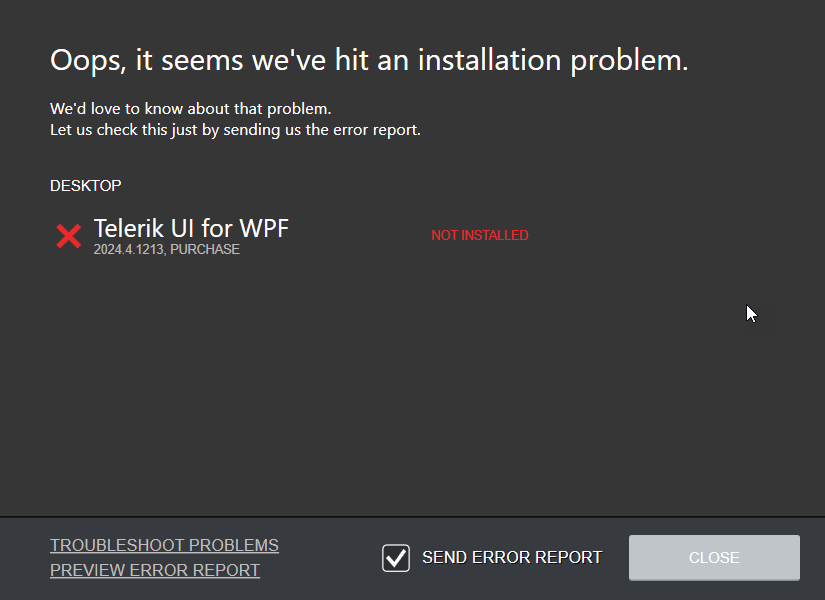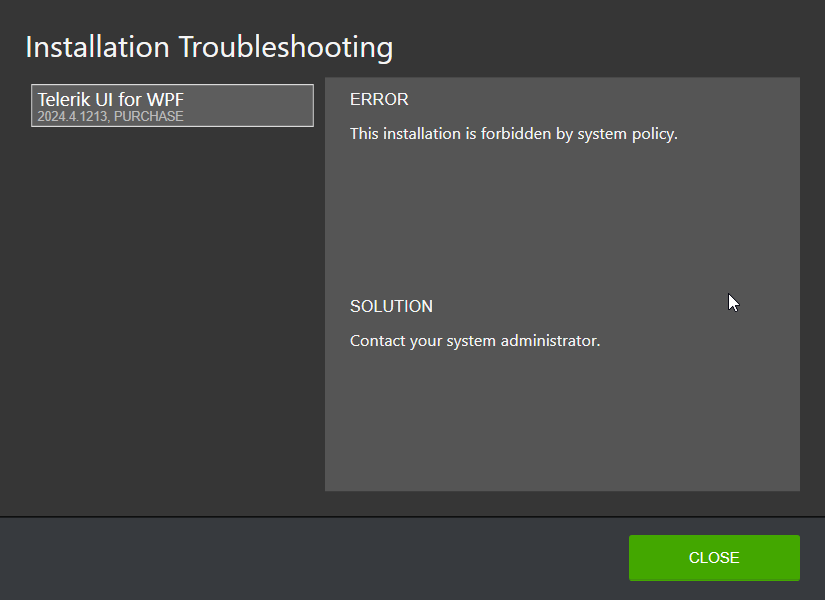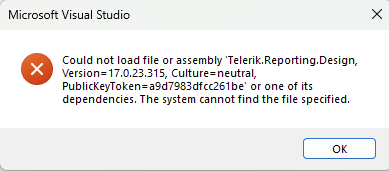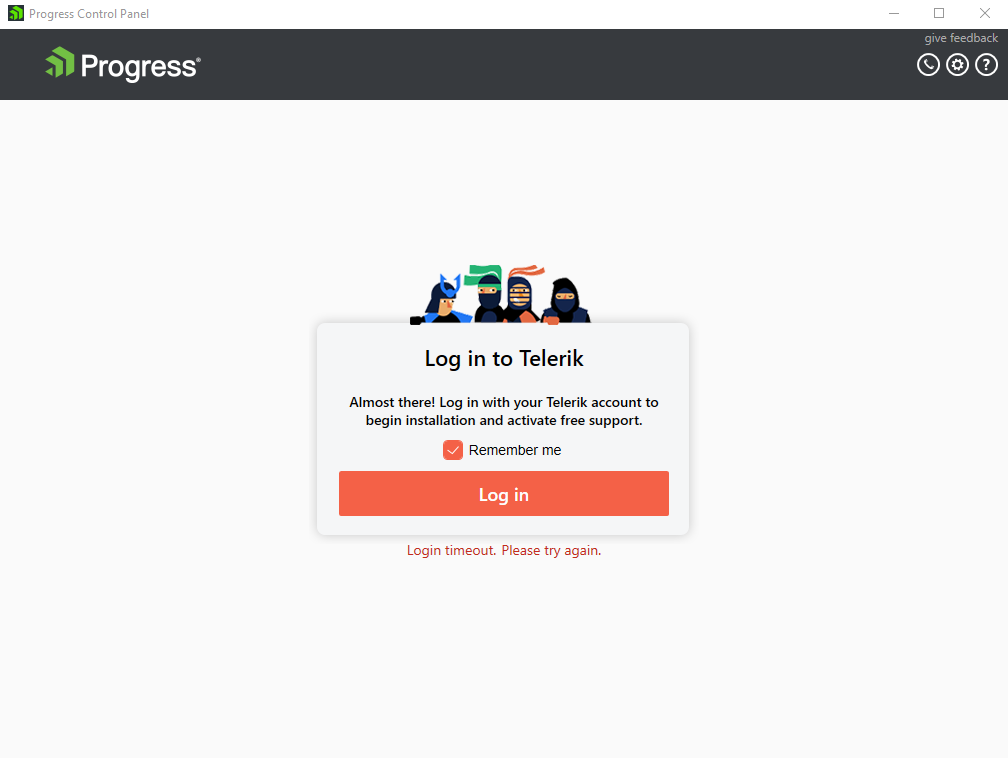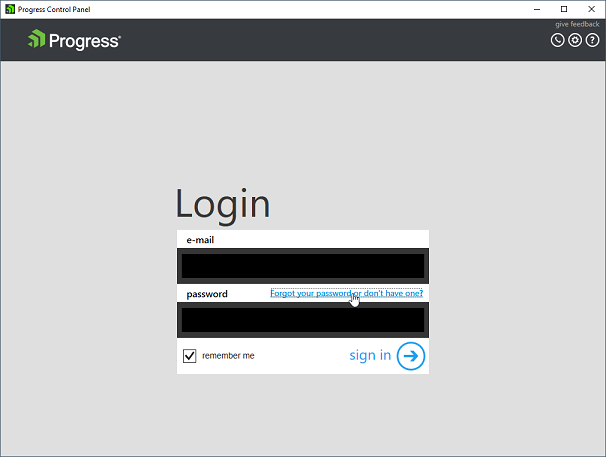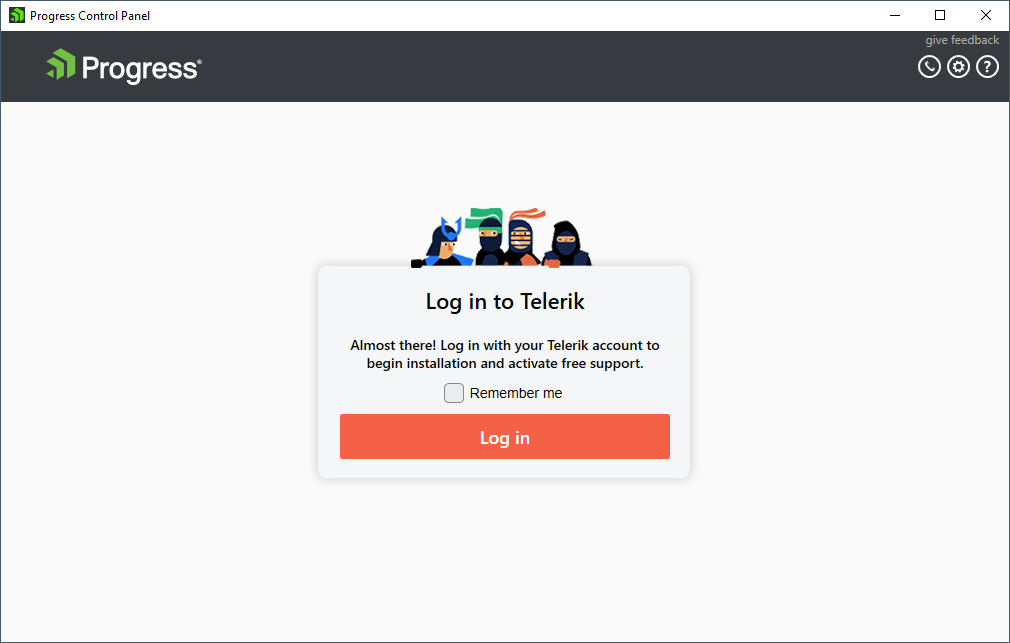The Progress Control Panel has a checkbox to the right of the Installed Reporting line item that is semantically insane. When you check it, there is no feedback about what it does. Then when you click Proceed, something happens but you are never told what happens and the checkbox goes back to being unchecked.
Chrome version (default browser) : 132.0.6834.111 (64 bit)
Progress Control Panel version : 2024.4.1202.0
Hi,
Whenever I try to log in to the control panel, I immediately get a Login Timeout error.
I tried changing my default browser (Firefox), but the same error persists.
I also tried deleting cache keys from the registry, but the error remains.
Here is the screenshot below with Fiddler
The "Proceed" button failed to remove the trial license file that was installed before. The Control Panel simply returned without indicating which license was in effect.
Worse still, it didn't replace a trial license with a paid license. Does it assume that the trial email would be the same as the paid email?
The UI should better reflect what changes were done, and which license is in use.
I have recreated the folder and pasted Telerik.Reporting.dll into the C:\Program Files (x86)\Progress\Telerik Reporting R1 2023\bin folder, but the upgrade wizard keeps throwing the above error. None of my reports can go into design mode, so I'm stuck between versions.
When the Log in button is pressed, Progress Control Panel shows "Login timeout. Please try again." error message immediately after the browser is launched.
The old Login UI offered a way to reset your password by navigating you to https://www.telerik.com/registration-login/forgotten-password?utm_source=tcp
After improving the Login experience this option is not available. Please add an option for resetting the password:
The software does not install (ProgressControlPanelSetupA_2023_2_0802_0)
It has proxy settings for Internet Explorer only