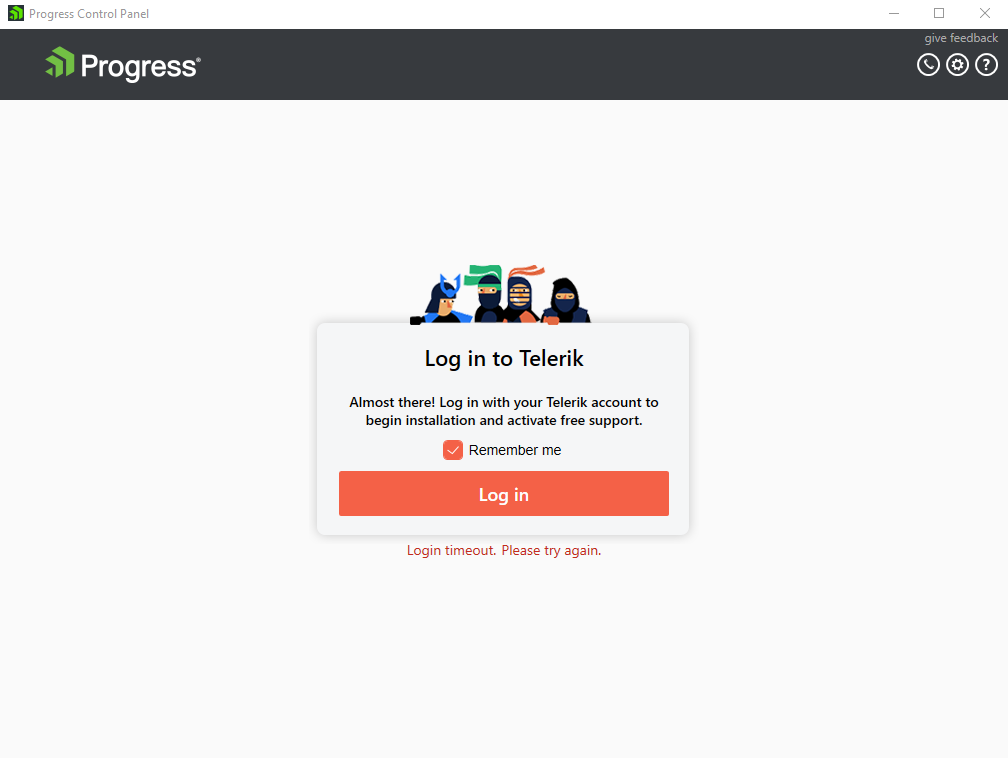In Development
Last Updated:
17 Jun 2024 10:35
by ADMIN
Scheduled for 2024 Q1 WI (28.02.2024) 2024.1
Ryan
Created on:
10 Nov 2023 11:06
Type:
Bug Report
Progress Control Panel login is not working
When the Log in button is pressed, Progress Control Panel shows "Login timeout. Please try again." error message immediately after the browser is launched.
3 comments
ADMIN
Vesko
Posted on:
17 Jun 2024 10:35
Michael
Posted on:
14 Jun 2024 05:47
ADMIN
Vesko
Posted on:
22 Feb 2024 09:38