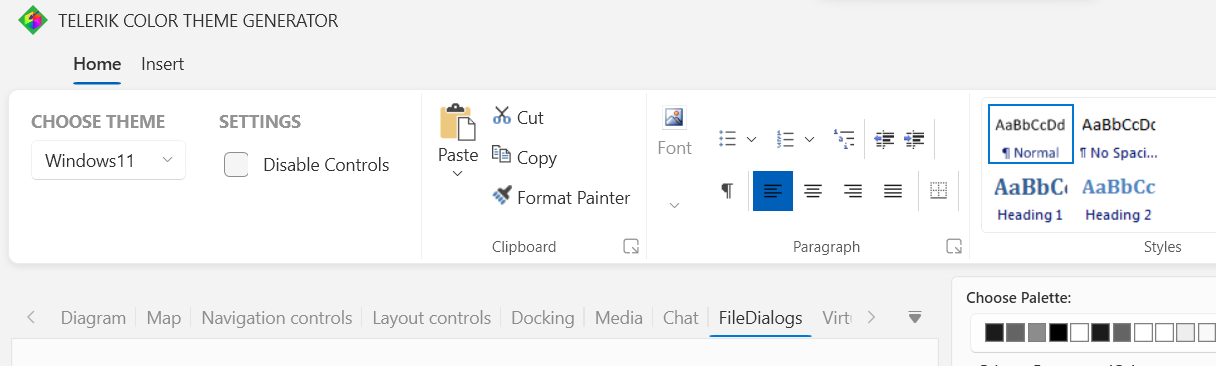In our app many checkboxes are crop when user scale to 125 %, it happens in win11 but it has been reported in win10.
I found out that this is also happening in the colour theme generator from Telerik with the checkbox in the ribbon (screenshot below).
Is this a known issue or something that we can fix some how? so far we have taken the template for the checkboxes and change the margin of the element "grid" from 1 to 0 to work around it.
Thanks in advance
Julio
Well, its getting traction, v11 is coming out, there is ever increasing list of public projects, https://avaloniaui.net/Showcase, plus countless WPF inhouse migrations like the ones we do. Serious money is already being involved, there are already many teams who would rather pay you for controls than waste their own cycles repeatedly making functionality.
WPF is indeed dying, .net foundation is treating it like a leprous uncle, Avalonia is literally getting more love from some foundation projects than WPF does, some wpf libraries are still targeting net5 with no intention to update them. MS wants you to migrate away from it to MAUI (after failing to get us to migrate to UWP) and it lacks cross platform support which neither of MS replacements like MAUI offer, and MS has a big influence over what they do. Chances of that succeeding are very slim, as big as they were for UWP. Even barring the lack of Linux support, WPF has this pre-mortem smell that Silverlight had, people stick to WPF becuase there really is no roadmap that will retain full functionality.
Chicken and the egg debate is losing its appeal, we are presently even willing to sacrifice some functionality to get away from WPF before it sinks.
The writing is on the wall, there is a clear and present need for quality commercial 3rd party controls for Avalonia, from the paying customers. I understand there is work to port the styling in WPF controls and to remove any windows P/I dependencies you might have. But whoever of you largest control makers steps on the market first and opens the flood gates, will get the first revenue and a foot in the porting of larger WPF projects, and certainly the inertia going forward. I am posting this to each of you.
Time to wake up. "Wake up and smell the ashes" :)
If the total Items count exceed the MaxVisiblePips value,scroll by mousewheel,when scroll to the start or end item,the next scroll item should be the end or start,
the scrollview can not scroll to the selected item. Please see Annexes 1 and 2
When the MaxVisiblePips value is four,click the right item ,The scroll view cannot be rolled to the center, Please see Annexes 3
Since we are working with large TreeViews users some times get confused about the current parent of an Element.
It would be useful if the parents of on element would sticky to the top of the control.
Similar to functionatlity of the Sticky Group Headers for the RadGridView or the newly introduced Sticky scroll in Visual Studio
https://docs.telerik.com/devtools/wpf/controls/radgridview/grouping/stickygroupheaders

Develop a new control - Fisheye Panel.
New control request: FishEye menu.
A new Tag Cloud control similar to the WinForms and ASP.NET Ajax counterparts (http://demos.telerik.com/aspnet-ajax/tagcloud/examples/overview/defaultcs.aspx)
Create a SlideView control like the one in the Telerik UWP suite.
https://docs.telerik.com/devtools/xamarin/controls/slideview/slideview-getting-started
The control should have a content area, previous and next buttons, and dots indicator below, that indicates the currently selected page.
If a formula contains a named range as an argument, its value may not get updated properly in the following scenario:
In the formula: =SUMIF(A1:A4, 3, ColumnC), ColumnC is a named range refering to C1:C4. Range A1:A4 contains the values 3, 2, 2, 3, which will avoid a circular reference. The formula is entered twice, in C2 and C3. Note that these cells are part of the range ColumnC refers to. When you refresh the formula in C3 (enter edit mode, then press enter), it will calculate correctly, but the formula in C2 will be recalculated to an error. If you refresh the formula in C2, the formula in C3 will be evaluated to an error.
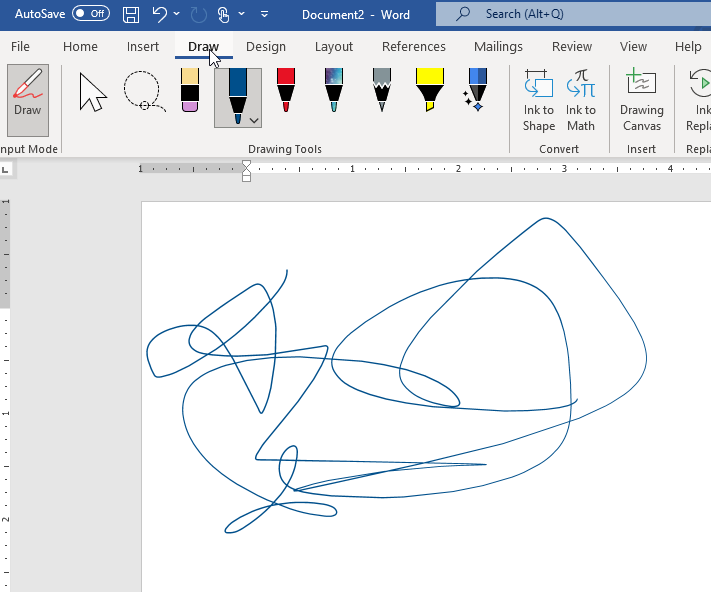
I use RadWindow as the main window for my application (primarily because I want to embed a menu in the title bar). This works well except our users have reported a bug where they are unable to use hotkeys following activating the application from the TaskBar.
A typical scenario:
* minimise the application using the minimise button
* some time later, activate the app by clicking on the TaskBar icon
* Press CTRL+N hotkey combination which should execute a command
I have created a sample application that shows two windows: a regular Window and a RadWindow. They both contain input bindings for the Ctrl+N combination. When the regular window is activated from the taskbar, the input bindings work, but when the same sequence of events is performed on the RadWindow the input bindings do not work. Clicking between the windows does work - it seems the problem is only related to application activation.
On a related note, both windows contain a TextBox control. If text is highlighted in the regular window, the highlighted text is maintained and redisplayed when the window is activated. This does not work for the RadWindow. As it relates to keyboard focus, I wonder if the problem is related.
i hope add char controls
like :
https://developers.google.com/chart/interactive/docs/gallery/timeline
https://github.com/dreamRs/timelineschart
I want to be able to specify the font family, size, etc. from XAML, not from code. Exactly the same as described here: https://www.telerik.com/forums/implicit-styles-custom-font-and-font-size (background: We are developing a UI Framework + resource dictionary for use in different applications. If each app will have to modify font sizes from code, inconsistencies are surely happen)
When focusing a Rad Controls like RadDateTimePicker, the watermark is hidden. This behavior could be very problematic when this field is the first of a form. The user will never see the watermark because the focus will be set in this field when entering in the form. It would be nice if the watermark could just be less visible by lowering its opacity. Additionaly, if the user erases the text, it would be nice too if the watermark could be showed at the same visible state than explained above.
Hi there,
If you want to change the hover colour of the RadHyperlinkButton font, you currently need to create a copy of the control template and override the styles that you want to change.
It would be much easier for developers if the hover font properties could be surfaced into the VS property editor so we can simply select a colour, font weight etc...