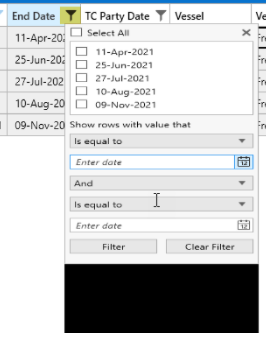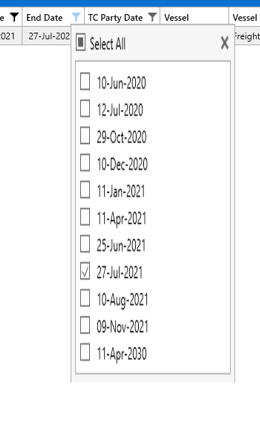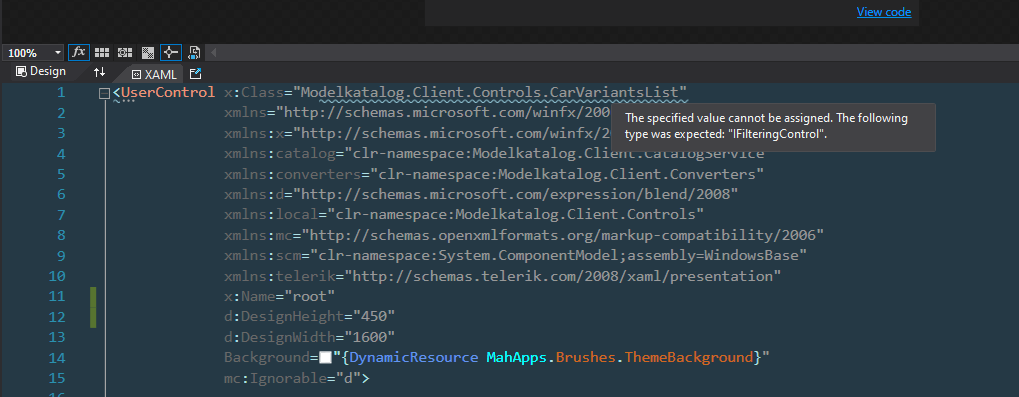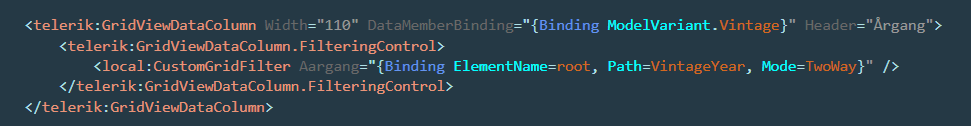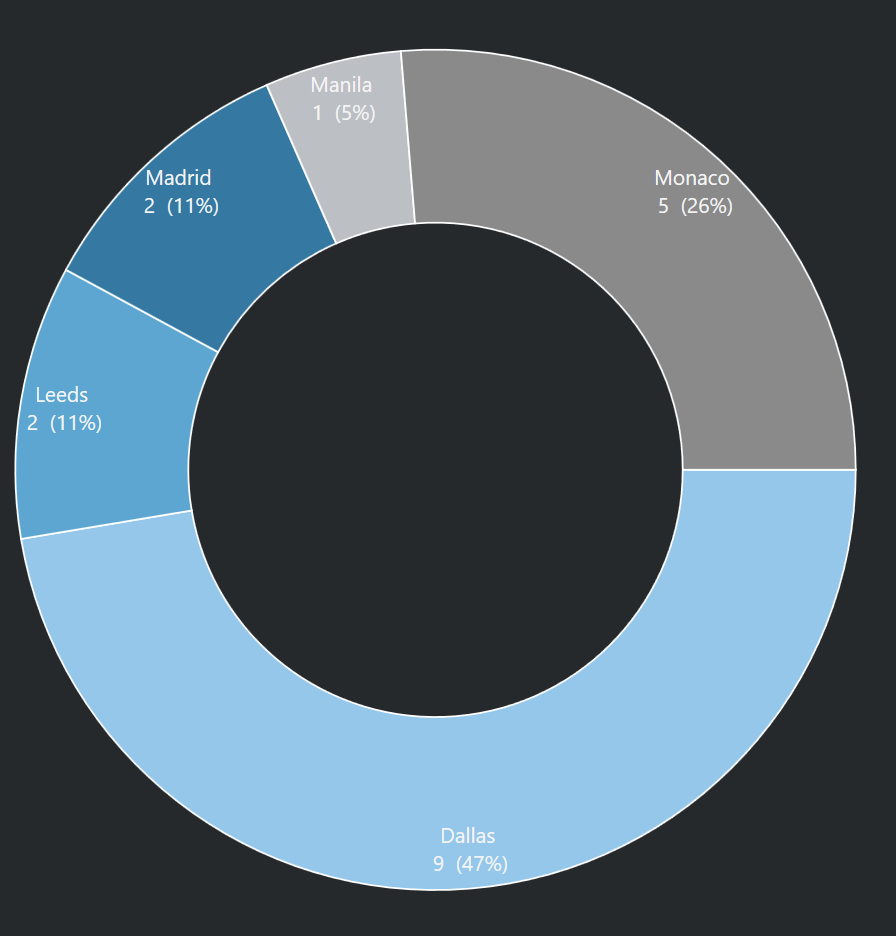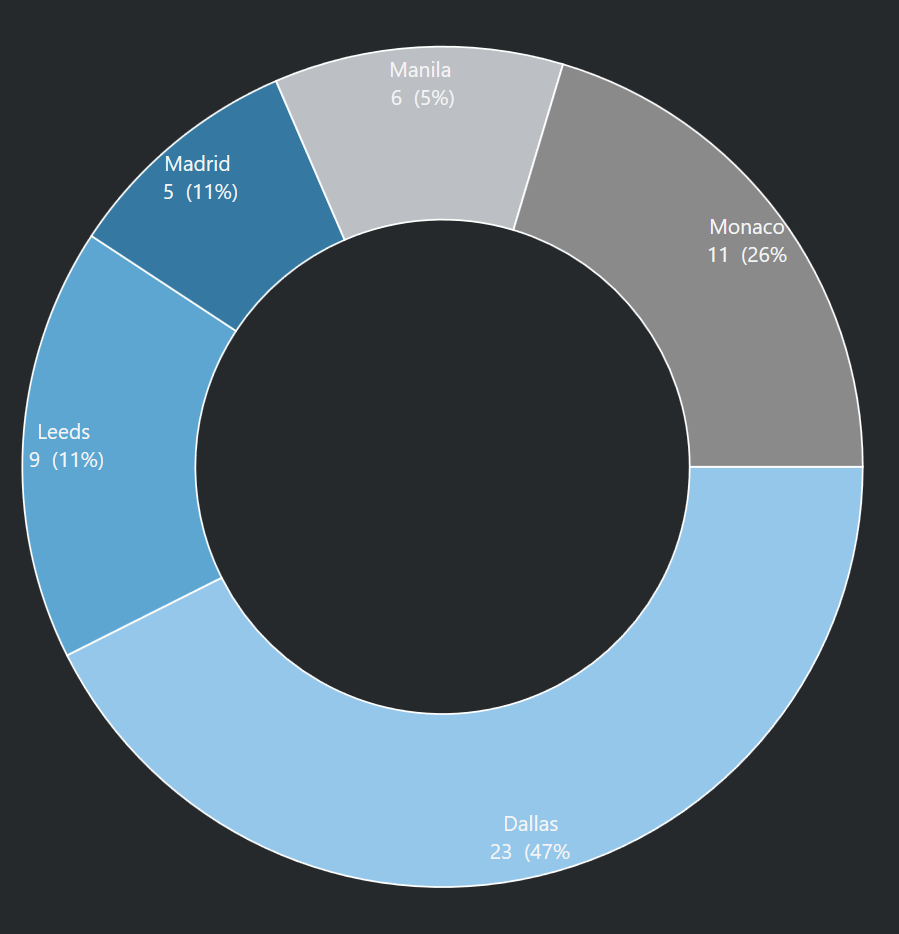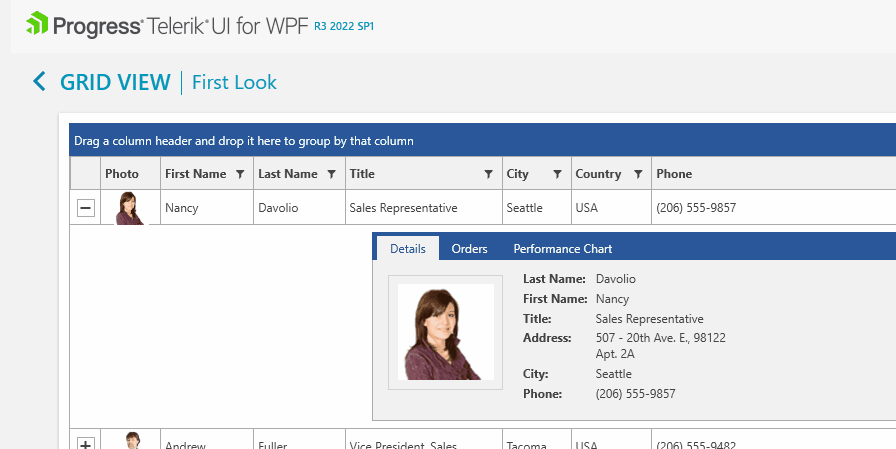We are noticing inconsistent display issue when it comes to running this app via Citrix.
In particular the when we are using the Filter option on a grid screen, some times we get a partial display vs the Complete display. Please advise what we can do to ensure stable presentation
Correct
incorrect
I've just updated Telerik and are now getting this compile time error:
Severity Code Description Project File Line Suppression State
Error XDG0047 The specified value cannot be assigned. The following type was expected: "IFilteringControl". Modelkatalog.Client C:\develop\data-tool-modelkatalog\Modelkatalog.Client\Controls\List\CarVariantsList.xaml 1
I'm getting this error from 2 XAML documents that both implement a custom Fitler for the RadGridView
I didn't get this error before, and I'm still able to compile and run the project - which kind of defeat the purpose of [Severity: Error]
To whom it may concern,
In our MVVM-project, we are using a derived implementation of the RadRibbonWindow to add some customized functions, for example to add EventHandlers firing when something changed in the view, for example language or culture setting changes from another window. With the EventToCommandBehavior binding, we would like to pass the fired custom event to our view model to execute an async command. Although the event is not shown for autocompletion, everything works fine during runtime, and the command is executed when the event was fired. Unfortunately, the VisualStudio XAML designer cannot bind the custom event handler for the EventToCommand Behavior tag and therefore shows an exception within the XAML code, and within the XAML designer. Because of that binding problem, we are unable to further use the designer to get a preview of our designed windows.
We tried to derive our window from the basic WPF window (System.Windows.Window) and simply add the custom event handler but it did not work, either. Is there any problem with our implementation, or with the EventToCommandBehavior leading to an exception during design time? I have attached a minimal working example. In the code, I have derived a customized window class from the basic WPF window (shows the same error as the RadRibbonWindow), and have added a new event handler. This window is used as main window and fires the custom event when the event OnContentRendered function is called. The view binds this event within XAML to a command of the view model. The command is implemented with our customized asynchronous command. The XAML designer throws the described exception (as shown in the provided picture) but when I debug the program, a break point set within the function called by the command is hit.
I have removed the package "Telerik.Windows.Controls.for.Wpf.Xaml.2021.3.1109" within the .zip-folder because the code would have exceeded the maximum file size.
Sincerely,
Matthias Jörg
We are using RadRichText box along with HtmlDataProvider to create new para in specific notes- comments. As our application heavily relay on adding comments in html format when adding/ forwarding application to another user.
As a main control RadRichText box is working fine and dev team is recommending to use it in Production. But issue happens when we are rendering all comments as list associated to one application. Currently we have some application having more than 200 comments.
We used RadRichtext box to render HTML as readonly. but I impacted performance. Page take enough time to load contents.
Currently we replaced RadRichText box with HtmlRenderer.WPF (HtmlPanel) control, which is much efficient compare to Telerik control. However HtmlPanel has its own limitation.
I wish if Telerik has such lightweight control to render HTML content in more efficient way, which does not effect application performance.
I have a Pie chart like this:
<telerik:RadPieChart Palette="Arctic">
<telerik:DoughnutSeries ItemsSource="{Binding GraphedStatistics, Mode=OneTime}" ValueBinding="Previous" ShowLabels="True">
<telerik:DoughnutSeries.LabelDefinitions>
<telerik:ChartSeriesLabelDefinition>
<telerik:ChartSeriesLabelDefinition.Template>
<DataTemplate>
<StackPanel Opacity="{Binding Value, Mode=OneWay>
<TextBlock Text="{Binding DataItem.Name}" HorizontalAlignment="Center" Foreground="{StaticResource textBlockForeground}"/>
<TextBlock HorizontalAlignment="Center" Foreground="{StaticResource textBlockForeground}">
<Run Text="{Binding Value, Mode=OneWay, StringFormat=' {0:#}'}"/>
<Run Text="{Binding Percent, Mode=OneWay, StringFormat=' ({0:#}%)'}"/>
</TextBlock>
</StackPanel>
</DataTemplate>
</telerik:ChartSeriesLabelDefinition.Template>
</telerik:ChartSeriesLabelDefinition>
</telerik:DoughnutSeries.LabelDefinitions>
</telerik:DoughnutSeries>
If I generate a pie or doughnut chart the Percent is not updated when I update a value in the bound data source (GraphedStatistics). Note: I am updating the observable collection not replacing it. The graph is redrawn correctly and Value updates correctly.
The version is 22.1.1.0 (not in the options below)
Updated (See that 'Monaco' is the same percentage as before the update, Value is correct and the UI Graph is correct but the segment is clearly not 26%)
Setup: In a WPF Windows Desktop application project, use a RadTabControl with 2 tabs, Tab 1 and Tab 2. Add a RadDocking and some Panes to Tab 1.
Run the application and do:
- Put one RadPane into floating mode
- Go to Tab 2
- Notice how the floating pane is hidden (good)
- In Windows, select Switch User, but when the login screen is shown just re-enter your credentials to get back into your Windows session
- Notice how the floating pane is visible despite the application still showing Tab 2 (not good)
- Move the pane a bit, crash
I've attached a sample project showing the problem, with similar instructions as above. Tested with both 2021.3.1123 and 2022.2.622.
Please advice!
Latest version of wpf ui on NET6 I receive this error with Office2019 theme, also tested with Office2016 theme and there is no error.
System.Windows.Markup.XamlParseException: "Die Angabe eines Werts für "System.Windows.Markup.StaticResourceHolder" führte zu einer Ausnahme."
Exception: Die Ressource mit dem Namen "RepeatButtonStyle" kann nicht gefunden werden. Bei Ressourcennamen wird die Groß- und Kleinschreibung berücksichtigt.
Diese Ausnahme wurde ursprünglich von dieser Aufrufliste ausgelöst:
System.Windows.StaticResourceExtension.ProvideValueInternal(System.IServiceProvider, bool)
System.Windows.StaticResourceExtension.ProvideValue(System.IServiceProvider)
MS.Internal.Xaml.Runtime.ClrObjectRuntime.CallProvideValue(System.Windows.Markup.MarkupExtension, System.IServiceProvider)
I have a RadComboBox which is causing the error. When I remove this element, error is gone. Error only happens when I click on the drowdown. The error happens before dropdown open.
I use this files<ResourceDictionary Source="/Telerik.Windows.Themes.Office2019;component/Themes/Telerik.Windows.Controls.xaml" />
<ResourceDictionary Source="/Telerik.Windows.Themes.Office2019;component/Themes/System.Windows.xaml" />
<ResourceDictionary Source="/Telerik.Windows.Themes.Office2019;component/Themes/Telerik.Windows.Controls.Input.xaml" />
<ResourceDictionary Source="/Telerik.Windows.Themes.Office2019;component/Themes/Telerik.Windows.Controls.Navigation.xaml" />
<ResourceDictionary Source="/Telerik.Windows.Themes.Office2019;component/Themes/Telerik.Windows.Controls.DataVisualization.xaml" />
<ResourceDictionary Source="/Telerik.Windows.Themes.Office2019;component/Themes/Telerik.Windows.Controls.GridView.xaml" />
<ResourceDictionary Source="/Telerik.Windows.Themes.Office2019;component/Themes/Telerik.Windows.Controls.RibbonView.xaml" />
Can be reproduced in the WPF demo (Windows8 theme): the error description tooltip appears on the left of the control and with the red arrow on the left (see attachment). The tooltip should appear on the same side of the red adorned element (the red triangle, top right corner) and the tooltip arrow should point the control.
The following exception is thrown when changing the theme of an element with the StyleManager runtime:
Cyclic reference found while evaluating the ThemeStyle property on element 'Telerik.Windows.Controls.Gauge.Needle'.
This only occurs in some themes, such as Fluent, Crystal, and Office2016.
There seems to be a bug concerning tabs headers of TabControl when used with Office2016 theme.
The color of the header changes from white (active tab) to light blue when a control on this tab is hovered. White background is shown only when mouse hovers only over TabControl Tab panel directly. See gif attached.
Hi,
we are using our own IPagedCollectionView implementation in combination with the RadDataPager control as shown in the attached example project. Basically, we bind an instance of the PagedCollectionView that is provided by our ViewModel to the Source property of the RadDataPager.
Recently we started to take implementing the Dispose pattern a bot more seriously and also added the IDisposable interface to our custom PagedCollectionView (in order to Dispose some internally used CancellationTokenSource). Today we realized that the RadDataPager now calls Dispose() on the PagedCollectionView instance although not being its owner. This happens as soon as the DataPager itself is Disposed e.g. by switching modules (and thus loading a new DataTemplate) in our multi-module application. Coming back to the module will then cause the disposed Collection to be used again, potentially causing ObjectDisposedExceptions etc.
What I would expect: The RadDataPager control should not call Dispose() on its Source collection if it is Data-Bound to a ViewModel since that might leave the ViewModel in an invalid state that can cause Exceptions later on.
The problem exists with .net 6 and .net Framework 4.8 as well as with versions 2022.3.1109 (Xaml, see Example project) and 2022.2.621 (NoXaml)
ArgumentNullException is thrown in the GetNameCore method of the RadGlyphAutomationPeer class. This happens when the Glyph property of RadGlyph is not set and the automation peer for the corresponding element kicks-in.
To work this around, disable the automation peers.
AutomationManager.AutomationMode = AutomationMode.Disabled;
I have created this timeline control out of a combination of different controls. But I get asked for this same kind of setup from different companies for different reason. I have created this control using your TreeListView to show the headers in the hierarcy while for Layer Num items, there is a list to the right which holds a list of MediaItem objects. It works but not very efficient and is missing much key functionality. And I thought because you already have controls that are similar, it wouldn't be a huge reach for you to make on like this.
So there could be two modes for this. The editing mode where the user is dragging/dropping media items on each layer item, rearranging, setting the length of media, etc. They could then hit PLAY like a Movie Maker and see a preview on a different control of what is being played. Once this is saved, it could be used in another way.
So in the readonly mode, all the items would be feed in as a hierarchtial collection. It would decribe how many levels there are and the names and order of the items. And then it would also have all the MediaItems related to each Layer Num. And then it would constantly be fed what the current time is related to this batch of items playing. The user doesn't hit PLAY in this mode but rather just sees a read only version of what is being played and watch the line goes across.
I think this would be a very welcomed control to your lineup. Because anyone who wants to make a media editing program, audio editing program, and even showing a schedule for items that happens every 30 seconds in different locations while getting a constant status of the current time would find this invaluable.
Hi there,
If you want to change the hover colour of the RadHyperlinkButton font, you currently need to create a copy of the control template and override the styles that you want to change.
It would be much easier for developers if the hover font properties could be surfaced into the VS property editor so we can simply select a colour, font weight etc...