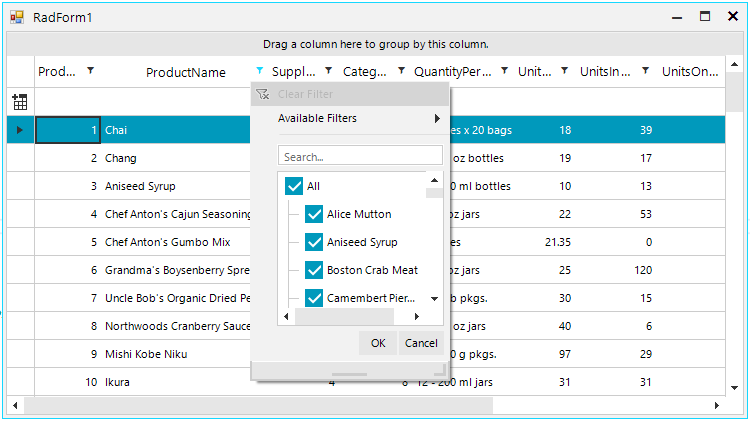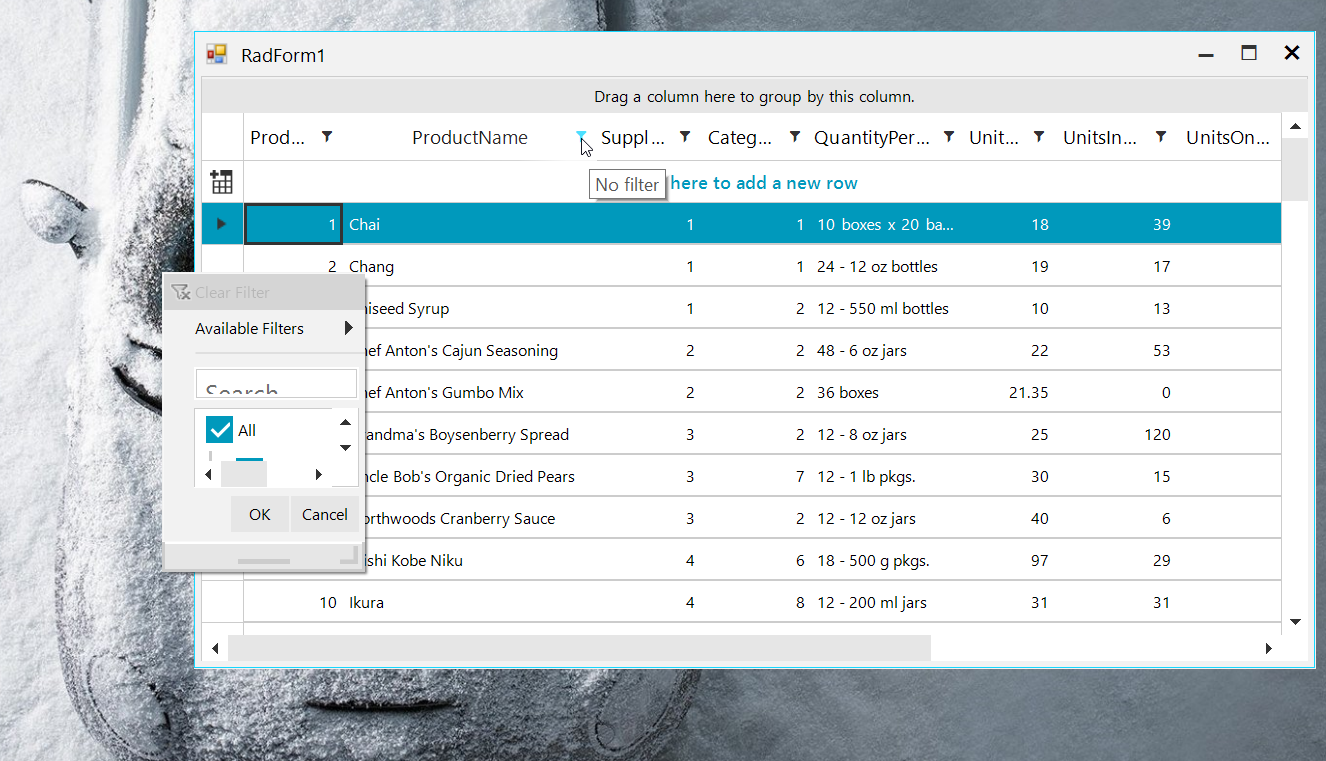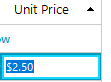Recently Updated
Completed
Last Updated:
21 Nov 2024 13:15
by ADMIN
Release 2024.4.1113 (2024 Q4)
Created by:
Mark
Comments:
1
Category:
GridView
Type:
Bug Report
In this case, we have GridViewCalculatorColumn. The cell value is 123, for example. Trying to edit the cell value, the RadCalculatorEditor reset the cell value to 0.
Unplanned
Last Updated:
20 Nov 2024 15:10
by ADMIN
Created by:
Micah
Comments:
1
Category:
GridView
Type:
Feature Request
Add support for data annotations.
Completed
Last Updated:
13 Nov 2024 12:47
by ADMIN
Release 2024.4.1113 (2024 Q4)
Created by:
Dylan
Comments:
0
Category:
GridView
Type:
Bug Report
Call stack:
Telerik.WinControls.GridView.dll!Telerik.WinControls.UI.GridGroupHeaderRowElement.Initialize(Telerik.WinControls.UI.GridViewRowInfo rowInfo) Line 100 at Telerik.WinControls.UI\GridGroupHeaderRowElement.cs(100) Telerik.WinControls.GridView.dll!Telerik.WinControls.Export.GridExportUtils.GetRowHeight(Telerik.WinControls.UI.RadGridView radGridView, Telerik.WinControls.UI.RowElementProvider rowProvider, Telerik.WinControls.UI.CellElementProvider cellProvider, Telerik.WinControls.UI.GridViewRowInfo gridViewRowInfo, bool exportVisualSettings) Line 158 at Telerik.WinControls.Export\GridExportUtils.cs(158) Telerik.WinControls.GridView.dll!Telerik.WinControls.Export.GridViewSpreadExport.AddRow(Telerik.WinControls.UI.GridViewRowInfo gridViewRowInfo, int rowIndex) Line 960
Completed
Last Updated:
13 Nov 2024 12:46
by ADMIN
Release 2024.4.1113 (2024 Q4)
Created by:
Julian
Comments:
1
Category:
GridView
Type:
Bug Report
This only happens initially when you first start checking/unchecking rows. See the attached gif file.
Completed
Last Updated:
13 Nov 2024 12:45
by ADMIN
Release 2024.4.1113 (2024 Q4)
Created by:
Kip
Comments:
7
Category:
GridView
Type:
Bug Report
Run the attached project on a monitor with 100% DPI scaling and open the Excel-like filter popup:
100%:
After moving the form to the second monitor with 150% DPI scaling, the filter popup is not OK:
150%:
The popup is smaller and smaller with each next opening (see the attached gif file) at 150%. If you decide to move back the form on the monitor with 100% DPI scaling, the filter popup is not scaled properly.
Unplanned
Last Updated:
17 Oct 2024 14:30
by Yurii
Created by:
Yurii
Comments:
2
Category:
GridView
Type:
Bug Report
ConditionalFormatting dialog elements are overlapping in the Windows 11 theme. The text is clipped on the right:
Unplanned
Last Updated:
16 Oct 2024 14:40
by Yurii
Created by:
Yurii
Comments:
2
Category:
GridView
Type:
Bug Report
DateTime and TimeSpanPicker editors popup is not resized to fit the content in Windows 11 theme;


Unplanned
Last Updated:
11 Oct 2024 10:21
by ADMIN
Created by:
Larry
Comments:
1
Category:
GridView
Type:
Bug Report
In this case, we have an enum column. When the DataFilter dialog is shown and we click to enter the filter value, an exception is thrown.
Completed
Last Updated:
09 Oct 2024 15:36
by ADMIN
Release 2024 Q4 (November)
ADMIN
Created by:
Julian Benkov
Comments:
6
Category:
GridView
Type:
Feature Request
Load-On-Demand self-reference hierarchy provider
Completed
Last Updated:
25 Sep 2024 10:53
by ADMIN
Release 2024.3.924
Created by:
Sandor
Comments:
1
Category:
GridView
Type:
Bug Report
In this case, the cell contains the following string: körte. When copying the cell while it is in non-edit mode, and pasting the value in another cell, the pasted string is the following one: körte
Completed
Last Updated:
25 Sep 2024 10:52
by ADMIN
Release 2024.3.924
Created by:
Connor
Comments:
1
Category:
GridView
Type:
Bug Report
Checking the select column header cell won't select the rows that are hidden. Thus in a grouping scenario, the group checkbox to an intermediate state. This will lead to confusion that there are still un-selected items, while all visible items are selected.
Completed
Last Updated:
25 Sep 2024 10:51
by ADMIN
Release 2024.3.924
Created by:
Connor
Comments:
0
Category:
GridView
Type:
Feature Request
The current behavior clears the selection when doing so.
Completed
Last Updated:
25 Sep 2024 10:39
by ADMIN
Release 2024.3.924
Created by:
Connor
Comments:
1
Category:
GridView
Type:
Bug Report
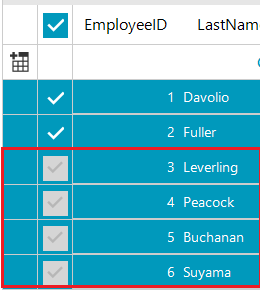
Completed
Last Updated:
25 Sep 2024 10:38
by ADMIN
Release 2024.3.924
Created by:
Nadya
Comments:
1
Category:
GridView
Type:
Bug Report
- Group by some column or create hierarchy.
- Select all from the parent header check box or in the header.
- Expand parent row
- As a result, the row expands, but selection disappears.
Completed
Last Updated:
25 Sep 2024 10:22
by ADMIN
Release 2024.3.924
ADMIN
Created by:
Hristo
Comments:
0
Category:
GridView
Type:
Bug Report
How to reproduce: Create a DPI-aware application and run it on a Windows 10 machine on 125%, the text inside the editors is smaller compared to the text in cells which are not in edit mode.
Workaround:
private void RadGridView1_CellEditorInitialized(object sender, GridViewCellEventArgs e)
{
BaseInputEditor editor = e.ActiveEditor as BaseInputEditor;
if (editor != null)
{
RadTextBoxItem item = editor.EditorElement.FindDescendant<RadTextBoxItem>();
if (item != null)
{
item.HostedControl.Font = this.radGridView1.GridViewElement.GetScaledFont(this.radGridView1.GridViewElement.DpiScaleFactor.Height);
}
}
}
Completed
Last Updated:
09 Aug 2024 09:22
by ADMIN
Release 2024.3.806 (2024 Q3)
Created by:
Jason
Comments:
6
Category:
GridView
Type:
Feature Request
Enable the ability to MERGE seperate rows (different records), like found in ITunes "Songs" mode where is shows the artwork (then artist,release undernearth) in a custom class, then the related song rows to the right. Your competitor Dev Express has it already in place. See youtube video here : https://www.youtube.com/watch?v=TfPXwE7GcXs Cheers
Completed
Last Updated:
07 Aug 2024 15:11
by ADMIN
Release 2024.3.806 (2024 Q3)
Created by:
Mohsin
Comments:
1
Category:
GridView
Type:
Bug Report
maskBoxColumn.FormatInfo = CultureInfo.CreateSpecificCulture("en-AE");
Unplanned
Last Updated:
01 Aug 2024 10:45
by ADMIN
Created by:
Ludek
Comments:
1
Category:
GridView
Type:
Bug Report
In this case, we have null values in some cells. When filtering the column, these cells will be ignored.
Unplanned
Last Updated:
30 Jul 2024 13:00
by ADMIN
Created by:
Dhanasekaran
Comments:
1
Category:
GridView
Type:
Bug Report
While the Excel-Like filtering dialog is open and the mouse is over the RadGridView rows, moving the mouse wheel will scroll both the filtering dialog and the rows.
Completed
Last Updated:
15 May 2024 07:49
by ADMIN
Release 2024.2.514 (2024 Q2)
Created by:
Shishir
Comments:
1
Category:
GridView
Type:
Bug Report
NullReferenceException occurs in a multi-select scenario when clicking (and holding the mouse button) on an empty area in the grid and the mouse leaves the boundaries of the control.