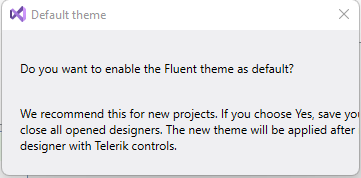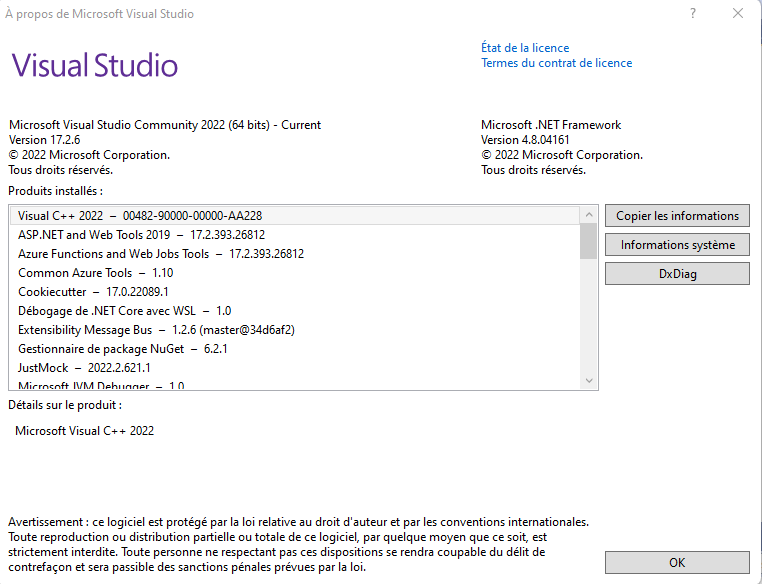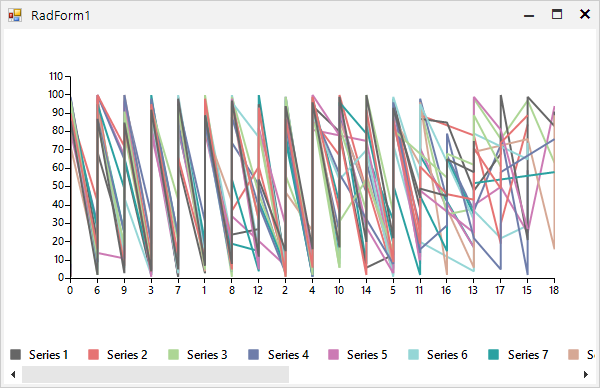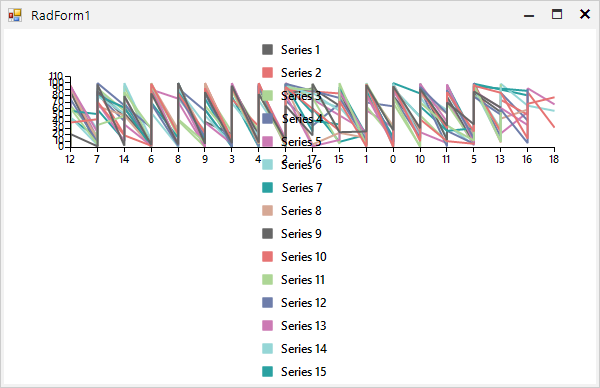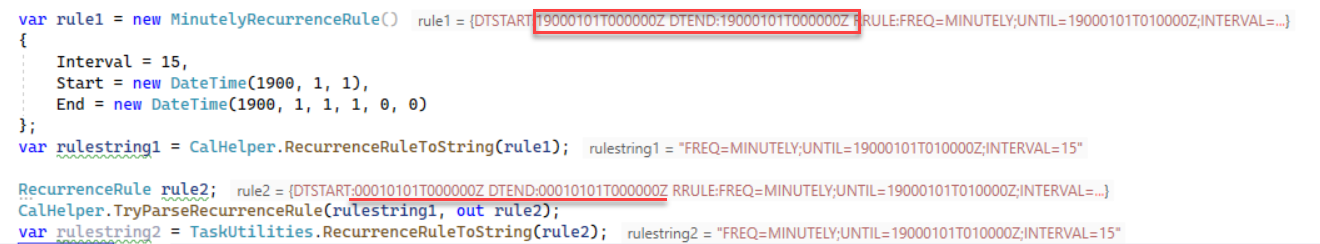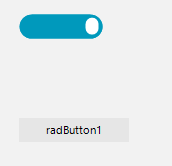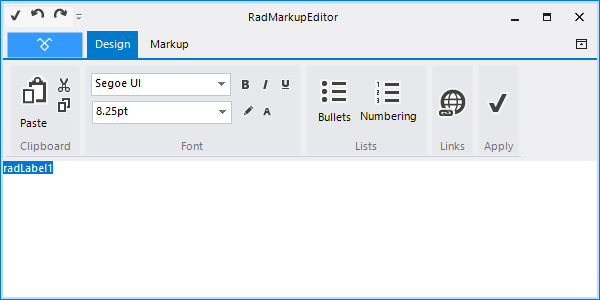Searching for a workaround for a previously reported bug, in walked into a little thing:
private void SelectAllCells()
{
GridViewRowInfoEnumerator rowInfoEnumerator = new GridViewRowInfoEnumerator((IHierarchicalRow) this.GridViewElement.Template);
List<GridViewCellInfo> gridViewCellInfoList = new List<GridViewCellInfo>();
this.MasterTemplate.SelectedCells.BeginUpdate();
this.MasterTemplate.SelectedCells.Clear();
while (rowInfoEnumerator.MoveNext())
{
GridViewRowInfo current = rowInfoEnumerator.Current;
if (current.CanBeSelected)
{
foreach (GridViewCellInfo cell in current.Cells)
this.MasterTemplate.SelectedCells.Add(cell);
}
}
this.MasterTemplate.SelectedCells.EndUpdate(true);
}Repro-steps
- Create a RadGridView
- Fill it with 8000 rows
- Select all rows
- Delete all rows and measure the time
- Repopulate the same grid with the same 8000 rows
- Sort on a column
- Select all rows
- Delete all rows and measure the time
Expected behavior
- Both measured times are the same
Observed behavior
- Deleting rows when a column is sorted take muuuuuuuuch more time
The problem is, after each (!!!) deleted row (not after all deleted rows) the sort-routine kicks in. Sorting all remaining rows. That is 7999 times to many.
One can argue that sorting after deleting something is not required at alle, since the order of the remaining rows (in this case none, but in one cases maybe more) will never change.
I also noticed a HybridIndex is used, possibly to increase performance during adding. Somehow it might hinder performance during deleting stuff.
I just upgraded to the latest version of Telerik products and facing the issues described below.
When dragging and drop Telerik UI objects from the toolbar on a form, the dialog box below is displayed with question but there is no button to click to answer the question and I don't where to stop it.
See screenshot attached.
The version of Telerik products is requested as information where submitting a support ticket. In case one forgot the version currently installed, there is no way to find it (may be I am the only one who don't know). Usually most software provide such information in the "About" box. I found it difficult and not very useful that the "About" menu of Telerik connect to the Progress Home Page instead of displaying some useful information about the current installation (user name, version, installed components, license status, etc....). There are already many other actions (request support, online documentation, etc...) that connect to the web site. The "About" box should just be displayed within VS and provide information on the installation. Or at least you link it to the Progress Control Panel and adding a page for information I mentioned and more that user may need to know when needed.
Below is an example from VS.
The ChartLegendElement displays the legend items in a StackLayoutElement which can be either vertical or horizontal.
public RadForm1()
{
InitializeComponent();
Random rand = new Random();
List<LineSeries> list = new List<LineSeries>();
for (var index = 1; index <= 15; index++)
{
LineSeries ls = new LineSeries();
ls.LegendTitle = "Series " + index;
list.Add(ls);
}
for (int index = 1; index <= 100; index++)
{
foreach (LineSeries s in list)
s.DataPoints.Add(new CategoricalDataPoint(index, rand.Next(0, rand.Next(5, 20))));
}
this.radChartView1.Series.AddRange(list.ToArray());
this.radChartView1.ShowLegend = true;
this.radChartView1.ChartElement.LegendPosition = LegendPosition.Bottom;
this.radChartView1.ChartElement.LegendElement.StackElement.Orientation = Orientation.Vertical;
}Horizontal:
Vertical:
It would be good to provide an option for wrapping the legend items:
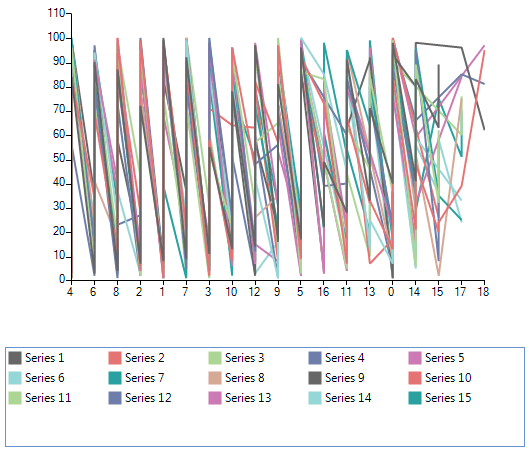
Workaround: use an appropriate container for the legend items to wrap the legend item and use the space more efficiently
https://docs.telerik.com/devtools/winforms/knowledge-base/chartview-wrap-legend-items
Hi,
I am using CalHelper to convert recurrence rule to and from string.
It looks like when I convert rule to string and then parse it back to recurrence, some of the properties get dropped.
Please see below from my VS editor highlighting this:
Am I doing something wrong, or is this a bug?
Thanks
Anu
To reproduce the issue, just drag a RadToggleSwitch to the form. Then, at run time call the method:
radToggleSwitch1.SetToggleState(newValue: false, animate: false);You will notice that the colors are changed but the thumb is not moved:
Workaround:
this.radToggleSwitch1.AllowAnimation = false;
this.radToggleSwitch1.Toggle();
Repro-steps
- Create a Form
- Add a RadGridView control
- Add two Text columns
- Run the form
- Add a new row to the RadGridView with values "a" and "b"
- In Excel fill a row with two cells with values "c" and "d"
- Select those cells and copy them to the clipboard
- In the RadGridView select the first cell of the row
- Paste the data
Expected behavior
- The values "c" and "d" are in the row
Observed behavior
- The values "System.IO.MemoryStream" and "b" are in the row
Extra info
If the first column is of another type (like GridViewDecimalColumn) a DataError occurs (because "System.IO.MemoryStream" cannot be parces to a decimal).
Repro-steps
- Create a Form
- Add a RadGridView control
- Add two Text columns
- Run the form
- Add a new row to the RadGridView with values "a" and "b"
- Add a another row to the RadGridView with values "c" and "d"
- Select the first row and copy the row values
- Select the first cell of the second row and paste the values
Expected behavior
- The values "a" and "b" are in the second row
Observed behavior
- The values "ab" and "d" are in the second row
After installing R3 2022, the QuickStart example can't be run:
The method GridViewTemplate.SetError creates in most situations an GridViewDataErrorEventArgs object twice.
Current code:
GridViewDataErrorEventArgs args = new GridViewDataErrorEventArgs(exception, 0, 0, GridViewDataErrorContexts.Commit);
if (e != null)
{
args = new GridViewDataErrorEventArgs(exception, e.ColumnIndex, e.RowIndex, GridViewDataErrorContexts.Commit);
}In assume in most cases e will not be null, so in must cases the first args will be removed. This has a small negative impact on memory and performace.
Suggestion:
GridViewDataErrorEventArgs args = e == null
? new GridViewDataErrorEventArgs(exception, 0, 0, GridViewDataErrorContexts.Commit)
: new GridViewDataErrorEventArgs(exception, e.ColumnIndex, e.RowIndex, GridViewDataErrorContexts.Commit);This is about the following method:
public void SetError(GridViewCellCancelEventArgs e, Exception exception)
{
GridViewDataErrorEventArgs args = new GridViewDataErrorEventArgs(exception, 0, 0, GridViewDataErrorContexts.Commit);
if (e != null)
{
args = new GridViewDataErrorEventArgs(exception, e.ColumnIndex, e.RowIndex, GridViewDataErrorContexts.Commit);
}
this.EventDispatcher.RaiseEvent<GridViewDataErrorEventArgs>(EventDispatcher.DataError, this, args);
if (args.ThrowException)
{
throw args.Exception;
}
if (args.Cancel)
{
//TODO: cancel row edit
}
}Right now, the method GridViewTemplate.SetError accepts a parameter of type GridViewCellCancelEventArgs, which in itself is weird, because event args should only be used inside events and OnXXX-methods. But since SetError fires an event, one could argue that this method is like a OnXXX-method.
But inside it becomes more weird, it translates GridViewCellCancelEventArgs into GridViewDataErrorEventArgs. And I must admit, the last DataError-args feel a lot more logical that CellCancel-args when firing setting an error. Furthermore, if I create an override of class GridViewCellCancelEventArgs to contain more data about an error, this information never reaches the event handlers.
So why this translation? Or better: Why this parameter?
My suggestion would be to make a new overload:
public void SetError(GridViewDataErrorEventArgs e)
{
if (e == null)
throw new ArgumentNullException(nameof(e));
this.EventDispatcher.RaiseEvent<GridViewDataErrorEventArgs>(EventDispatcher.DataError, this, args);
if (args.ThrowException)
throw args.Exception;
if (args.Cancel)
{
// TODO: I really do not know what telerik wanted to do here, so I live this up to Telerik.
}
}I would like to have a generic validation-mechanism, implemented in all controls. Hear me out:
A class ValidationInformation for containing all sort of validation information for a certain field, property, cell, etc. which has properties likes:
- Type DataType
- object MinValue
- object MaxValue
- int? MinLength
- int? MaxLength
- bool IsRequired
- RegEx Mask
- etc.
It also has a virtual method like bool Validate(object entity, object value, out string validationError).
A base class ValidationInformationProvider for retrieving validation information from various sources. It has some abstract methods for retrieval, storing/caching information per cell/field/property.
This base class has the following subclasses:
- ValidationInformationProviderFromDataTable
- ValidationInformationProviderFromAnnotations
- ValidationInformationProviderFromXXX
Each provider is responsible for reading validation information from the source (DataTable, annotations on a property, etc.) and fill a ValidationInformation object.
Now the fun begins...
Each Telerik class, like RadGridView and/or subcomponents should get a method or event to retrieve ValidationInformation. When the event is not handled or the method returns null, the default behavior kicks in.
When ValidationInformation is provided, default behavior is overridden. Properties of editors van be set with values from ValidationInformation (like Minimum and Maximum of a GridViewDecimalColumnPlus or RadSpinEditorElement). At the end if editing the method ValidationInformation.Validate is called to validate the new value. The validation error can be used for popups, or tooltips, or an exception.
This way a user does not have to think where to set which property of any Telerik control for any validation. This way a RadPropertyGrid and RadGridView can work the same way when it comes to data validation, regardless of all editors which work in the background.
Currently, RadGridView offers GridViewImageColumn. However, it would be good to offer support for SVG images out of the box.
One possible approach is to introduce a new property for the GridViewImageColumn - ImageDrawType = ImageDrawType.Svg that controls what kind of images this column will store.
Second approach is to introduce a new GridViewSvgImageColumn.
I can't provide a project or even code snippets that would make sense out of context because the code base is too complex for an easy replication to be setup.
We are trying various things like calling Refresh, Update.
Hoping this is something you've encountered before and have some suggestions.
The assembly is required for our RadMarkupEditor using the IE rendering engine. It allows you to specify HTML-like text formatting at design time in the Properties window of Visual studio:
Background: With many people having moved to working remotely, collaboration is a much larger part of any enterprise applications. As such, it would be highly beneficial to add real time collaboration capabilities to editor controls, more specifically the RadRichTextEditor control. It would work similarly to how MS Word works when more than one user is editing a document at the same time.
Scenario: Assume you have and WinForms application where there is a form that contains a RadRichTextEditor. The content for this control is populated from a centralized database. This content is editable by users of the application. Lets say that you have two users (User A and User B) editing this content at the same time. Currently, User A cannot see what User B is doing in real-time, and vice-versa. Each time one of the users saves the content, it will overwrite any changes made by the other user.
Desired outcome: If the users in the above scenario are using MS Word, each user would see that someone else is currently editing the document and the other user's changes would be displayed in real-time. This same outcome should be made more readily available with the Telerik editors, primarily the RadRichTextEditor, so that when two users are editing the same content, they would see each others' changes in real-time.
I know this is possible using SignalR and a bit of code, but I think it would be beneficial for the RadRichTextEditor to have better "out of the box" support for this feature.
I am aware of a web-based control that has this feature. Specifically, the CKEditor (https://ckeditor.com/) control has the features I am requesting. However, I am looking at WinForms as opposed to web.