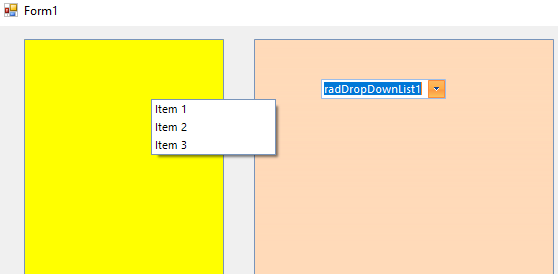One cannot set the SvgImage of the RadListDataItems.
Additionally, when ShowImageInEditorArea is true the SvgImage must be displayed in the editor area.
There is still an issue related to the drop down auto complete described in this bug report.
After downloading the Release R2 2020 SP1, we can now enter more than 1 character. However, if the user keys the space bar the text in the edit area of the drop down is deleted. Additionally, if the first 2 characters are the same (for example AA), the second character is never added to the text. The issue can be re-produced using the same steps as the linked post. I have also attached a screenshot.
Let me know if you need any additional info.
Seth
I created a simple project just with a dropdownlist. The data source of the dropdownlist is a reader from SQL. First time, when I type something in the text area of the dropdownlist, the autocomplete works perfectly: if a type "235", it brings me at the first job starting with '235' and I can select the job. After, when I click back in the text area to type something else (for example: "236"), I can just type '2'. It won't let me type anything else and the autocomplete is not working. The autocomplete mode is Suggest.
This is a new problem with telerik 2020.2.512.40. Just previously, I had the trial version (2020.1.218.40) and it was working without problem. I didn't change anything in the small project. In fact, I took this project and put Telerik.Wincontrols.UI version 2020.1.218.40 anf it was working properly. I put back the version 2020.2.512.40 of the control and the problem reappeared.
First time (works fine):
Seconf time: not able to type more than 1 character
My scenario is that I have two Panels which changes Size on mouseleave/ mouseEnter events. One panel has a dropdownlist control. When popup is opened and Panel1 changes size upon Mouseenter event, the popup does not change its location. I've tried changing the popup Left property but doesn't fix the issue. Please see attached sample application.
Workaround:
private void RadPanel1_MouseLeave(object sender, EventArgs e)
{
this.radDropDownList1.DropDownAnimationEnabled = false;
this.radDropDownList1.DropDownListElement.ClosePopup();
radPanel1.Size = new Size(30, 400);
radPanel2.Left = radPanel1.Right + 30;
this.radDropDownList1.DropDownListElement.ShowPopup();
}
private void RadPanel1_MouseEnter(object sender, EventArgs e)
{
this.radDropDownList1.DropDownAnimationEnabled = false;
this.radDropDownList1.DropDownListElement.ClosePopup();
radPanel1.Size = new Size(200, 400);
radPanel2.Left = radPanel1.Right + 30;
this.radDropDownList1.DropDownListElement.ShowPopup();
}
Hi,
When using a RadDropDownList component and the RadVirtualKeyboard component I have a problem. The AutoCompleteMode.Suggest works fine the first time I click on RadVirtualKeyboard but for the other clics the suggested items don't appears on the screen.
Regards
Gilles
I am using Visual Studio 2019, version 16.3.1 and when using the DropDownList and running it in the VS debugger, the DropDownList get populated properly, but when you click the down arrow for the first time, the list drops down and you can scroll with the mouse wheel, but it will not allow you to select anything with the mouse.
If you click the down arrow to close the list, and click it again to reopen the list, it works properly - selecting the item chosen.
I have tried numerous property setting in attempt to narrow down if any of the properties set are causing it, but have been unsuccessful.
I have created several test projects with only 1 form and only the dropdownlist on the form and this happens reliably in every project I have tested within Visual Studio.
If I build the executable and run it directly, the DropDownList works properly as expected.
The DropDownList version is listed as 2019.3.917.40 in Visual Studio 2019 16.3.1.
I opened the project in JetBrains Rider on the same machine and everything works fine.
To reproduce the problem, we need 2 Monitors with different scaling.
Let's say that Monitor 1 has 150% Scaling and Monitor 2 has 100% (Monitor 2 is the main monitor). When starting the program and click on radbutton1, then an empty form (Toolbox) is shown. Move the Toolbox form to the other monitor and then open the RadDropDownList. The problem is that the drop-down is shown not under the control.
Please refer to the attached project.
NullText property should not be ignored when DropDownStyle property is DropDownList. One shouldn't have to utilize the Text property or create a dummy object to simulate this behavior as discussed here: https://www.telerik.com/forums/nulltext-property-doesn-t-work-in-raddropdown?actionMode=replyPost&postId=0a021bbb-f40a-4263-a1af-c87b33c17467 Please add!!! I struggle with this whenever I'm using data bound drop downs.
Please refer to the attached sample project.
FIX. RadDropDownList - the control looks different than the rest of the editors when disabled and using DropDownList style