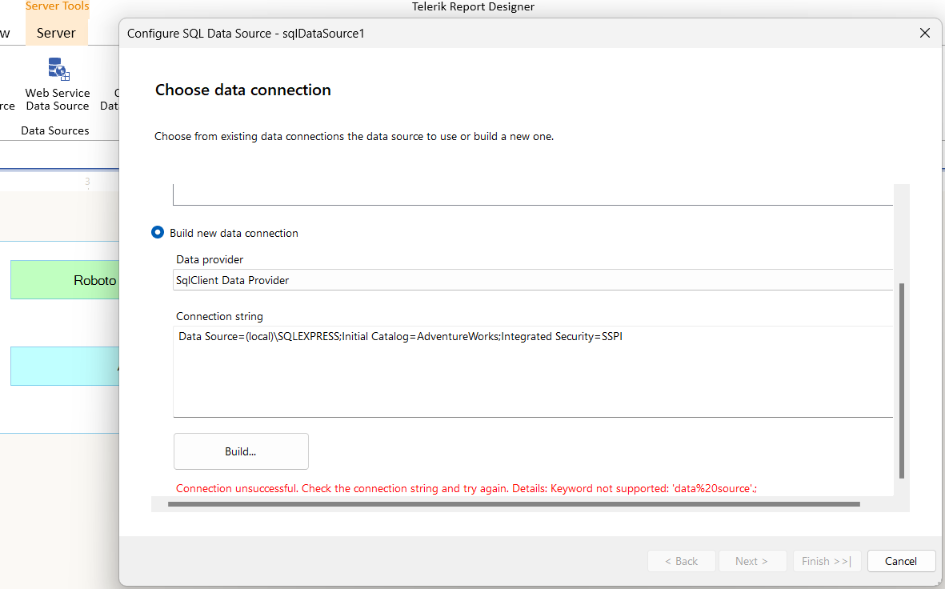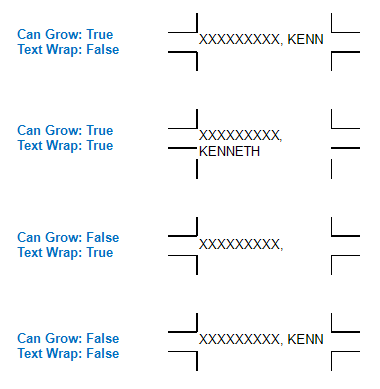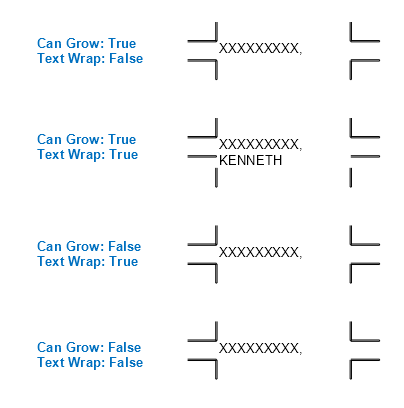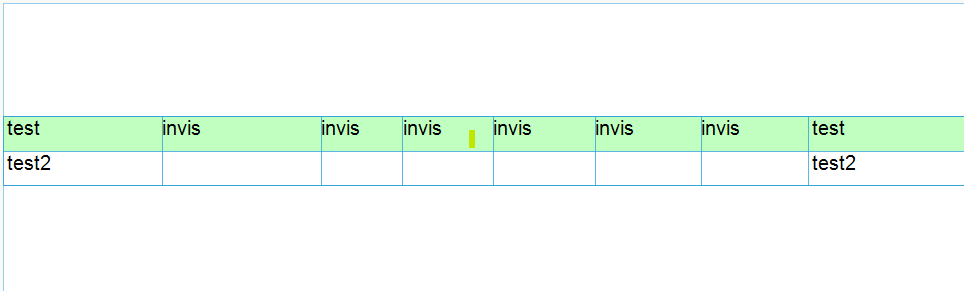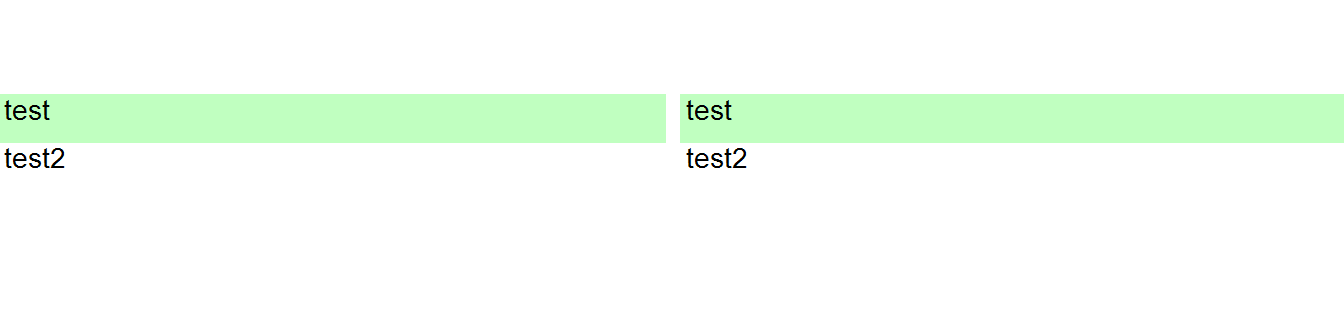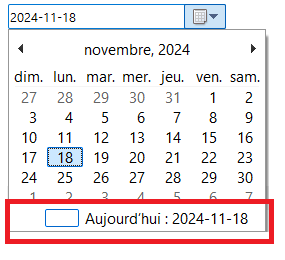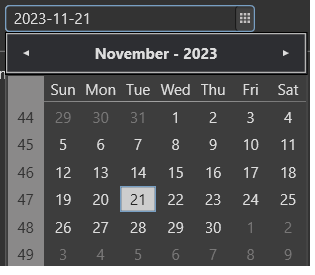My connection string contains spaces:
Data Source=(local)\SQLEXPRESS;Initial Catalog=AdventureWorks;Integrated Security=SSPI
When I use the functionality 'Build new data connection', the designer throws the following exception:
If I update a StyleRule from the Report Explorer in SRD.NET, the property grid becomes empty afterward, and I have to de-select the rule by selecting another style rule, then select it again to edit another style.
When using the Standalone Report Designer for .NET, the PropertyName dropdown is empty when creating a new style rule with AttributeSelector.
The issue is not present with the Standalone Report Designer for .NET Framework.
At the moment, a whole words are removed from text until it becomes short enough to fit in the text box, and this is the only available behaviour.
There should be an option to put ellipsis or clip the text to the textbox width instead (like CSS text-overflow "ellipsis" and "clip").
There's also an older discussion here:
https://www.telerik.com/forums/request-ability-to-show-an-ellipsis-in-a-text-box-when-the-text-overflows-the-available-space
Inside telerik designer for reports actually if you wish to use an RGBA color, you would need to manually write it.
And generally color choise / picking its a little old style.
-> Would be nice to modernize the UI for color management and implement a COLOR PICKER.
We have text box that needs to show all that it can without growing.
If text box is set to CanGrow = false. Text box does not grow as expected however it will wrap the text.
Setting text box to TextWrap = false and CanGrow to either true or false. When rendered using GDI+ it renders as expected. When rendered using Skia it appears to always wrap the text.
Reports are deployed to a Linux docker image which is configured to use the Skia rendering engine.
Screenshot output using GDI+
Screenshot output using Skia
For example, if I set the accent color to be "Navy blue", the quick access toolbar's icons will be pretty much invisible:

The report parameters selection options cannot be navigated through by the keyboard.
The select all and clear selection options can be accessed through the TAB but individual values are not focusable.
The DateTime picker of the DateTime parameters cannot be opened with the keyboard as well.
<Telerik.ReportViewer.BlazorNative.ReportViewer
@ref="reportViewer"
ServiceType="ReportViewerServiceType.REST"
PageMode="PageMode.SinglePage"
ServiceUrl="@(ServiceUrl)"
@bind-ReportSource="@ReportSource"
AuthenticationToken="@(AuthToken)"
ScaleMode="(ScaleMode)ReportSetItem.Report.ScaleMode"
@bind-ParametersAreaVisible="@ParametersAreaVisible"
Scale="1.5">
</Telerik.ReportViewer.BlazorNative.ReportViewer>The variable, ParametersAreaVisible, is set to false. The report viewer is still showing the parameters area. I went back to the designer and set all parameters to Visible = false. When I did this, the parameters area is not displayed.
The report viewer should respect what is bound to ParametersAreaVisible.
I'm using Angular 15 LTS
core.mjs:8400 ERROR Error: Uncaught (in promise): TypeError: perspectiveManager.dispose is not a function
TypeError: perspectiveManager.dispose is not a function
at Object.dispose (telerikReportViewer.js:8692:32)
at TelerikReportViewerComponent.ngOnDestroy (telerik-report-viewer.component.js:60:27)
at executeOnDestroys (core.mjs:5976:32)
at cleanUpView (core.mjs:5886:9)
at destroyViewTree (core.mjs:5712:21)
at destroyLView (core.mjs:5864:9)
at RootViewRef.destroy (core.mjs:11804:9)
at ComponentRef.destroy (core.mjs:12226:23)
at RouterOutlet.deactivate (router.mjs:2624:28)
at ActivateRoutes.deactivateRouteAndOutlet (router.mjs:2999:32)
at Object.dispose (telerikReportViewer.js:8692:32)
at TelerikReportViewerComponent.ngOnDestroy (telerik-report-viewer.component.js:60:27)
at executeOnDestroys (core.mjs:5976:32)
at cleanUpView (core.mjs:5886:9)
at destroyViewTree (core.mjs:5712:21)
at destroyLView (core.mjs:5864:9)
at RootViewRef.destroy (core.mjs:11804:9)
at ComponentRef.destroy (core.mjs:12226:23)
at RouterOutlet.deactivate (router.mjs:2624:28)
at ActivateRoutes.deactivateRouteAndOutlet (router.mjs:2999:32)
at resolvePromise (zone.js:1255:35)
at resolvePromise (zone.js:1209:21)
at zone.js:1322:21
at _ZoneDelegate.invokeTask (zone.js:450:35)
at Object.onInvokeTask (core.mjs:24197:33)
at _ZoneDelegate.invokeTask (zone.js:449:64)
at Zone.runTask (zone.js:218:51)
at drainMicroTaskQueue (zone.js:639:39)
at ZoneTask.invokeTask [as invoke] (zone.js:536:25)
at invokeTask (zone.js:1710:22)
This needs to be fixed ASAP, it's causing isues when the report page is being destroyed.
I use as background color of a TextBox light green (128,255,128). It appears as expected in all renderings except XLS (old Excel 97-2003). In XLS the color is grey (128,128,128).
I observe the same issue when modifying the RGB numbers in some boundaries - the color in XLS is always grey. There are RGB values rendered as expected though.
The issue reproduces with TRDP and CS reports in the corresponding Report Designers.
Hello,
when i set Visible=false for some columns in a table, there is a white space between this columns.
How can i prevent that?
Designer (Standalone):
Preview:
Thanks in advance
Adding the "Telerik.ReportViewer.WinUI.Themes/Themes/Generic.xaml" theme to a WinUI project causes existing AppBarButtons to grow in size because it overrides the AppBarButtonContentHeight setting.
The report viewer theme should not override the styles of the default WinUI controls.
Hi, in the wpf report viewer, the date picker in the parameter's zone don't have a "Today's date button". The standalone report designer have the "Today's date button".
Date picker of the report designer :
Date picker of the wpf report viewer :
Is it possible please to add the "Today's date button" for date pickers in the wpf report viewer?
Thanks a lot!
Currently, there is no natural way to disable picturebox errors. Sometimes we do not care to know that the image wasn't found, especially when the error shown severely damages the look of the report, stretching and pushing things out of the way. The image URL may be built via parameters, pointing to a large folder where photos of a given employee may or may not exist. It took multiple unhelpful support tickets, many headaches and days of research to finally find an obscure post by a private individual with an undocumented custom solution that worked.
If I create a report with a report parameter whose value is initially False, and then load it in the Native Angular Report Viewer, it is initially loaded properly.
However, if I click the "Preview" button, and the parameter is still unchecked(false), I get an error that the value is invalid.
The issue does not reproduce if the report parameter has AutoRefresh=True and there is no "Preview" button. I can successfully change the value of the parameter and the report loads without errors.
The following exception is thrown when rendering a report with enabled Accessibility to PDF with Skia if the report has a Table containing an HtmlTextBox:
Telerik.ReportDesigner.Net Error: 0 : System.NullReferenceException: Object reference not set to an instance of an object.
at Telerik.Reporting.Pdf.PdfAccessibilityElementWriter.TryAttachToParentNode(ProcessingInstanceIdentifier id, PdfOrderedReference element, Int32 rowIndex, Int32 columnIndex)
at Telerik.Reporting.Pdf.PdfAccessibilityElementWriter.TryAttachToParentNode(IProcessingElement processingElement, IProcessingElement parentProcessingElement, PdfOrderedReference taggedElementReference)
at Telerik.Reporting.Pdf.PdfAccessibilityElementWriter.AttachNonLeafNode(LayoutElement element, PdfOrderedReference taggedElementReference)
at Telerik.Reporting.Pdf.PdfAccessibilityElementWriter.AttachNodeToTree(AccessibilityPdfElement pdfElementType, PdfOrderedReference taggedObjectReference)
at Telerik.Reporting.Pdf.PdfAccessibilityElementWriter.InitTaggedElement(AccessibilityPdfElement pdfElementType)
at Telerik.Reporting.Pdf.PdfAccessibilityElementWriter.AddParagraphElement(ITableCell element)
at Telerik.Reporting.Pdf.PdfAccessibilityElementWriter.Visit(HtmlTextBox htmlTextBox)
at Telerik.Reporting.Processing.HtmlTextBox.Accept(ProcessingElementVisitor visitor)
at Telerik.Reporting.Processing.ProcessingElementVisitor.Visit(LayoutElement element)
at Telerik.Reporting.Writing.AccessibilityElementWriter.StartWrite(ReportItemBase element, Int32& index)
at Telerik.Reporting.Pdf.PdfAccessibilityElementWriter.StartWrite(ReportItemBase element, Int32& index)
at Telerik.Reporting.Writing.VisualElementWriter`1.StartWriteAccessibilityItem(ReportItemBase item, ElementPageInfo pageInfo, DocumentWriter writer)
at Telerik.Reporting.Writing.VisualElementWriter`1.WriteClientFocusableItems(T element, ElementPageInfo pageInfo, DocumentWriter writer)
at Telerik.Reporting.Writing.VisualElementWriter`1.StartWrite(T element, ElementPageInfo pageInfo, DocumentWriter writer)
at Telerik.Reporting.Writing.ReportItemBaseWriter`1.StartWrite(T element, ElementPageInfo pageInfo, DocumentWriter writer)
at Telerik.Reporting.Writing.ElementWriter`1.Telerik.Reporting.Writing.IElementWriter.StartWrite(LayoutElement element, ElementPageInfo pageInfo, DocumentWriter writer)
at Telerik.Reporting.Writing.WriteStartOperationsDispatcher.Write(IElementWriter writer, LayoutElement element, ElementPageInfo pageInfo, DocumentWriter documentWriter)
at Telerik.Reporting.Writing.WriteOperationsDispatcher.Write(IElementWriter writer, LayoutElement element)
at Telerik.Reporting.Writing.WriteOperationsDispatcher.Visit(HtmlTextBox htmlTextBox)
at Telerik.Reporting.Processing.HtmlTextBox.Accept(ProcessingElementVisitor visitor)
at Telerik.Reporting.Processing.ProcessingElementVisitor.Visit(LayoutElement element)
at Telerik.Reporting.Writing.WriteOperationsDispatcher.DispatchWriteOperation(LayoutElement element, ElementPageInfo pageInfo)
at Telerik.Reporting.Writing.DocumentWriter.Telerik.Reporting.BaseRendering.IWriter.WriteStartElement(LayoutElement element, ElementPageInfo pageInfo)
at Telerik.Reporting.BaseRendering.PageHandler.Telerik.Reporting.Paging.IPageHandler.StartElement(LayoutElement element, ElementPageInfo info)
at Telerik.Reporting.Paging.PageStartElement.OutputToPage(IPageHandler handler)
at Telerik.Reporting.Paging.PageElementsLayer.OutputToPage(IPageHandler handler)
at Telerik.Reporting.Paging.PageContent.Output(IPageHandler handler)
at Telerik.Reporting.Paging.PageCompositionBase.OutputPageContent(Stopwatch stopwatchOutputContent, PageContent pageContent)
at Telerik.Reporting.Paging.PageCompositionBase.<>c__DisplayClass124_0.<CreatePageContentOutputTask>b__0()
Telerik.ReportDesigner.Net Error: 0 : An error has occurred while rendering the report: System.OperationCanceledException: The operation was canceled.
at System.Threading.CancellationToken.ThrowOperationCanceledException()
at System.Threading.ManualResetEventSlim.Wait(Int32 millisecondsTimeout, CancellationToken cancellationToken)
at System.Threading.Tasks.Task.SpinThenBlockingWait(Int32 millisecondsTimeout, CancellationToken cancellationToken)
at System.Threading.Tasks.Task.InternalWaitCore(Int32 millisecondsTimeout, CancellationToken cancellationToken)
at System.Threading.Tasks.Task.Wait(Int32 millisecondsTimeout, CancellationToken cancellationToken)
at System.Threading.Tasks.Task.Wait(CancellationToken cancellationToken)
at Telerik.Reporting.Paging.PageCompositionBase.SeparateThreadOutputBehavior.Finish()
at Telerik.Reporting.Paging.PageCompositionBase.CreatePages()
at Telerik.Reporting.Paging.PagerBase.Telerik.Reporting.Paging.IPager.CreatePages(IPageHandler handler, LayoutElement root)
at Telerik.Reporting.BaseRendering.RenderingExtensionBase.Render(LayoutElement root, Hashtable renderingContext, Hashtable deviceInfo, CreateStream createStreamCallback, EvaluateHeaderFooterExpressions evalHeaderFooterCallback, PageSettings pageSettings)A similar error is thrown when rendering with GDI+.