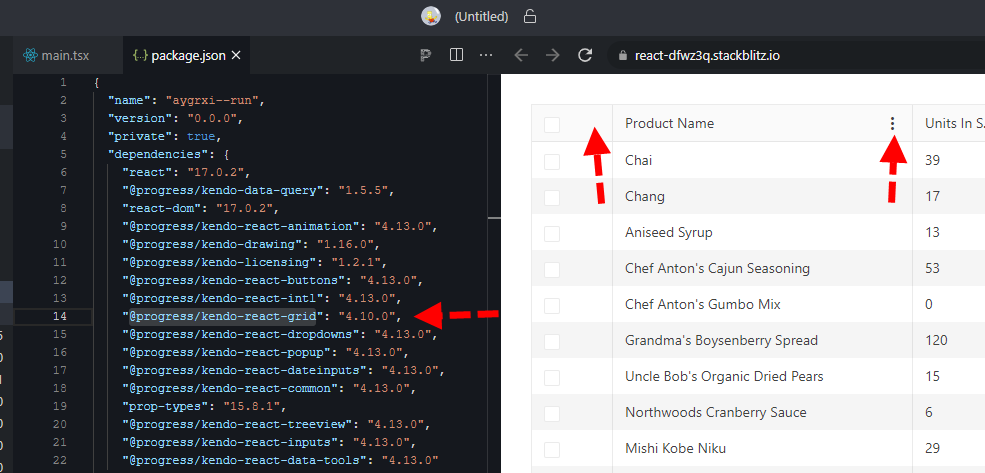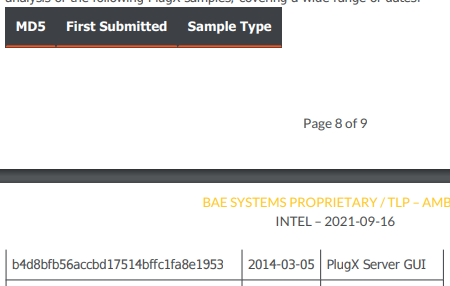here is a quick repro: https://stackblitz.com/edit/react-dfwz3q?file=package.json
in package.json just switch @progress/kendo-react-grid from 4.10.0 back to 4.9.0 and the column menu renders.
bug still present up through 4.11, 4.12, and @latest 4.13
What I would like to see is a full height Panel anchored to the body tag similar to a drawer, but the panel would allow me to set the Title, Close Button, and Content manually. My intent is to create forms in the panel or to use the panel to display details of a single row of data. What you have appears to be geared towards navigation or the display of discrete data only.
<Panel
isOpen={boolean}
hasCloseButton={boolean}
isBlocking={boolean}
footerIsSticky={boolean}
titleIsSticky={booelan}
width={number or string}
panelPosition={"start", "end" - similar to flex positions
header={JSX.Component or string}
title={JSX.Component or string}
/>
<Content>{Placeholder for Content}</Content>
<Footer>{Placeholder for Footer Content}</Footer>
</Panel>
The layout would be
------- Top Sticky
Header Close Icon
</hr>
Title (could be in the sticky or not)
------ End Top Sticky
Content - Scrollable
Footer
Right now you have the ability to mark a field "Optional" in the label component. This is fine unless you have a large form and almost everything is optional. It will then look cluttered.
On the other hand, you don't have a "Required" option.
I would like to add a prop for subtext so that I can change the subtext from "optional" to anything I would like such as * or (Required).
Hi Team,
we are looking the similar functionality in React Grid? Could you implement this feature in feature releases?
columns: [
{
field: "id",
width: 80,
filterable: {
operators: {
number: {
eq: $translate.instant("Is equal to")
}
}
}
},Introduce a Format painter/brush tool that will allow copying the format from one selection to another (as in MS Word for example)
The format painter lets you copy all of the formatting from one object and apply it to another one – think of it as copying and pasting for formatting. Select the text or graphic that has the formatting that you want to copy.
Hi,
I require the ability to use generate a PDF of React content using the PDFExport component, but instead of calling the `save()` function to download a file to the client's disk, return the blob/URI back to the JS which can be processed further.
I tried using the `drawDOM` method, however it doesn't support many of the features I require for `PDFExport`, such as 'Author', 'Title' and most importantly 'pageTemplate'.
Is there a way I can use the drawDOM method to achieve the same functionality as the core PDF export? If not, could another method be exposed of `saveURI` which returns a promise similar to drawDOM?
In addition, is there any temporary workaround you can think of that would facilitate what I'm trying to achieve? I couldn't spot any event I could intercept to solve this problem.
Kind regards,
Thomas
Hi Team,
we are looking the similar functionality in React Grid? Could you implement this feature in feature releases?
Kendo jQuery UI : https://docs.telerik.com/kendo-ui/api/javascript/ui/grid/configuration/pageable.refresh
pageable: {
refresh: true,
},
Hello Team,
With respect to the ticket - https://www.telerik.com/account/support-center/view-ticket/1547304
Currently, when we drag and drop items between multiple trees, item is getting removed from source and added to the destination. Would be nice, if there is an option to copy the item (while dragging) instead of removing from the source.
Hi,
When a table overflows from one page to another, I have not been able to find a way to ensure the table header and the next row stay together.
I am looking to use the keepTogether property to achieve this, but as this takes in a CSS selector, I am unable to set one that encompasses both the 'thead' and first 'tr' within the 'tbody'. In other cases I can achieve this by wrapping with a 'div', but due to it being a table there is no suitable element that can group these together. Is there a solution to this problem?
As a result the table can split on the first row, which also causes the table widths to be different (as shown below).
Due to some recent need (remove the filter buttons) in a Grid I think that having the ability to provide a className for the filter of a column would be very usefull.
Hello,
I am using Filter component from kendo-react-data-tools and I need to parse oData filter string in URL to initialize the filter component. Is there a way to convert oData string to filter data that Filter component can use ? I am using toODataString to convert filter to oDataString and I am looking for the opposite way。
Thanks,
Rita
It doesn't possible to set different "no events" text for the Agenda component, can we add the ability to set it by prop like in the example below?
<Agend noEventMessage="No meetings" />
<Agend noEventMessage="No vacations" />Currently when viewing the scheduler timeline view on tablet/mobile, in order to scroll the timeline back and forward you need to drag on an empty part of timeline. If the drag is started on an event then you are unable to scroll.
Would it be possible to make it so that if editing was disabled that dragging an event would scroll the timeline?
Currently there is no Autoscroll feature for the treelist...so when I want to drag and drop an item somewhere outside of the viewed area its klunky have to drop then scrool then drag and drop again etc.
Would really like to be able to autoscroll through the treelist
Hi,
the current filter is great but a little bit difficult to use. I would like to see an inline filter like the following screenshot:
It is used by many applications. Just to name a few
* Gitlab (where the screenshot is from)
* Contentful (CMS)
* Google Cloud Console
Hello,
I am creating a list of rows using the Sortable control. The issue that I am running into is when I grab an item and want to move it further down the list, then what shows on the page, the list will not scroll. Once I get to the bottom of the list I can not move the item further, without droping it and manually scrolling. Is there a way around this?
You can see what I am talking about by going to your sample (Under "Events" header): https://www.telerik.com/kendo-react-ui/components/sortable/
Shrink the page to where items stack and the list goes off the page. Try to take the top item and place it on the bottom. What I would hope it would do is automatically scroll the page once you reach the bottom, but it doesn't.
Thanks,
Matt Heuerman
DealerCarSearch