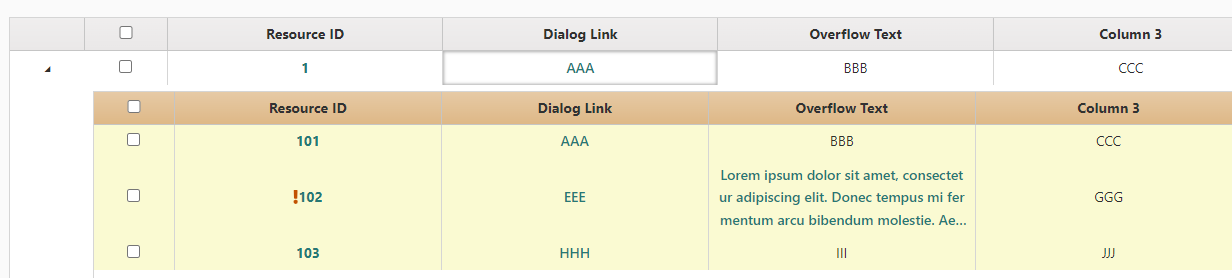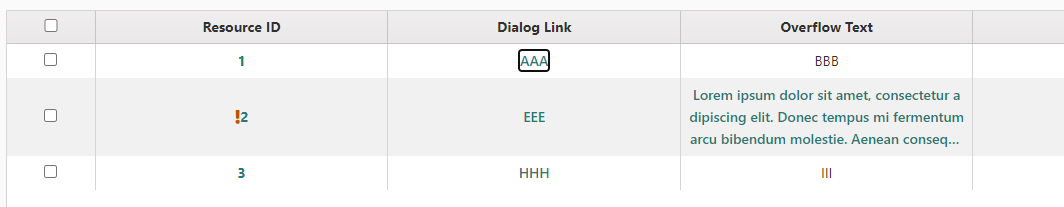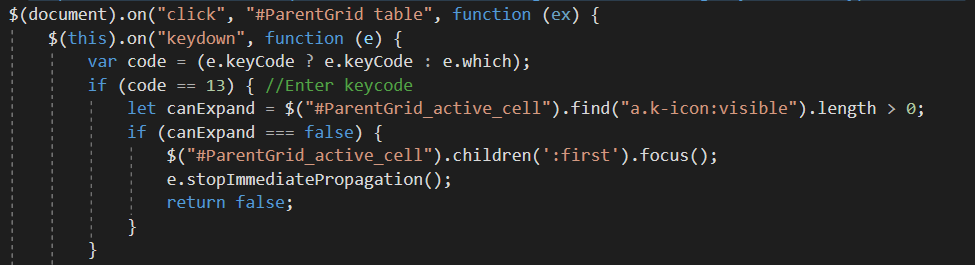Can you provide settings for the Grid keyboard navigation to selectively ignore specific keys like Enter or Tab?
I would like to use the built-in keyboard navigation as it behaves the way we want outside of one inconsistency.
Allow using kendo templates in columns.attributes for example
<div id="grid"></div>
<script>
$("#grid").kendoGrid({
columns: [ {
field: "name",
title: "Name",
attributes: {
"data-id": "#:data.id#",
"data-clientid": "#:data.clientId#",
}
} ],
dataSource: [ { id:1, name: "Jane Doe", clientId:"#223" }, { id:2, name: "John Doe", clientId:"#354" }]
});
</script>Currently the only way to make column headers fixed and always visible as you scroll through a Kendo Grid is to make the height of the grid fixed. This doesn't allow responsive UI and dynamic sizing of the grid. I would like to see support for having fixed headers regardless of height of the grid, such that the grid may fill whatever container it's in and change size while allowing this.
This Telerik response confirms the current functionality:
https://www.telerik.com/forums/columns-header-always-on-top
### Feature Request
The TypeScript definitions of the Kendo UI Grid are missing the "editable" object - the object that is built runtime when the grid enters edit mode.
### Environment
* **Kendo UI version:** 2020.3.915
* **jQuery version:** 1.12.4
* **Browser:** [all]
It is very urgent for my project with Angular 8.
Would you please consider adding this feature?
If so, when do you plan adding it?
When resizing column widths have an option to lock the last column to the right hand border of the grid when sum of columns total width is smaller than grid. This way the grid will always fill the columns to the width of grid. For example if user reduces column 2's size in a 3 column grid then increase the size of column 3 so that it keeps the grid full width.
Instead of this:
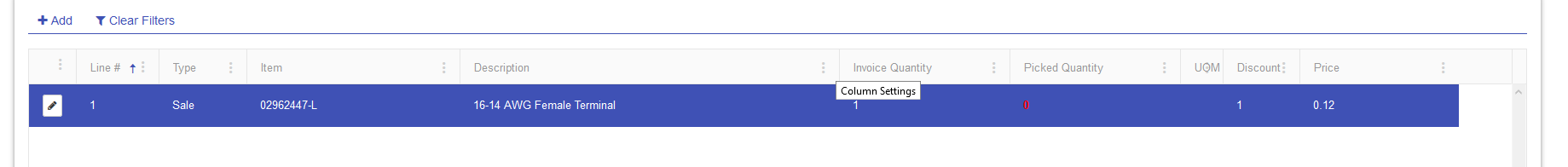
It would look like this:
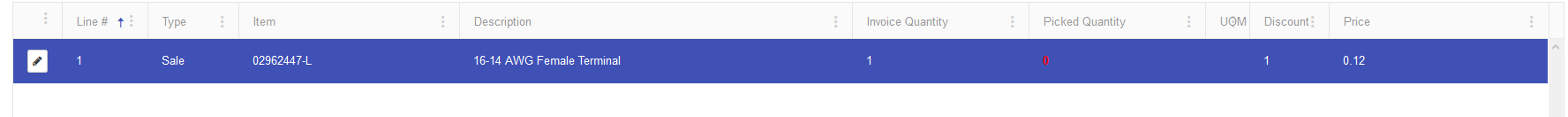
In the popup edit grid, when the editable: false option is displayed, the portion of the value is at the top rather than horizontal. Can you change it horizontal?
Currently, you cannot disable all columns in the column menu - it requires that at least one column is enabled.
However, if the grid contains any non-hidden columns which have IncludeInMenu=false, then it should be possible to disable all the remaining columns using the column menu.
Hi, we use the grid "toolbar" property. But, we found that the documentation of the kendoToolBar "standalone" offers more possibilities, like adding a type "separator", groups, toggle, ...
My question is:
When I create my grid, is it possible to get a reference to its containing kendoToolBar (if it's a complete kendoToolBar ?), that allow to add more complex items.
Something like:
var kgrid = $('#grid1').kendoGrid({toolbar: [...]}).data("kendoGrid").
var kToolbar = $('#grid1 .k-grid-toolbar').data("kendoToolBar") // or kgrid._secret_property?
kToolbar.add({type: "separator"})
I tried that, but the kToolbar is undefined.
Hi Team,
We are have gone through the documentation for make specific column editable. We found that we need to make it in schema. As we are using some complex objects along with ODATA expand.
We are unable to maintain or Add all the fields under schema.If we make a editable property of column to Boolean and based on value framework will me either read-only or editable.
Consider a scenario like Grid with 10 columns based on quantity, price,discount change need to calculate the tax.
Here tax calculation will be dynamic and some columns we can add on the fly.
In some cases like ODATA expand if i want to make expanded column to editable then it a tough process to edit
like above situations it will be useful if we make column editable to Boolean for achieve column level editing
Thanks
Request
I'd like to ask for a demo which utilizes the most up to date approach to creating a Kendo UI Grid using NPM, TypeScript, and in a SharePoint 2019 with a Gulp serve environment.
Thank you for your consideration!
When endless scrolling and grouping is enabled on the KendoUI grid, collapsing large groups causes the grid to load ALL the hidden detail rows into the DOM.
This takes a very long time for the grid to do, as well it violates the whole point of a paging system. (ie I only want you to load X records at a time). Afterwards the performance of entire website (including the grid) will be very poor since potentially thousands of rows have been loaded into the grid and then immediately hidden. Additionally, these rows do not add any value to the user, since they are all hidden anyways.
When a category is collapsed, the grid should NOT add any new rows for that category to the DOM.
I have included a sample that demonstrates the performance issues.
Hi,
It would be great if the KendoUI Grid could be enhanced to automagically recognize when it's grouping by a date field and then offer additional options to group the dates by Day, Week, Month, Quarter, or Year.
Thank you.
Barry
I hope other developers realize the importance of this feature and vote for it. It would be nice (in fact, important to have) an event that we can hook into, after the Edit event fires but before the editor template (more relevant when the editor is a custom popup template). Let me explain. On my custom editor template, I have a few dropdownlists that are not defined as foreign keys from the grid datasource. The dropdowns are defined on the template, usually with a Read action on it. This read action fires when the template is rendered. In the Edit event, I need to set some of the elements as different or hidden or shown based on the selected value from more than one dropdown. This is needed so that some other elements are shown/hidden when the popup is rendered. The problem is, The edit event is too early to know the selected items in these dropdowns since the data for these ddls are not loaded yet. Since I need values from multiple dropdowns, hooking into individual databound events of the ddls won't work either. So, if we had an event something like "BeforeRender" on the grid that fires after all the datasources are loaded and databound for all relevant elements on the editor template, but before the template is rendered onscreen that would be great. Then, we can hook into this event and when we do, all the datasources for all the dropdowns, comboboxes etc. are loaded and databound already. We can use the items from these elements to show/hide other elements.
when putting grid into new item creation state it should be possible to put new item with some predefined fields. Current it is realy difficult to achieve that: using datasource and insert do not contain isNew on model, also put it on top of grid page is difficult, not possible using model.set. on edit event causing fireing save event when it should be fired only when item is realy saved.
Consider a grid with grouping and pagination. When we collapse a group, the items from next page should take up the space left be the hidden rows, i.e., grouping should work across pages and not just the current page. Otherwise, grouping is a useless feature in a grid with pagination. This should work for client as well as server pagination and also for virtual scroll.
Viewing the grid columns and arranging data based on respective media queries