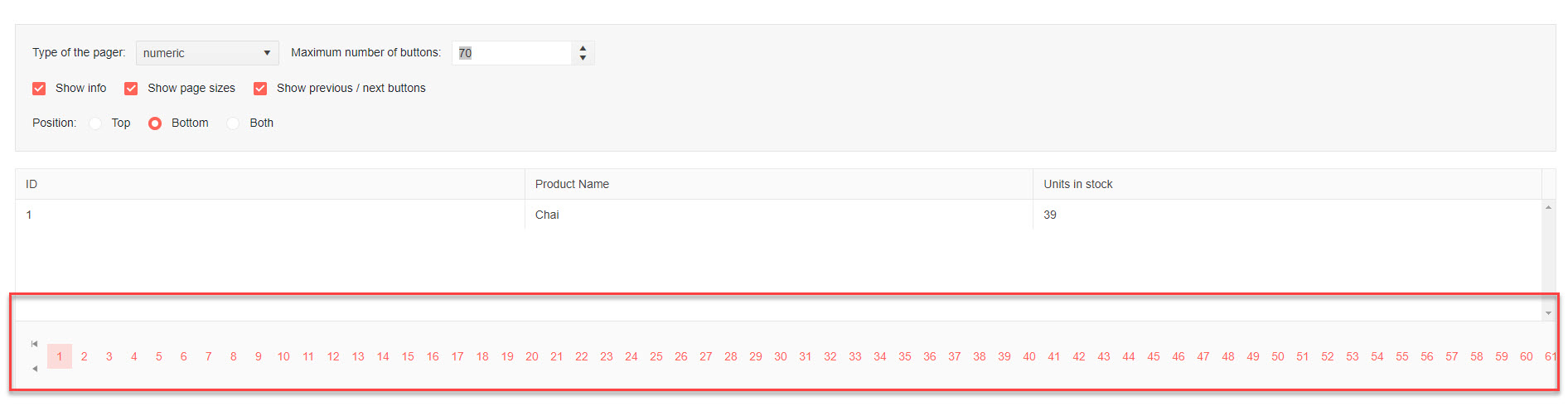Recently Updated
Declined
Last Updated:
27 Dec 2021 09:01
by ADMIN
Created by:
Jatan
Comments:
1
Category:
Grid
Type:
Bug Report
We are using kendo Datagrid where we wanted to apply pagination.
We are using pageSizes property of pageable object to set the no of items per page to render. We are also using buttonCount property to control the number of buttons.
Problem : For example I have 200 records , if I set pagesSizes=1 so technically I will have 200 paging button and if i set buttonCount to 60 than UI gets distorted. Find below is stackblitz URL where I have set pagesSizes=1 and if you set Maximum number of buttons = 70 UI will break.
URL : https://cuezkg--run.stackblitz.io/
Completed
Last Updated:
23 Dec 2021 09:48
by ADMIN
Created by:
Imported User
Comments:
1
Category:
Grid
Type:
Feature Request
Right now columnMenu is available in each column, along with that, it would be better if there is a centralised option where user can configure the columns.
Unplanned
Last Updated:
23 Dec 2021 09:05
by ADMIN
Created by:
quentin
Comments:
0
Category:
Grid
Type:
Feature Request
As explained in this support ticket https://www.telerik.com/account/support-tickets/view-ticket?threadid=1063565 I asked me questions about the Kendo-UI Grids toolBar that is only place at the top of datatables. I’ve been reading on forum thread that, with javascript, we can place it elsewhere but i don’t think that it is very clean code and maintainable. I'd like this toolbar to be adaptable according to the design I need ! So I suggest to modify/improve this component to fit more situations (eg.: - to place it in the "page’s information zone" for export buttons - to place it at the bottom of datagrid for ending actions’ buttons because at the top is a good place to propose filters to user and way to organize datas - etc.) or to have the possibility to combine many situations (Toolbar & endToolbar & informationToolBar) with multiple toolbars at different places.
Completed
Last Updated:
22 Dec 2021 12:03
by ADMIN
Created by:
Karthik
Comments:
0
Category:
Grid
Type:
Feature Request
kendo grid dynamic does not contain a definition for MinResizableWidth throwing this error on resize column ..multiple dynamic gids in my mvc view minResizableWidth float The pixel screen width below which the user will not be able to resize the column via the UI. Bug: Column Resize Handle not showing on dynamic Grid Columns The problems are the hidden columns. If you have a hidden column in the grid, you can't resize all other columns after the hidden column. That is a very nasty bug, so please Kendo-UI team make a fix for it.
Under Review
Last Updated:
16 Dec 2021 12:26
by ADMIN
Created by:
Joseph
Comments:
0
Category:
Grid
Type:
Feature Request
It would be helpful to be able to format a grids content in a more straightforward manner out-of-the-box. For instance, if a Kendo grid was displaying a typical data matrix like https://en.wikipedia.org/wiki/Triangular_matrix, it would be useful to be able to format by the upper triangular region, lower triangular region, odd rows, even rows, etc.
Declined
Last Updated:
16 Dec 2021 12:07
by ADMIN
Created by:
Scott Waye
Comments:
0
Category:
Grid
Type:
Feature Request
The grid validation does not work well when the grid is part of a complex form containing simple fields and a Kendo Validator. See this forum thread: http://www.telerik.com/forums/grid-custom-validation-not-shown The grid validation should integrate better with a form level kendo validator so you can validate both the grid and the simple fields easily.
Completed
Last Updated:
16 Dec 2021 12:02
by ADMIN
Created by:
Imported User
Comments:
0
Category:
Grid
Type:
Feature Request
Right now kendo's system for alternating rows is to specify rowTemplate and altRowTemplate. For any non-trivial row template, this makes for a big ugly DRY violation as you copypaste the entire template just to give it a different css class and leave it otherwise identical. Any future changes to the template have to be made to both copies, and any potential template issues have to be tested on both even and odd numbered rows. If rowTemplate received whether it's an alternate row as a template parameter, it would be easy to do common things on alternating rows without ever needing to define altRowTemplate.
Declined
Last Updated:
16 Dec 2021 11:51
by ADMIN
Created by:
Imported User
Comments:
0
Category:
Grid
Type:
Feature Request
Based on this demo: http://demos.telerik.com/kendo-ui/grid/pdf-export Given a similar grid with more data, especially with whole phone numbers and text content which consist of a single large word with no spaces or line breaks. When using Edge, it will squeeze and render the text unreadable, instead of wrapping the large word. This issue doesn't occur on Chrome, it handles the wrapping just fine. This happens when there are many columns, which causes each column to be given less space than needed.
Completed
Last Updated:
16 Dec 2021 11:47
by ADMIN
Created by:
odusseas
Comments:
0
Category:
Grid
Type:
Feature Request
Declined
Last Updated:
02 Dec 2021 12:33
by ADMIN
Created by:
Doug
Comments:
0
Category:
Grid
Type:
Feature Request
The Grid does not currently support MVVM bindings for events deeper than one level of nesting. Please fix this.
Completed
Last Updated:
02 Dec 2021 12:19
by ADMIN
Created by:
Imported User
Comments:
1
Category:
Grid
Type:
Feature Request
When using setOptions and loadOptions to allow users to save their personal configurations of a grid, it would be nice if I didn't have to manually add all of the templates to the options object before calling setOptions. Without that step, columns using view templates appear with the raw data. To add the templates to the options object, I'm forced to separate them out as functions instead of leaving them inline with the column definition.
Declined
Last Updated:
02 Dec 2021 12:12
by ADMIN
Created by:
Andrew
Comments:
0
Category:
Grid
Type:
Feature Request
We have a scenario where we have a grid that can contain many types of data in a single column. This includes numeric values and string values which could be valid hyperlinks. Our request is for automatic detection when a string matches a hyperlink syntax to automatically create it as a link in the Grid data cell itself rather than simply appearing as a string value. Thus the user would be able to just click on the hyperlink rather than copying and pasting the contents of the cell into their browser search bar.
Unplanned
Last Updated:
02 Dec 2021 12:01
by ADMIN
Created by:
Igor
Comments:
1
Category:
Grid
Type:
Feature Request
Currently with large number of records in the grid when column is resized quickly resize may not actually occur.In this case, the browser's JavaScript engine is not able to fire the appropriate events fast enough, due to the large number of records, which impose a performance hit on the page. Suggested solution: it is possible to improve the column resizing performance if the columns are not resized real-time during dragging, but only after the user drops the resize handle.
Completed
Last Updated:
25 Nov 2021 14:19
by ADMIN
Created by:
Basvaraj
Comments:
1
Category:
Grid
Type:
Feature Request
I have a grid with Column Employee Name and i have Employee names as John and john. As you see the names are same but case sensitive is different. When i group the column Employee Name. The Kendo grid treats it as separate values.
Unplanned
Last Updated:
25 Nov 2021 12:39
by ADMIN
Created by:
Imported User
Comments:
0
Category:
Grid
Type:
Feature Request
Ability to set accesskey on toolbar actions without having to do a template.
Completed
Last Updated:
25 Nov 2021 12:36
by ADMIN
Created by:
Jonathan
Comments:
1
Category:
Grid
Type:
Feature Request
The command button set should be configurable on a per row basis. This can be accomplished by accepting a lambda function for the column.command configuration attribute. Presently only a string or array is accepted
Completed
Last Updated:
25 Nov 2021 11:42
by ADMIN
Created by:
Wolfgang
Comments:
0
Category:
Grid
Type:
Feature Request
in a grid configured to groupable = false using a datasource that is grouped will allow selecting a grouping row, it does not show in the ui, but the select() method will return the grouping row.
demo:
http://dojo.telerik.com/aDevo
code:
<!-- shows problem with select() in grid where dataSource is grouped and groupable is disabled -->
<!-- in the demo it is possible to select the grouping row which is not shown but select() returns the grouping row as selected, the problem is even worse if using multiselect with ctrl and clicking on the grouping row -->
<!DOCTYPE html>
<html>
<head>
<meta charset="utf-8"/>
<title>Kendo UI Snippet</title>
<link rel="stylesheet" href="http://kendo.cdn.telerik.com/2016.1.412/styles/kendo.common.min.css"/>
<link rel="stylesheet" href="http://kendo.cdn.telerik.com/2016.1.412/styles/kendo.rtl.min.css"/>
<link rel="stylesheet" href="http://kendo.cdn.telerik.com/2016.1.412/styles/kendo.silver.min.css"/>
<link rel="stylesheet" href="http://kendo.cdn.telerik.com/2016.1.412/styles/kendo.mobile.all.min.css"/>
<script src="http://code.jquery.com/jquery-1.9.1.min.js"></script>
<script src="http://kendo.cdn.telerik.com/2016.1.412/js/kendo.all.min.js"></script>
</head>
<body>
<div id="grid"></div>
<script>
var dataSource = new kendo.data.DataSource({
data: [
{ productName: "Tea", category: "Beverages" },
{ productName: "Coffee", category: "Beverages" },
{ productName: "Ham", category: "Food" },
{ productName: "Bread", category: "Food" }
],
group: { field: "productName" }
});
$("#grid").kendoGrid({
selectable: "multiple, row",
allowCopy: true,
groupable: false,
columns: [
{ field: "productName" },
{ field: "category" }
],
change: function (e) {
console.log("number of selected items: " + e.sender.select().length );
},
dataSource: dataSource,
});
</script>
</body>
</html>
Completed
Last Updated:
23 Nov 2021 08:08
by ADMIN
Release 2021.R3.SP.next
Created by:
FlipOne
Comments:
1
Category:
Grid
Type:
Feature Request
Please implement multi-row drag-and-drop in the Grid widget.
Completed
Last Updated:
22 Nov 2021 18:29
by ADMIN
Created by:
Matthew
Comments:
0
Category:
Grid
Type:
Feature Request
Highlight a row during mouse over has to be done through CSS. However it doesn't work properly when there is a locked column, as there are two separate tables. This requires some programming. I suggest you embed it in Kendo, so we could easily use this feature without having to implement it ourselves.
Completed
Last Updated:
22 Nov 2021 15:57
by ADMIN
Created by:
Imported User
Comments:
1
Category:
Grid
Type:
Feature Request
Pressing <Enter> should save grid row edited in-line by default, even if it has a sub-grid. Currently, if a grid row does not have a sub-grid, pressing <Enter> saves it when edited in-line, but if it has a sub-grid, that sub-grid gets expanded instead. I think, this is a non-standard behaviour (can be set by specifying some new option, but not by default). If my suggestion will be implemented, it will allow to speed up data entry, because if user types in some text in a text box, it is easier and faster for him to press <Enter> rather that switch to the use of mouse. Also, pressing <Esc> cancels editing in any case (with sub-grid or without), which is correct.