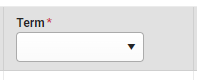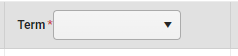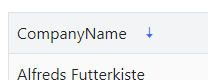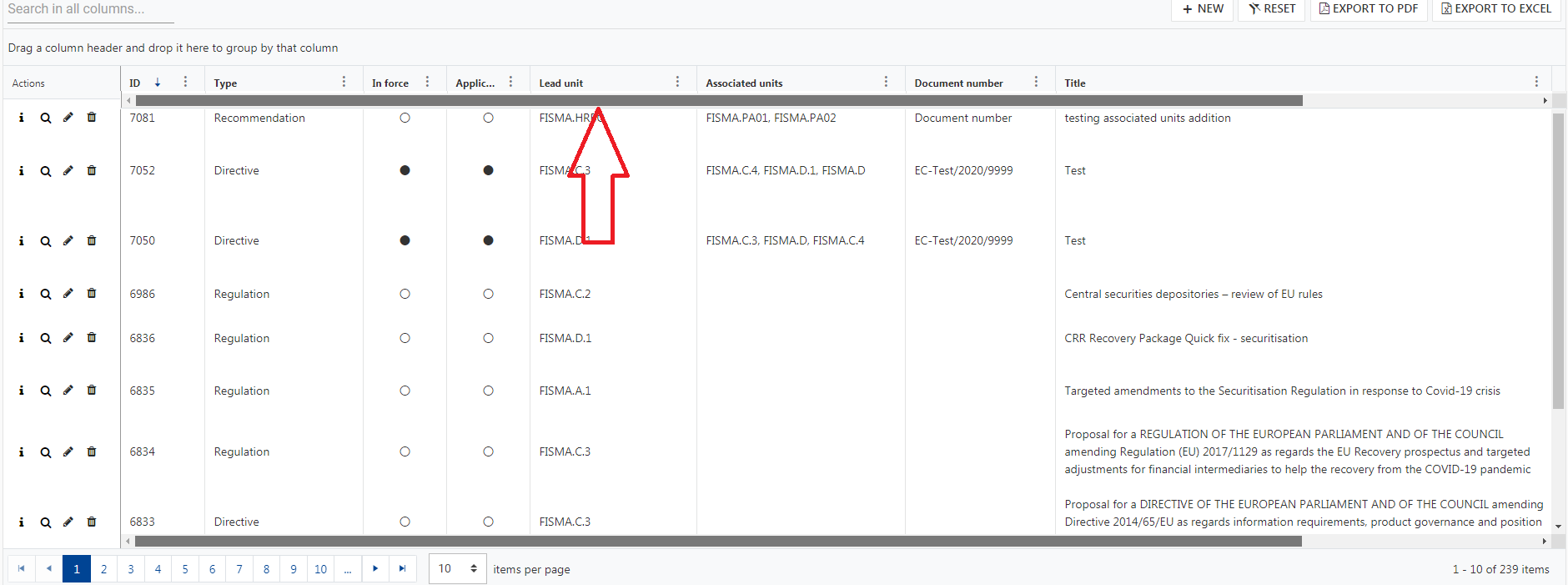Previously igrid 5.0.0 introduced sortable column headers and their contents being wrapped in spans with inner cell and link classes
<span class="k-cell-inner">
<span class="k-link>......now after upgrading to 11.2.0 it looks like ALL column headers get this additional element nesting even if they aren't sortable which is greatly affecting how column headers display since .k-link has a display: flex value. As well as many other styles.
Before
After
There are also "link" like styles applied to any and every column even if it doesn't sort giving the false impression that a column header is clickable.
This can be seen from kendo's own stackblitz for the grid https://stackblitz.com/edit/angular-lyxxa7?file=src%2Fapp%2Fapp.component.ts where if you inspect the header elements you'll see they've been wrapped in the sortable span elements. If this is intentional to wrap all column headers in we'll just have to work around it but we're curious if applying the sortable styling to ALL column headers was done on purpose or a bug.
https://stackblitz.com/edit/angular-4bbepg?file=src%2Fapp%2Fapp.component.ts
The sort indicator (down arrow) remains after removing the sort (setting the [sort] input to undefined)
Thanks,
-Adam
Given: a kendo grid with resize enabled.
And: the input locked on kendo-grid-colum is undefined (by ex. due the component class property not initialized)
When: the user double click on the column resize handler
Actual: the column width is set to 0
Expected: the colum autofit behaviour remain consistent and set the column width as usual.
I have being trying to implement the multiple row selection function but am unable to get multiple rows selected at once, even though I have multiple selected mode enabled,Is it possible to archieve this in Kendo ui grid in Angular?
Please see my function bellow. event=1 row always even though I select more one row.
if (event.length>0) {
Please provide row virtualization as addition to the current virtual scrolling functionality.
Current behavior
Virtual scrolling is currently tied to the pageSize. This is not always desirable as page size can be much higher than the visible area to optimise for network latency.
For example if the pageSize is 200 rows and the grid is only 10 rows high we'll be rendering 190 more rows than needed at initialization time.
Expected behavior
Virtual scrolling should include an option to render only the visible rows at any given time.
I'm facing an issue where having locked columns in my grid makes the UI performance bad:
1. The page takes more time to stabilize than when not having the columns locked.
2. The scrolling lags.
I'm using (locked) property for columns, and the issue happens regardless of the grid content or number of locked columns.
Please advise or fix accordingly.
Regards,
Ban
Overcoming the last listed limitation would be nice:
https://www.telerik.com/kendo-angular-ui-develop/components/grid/columns/locked/#toc-known-limitations
The Spreadsheet (Google Docs, etc.) addresses this situation by duplicating the cell content on both sides and clipping the right cell accordingly.
A similar approach can be used and providing a setting that disables word-wrapping and duplicates the content.
Currently, the Selection feature behaves strangely with the Keyboard Support enabled, see [demo](https://plnkr.co/edit/hTOg7Flx5Fnm63jJ6CgX?p=preview):
* Enter, Ctrl+Enter and Shift+Enter select the rows, but do not function if the cell has focusable components
* Space works only on the checkbox column
* Ctrl+Space, Shift+Space do not work at all
Ideally, the Grid should support the following shortcuts when the Selection and KB Navigation are enabled:
* Select the current row on Space, regardless of the cell content
* Support Ctrl and Shift modifiers for Space
* Shift + Up/Down Arrow for adding/removing the next/last row to the selection.
Similar to the TreeList KB navigation:
https://www.telerik.com/kendo-angular-ui/components/treelist/keyboard-navigation/
Currently the Grid Filter menu logic is "and" and there is no built-in option for changing it even when using the configurable filter menu components in the Filter menu template.
It would be nice having an option to configure the default logic as well as to limit the list of options to only "And"/"Or" or prevent the end user from changing the programmatically set filtering logic.
As a workaround for setting the initial logic, the developer can use the logicChange method, e.g.:
https://www.telerik.com/forums/default-filter-menu-logic#4935605
There is a bug with the kendoGridGroupBinding directive when changing the input data and using virtual scrolling. If you have many rows and scroll down to a lower virtual page and then change the input data to a small subset the grid will think there is no data. And if you then change back to the full data set you have to start scrolling down before the grid repaints with data.
Reproduction available here https://tyb2ys--run.stackblitz.io
Steps:
1. scroll down halfway in the grid
2. click the "Show subset" button. Note the grid shows the no records message but should show three rows
3. click the "Show all" button. Now the grid shows the scrollbar and the no records message is gone but it is not showing data. You have to scroll down past where you previously were with all data before it repaints the rows
One workaround is to have an ngIf on the grid to destroy and recreate the grid when the input data changes, something like this:
Essentially the most basic GridComponent when ngIf'd in and out will not be collected -- apparently because of orientation change / resize change listeners not being appropriately removed.
Steps to Reproduce
Click the TOGGLE TABLE button to hide the table
Click the TOGGLE TABLE button to show the table
repeat several times
Take a memory snapshot
There will be HTMLTableRowElement items that grow each iteration of toggling the table.
The HTMLTableRowElements retention shows that they eventually lead to a resize listener, or an orientation change listener.
I had already made an entry in the Foum about it.
https://www.telerik.com/forums/is-there-a-way-for-percentage-column-widths
Link to the demo with the css workaround:
https://stackblitz.com/edit/angular-y8y55s
The main intention is that I want to be able to specify the column width in percentage values rather than fixed pixel values.
There are some edge cases that must be considered:
- If columns are rearranged, the column width is taken to the new position.
- If the table is grouped, the columns in the group remain aligned below the column headers.
- If a column is manually resized, the behavior changes, the table is allowed to grow beyond 100% and gets a scrollbar.
Proposal
CellCloseEvent<T> should provide dataItem: T
Why
Currently the CellCloseEvent dataItem is typed as any. This could be the default, but adding a generic type here would allow strong typing in the event handler.
I have a Grid with a command column for edit/remove buttons.
I also have a custom button that has to be hidden while the row is being edited, but there is no variable that exposes that state.
Please provide isEdited field in the kendoGridCellTemplate context.
Hi Team,
We need to add caption on grid table as explained here: https://accessibility.psu.edu/tableshtml/#caption
JAWS should read this caption on pressing T while selecting the table.
Can you guide us how can we add this caption!
Thanks,
Saini
Currently when I click the horizontal scrollbar button which is present at the left side or right side of the scroll bar then the columns are scrolled as a regular table.
It will be nice to move from one column to another column instead.
A built-in option for enabling a second scrollbar on the top of the Grid like the following screenshot would be nice feature to have: