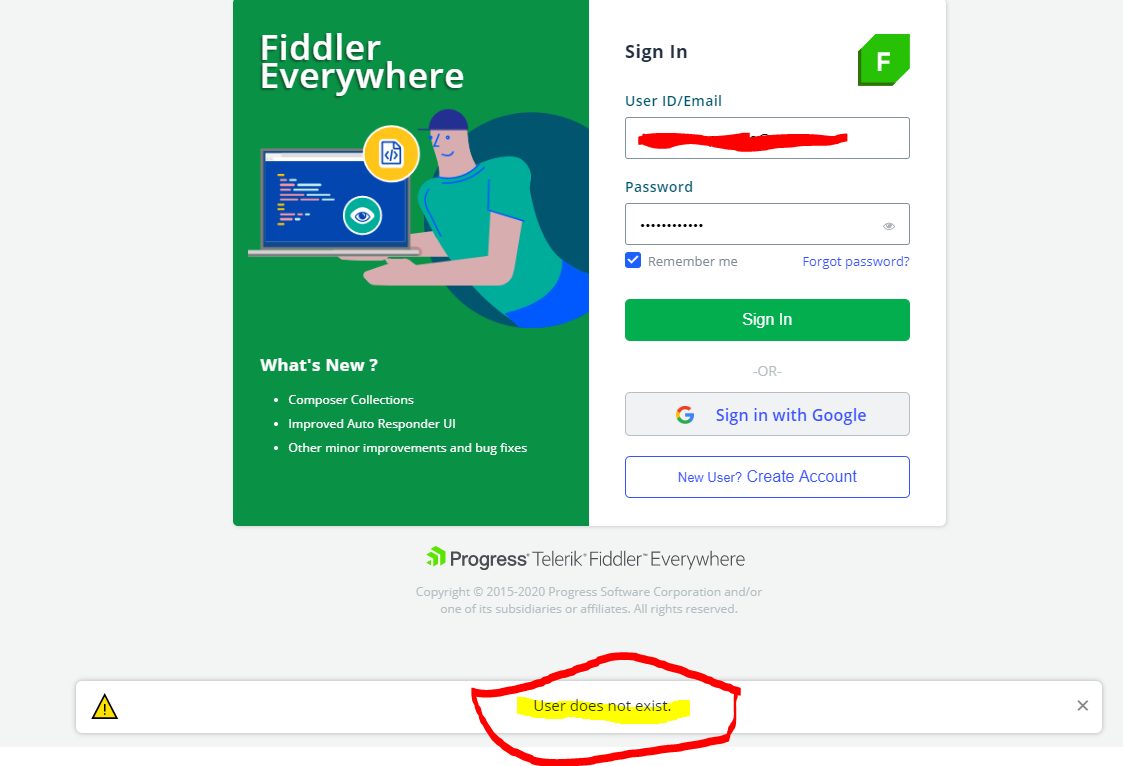I fire up Fiddler Everywhere on my Mac. Generally, it appears to do nothing.
In further detail, "Stream" and "Decode" can be toggled, but otherwise do nothing. The connections icon has a hover-over describing my host and states I have a network connection. The help icon goes to the very limited documentation via browser. The settings icon pops open the settings dialog, which does appear to save changes, but not impact the "nothing" being done by the application. The capture button and inspectors button appear to do nothing. The main viewing area states "No records available." The area to the right of the main area states "Please, select a single Web Session to inspect." And that is it.
Either I'm doing (or not doing) something dumb, or it just isn't working for me. Any help would be appreciated :)
Mac specs: High Sierra 10.13.6, 2.6GHz i7, 16 GB memory
Not sure if this is a bug, but every other telerik product including previous fiddler worked with my telerik login.
Steps:
I'm not behind a VPN.
- I just downloaded Fiddler Everywhere,
- ran it,
- tried to sign in and it gives "user does not exist".
This is using the same credentials I used to login to Telerik to write this ticket.
I couldn't find any documentation saying I need a separate account.
Feel free to close or push to Feature Request if this is intended behavior.
Describe the bug
When the location of the Windows Desktop is changed (e.g. like described here), the functionality for exporting the root certificate is not working.
To Reproduce
Steps to reproduce the behavior:
- Change the location of the Desktop on Windows OS
- Run Fidder Everywhere, ensure that Setting -> HTTPS -> Decrypt HTTPS traffic is checked
- Press Settings -> HTTPS -> Decrypt HTTPS traffic -> Export root certificate to Desktop
- Error message is shown in a tooltip:
Could not find a part of the path 'C:\Users<username>\Desktop\FiddlerRootCertificate.crt'.
Expected behavior
The certificate is exported.
Desktop (please complete the following information):
- OS: Windows 10
MacOs, Fiddler Everywhere 10, Cisco AnyConnect.
Here's the workflow...
In the morning, Cisco VPN isn't connected. All traffic is blocked by design. Attempt to start Fiddler Everywhere. WON'T START because it can't login. What is this new requirement to login? If I don't start Fiddler before the VPN, no traffic ever logs. If i don't start the VPN, Fiddler won't start. A bit of a cartch-22, ya think?
Somehow I bypass the VPN (Don't tell corp security) and get logged-in. Fiddler is up. Start the VPN. Get some work done. Shiny new UI! Still can't drag-drop from inspector to composer? Damn.
At some point the Fiddler login EXPIRES. Why does it expire? What do I even need a login for? At this point ALL TRAFFIC fails, since Fiddler was the system proxy. All work stops. Now I need to stop Fiddler, Stop the VPN, attempt to start Fiddler again....oh wait, can't login because the VPN is down... here we go again.
This is all a serious waste of time. I can see registering Fiddler so you know who your users are. What's with the REQUIREMENT to have a login, and why does it expire? It kinda makes Fiddler useless.
Please remove the requirement to login to an account before being able to use Fiddler Everywhere.
Thanks,
Sean
Latest version of Fiddler (v0.10.0) and Android Emulator is not proxying the connections properly.
I have Fiddler Everywhere running and know it is working when I can send requests through Postman and see them show up in Fiddler properly.
However, if I set up the Android Emulator through Android Studio, and set the proxy to be Fiddler, connections do not fully reach the backend service I am sending requests to. All that shows up in Fiddler is
REQUEST
CONNECT 192.168.5.7:5000 HTTP/1.1
Host: 192.168.5.7:5000
RESPONSE
HTTP/1.1 200 Connection Established
FiddlerGateway: Direct
StartTime: 16:12:05.141
Connection: close
The service is running on my local host machine (192.168.5.7) on port 5000.
If I close Fiddler and run charles-proxy, then set the Android Emulator to use that as the proxy, I see the full request, my service responds, and I see the response in Charles.
While inspecting requests where Content-Length > 3000, only 3000 characters of the request body gets displayed in both Raw and Text views. When I copy the whole contents of the selectable area (CMD + A, CMD + C) and paste it into a text editor, it seems like there is a 'View full request...' text somewhere which does not show up. I remember this button from previous versions.
OS : macOS Mojave Version 10.14.6
A sample HTML with dummy form to reproduce the bug and recorded session is attached.
Sometimes when I close Fiddler Everywhere, the process Fiddler.WebUi stays alive.
When I try opening a second Fiddler Everywhere it can't bind on 8886 and I have to force quit (kill -9) the process before re-opening Fiddler.
Simple as that: fiddler everywhere does not capture traffic to localhost, 172.0.0.1 AND when you insert your local address, it captures your request only to return that "
[Fiddler] DNS Lookup for "www.192.168.0.18" failed. System.Net.Internals.SocketExceptionFactory+ExtendedSocketException Device not configured
"...
MAC OSX, using safari.
Other address are captured as expected
I'm running on an Ubuntu 18.04 server. using VNC via gdm3 (gnome) display manager.
The first time I tried to run progress-telerik-fiddler.AppImage, it brought up a dialog asking if I wanted to integrate with VNC and install a desktop icon, to which I answered yes.
The window then closed, and each time I try to run progress-telerik-fiddler.AppImage again, nothing at all happens, as follows:
wxr-xr-x 1 root root 113958410 Mar 25 14:15 progress-telerik-fiddler.AppImage
root@cupertino:/nethome/osmolyar/fiddler#
There is no desktop icon, log, or anything.
I have downloaded Fiddler for Linux ( https://www.telerik.com/download/fiddler-everywhere )
But it don't have such options.
I am not able to open few sites like https://www.zillow.com/
Error:
An error occurred during a connection to www.zillow.com. PR_END_OF_FILE_ERROR
The page you are trying to view cannot be shown because the authenticity of the received data could not be verified.
Please contact the website owners to inform them of this problem.
Help will be appreciated.
Thanks and Regards,
Namrata
On Request Inspector Screen, Web Forms Tab, I'm unable to highlight or copy contents. Cmd + A also doesn't work to highlight contents.
1) Launch FE from macOS Launchpad
2) login, x out of Welcome banner
3) See screen shots, log files attached.
There's not really much more information, this occurred on both version 1.0 and 1.1. When I get an emailed fiddler trace (we ask clients for traces regularly), it opens a web page redirect https://redirect.getfiddler.com/open-fiddler.html#snapshotShared-<guid>, which opens the app, and at the top of the app says "Unexpected error" with seemingly no other information. I've tried this on multiple email requests, same effect.
Also on MacOS Catalina v10.15.6
Im using MacOS Sierra 10.12.5
2 BIG Issues are present.
First of all, I don't have an INTERNET connection any more after closing FIDDLER it has to be always running!
Second issue Fiddler is working properly ONLY on the first Start. If closing it and opening it again it's not working at all.
FIX this ASAP
very very critical
howdy,
I've downloaded the latest 0.4.0 Fiddler Everywhere. When I run it I get an error - "A JavaScript error occurred in the main process". This occurs every time I launch the app. However it appears to run normally after I dismiss the error dialog.
I'm running Ubuntu 18.0.4:
```
lsb_release -a
No LSB modules are available.Distributor ID: Ubuntu
Description: Ubuntu 18.04.2 LTS
Release: 18.04
Codename: bionic
```