Implement support for form controls (Button, Combo Box, Check Box, Spin Button, List Box, Option Button, Group Box, Label, Scroll Bar).
Implement functionality to rotate the content of a cell.
Provide the ability to work with images in headers/footers of a worksheet. Note that large images put in headers are visualized as watermarks on printing/exporting to PDF.
Watermark in Excel: https://support.office.com/en-us/article/add-a-watermark-in-excel-a372182a-d733-484e-825c-18ddf3edf009
Add support for strikethrough font effect for cell formatting. Currently this is not supported by the model and is omitted on import.
Currently, the numbers in a CSV file are parsed as numbers, and the leading zeros are lost. In MS Excel, leading zeros could be preserved when the values are imported as text using the more sophisticated text import wizard (http://www.upenn.edu/computing/da/bo/webi/qna/iv_csvLeadingZeros.html ). Workaround: The values could be extracted using a third-party (or custom) CSV parser, and inserted manually into the model, using CellSelection.SetValueAsText method (http://docs.telerik.com/devtools/document-processing/libraries/radspreadprocessing/working-with-cells/cell-value-types.html ).
Implement support for cell references to columns and rows, e.g. $1:$2, A:D, etc. Currently, CellSelection.SetValue throws ParseException, and CellSelection.SetValueAsFormula throws InvalidOperationException.
IFERROR returns a value you specify if a formula evaluates to an error; otherwise, returns the result of the formula. A list of the supported functions is available at http://docs.telerik.com/devtools/document-processing/libraries/radspreadprocessing/features/formulas/functions This function can be implemented as a custom function. Check the following resources for more details on how to achieve that: - http://docs.telerik.com/devtools/document-processing/libraries/radspreadprocessing/features/formulas/custom-functions - https://github.com/telerik/xaml-sdk/tree/master/Spreadsheet/WPF/CustomFunctions
Add support for images embedded in cells.
Similar to clicking "Place in Cell' in MS Excel which embeds the floating image into the cell:
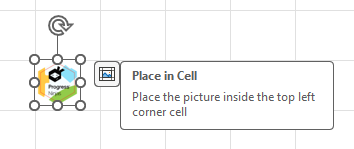
Alternative: Floating Images
CellSelection.SetValue method causes memory leak of CellReferenceRangeExpression objects in some cases when cell value is referenced by formulas. The memory leak is small, but the remaining CellReferenceRangeExpression continue to listen to some events, causing performance issues when their number become large - the time to set the value increases with each set.
Add support for manual calculation option, which allows not to recalculate all the formulas on value change, but on manual request. MS Excel supports this feature in Formulas -> Calculation -> Calculation Options, with the following options: Automatic, Automatic Except for Data Tables, Manual.
Provide the customers with the ability to export workbooks to HTML files.
Incorrect timestamp of a DateTime with custom number format.
Expected:
Actual:
The cell contains the following data in OOXML: <f>SUM(1,2,3)</f> - The formula <v>6</v> - the calculated value The formula value is imported, but the calculated value is skipped. The feature will be useful if Manual calculation option is supported: https://feedback.telerik.com/Project/184/Feedback/Details/191275-spreadsheet-add-support-for-different-calculation-options-automatic-or-manual
Add support for the SUBTOTAL function: https://support.office.com/en-us/article/SUBTOTAL-function-7b027003-f060-4ade-9040-e478765b9939 It computes the subtotal for some ranges, given the code for the subtotal function: SUBTOTAL(function_num,ref1,[ref2],...) where function_num is code referring to some of the functions: AVERAGE, COUNT, COUNTA, MAX, MIN, PRODUCT, STDEV, STDEVP, SUM, VAR, VARP. Note that we should implement the support for all of the above functions. As of now, COUNTA, VAR, VARP are not supported. Workaround: This could be implemented as a custom function: http://docs.telerik.com/devtools/document-processing/libraries/radspreadprocessing/features/formulas/custom-functions.html , but multiple functions (4 as of now) has to be additionally implemented.
It would be beneficial for the clients if every cell has this "cached value" even if the formula can't be evaluated for some reason with the SpreadProcessing - no need for recalculation, just reading the value. It should read the last values while the document was being saved at the originator.
Getting a method like "GetCachedValueString ..." , ideal with the same formatting used for the cell and localization, would be helpful.


