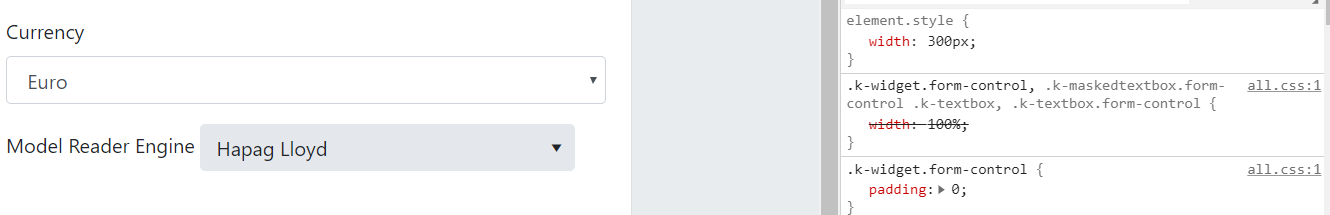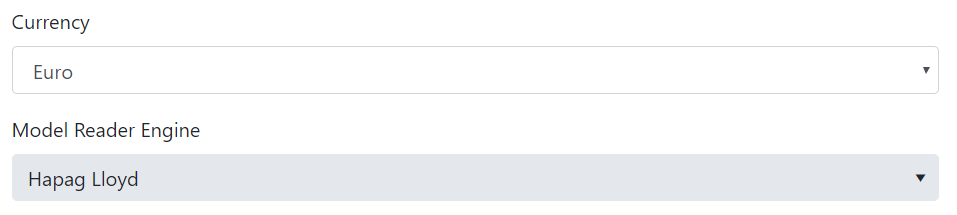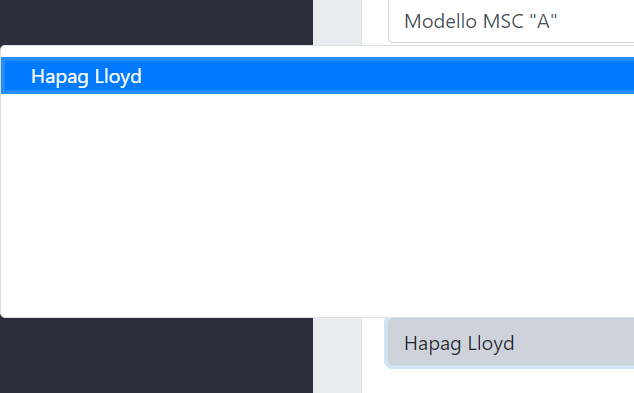Hi,
the Blazor form controls like DropDownList & ComboBox have a fixed width of 300px (why ???).
This does not respect the Boostrap 4 style guidelines and in a <form> looks like:
where the "Currency" field is a standard <select> and "Model Reader Engine" is a <TelerikDropDownList>.
If I try to set the "Width" attribute of the DropDownList to "100%" the result is:
but if I try to open the DropDown the element list is large as the entire screen:
Have you planned a fix for this ?
Thanks in advance
We use QueryableExtensions.ToDataSourceResultmethod to load some data in our component. And at some moment we need to cancel data loading. But ToDataSourceResult method doesn’t support CancellationToken. So we are forced to use a workaround and just ignore the task's result. But task is still executing and causing the performance hit…
It would be great if you implemented support for this feature!
A Card component similar to what can be done with Bootstrap. However a pre made Blazor component that we can quickly give it size parameters, shading and etc. to create a card where we can put content in the card.
I would like a comopnent similar to this one https://demos.telerik.com/kendo-ui/dropdowntree/index
The goal is to be able to show and select hierarchical data, because the multiselect is flat https://demos.telerik.com/blazor-ui/multiselect/overview
Hi,
Firstly, love what you're doing with your Blazor components. I'd like to be able to add custom style to your components. For example
<TelerikTextBox Style="margin-left: 20px" />
Now of course we should be using a class for this and I know your components have a Class parameter, however what I'd like to do is something like this
<TelerikTextBox Style="@CssHelper.Margin.Top(20)" />
where the style is generated at runtime. I'm experimenting with such an approach to apply all styles, however I can't do so with a lot of your controls. Having said that, I've noticed that your animation container does have something along these lines with its ParentInlineStyle parameter.
<TelerikAnimationContainer @ref="@AnimationContainer"
Top="-72px" Left="calc(100% - 280px)" Width="300px"
AnimationType="AnimationType.SlideDown"
Class="k-popup"
ParentInlineStyle="@Style">
So just wondering if this is something you're looking at doing?
thanks
Michael.
Hi there,
i'm struggling with kendo theming. I'm trying to implement a material ui with telerik ui for blazor. I did follow the steps in the getting started pages but i'm getting a half baked ui which is missing essential parts like the focus animations for textboxes like shown in the textbox demo: https://demos.telerik.com/blazor-ui/textbox/overview.
My recent approach was to compile the files in the kendo theme Git repository but these also don't work.
What am i doing wrong? How exactly did you achieve the full material experience in the demos?
So lonG
Daniel
In addition to the PdfProcessing, I would also like to be able to use a component to show PDFs to my users.
---
ADMIN EDIT
For the time being, a workaround could be to wrap a JS widget, an example is available in this sample project, see the MyKendoPdfViewer.razor component and make sure to include the relevant JS libraries.
Another approach could be a simple iframe that points to a handler that will return the PDF with content-disposition:inline. Most modern browsers will render this inline.
---
Hi,
Any information on when the Layout Components available in AspNetCore will be available in Blazor?
I am currently putting a proposal together to purchase Telerik for Blazor and could really use some of those components to enhance the application than relying on 3rd-Party integrations.
When you have LazyLoading() enabled on an EF context, the grid throws errors similar to
System.Reflection.TargetInvocationException: Exception has been thrown by the target of an invocation. ---> System.NotImplementedException: This is a DynamicProxy2 error: The interceptor attempted to 'Proceed' for method 'Void set_LazyLoader(Microsoft.EntityFrameworkCore.Infrastructure.ILazyLoader)' which has no target.
Here is a sample of the service registration that causes the issue
services.AddDbContext<ApplicationDbContext>(options =>
options
.UseLazyLoadingProxies() // this causes the problem
.UseSqlServer(Configuration.GetConnectionString("DefaultConnection")), ServiceLifetime.Transient);
Here is the full stack trace
Microsoft.AspNetCore.Components.Server.Circuits.RemoteRenderer: Warning: Unhandled exception rendering component: Object reference not set to an instance of an object.System.NullReferenceException: Object reference not set to an instance of an object.
at Telerik.Blazor.Components.Grid.GridContentCell`1.get_PropInfo()
at Telerik.Blazor.Components.Grid.GridContentCell`1.get_Value()
at Telerik.Blazor.Components.Grid.GridContentCell`1.BuildRenderTree(RenderTreeBuilder __builder)
at Microsoft.AspNetCore.Components.Rendering.ComponentState.RenderIntoBatch(RenderBatchBuilder batchBuilder, RenderFragment renderFragment)
at Microsoft.AspNetCore.Components.RenderTree.Renderer.RenderInExistingBatch(RenderQueueEntry renderQueueEntry)
at Microsoft.AspNetCore.Components.RenderTree.Renderer.ProcessRenderQueue()
Microsoft.AspNetCore.Components.Server.Circuits.CircuitHost: Error: Unhandled exception in circuit '-ctJ-ctr0bp4mytl5k9AxUWcoK3LyC8ybsC6BxFhGhA'.
System.NullReferenceException: Object reference not set to an instance of an object.
at Telerik.Blazor.Components.Grid.GridContentCell`1.get_PropInfo()
at Telerik.Blazor.Components.Grid.GridContentCell`1.get_Value()
at Telerik.Blazor.Components.Grid.GridContentCell`1.BuildRenderTree(RenderTreeBuilder __builder)
at Microsoft.AspNetCore.Components.Rendering.ComponentState.RenderIntoBatch(RenderBatchBuilder batchBuilder, RenderFragment renderFragment)
at Microsoft.AspNetCore.Components.RenderTree.Renderer.RenderInExistingBatch(RenderQueueEntry renderQueueEntry)
at Microsoft.AspNetCore.Components.RenderTree.Renderer.ProcessRenderQueue()
[2020-01-31T17:09:22.390Z] Error: System.NullReferenceException: Object reference not set to an instance of an object.
at Telerik.Blazor.Components.Grid.GridContentCell`1.get_PropInfo()
at Telerik.Blazor.Components.Grid.GridContentCell`1.get_Value()
at Telerik.Blazor.Components.Grid.GridContentCell`1.BuildRenderTree(RenderTreeBuilder __builder)
at Microsoft.AspNetCore.Components.Rendering.ComponentState.RenderIntoBatch(RenderBatchBuilder batchBuilder, RenderFragment renderFragment)
at Microsoft.AspNetCore.Components.RenderTree.Renderer.RenderInExistingBatch(RenderQueueEntry renderQueueEntry)
at Microsoft.AspNetCore.Components.RenderTree.Renderer.ProcessRenderQueue()
[2020-01-31T17:09:22.393Z] Information: Connection disconnected.
Microsoft.AspNetCore.Components.Server.Circuits.RemoteRenderer: Warning: Unhandled exception rendering component: Exception has been thrown by the target of an invocation.
System.Reflection.TargetInvocationException: Exception has been thrown by the target of an invocation.
---> System.NotImplementedException: This is a DynamicProxy2 error: The interceptor attempted to 'Proceed' for method 'Void set_LazyLoader(Microsoft.EntityFrameworkCore.Infrastructure.ILazyLoader)' which has no target. When calling method without target there is no implementation to 'proceed' to and it is the responsibility of the interceptor to mimic the implementation (set return value, out arguments etc)
at Castle.DynamicProxy.AbstractInvocation.ThrowOnNoTarget()
at Castle.DynamicProxy.Internal.CompositionInvocation.EnsureValidTarget()
at Castle.Proxies.Invocations.IProxyLazyLoader_set_LazyLoader.InvokeMethodOnTarget()
at Castle.DynamicProxy.AbstractInvocation.Proceed()
at Castle.DynamicProxy.StandardInterceptor.PerformProceed(IInvocation invocation)
at Castle.DynamicProxy.StandardInterceptor.Intercept(IInvocation invocation)
at Castle.DynamicProxy.AbstractInvocation.Proceed()
at Castle.Proxies.AttivitaProxy.set_LazyLoader(ILazyLoader value)
--- End of inner exception stack trace ---
at System.RuntimeMethodHandle.InvokeMethod(Object target, Object[] arguments, Signature sig, Boolean constructor, Boolean wrapExceptions)
at System.Reflection.RuntimeMethodInfo.Invoke(Object obj, BindingFlags invokeAttr, Binder binder, Object[] parameters, CultureInfo culture)
at System.Reflection.RuntimePropertyInfo.SetValue(Object obj, Object value, BindingFlags invokeAttr, Binder binder, Object[] index, CultureInfo culture)
at System.Reflection.RuntimePropertyInfo.SetValue(Object obj, Object value, Object[] index)
at Telerik.Blazor.Components.TelerikGridBase`1.Clone(TItem original)
at Telerik.Blazor.Components.TelerikGridBase`1.Edit(GridCommandEventArgs args)
at Telerik.Blazor.Components.TelerikGridBase`1.ExecuteCommand(Object args)
at Microsoft.AspNetCore.Components.ComponentBase.CallStateHasChangedOnAsyncCompletion(Task task)
at Telerik.Blazor.Components.Grid.GridRowBase`1.OnExecuteCommand(GridCommandEventArgs commandArgs)
at Microsoft.AspNetCore.Components.ComponentBase.CallStateHasChangedOnAsyncCompletion(Task task)
at Telerik.Blazor.Components.Grid.GridContentCell`1.ExecuteCommandAsync(String commandName)
at Telerik.Blazor.Components.Grid.GridContentCell`1.EditAsync()
at Telerik.Blazor.Components.Grid.GridContentCell`1.OnClick()
at Microsoft.AspNetCore.Components.ComponentBase.CallStateHasChangedOnAsyncCompletion(Task task)
at Microsoft.AspNetCore.Components.RenderTree.Renderer.GetErrorHandledTask(Task taskToHandle)
Microsoft.AspNetCore.Components.Server.Circuits.CircuitHost: Error: Unhandled exception in circuit '-ctJ-ctr0bp4mytl5k9AxUWcoK3LyC8ybsC6BxFhGhA'.
System.Reflection.TargetInvocationException: Exception has been thrown by the target of an invocation.
---> System.NotImplementedException: This is a DynamicProxy2 error: The interceptor attempted to 'Proceed' for method 'Void set_LazyLoader(Microsoft.EntityFrameworkCore.Infrastructure.ILazyLoader)' which has no target. When calling method without target there is no implementation to 'proceed' to and it is the responsibility of the interceptor to mimic the implementation (set return value, out arguments etc)
at Castle.DynamicProxy.AbstractInvocation.ThrowOnNoTarget()
at Castle.DynamicProxy.Internal.CompositionInvocation.EnsureValidTarget()
at Castle.Proxies.Invocations.IProxyLazyLoader_set_LazyLoader.InvokeMethodOnTarget()
at Castle.DynamicProxy.AbstractInvocation.Proceed()
at Castle.DynamicProxy.StandardInterceptor.PerformProceed(IInvocation invocation)
at Castle.DynamicProxy.StandardInterceptor.Intercept(IInvocation invocation)
at Castle.DynamicProxy.AbstractInvocation.Proceed()
at Castle.Proxies.AttivitaProxy.set_LazyLoader(ILazyLoader value)
--- End of inner exception stack trace ---
at System.RuntimeMethodHandle.InvokeMethod(Object target, Object[] arguments, Signature sig, Boolean constructor, Boolean wrapExceptions)
at System.Reflection.RuntimeMethodInfo.Invoke(Object obj, BindingFlags invokeAttr, Binder binder, Object[] parameters, CultureInfo culture)
at System.Reflection.RuntimePropertyInfo.SetValue(Object obj, Object value, BindingFlags invokeAttr, Binder binder, Object[] index, CultureInfo culture)
at System.Reflection.RuntimePropertyInfo.SetValue(Object obj, Object value, Object[] index)
at Telerik.Blazor.Components.TelerikGridBase`1.Clone(TItem original)
at Telerik.Blazor.Components.TelerikGridBase`1.Edit(GridCommandEventArgs args)
at Telerik.Blazor.Components.TelerikGridBase`1.ExecuteCommand(Object args)
at Microsoft.AspNetCore.Components.ComponentBase.CallStateHasChangedOnAsyncCompletion(Task task)
at Telerik.Blazor.Components.Grid.GridRowBase`1.OnExecuteCommand(GridCommandEventArgs commandArgs)
at Microsoft.AspNetCore.Components.ComponentBase.CallStateHasChangedOnAsyncCompletion(Task task)
at Telerik.Blazor.Components.Grid.GridContentCell`1.ExecuteCommandAsync(String commandName)
at Telerik.Blazor.Components.Grid.GridContentCell`1.EditAsync()
at Telerik.Blazor.Components.Grid.GridContentCell`1.OnClick()
at Microsoft.AspNetCore.Components.ComponentBase.CallStateHasChangedOnAsyncCompletion(Task task)
at Microsoft.AspNetCore.Components.RenderTree.Renderer.GetErrorHandledTask(Task taskToHandle)
Hi!
I want to create a grid with multiselect options (controlled by checkboxes in the first column). I have used code from https://demos.telerik.com/blazor-ui/grid/selection but when i try this code in my project there are no checkboxes in the first column, just empty cells. Am i the only one with this problem?
I'd like to make a suggestion.
When one of the third party vendors became involved in producing Blazor components, they opted to wrap their existing 65+ JS components as "Blazor" components. At first, I though that's not as good as Native components that Telerik is doing.
But, as I then read more about their plan, they basically offered a full solutions from their JS library to developers, so we, the developers can start building a complete business application and as long as the vendor doesn't change the Wrapper API and only change the back end, their changes should work on the developer side.
Their idea was, to give us a jump start with JS and we start using counterpart Native Blazor components, and as as they become available, the components get changed to Native Blazor, and the apps written by us continue working.
I think this is a great strategy to have the full suite available to us from start to build apps than waiting for each Native component to be build.
My suggestion is to do the same, i.e. the word processing component where it is needed and we can build our app using the JS Word processor and by the time we are ready, Telerik might have the Word processor replaced by Native Blazor. This way we can build our apps with a full suite from the start than waiting for essential components to be built.
I hope the team would consider such strategy if possible.
Thanks!
..Ben
Please make the source code available to people with paid licences.
---
ADMIN EDIT
The source code for UI for Blazor will become available. Click the Follow button on the upper left hand side to get a notification email when that happens, and click the Vote button to add your vote for it if you need it.
The current plan is to make the source code available to commercial license holders in November 2021.
---
Hi!
I'm trying out Marin Bratnov's code (from a Link - demonstration code). When i try to write a letter in a TelerikComboBox control it is automatically cleared out. I get the same behavior in my own project too. Filtering TelerikComboBox outside the grid works perfecly. Please check te video.
Would be nice to have an Expansion Panel like this one:
https://material-ui.com/components/expansion-panels/