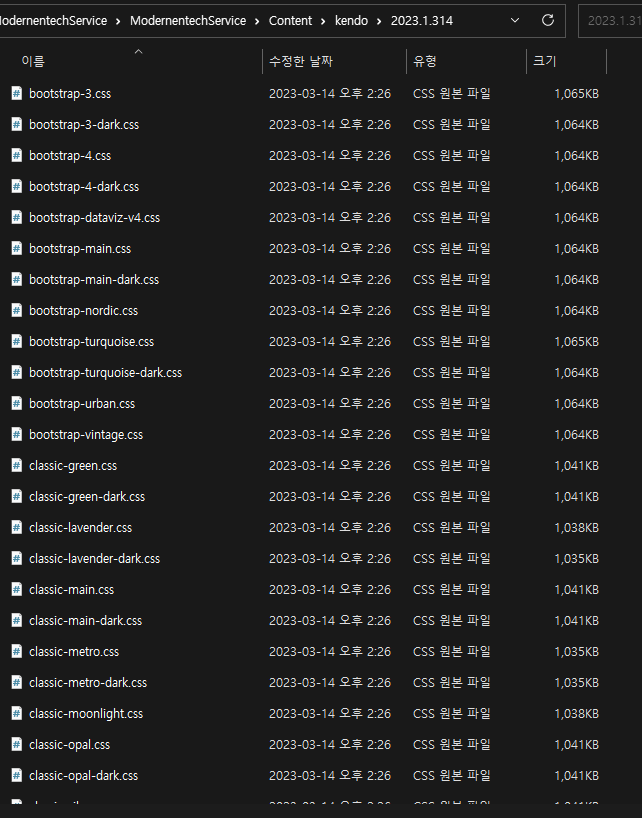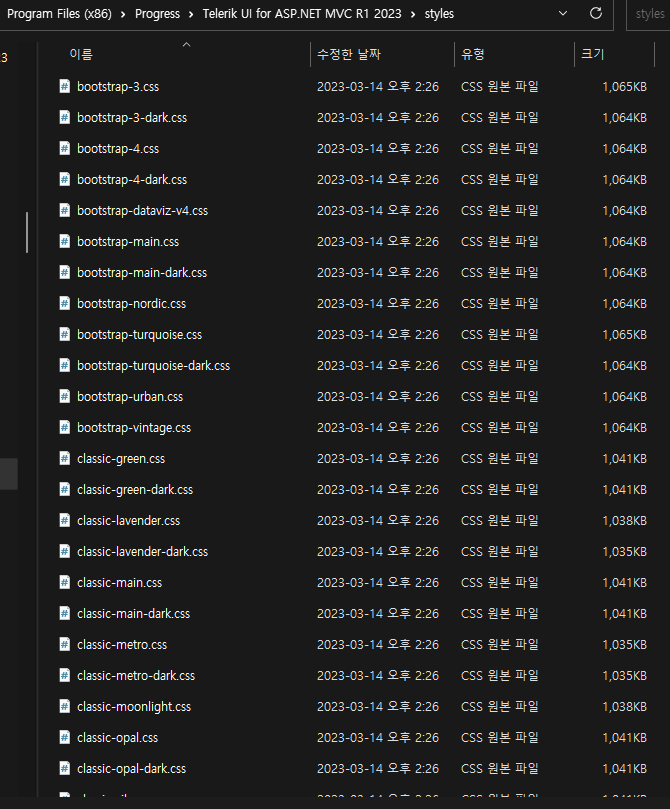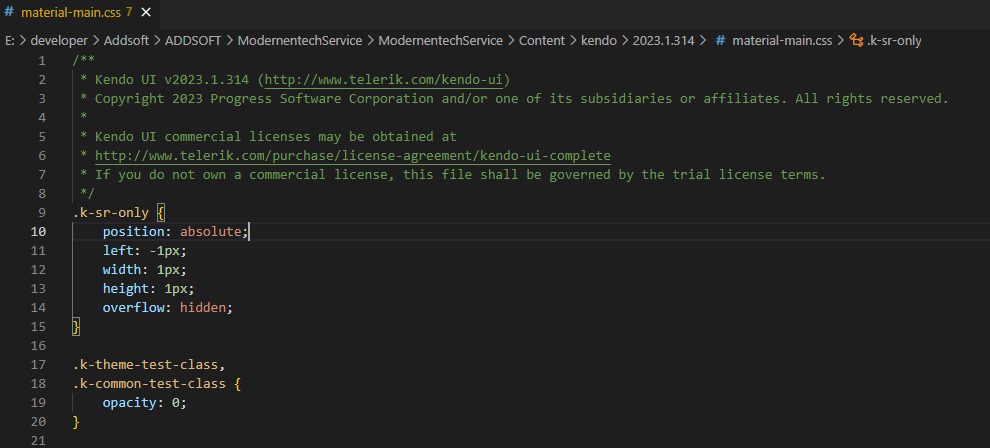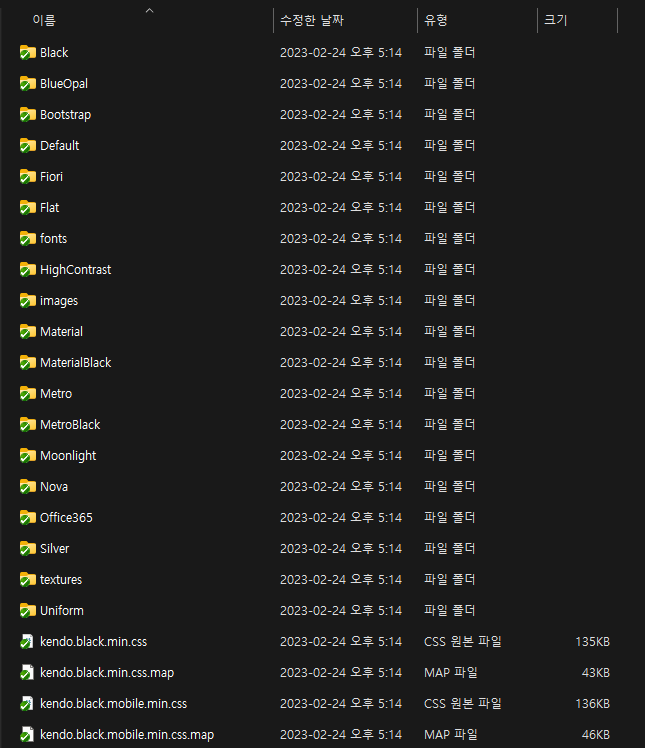Currently, the groupPaging is not supported and is missing in WebApiDataSourceRequestModelBinder, thus enabling groupPaging leads to undesired behavior with the following Grid configuration:
$("#grid").kendoGrid({
dataSource: {
type: "webapi",
pageSize: 50,
page: 1,
groupPaging: true,
total: 0,
serverPaging: true,
serverSorting: true,
serverFiltering: true,
serverGrouping: true,
serverAggregates: true,
group: {
field: "SomeText",
dir: "desc"
},
transport: {
read: "Url..."
},
schema: {
data: "Data",
total: "Total",
errors: "Errors",
model: {
id: "SomeId",
fields: {
SomeId: { type: "number" },
SomeText: {type: "string" },
SomeDate: { type: "date" } } } } },
sortable: true,
filterable: true,
pageable: true,
columns: [ { field: "SomeId"}, { field: "SomeText"}, { field: "SomeDate"} ]
});
There are cases where we observe JavaScript errors, and the experience is like opening the Developer Tool in the browser and check the log in the Console. When the problem resides on the user, it is not easy to guide them to perform this action. To overcome this problem, there is a need for JavaScript error collector function. When we call this function, it should collect all JavaScript error log files and send them as a list. Then the developer would be able to use it to troubleshoot issues and also could implement interface like collect and store JavaScript error log files. It is recommended the error collector support the following data:
Location: the page leads to error.
Date and Time: with ability to customize it like set a time zone or default to match server.
Error message: Complete error message in the client
User: In case user login to the page
Browser-Agent Data: information about user's browser, operating system ...
In default ASP.net MVC, you have option to generate View from the EF, here is one example:
Tutorial: Generate views for EF Database First with ASP.NET MVC app | Microsoft Learn
I am looking for a similar option like we could right click and open wizard for Telerik ASP.net MVC and then select the EF and follow steps to generate a View such as form or grid. It also should generate required controller and should be smart like based on the data type creates the required field (e.g. date picker when data type is date) and the user could customize it after that.
Similar functionality already exists in the ASP.net MVC and it would be nice to have such a wizard for the Telerik too. I saw a similar one for Telerik for AJAX but it is not advance and I am looking for something simple and quick in Telerik.
This problem raised in the community and it is challenging for developers to fix. Let say, I define the model for datetime as follow:
[DisplayFormat(DataFormatString = "{0:dd/MM/yyyy}", ApplyFormatInEditMode = true)]
public DateTime CustomDate{ get; set; }When we call it in the View and add a code for the Html.Kendo().DatePicker() , then it should follow the format of the model. Currently, DateTime will ignore our defined method model and we have to go and change globalization and some additional code for it to work. The expected result is Kendo DatePicker must adapt whatever we define in ASP.net MVC model without need to make any additional change.
Good Day,
We would like to submit a feature request to add a handler method for the `HasChildren` property of a HierarchicalDatasource for the MVC Wrappers. It currently only supports a string field name even though the Javascript api can handle a function. We are currently working around this by using the wrapper to define our widget, and then in a kendo.syncready we are creating a datasource and then using setOptions of the widget to achieve the same effect, which should be in the wrapper already.
Example code snippet:
<script>
kendo.syncReady(function() {
let panelBar = jQuery("#@panelBarId").getKendoPanelBar();
if (!panelBar) {
return;
}
var ds = new kendo.data.HierarchicalDataSource({
transport: {
read: {
url: '@Url.Action("LoadPanelBarResults", "Home")',
data: function (){
return resultsPanelbarData('@Html.Raw(searchTagString)', '@Html.Raw(parentTagString)');
}
}
},
schema: {
model: {
id: 'IdString',
hasChildren: hasChildrenFunction
}
}
});
panelBar.setOptions({dataSource: ds});
});
</script>We hope this request is clear, let us know if there are any questions of the use of this scenario.
Thankyou for your time,
Regards,
Nathan
Aren't the files in the /Content/kendo/2023.1.314/ folder KendoUI version files, not MVC version files?
Below is the contents of the file after upgrading to the new version.
I thought it was strange, so I browsed the stylesheet folder of the newly installed version.
The folder contents of the previous version were as follows.
Isn't it a problem with the distributed installation files?
There is a Kendo Validation in addition to ASP.net MVC one.
There is a need for a method or script to disable the Kendo Validation and enforce the code to follow rules we define in the model.
Currently we have to write validation bypass script for each field, but I am looking for a way to disable Kendo Validations for the entire project or/and for specific page and it follows validation rules from the MVC model.
In most cases, validations from the MVC are sufficient and there is no need for redundance validations from the telerik.
Currently, when you load a different Kendo theme on the page, the colors in the Charts and Gauges do not change and the components remain styled based on the originally loaded theme. In order for them to be styled by the new theme, the page must be reloaded.
It would be best, if the page reload can be avoided. For example, a method similar to the existing redraw() method could be implemented and it should be capable of detecting the currently loaded theme and redrawing the components accordingly.
I would recommend that you look at your MVC and ASP.NET core products and try to build some consistency.
When I learn one component, I kind of expect other similar components to be close to the others. For instance TreeList and Grid both have toolbars, yet the builders use different capitalizations for their names. Treelist and Grid both have editable settings, but Treelist does not have the method AdditionalViewData.
There are many more inconsistency that make these components really hard to use.
When I am trying to use your components, I have to look things up on your web site. Considering you develop web site components, I would think that your site would behave very well. What I find is that I am often frustrated by web site. Here is an example:
https://docs.telerik.com/aspnet-mvc/api/kendo.mvc.ui.fluent/taskboardbuilder?_gl=1*3hzp1t*_ga*MTEwODg5NTUzNy4xNjc5MDc0ODQy*_ga_9JSNBCSF54*MTcxNzE3MjQ2NS4zNDMuMS4xNzE3MTczMzA1LjE2LjAuMA..*_gcl_aw*R0NMLjE3MTY0NzU0MDYuQ2owS0NRancwcnV5QmhEdUFSSXNBTlNaM3dwOXNTVTZDZC1rU0ViRVdYNDNjYVV2U0pnOWZOcFpHSk10YzVmOWhOX3hZY3owQlppb045RWFBbVpnRUFMd193Y0I.*_gcl_dc*R0NMLjE3MTY0NzU0MDYuQ2owS0NRancwcnV5QmhEdUFSSXNBTlNaM3dwOXNTVTZDZC1rU0ViRVdYNDNjYVV2U0pnOWZOcFpHSk10YzVmOWhOX3hZY3owQlppb045RWFBbVpnRUFMd193Y0I.*_gcl_au*MTAyOTkxNjgzOC4xNzEyOTMxMDQ3&_ga=2.233747739.449664680.1716902667-1108895537.1679074842&_gac=1.124170360.1714792673.Cj0KCQjwltKxBhDMARIsAG8KnqWeETNM6gbjk2Jt1wTc9LrEO5gPp1cwyMu5bYB9fTjPB6DpZ_mC0MsaAixAEALw_wcB
On this page you basically have three main sections:
The "Api reference" list on the left with a vertical scroll bar.
The "IN THIS ARTICLE" list on the right. No scrollbar
The actual api methods in the middle which scrolls with the main scroll bar.
But the "IN THIS ARTICLE" list section on the right never scrolls. I would like to be able to scroll through the list to see possible methods, but I can't. I know they are there to help navigate to a method but since a bunch of methods are basically cut off .....
Remember that first impressions aren't the only impression. You can make the sale with your demos, but can you keep the customer with your documentation?
Describe the bug
The k-toolbar-solid class is not rendered in the Grid's toolbar. As a result, the theme background color is not applied to the toolbar.
To reproduce
Steps to reproduce the behavior:
- Go to 'Overview demo'
- Inspect the toolbar
Expected behavior
The k-toolbar-solid class should be applied to the toolbar's div element, as in the Kendo UI for jQuery Grid and the Core Grid.
The workaround is to add the class with jQuery, for example in the DataBound event of the Grid:
<script>
function onGridDataBound(e) {
$(e.sender.wrapper).find(".k-toolbar").addClass("k-toolbar-solid");
}
</script>
Affected browsers (please remove the unneeded items)
- All
Product Version
2024.4.1112
Using the MVC wrappers to style checkboxes and assign bindings works well except for the visible binding. the style is applied to the hidden input rather than the created styled label.
I'm using drawing.drawDOM to create a PDF. I have to make a table of contents in the beginning of the PDF. I've got two issues:
- How do I link to another section of the PDF? <a href="#conclusion">Conclusion</a> and then later <a name="conclusion"></a> doesn't seem to work :-/
- How do I figure out on which page a specific part of the document is being rendered? In my TOC I would like to say "Conclusion....page 22".
Hi,
I notice that some of the styling has changed for the Blue Opal theme in the latest release (2019 R1), notably the background colour of the selected page on the grid and the already selected items on a Drop Down List have gone from dark blue to a bright blue (see attached screenshots from demos.telerik.com).
Is this by design or by mistake?
Particularly on the drop down list, this change makes it more difficult to identify the already selected items.
Can this go back to what it used to be - or is there a way of manually changing this setting via the site.css?
Thanks
Kevin
This request feature is tied to ticket #1388825. Refer to that ticket for the illustration of the problem I am referring to.
Given two splitter windows, all I require is to populate one splitter window with some data related to the other splitter window.
In my case, one Telerik splitter window has a simple 3-level Telerik tree control. When the 3rd level is clicked on, I want the other Telerik splitter window containing a Telerik grid to display details of what was clicked on. This requires an AJAX call to avoid having to reload the tree control.
However, while working with Support, there seems to be a very high degree of rocket science and uncertainty involved with implementing this scenario.
I would have thought with great certainty that the functionality I need would be clearly documented somewhere in the Telerik doc database. I am still amazed that I might the first person who has this problem.
So, this feature request is to essentially provide very clear and competent documentation on the design pattern one needs to implement AJAX calls which pass data between two Telerik controls. At the very least, it would document the design pattern for the scenario I described above.
Maybe this cannot be done in the 21st Century yet. I don't know what is involved. I'm just a backend developer who purchased a Telerik license so I would not have to spend the rest of my life trying to learn Javascript.
Thank you,
Jay
jaylauriano@hotmail.com
When using QueryableExtensions.ToDataSourceResult() from Telerik MVC, SQL following gets produced:
.. FROM [RMP].[V_UC_EQUIPMENT_LOG2_LOCALIZATION] WHERE ([Extent1].[LOG_TIME] >= convert(DateTimeOffset, ''2019-03-05 23:00:00.0000000 +00:00'', 121)) AND ([Extent1].[LOG_CLASS_ID] IN (78,7,18,30,19,16,17))
When we filter manually in code with linq, e. g.
.. table.Where(e => e.T_EquiID == 234234) ...
the linq provider produces a parameterized query as follows:
AND (@p__linq__0 = [Extent1].[T_EquiID])...
When using a parameterized query, Sql Server can reuse the execution plan much better saving compile time, which is in our case sometimes a big issue.
Please tell us, why can QueryExtensions do produce parameterized queries.
Passing a dynamic object to a template column builder throws an exception:
c.Template(m => { })
.ClientTemplate("<input type='checkbox' value='#= Id #' />")
.Visible(ViewBag.Can.Edit);
Using an explicit cast doesn't throw the error:
c.Template(m => { }).ClientTemplate("<input type='checkbox' value='#= Id #' />")
.Visible((bool)ViewBag.Can.Edit);
Hi,
I'm wondering that if it's too much trouble for Telerik to add/implement Persian Calendar In Kendo UI Products.
respectfully,
Thank you for your consideration,