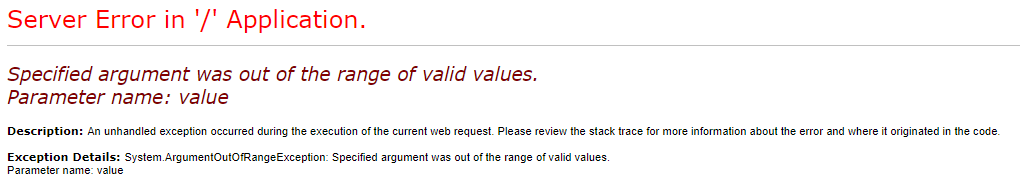Hello, Please add support to bind to System.Dynamic.DynamicObject: https://msdn.microsoft.com/en-us/library/system.dynamic.dynamicobject%28v=vs.110%29.aspx?f=255&MSPPError=-2147217396 Regards, Douw
When in batch edit mode, using standard asp.net validation controls will display the validation error within the cell, and expand the cell contents horizontally and possibly vertically as well. This is a very ugly (and clunky) way to show validation messages in a batch edit mode. It would be nice if instead, we could set an grid attribute that specifies a row backcolor when validation fails for a row. In addition, show that rows validation messages automatically in a tooltip or radtooltip as the user hovers the mouse over the row when it signifies the exception backcolor. These messages could be assigned to a columns markup as an attribute. Another nice to have is to show a section on the grid (perhaps under the header) that could display to alert the user when validation had failed.
We recently added row group functionality to our grids and we and our users are very happy with this. Only thing that bothers us is the drop functionality on the grouppanel. We have a wish to make the drop functionality of the grouppanel much more intuitive. Especially when the RadGrid is already grouped on multiple columns. The marker to indicate where the user will drop an existing grouping column is shown at the begin and the end of the group column connector between groups: The drop indicator on the group column connector should not be shown at the side of the connector where the dragged column is at to inform the user nothing will happen/change when you drop it here. All of these cases can be reproduced on the RadGrid Grouping demo on your site: http://demos.telerik.com/aspnet-ajax/grid/examples/functionality/grouping/grouping/defaultcs.aspx Forum reference: http://www.telerik.com/forums/grouppanel-column-drop-and-reorder?actionMode=replyPost&postId=d7274118-f8a1-48e1-9ae3-f537fe8d78de
Please could you add an option to the NextPrevNumericAndAdvanced pager mode to allow the Page Size RadTextBox to be displayed as a RadComboBox like the NextPrevAndNumeric pager. This would help us to have a more consistant look and feel between the 2 pager modes.
I would like to suggest that the Buttons in the RadGrid allow databinding to the CommandName and CommandArgument fields. And pretty much all the buttons or anything that triggers an ItemCommand event that allow a CommandName and CommandArgument have their properties to be databound and accessible in the code behind. Thanks!!!
Current RadGrid only has headers/header templates for column headers. The only way to have headers for each row would be to manipulate the grid data and adding the header for each row into the grid data itself. And if we wanted to group the row headers is another round of manipulating the grid data and also manually merging the cells. Is it possible to have to have it as a feature of the RadGrid just like column groups and column headers to simplify the task? example of the final output ->
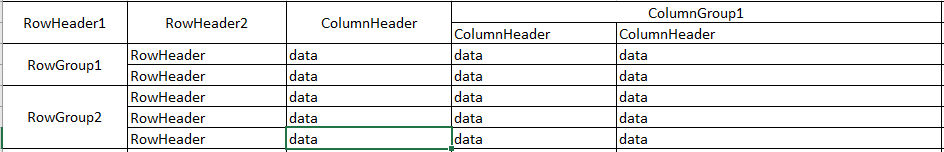
Currently, the Headers are cycled by pressing the Tab key and this FeatureRequest is to improve the behavior and allow arrow navigation between headers, similar to the Kendo UI Grid:
Also, pressing Home/End should navigate to the first/last focusable cell in the row, while Ctrl+Home/Ctrl+End should navigate to the first/last focusable element in the Grid.
I think it would be a great addition to the grid control if there was an attribute that you could apply to the columns called "SortNullsLast" or something along those lines. This attribute would modify the grid's sorting functionality and only apply the ascending or descending sort to non-null values. Currently when you sort ascending, null values are sorted to the top of the grid. This new attribute would allow the non-null values to show up at the top in ascending order. An example of why this would be useful is having a grid that tracks an optional requested completion date of a task. You would want to be able to sort the grid so that the earliest date shows first in the grid. Right now, any records that don't have this optional date would show first, which doesn't make sense.
Would be nice to have RadGrid offer the feature to have options to Merge Cells with same contents so the report/grid won't be so busy. Users typically expect this kind of look and feel.
Example & code included:
http://www.marss.co.ua/2010/01/how-to-merge-cells-with-equal-values-in.html
This ticket discussed it also: 1091013
Others in forums asked about this also in the past since about 2009, if we google on: telerik grid asp.net merge cell. .
http://www.telerik.com/forums/problems-with-merge-row-in-radgrid
http://www.telerik.com/forums/merge-cells-by-column
http://www.telerik.com/forums/merge-rows
Then I found this link among the results from google. Though, I wish there are RowMerge and ColumnMerge properties in RadGrid for us to turn it on/off. That will be wonderful.
http://www.telerik.com/support/kb/winforms/details/radgridview-merge-celss
This example is also from the following link from the same google search result, the first link.
http://www.telerik.com/forums/merge-cell-in-radgrid
Thanks.
By changing the application's thread Culture to Persian (fa-IR) and the Grid's RenderMode to Lightweight, the application fails with "System.ArgumentOutOfRangeException: Specified argument was out of the range of valid values."
To replicate the error
1. Change the application culture to Persian
protected void Page_Init(object sender, System.EventArgs e)
{
var culture = new System.Globalization.CultureInfo("fa-IR");
System.Threading.Thread.CurrentThread.CurrentCulture = culture;
System.Threading.Thread.CurrentThread.CurrentUICulture = culture;
}
2. Change the RenderMode of the Grid to Lightweight
<telerik:RadGrid ID="RadGrid1" runat="server" RenderMode="Lightweight">
</telerik:RadGrid>
Good morning,
we have a strange issue using RadGrid with horizontal scroll and frozen columns: there a resizing of the height which gets user experience not the best.
See attached gif.
Could you please help us?
Hi
AllowKeyboardNavigation="true" allow for users to navigate the grid with the keyboard. This is great for people with disabilities and Section 508 compliance. But when this is enabled, and the "Enter" key is pressed, the default behavior is to present an update process.
This update process should be controllable when AllowKeyboardNavigation="true".
Just as a user note ... when I was trying to figure this out, reading through the options, the EditMode was the first place I started looking.
Here is the current workaround ... How do I disable editing when AllowKeyboardNavigation="true"? in UI for ASP.NET AJAX Grid - Telerik Forums
Hope this suggestion helps
Currently, using HeaderContextFilterMenu on RadGrid with client-side binding results in JavaScript error and unexpected behavior.
- JavaScript error is thrown when clicking on the "Filter" button.
- "nonValueFilters" are not being passed to filterExpressions for "isClientSideBinding" as expected, leaving IsEmpty/NotIsEmpty/IsNull/NotIsNull not propagating to the databinding phase.
Hi Could we have an "export to excel functionality" in "rad grid" to a "predefined formatted excel file". So my excel exported file wont loose the formatting. Thanks
<ExportSettings>
<Excel Format="Biff" DefaultCellAlignment="NotSet"/>
</ExportSettings>It would be nice to have a "remove" button on the edit template, where the user could delete an image that was uploaded and saved on the database before.