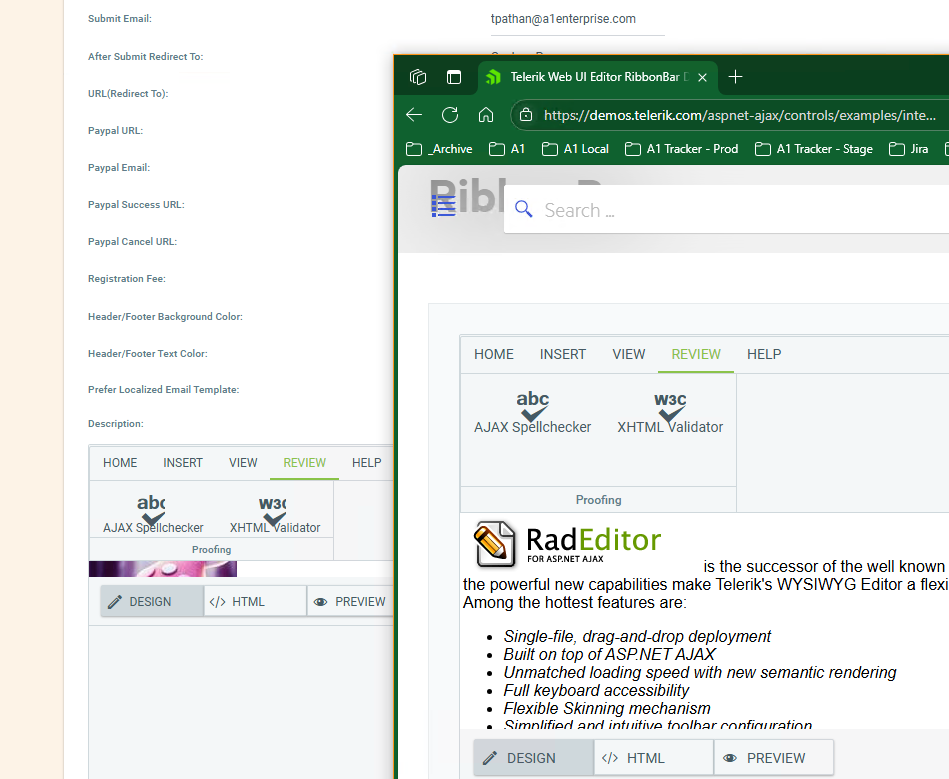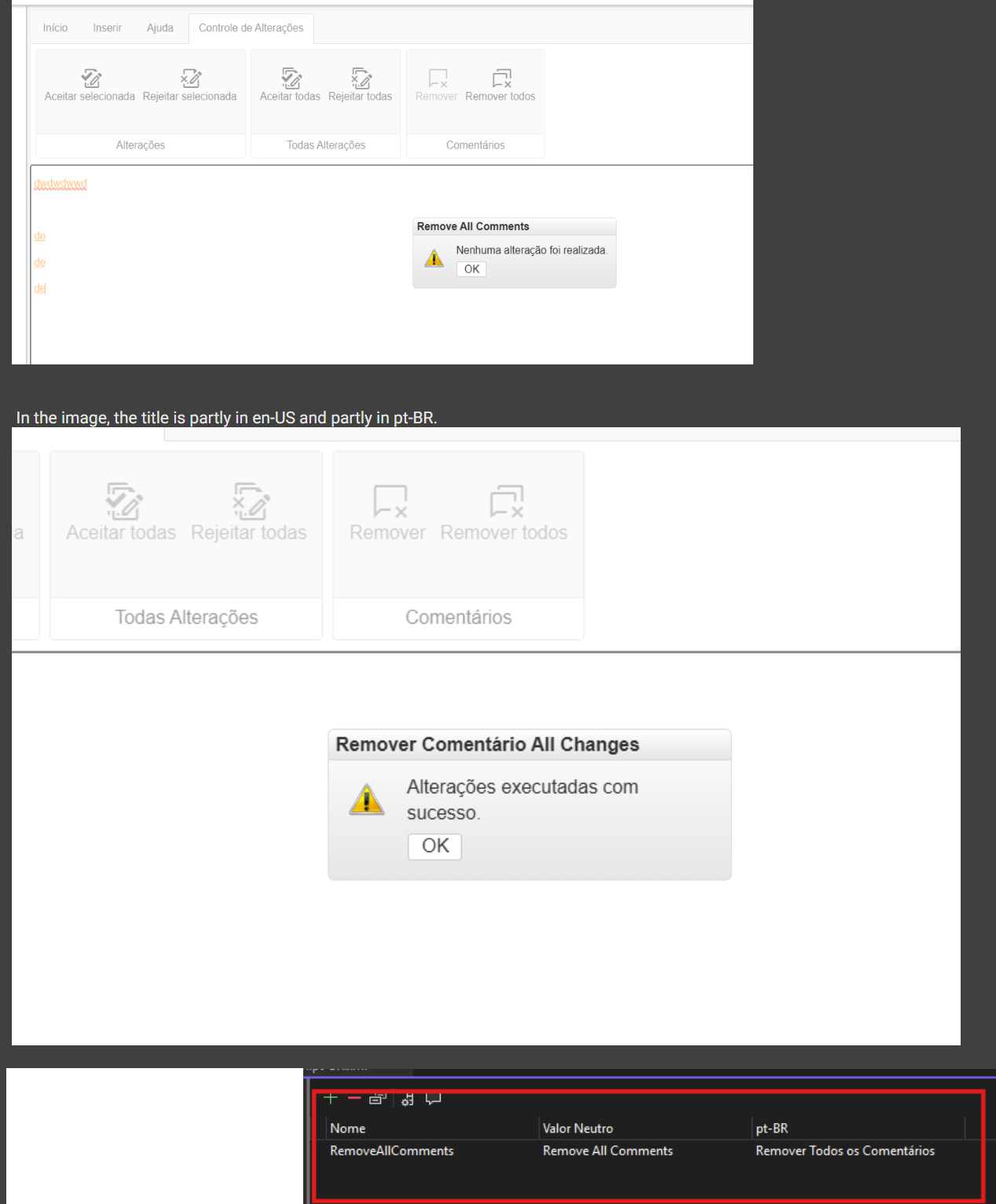Hello Team,
In Editor, proportional resize of image (by holding Shift and dragging) is not working unlike in Word.
Could you please suggestion for adding the same in Editor.
Thanks.
When using Metro skin, if I click on a disabled button (Undo, Redo, Unlink and so on), its icon disappears until I click outside it.
https://demos.telerik.com/aspnet-ajax/editor/examples/overview/defaultcs.aspx?skin=Metro
This does not happen with MetroTouch, Silk or Default skin. How do I replicate the same behavior with Metro skin?
When I want to clear a class in the RadEditor the class is cleared in the hyperlink manager, but not in the area in the footer of the RadEditor.
If 'clear class' is selected nothing happens.
I am experiencing an issue in the Telerik Rad Editor where, after copying and pasting a long sentence in a single line, if I apply bold formatting to a word and place the cursor at the beginning of the bolded word, pressing Enter results in an empty line being inserted between the text. This behavior is reproducible on the Telerik webforms editor demo site as well.
I would appreciate any guidance on how to resolve this issue. Thanks in advance.
Hi,
We are using Material Theme in our application. We see the problem in Rad Editor's Ribbon. Some icons are overlapping the Text. In the demo, it seems to be same behavior.
Regards,
Jamil
SCRIPT1002: Syntax error
SCRIPT5022: Sys.ArgumentUndefinedException: Value cannot be undefined. Parameter name: type
If you click in the table (not the editor) and select Cell Properties > the wizard will display (highlight) the cell you selected in the table is it expected that when selecting table properties it always default to the left side first box but when selecting cell properties it will show the current cell which we are in.
video link:- https://jam.dev/c/c1cdf56c-53ab-4218-8774-65907b3efd6d
video link:- https://jam.dev/c/88c17904-c758-47ab-949c-d29b4775dc6d
video link:- https://jam.dev/c/ba52bff1-7459-44d6-a647-d3eb5cea07f3.
video link:- https://jam.dev/c/1516e16f-1f7c-4e89-8b19-368edabf5703
I have observed that when we're in the widget > selecting a cell from the table > clicking on Cell Properties > The top row design is not inherited.
When using RadEditor with the StripDomEventAttributes content filter enabled, script execution can still occur when switching from HTML to Design mode.
Certain HTML and SVG elements containing attributes such as onload, onclick, or href/to values that start with javascript: are not fully sanitized before the editor’s content is rendered in Design view. As a result, embedded script code can run during the mode transition even though the anti-script filter is active.
Reproduction steps:
Add a RadEditor with the default filters:
<telerik:RadEditor runat="server" ID="RadEditor1"
ContentFilters="DefaultFilters,StripDomEventAttributes">
</telerik:RadEditor>
- Load the page.
- Switch the editor to HTML mode.
- Paste any of the following samples (look below)
- Switch to Design view
- Watch alerts
<svg/onload=alert(1)><svg> <svg onload=alert(1)><svg> # newline char <svg onload=alert(1)><svg> # tab char <svg onload=alert(1)><svg> # new page char (0xc)
Steps to Reproduce
- Open a page containing RadEditor with some content in it
- In Design mode, select all text (Ctrl+A)
- Delete the selected text
- Switch to HTML mode
- Switch back to Design mode
- Press Ctrl+Z (Undo) a couple of times.
- A JavaScript error is thrown in the browser console
- The undo operation fails to restore the deleted content
- Error occurs in _updateBrowserRangeStart method when calling this.range.setStart(e, t)
Expected Result
- The undo operation should work without errors
- The previously deleted text should be restored
- No JavaScript errors should appear in the console
- In Design mode, select all text (Ctrl + A) and delete it.
- Switch to HTML mode.
- Switch back to Design mode.
- Press Ctrl + Z (Undo).
- The first Ctrl + Z has no effect; the deleted text is restored only after pressing Ctrl + Z a second time.
Dear support,
we've recently updated to the Telerik version 2025.4.1210.462 and are experiencing issues with the (relatively) new RadEditor filter EditorFilters.StripCssExpressions. In particular, setting the RadEditor.Content and rendering the RadEditor object drastically tanks performance in certain situations.
We're aware of the web.config setting to increase the Telerik.RegexMatchTimeout, but for a 79KiB content to be rendered basically instantaneously with the previously mentioned filter being explicitly disabled to take 23+ seconds to render if the filter is enabled is quite shocking to me.
Please find a simple sample page (including the content-value) attached.
We'd really like to use the new security features of the RadEditor, but given this performance impact, we'll be unable to ship this feature as-is.
(Off-topic: We're currently evaluating to re-enable the EditorFilters.StripJavaScriptUris which removed our base64-encoded images in the November release of Telerik, but got fixed with the December release.)
Thanks in advance for investigating this issue and I'll be awaiting your feedback.
Kind regards
Steps to reproduce:
1. Enable the PdfExportFilter filter
2. Open the page with RadEditor in the browser
3. Insert a table element
4. Select the Table in the Node Inspector and apply a width of 500px
5. Switch to HTML mode and you'll notice that the width attribute/inline style has gone
Problem
When using RadEditor with Track Changes and Comments features enabled and a non-English language setting (e.g., Language="pt-BR"), the confirmation and result dialog titles for bulk operations display mixed language content.
Affected dialogs:
- Remove All Changes
- Remove All Comments
- Accept All Changes
- Reject All Changes
Example of incorrect behavior:
- Expected title: "Remover Todas as Alterações" (Portuguese)
- Actual title: "Remover Comentário All Changes" (mixed Portuguese + English)
Steps to Reproduce
- Configure RadEditor with EnableTrackChanges="true" and EnableComments="true"
- Set Language="pt-BR" (or any non-English language)
- Add some track changes or comments to the content
- Click on "Remove All Comments" or use any bulk track changes operation
- Confirm the action by clicking OK
- Observe the dialog title in the result alert