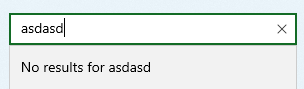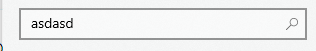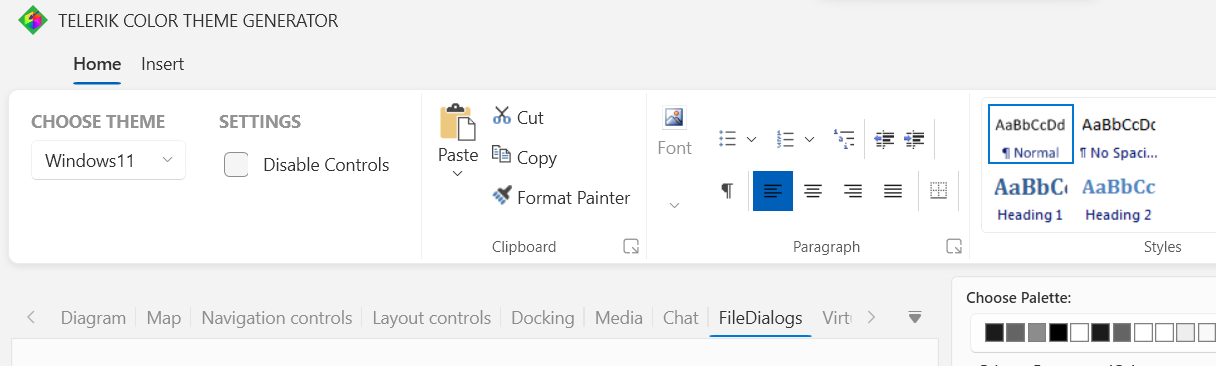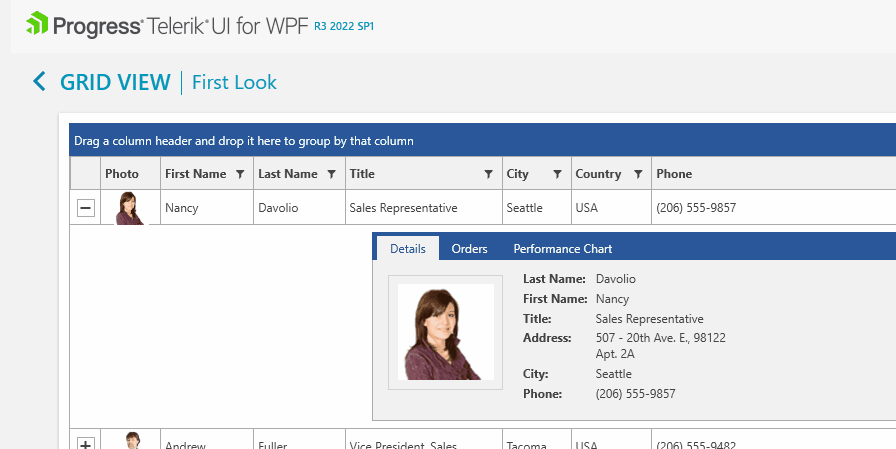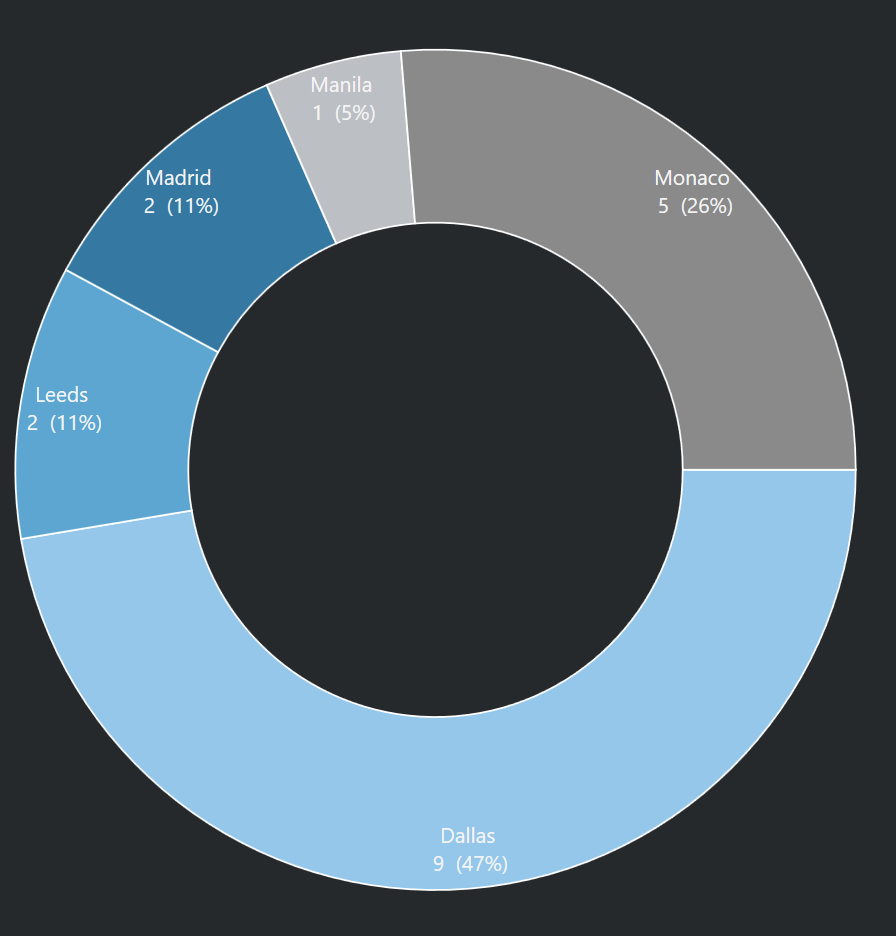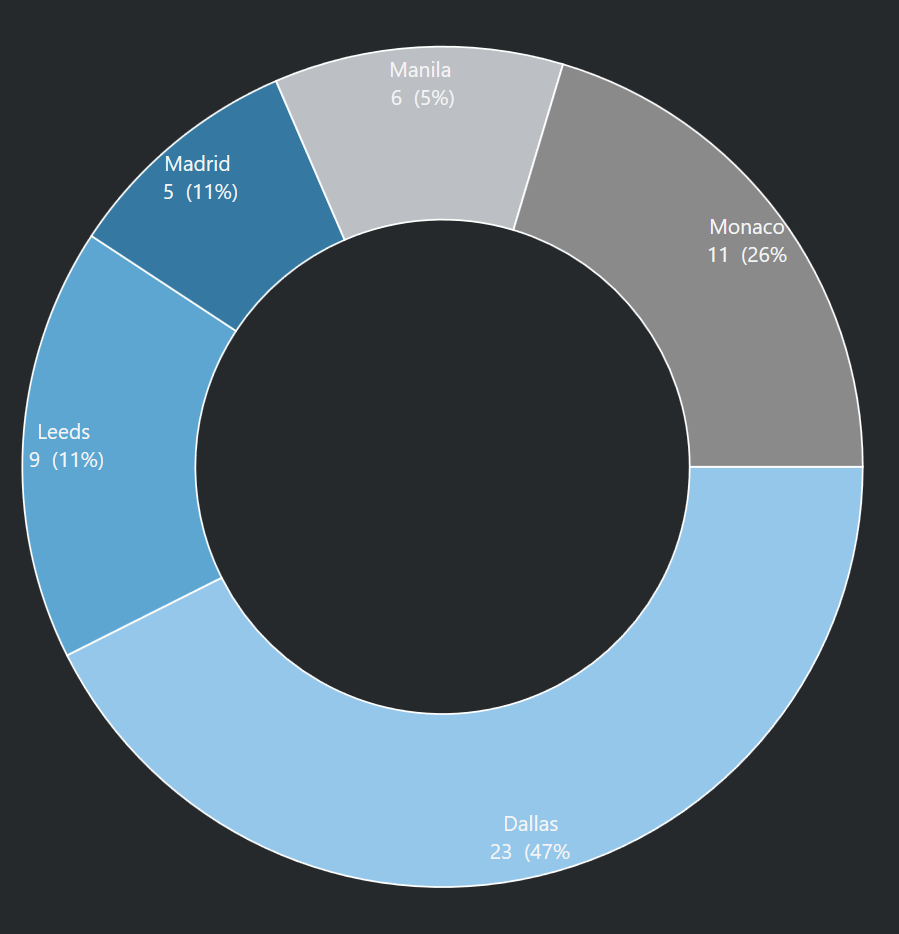Hello,
I want to report a bug with text color in textbox and presumably in some other controls. When the textbox is edited, then the color is correctly black:
Telerik: 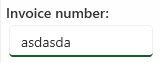
But when the textbox loses focus, it changes the color to gray, which is hard to read and looks like disabled:
Telerik: 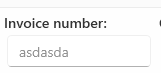
Thanks

Hi,
I download the source code 'Telerik_UI_for_WPF_Source_2022_1_117' and then I want to run 'Build_WPF60.bat' [\Telerik_UI_for_WPF_Source_2022_1_117\Build\BatFiles]. An error occurs, see the attachment: 'Could not locate the assembly "Telerik.Windows.Documents.Core".' I tried it on Win 10 and Win 11 with installed VS202
2."
Best regards
Huráb Radek
In our app many checkboxes are crop when user scale to 125 %, it happens in win11 but it has been reported in win10.
I found out that this is also happening in the colour theme generator from Telerik with the checkbox in the ribbon (screenshot below).
Is this a known issue or something that we can fix some how? so far we have taken the template for the checkboxes and change the margin of the element "grid" from 1 to 0 to work around it.
Thanks in advance
Julio
If the total Items count exceed the MaxVisiblePips value,scroll by mousewheel,when scroll to the start or end item,the next scroll item should be the end or start,
the scrollview can not scroll to the selected item. Please see Annexes 1 and 2
When the MaxVisiblePips value is four,click the right item ,The scroll view cannot be rolled to the center, Please see Annexes 3
If a formula contains a named range as an argument, its value may not get updated properly in the following scenario:
In the formula: =SUMIF(A1:A4, 3, ColumnC), ColumnC is a named range refering to C1:C4. Range A1:A4 contains the values 3, 2, 2, 3, which will avoid a circular reference. The formula is entered twice, in C2 and C3. Note that these cells are part of the range ColumnC refers to. When you refresh the formula in C3 (enter edit mode, then press enter), it will calculate correctly, but the formula in C2 will be recalculated to an error. If you refresh the formula in C2, the formula in C3 will be evaluated to an error.
I use RadWindow as the main window for my application (primarily because I want to embed a menu in the title bar). This works well except our users have reported a bug where they are unable to use hotkeys following activating the application from the TaskBar.
A typical scenario:
* minimise the application using the minimise button
* some time later, activate the app by clicking on the TaskBar icon
* Press CTRL+N hotkey combination which should execute a command
I have created a sample application that shows two windows: a regular Window and a RadWindow. They both contain input bindings for the Ctrl+N combination. When the regular window is activated from the taskbar, the input bindings work, but when the same sequence of events is performed on the RadWindow the input bindings do not work. Clicking between the windows does work - it seems the problem is only related to application activation.
On a related note, both windows contain a TextBox control. If text is highlighted in the regular window, the highlighted text is maintained and redisplayed when the window is activated. This does not work for the RadWindow. As it relates to keyboard focus, I wonder if the problem is related.
ArgumentNullException is thrown in the GetNameCore method of the RadGlyphAutomationPeer class. This happens when the Glyph property of RadGlyph is not set and the automation peer for the corresponding element kicks-in.
To work this around, disable the automation peers.
AutomationManager.AutomationMode = AutomationMode.Disabled;
There seems to be a bug concerning tabs headers of TabControl when used with Office2016 theme.
The color of the header changes from white (active tab) to light blue when a control on this tab is hovered. White background is shown only when mouse hovers only over TabControl Tab panel directly. See gif attached.
The following exception is thrown when changing the theme of an element with the StyleManager runtime:
Cyclic reference found while evaluating the ThemeStyle property on element 'Telerik.Windows.Controls.Gauge.Needle'.
This only occurs in some themes, such as Fluent, Crystal, and Office2016.
Can be reproduced in the WPF demo (Windows8 theme): the error description tooltip appears on the left of the control and with the red arrow on the left (see attachment). The tooltip should appear on the same side of the red adorned element (the red triangle, top right corner) and the tooltip arrow should point the control.
I have a Pie chart like this:
<telerik:RadPieChart Palette="Arctic">
<telerik:DoughnutSeries ItemsSource="{Binding GraphedStatistics, Mode=OneTime}" ValueBinding="Previous" ShowLabels="True">
<telerik:DoughnutSeries.LabelDefinitions>
<telerik:ChartSeriesLabelDefinition>
<telerik:ChartSeriesLabelDefinition.Template>
<DataTemplate>
<StackPanel Opacity="{Binding Value, Mode=OneWay>
<TextBlock Text="{Binding DataItem.Name}" HorizontalAlignment="Center" Foreground="{StaticResource textBlockForeground}"/>
<TextBlock HorizontalAlignment="Center" Foreground="{StaticResource textBlockForeground}">
<Run Text="{Binding Value, Mode=OneWay, StringFormat=' {0:#}'}"/>
<Run Text="{Binding Percent, Mode=OneWay, StringFormat=' ({0:#}%)'}"/>
</TextBlock>
</StackPanel>
</DataTemplate>
</telerik:ChartSeriesLabelDefinition.Template>
</telerik:ChartSeriesLabelDefinition>
</telerik:DoughnutSeries.LabelDefinitions>
</telerik:DoughnutSeries>
If I generate a pie or doughnut chart the Percent is not updated when I update a value in the bound data source (GraphedStatistics). Note: I am updating the observable collection not replacing it. The graph is redrawn correctly and Value updates correctly.
The version is 22.1.1.0 (not in the options below)
Updated (See that 'Monaco' is the same percentage as before the update, Value is correct and the UI Graph is correct but the segment is clearly not 26%)
Selecting a pinned row or column results in wrongly selected indexes.
Steps to reproduce:
Case #1:
1. Pin a row
2. Select the pinned row
result: a wrong row is selected
Case #2:
1. Pin one column
2. Select a cell from the pinned column
Result: The visual selection is for the first unpinned cell. The selected indexes are wrong too. The Column index is always 0