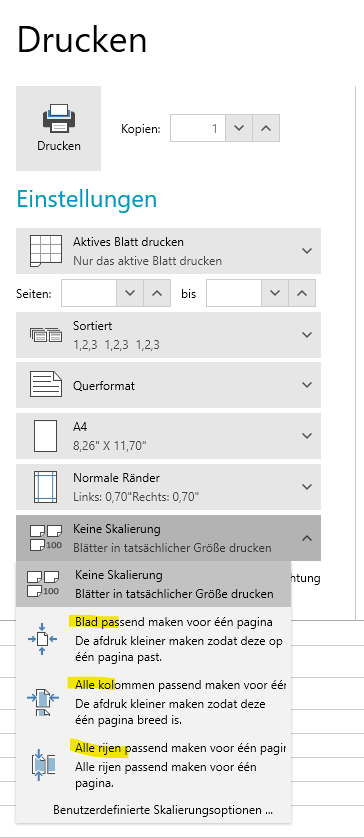When developing live (localization/resource) display language switching for SL5, the LocalizationManager should allow to update all localization strings applied through the ResourceManager. In SL5 it's not possible to listen to an attached dependency property for all dependency objects. Therefore it would help to have a way to know when the attached ResourceKey dependency property changes (and on which DependencyObject) in the LocalizationManager.
Enable the customers to create and modify .pptx (PowerPoint) files . They need processing as well as showing such documents.
Can we have a floating Label on a RadComboBox and a RadMultiColumnComboBox, same as a WatermarkTextBox?
It is quite annoying to have on a same form a WatermarkTextBox and Combo boxes as they appearance are so different.
The new API can be similar to the ExceptionRaised event of RadFileDialogs.
Hi Team,
I have set up SSO and it's great so far. I have a feature request that would make it even better, and solve many large enterprise needs, is to have a way to integrate SCIM based license provisioning as well.
Right now, you still do need to manage licensed users on the Manage Licensed Users portal. A License Holder or License Manager needs to add a Developer to the account and assign them a license.
With SCIM integration, we could better manage the users and licensing on a larger scale, with automation and oversight on the enterprise-managed SSO identity.
Thank you,
Kevin
At this time, Telerik UI for WPF distributes libraries build for each TFM -> WPF45, NetCore and NET50.
If there was a way that UI for WPF could compile some of those libraries .NET Standard 2.0 compatible, it would allow for the developers making the transition from .NET Framework to .NET Core/.NET5 a but easier because they will be able to share the reusable Telerik code in a class library consumed by both WPF45 and WFP50 projects
Are there any plans to release a Visual Studio 2022 theme for WPF? The Winforms UI has this theme, and I would like to have it for WPF as well.
Are there other themes on the roadmap that you could share?
Thanks!
--Darren
I have created this timeline control out of a combination of different controls. But I get asked for this same kind of setup from different companies for different reason. I have created this control using your TreeListView to show the headers in the hierarcy while for Layer Num items, there is a list to the right which holds a list of MediaItem objects. It works but not very efficient and is missing much key functionality. And I thought because you already have controls that are similar, it wouldn't be a huge reach for you to make on like this.
So there could be two modes for this. The editing mode where the user is dragging/dropping media items on each layer item, rearranging, setting the length of media, etc. They could then hit PLAY like a Movie Maker and see a preview on a different control of what is being played. Once this is saved, it could be used in another way.
So in the readonly mode, all the items would be feed in as a hierarchtial collection. It would decribe how many levels there are and the names and order of the items. And then it would also have all the MediaItems related to each Layer Num. And then it would constantly be fed what the current time is related to this batch of items playing. The user doesn't hit PLAY in this mode but rather just sees a read only version of what is being played and watch the line goes across.
I think this would be a very welcomed control to your lineup. Because anyone who wants to make a media editing program, audio editing program, and even showing a schedule for items that happens every 30 seconds in different locations while getting a constant status of the current time would find this invaluable.
Can be reproduced in the WPF demo (Windows8 theme): the error description tooltip appears on the left of the control and with the red arrow on the left (see attachment). The tooltip should appear on the same side of the red adorned element (the red triangle, top right corner) and the tooltip arrow should point the control.
Windows 11
VS 2022
UI for WPF (2024 Q4)
.NET 8
Binaries.NoXaml\WPF80\Telerik.Windows.Controls.RichTextBox.dll (2024.4.1213.80)
I can create a docx file with Word that results in a null reference exception at
| Name | Value | Type | |
|---|---|---|---|
| StackTrace | " at Telerik.Windows.Documents.Layout.ParagraphLayoutBox.ArrangeOverride(SizeF finalSize) in Telerik.Windows.Documents.Layout\\ParagraphLayoutBox.cs:line 1174" | string |
Since this exception is in a threadpool that is doing layout, the exception cannot be caught and is not recoverable.
It is easy to reproduce (see attached file). First create a Word doc with a large image that is anchored. Then add a bookmark. Removing either the bookmark or the "square" text wrapping removes the exception.
The code to load the document and display it is very simple:
private string? LoadDocx(
string path)
{
string? msg = null;
try
{
using var instream = File.OpenRead(path);
var openXmlRadDocProvider =
new Telerik.Windows.Documents.FormatProviders.OpenXml.Docx.DocxFormatProvider();
var raddoc = openXmlRadDocProvider.Import(instream);
RadRtb.Document = raddoc;
}
catch (Exception ex)
{
msg = ex.Message;
}
return msg;
}
"RadRtb" is a "RadRichTextBox". This method returns fine. The exception happens later in a non-UI threadpool thread.
While I don't expect the component to correctly render EVERY Word document, I do expect it to not exception on a valid document. There must be a better way to handle this.
Dear Support-Team,
We have an issue with a translation on the spreadsheet print preview.
It shows there in the dropdown for the scaling several Netherland translations on a German system.
The text should be like:
1. Blatt für eine Seite anpassen
Den Ausdruck verkleinern, damit er auf eine Seite passt.
2. Alle Spalten passen auf eine Seite
Den Ausdruck verkleinern, so dass er eine Seite breit ist.
3. Alle Zeilen in eine Seite einpassen
Den Ausdruck verkleiner, so dass alle Zeilen auf eine Seite passen
Could there be a fix for this issue?
Kind regards,
Anna
The dialog and the watermark stating that no license is found are displayed, even when the license key is installed properly. This happens in addin projects, like Excel VSTO Add-in.
To workaround this use the TelerikLicensing.Register method to install your license script key.
public MyWpfUserControl()
{
TelerikLicensing.Register("your-script-key");
InitializeComponent();
}
Telerik assemblies needs to be rebuild with a specific key in some redistribution scenarios, so that the assemblies can be bound only to a single WPF application. This is described in the following article: https://docs.telerik.com/devtools/wpf/licensing/protecting-telerik-assembly
Currently, to protect the dlls you need to rebuild the entire source code of Telerik UI for WPF. Sometimes this is not very convenient and it is prompt to errors because several steps should be followed and also few prerequisites should be met.
Consider providing a new mechanism to protect the Telerik assemblies, which is more convenient and gives better protection.
A compilation error occurs in a project that doesn't use any Telerik code, but it references a class library which installs the Telerik.Licensing NuGet package.
The error message from the class library project is the following:
C:\WINDOWS\Microsoft.NET\Framework\v4.0.30319\Microsoft.WinFx.targets(268,9): error MC1000: Unknown build error, 'Cannot resolve dependency to assembly 'Telerik.Licensing.Runtime, Version=1.4.6.0, Culture=neutral, PublicKeyToken=keyhere' because it has not been preloaded. When using the ReflectionOnly APIs, dependent assemblies must be pre-loaded or loaded on demand through the ReflectionOnlyAssemblyResolve event.'
To workaround this, you can add assembly references to the Telerik dlls in the main project (including Telerik.Licensing.Runtime), instead of using NuGet packages.
Alternatively, you can install the Telerik.Licensing NuGet package also in the class library.
<ItemGroup>
<PackageReference Include="Telerik.Licensing" Version="1.4.*" />
</ItemGroup>Note that with this approach you will see a message in the output that no license is installed, even if you have one. However, for now (versions from 1.4.6 to 1.4.12, which is the latest at the moment of writting this post), the error won't apply any compile or runtime restrictions on the UI or the functionality.
** Fixed with Telerik.Licensing 1.4.16 **
The build performance with new license validation (2025) is very poor. 2025 version takes about 5 sec. extra time to build. For small projects it takes 10x longer.
Test environment:
- Default WPF project created from template.
- Only one change: Nuget Reference in .csproj
- .NET 8
- Visual Studio 17.13.
Build times depending on the Version of Telerik Nuget:
<PackageReference Include="Telerik.Windows.Controls.Navigation.for.Wpf" Version="2025.1.211" />
11:25:47:071 Build started at 11:25...
11:25:47:189 1>------ Build started: Project: TelerikBuildTest, Configuration: Debug Any CPU ------
11:25:51:748 1>[Telerik and Kendo UI Licensing]
11:25:51:748 1> Telerik and Kendo UI License Key found at: C:\Users\...\AppData\Roaming\Telerik\telerik-license.txt (UserDirectory)
11:25:51:748 1> License issued at 2025-03-16 to e**********@....
11:25:51:748 1>[Telerik and Kendo UI Licensing]
11:25:51:748 1> Valid Telerik UI for WPF license found.
11:25:52:743 1>[Telerik and Kendo UI Licensing]
11:25:52:743 1> Telerik and Kendo UI License Key found at: C:\Users\...\AppData\Roaming\Telerik\telerik-license.txt (UserDirectory)
11:25:52:743 1> License issued at 2025-03-16 to e**********@...
11:25:52:743 1>[Telerik and Kendo UI Licensing]
11:25:52:743 1> Valid Telerik UI for WPF license found.
11:25:52:815 1>TelerikBuildTest -> C:\Users\....\source\repos\TelerikBuildTest\TelerikBuildTest\bin\Debug\net8.0-windows\TelerikBuildTest.dll
11:25:52:828 ========== Build: 1 succeeded, 0 failed, 0 up-to-date, 0 skipped ==========
11:25:52:828 ========== Build completed at 11:25 and took 05,892 seconds ==========
<PackageReference Include="Telerik.Windows.Controls.Navigation.for.Wpf" Version="2024.4.1213" />
11:26:33:405 Build started at 11:26...
11:26:33:581 1>------ Build started: Project: TelerikBuildTest, Configuration: Debug Any CPU ------
11:26:33:953 1>TelerikBuildTest -> C:\Users\...\source\repos\TelerikBuildTest\TelerikBuildTest\bin\Debug\net8.0-windows\TelerikBuildTest.dll
11:26:33:960 ========== Build: 1 succeeded, 0 failed, 0 up-to-date, 0 skipped ==========
11:26:33:960 ========== Build completed at 11:26 and took 00,633 seconds ==========