The control should be customizable so you can place also a content different than an image as in the WPF native splash screen support (https://docs.microsoft.com/en-us/dotnet/framework/wpf/app-development/how-to-add-a-splash-screen-to-a-wpf-application).
*** CloseDropDownAfterSelectionInput property will be available with Q1 2019 expected in the middle of January. When set to True, the dropdown will be closed only with SelectionMode Single.
Hello Telerik,
I started working with the RadMultiColumnComboBox.
A feature that I miss is opening the combo on focus.
The RadComboBox has OpenDropDownOnFocus and I use it very often.
Thanks in advance
Currently when you highlight a row in the child GridView, the ParentRow becomes highlighted. It would be really nice to have an option so that the ParentRow would be selected when a row in the child GridView is selected. This should work recursively selecting the ParentRow all the way up the hierarchy.
I've written a workaround, but it isn't pretty.
Please add this functionality. :)
My case involves a three tier hierarchical GridView (each in single select mode). If I select a row in a third tier GridView, then I want its ParentRow to become selected on the second tier and the second tier's ParentRow to become selected on the first tier. Hopefully that makes sense.
Requirements:
- Multiple screen RDP-Session with option "Show windowcontents while dragging" turned off.
- RadTabbedwindow with AllowTransparency = false (might not be necessary)
When dragging a maximized TabbedWindow to a different screen into maximized mode, it is allways maximized on the primary screen.
Dragging it on the target screen so that it is not maximized and then clicking maximize works.
The issue only appears when the mentiond setting in the RDP-Session is turned off.
Newly introduced control RadCardView which allows you to display data in a card-like layout where you can sort, group, filter, and edit each card. More information about itl can be found here: https://docs.telerik.com/devtools/wpf/controls/radcardview/overview.
In the Crystal theme the ScrollBars are narrow and expand their size when the mouse is over. Introduce property that sets the default appearance of ScrollViewer's ScrollBars, similar to the ScrollBarMode property for the Fluent theme, which has the following options for the ScrollBar size:
- Auto - narrow & expands to normal size
- Compact - always narrow
- Normal - always normal size
At this time, Telerik UI for WPF distributes libraries build for each TFM -> WPF45, NetCore and NET50.
If there was a way that UI for WPF could compile some of those libraries .NET Standard 2.0 compatible, it would allow for the developers making the transition from .NET Framework to .NET Core/.NET5 a but easier because they will be able to share the reusable Telerik code in a class library consumed by both WPF45 and WFP50 projects
Hi Telerik-Team,
on of our user found a bug when you flick with the mouse on resizing a column.
The system crashes. Here is the message and stacktrace:
Message Object reference not set to an instance of an object. StackTrace at Telerik.Windows.Controls.GridView.GridViewHeaderCell.HeaderToResize(Object gripper) at Telerik.Windows.Controls.GridView.GridViewHeaderCell.OnColumnHeaderResize(Object sender, DragDeltaEventArgs e) at System.Windows.Controls.Primitives.DragDeltaEventArgs.InvokeEventHandler(Delegate genericHandler, Object genericTarget) at System.Windows.RoutedEventArgs.InvokeHandler(Delegate handler, Object target) at System.Windows.RoutedEventHandlerInfo.InvokeHandler(Object target, RoutedEventArgs routedEventArgs) at System.Windows.EventRoute.InvokeHandlersImpl(Object source, RoutedEventArgs args, Boolean reRaised) at System.Windows.UIElement.RaiseEventImpl(DependencyObject sender, RoutedEventArgs args) at System.Windows.UIElement.RaiseEvent(RoutedEventArgs e) at System.Windows.Controls.Primitives.Thumb.OnMouseMove(MouseEventArgs e) at System.Windows.UIElement.OnMouseMoveThunk(Object sender, MouseEventArgs e) at System.Windows.Input.MouseEventArgs.InvokeEventHandler(Delegate genericHandler, Object genericTarget) at System.Windows.RoutedEventArgs.InvokeHandler(Delegate handler, Object target) at System.Windows.RoutedEventHandlerInfo.InvokeHandler(Object target, RoutedEventArgs routedEventArgs) at System.Windows.EventRoute.InvokeHandlersImpl(Object source, RoutedEventArgs args, Boolean reRaised) at System.Windows.UIElement.RaiseEventImpl(DependencyObject sender, RoutedEventArgs args) at System.Windows.UIElement.RaiseTrustedEvent(RoutedEventArgs args) at System.Windows.UIElement.RaiseEvent(RoutedEventArgs args, Boolean trusted) at System.Windows.Input.InputManager.ProcessStagingArea() at System.Windows.Input.InputManager.ProcessInput(InputEventArgs input) at System.Windows.Input.InputProviderSite.ReportInput(InputReport inputReport) at System.Windows.Interop.HwndMouseInputProvider.ReportInput(IntPtr hwnd, InputMode mode, Int32 timestamp, RawMouseActions actions, Int32 x, Int32 y, Int32 wheel) at System.Windows.Interop.HwndMouseInputProvider.FilterMessage(IntPtr hwnd, WindowMessage msg, IntPtr wParam, IntPtr lParam, Boolean& handled) at System.Windows.Interop.HwndSource.InputFilterMessage(IntPtr hwnd, Int32 msg, IntPtr wParam, IntPtr lParam, Boolean& handled) at MS.Win32.HwndWrapper.WndProc(IntPtr hwnd, Int32 msg, IntPtr wParam, IntPtr lParam, Boolean& handled) at MS.Win32.HwndSubclass.DispatcherCallbackOperation(Object o) at System.Windows.Threading.ExceptionWrapper.InternalRealCall(Delegate callback, Object args, Int32 numArgs) at System.Windows.Threading.ExceptionWrapper.TryCatchWhen(Object source, Delegate callback, Object args, Int32 numArgs, Delegate catchHandler) at System.Windows.Threading.Dispatcher.LegacyInvokeImpl(DispatcherPriority priority, TimeSpan timeout, Delegate method, Object args, Int32 numArgs) at MS.Win32.HwndSubclass.SubclassWndProc(IntPtr hwnd, Int32 msg, IntPtr wParam, IntPtr lParam) at MS.Win32.UnsafeNativeMethods.DispatchMessage(MSG& msg) at System.Windows.Threading.Dispatcher.PushFrameImpl(DispatcherFrame frame) at System.Windows.Threading.Dispatcher.PushFrame(DispatcherFrame frame) at System.Windows.Window.ShowHelper(Object booleanBox) at System.Windows.Window.Show() at System.Windows.Window.ShowDialog() at Test_WPF.MainWindow.StartInstance(Type program) in C:\Users\masi\source\repos\NEMO\Test_WPF\MainWindow.xaml.cs:line 51
I have attached two examples. One in our app and a test application.
I hope you can figure out what is going on.
Best regards,
Mats
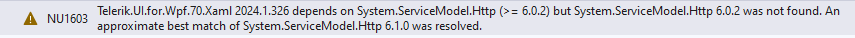
Fixed in Telerik.Licensing NuGet package version 1.4.10. Install this (or later) version of the package to avoid the issue.
Build errors may occur in situation where you have two projects one depending on the other, and the main project installs the Telerik.Licensing nuget package. The package triggers a set of MSBuild taks and at some point an IncrementalClean is invoked, which deletes some of the files and errors occur during the build.
The error message that can occur:
CSC : error CS0006: Metadata file 'dll/file/path/here.dll' could not be found [project directory path here]
We are using the RadRichTextbox limiting the width size and configured to wrap the text, automatically increasing its height as needed. While this functionality works correctly for most text, it fails in cases where a line ends with spaces. These trailing spaces extend beyond the control's visible boundaries, making them invisible on-screen, yet they remain present in the RadDocument.
To reproduce: Create a RadRichTextbox with limited width and auto adjusted height. Type in underlined text on first line and add a lot of spaces that go behind the visible width. Type in more text to see the visible underlined text go to the next line (while hiding the added underlined spaces of the previous line). Exporting to RadDocument shows the extra underlined spaces that RadRichTextbox does not.
The dialog and the watermark stating that no license is found are displayed, even when the license key is installed properly. This happens in addin projects, like Excel VSTO Add-in.
To workaround this use the TelerikLicensing.Register method to install your license script key.
public MyWpfUserControl()
{
TelerikLicensing.Register("your-script-key");
InitializeComponent();
}
