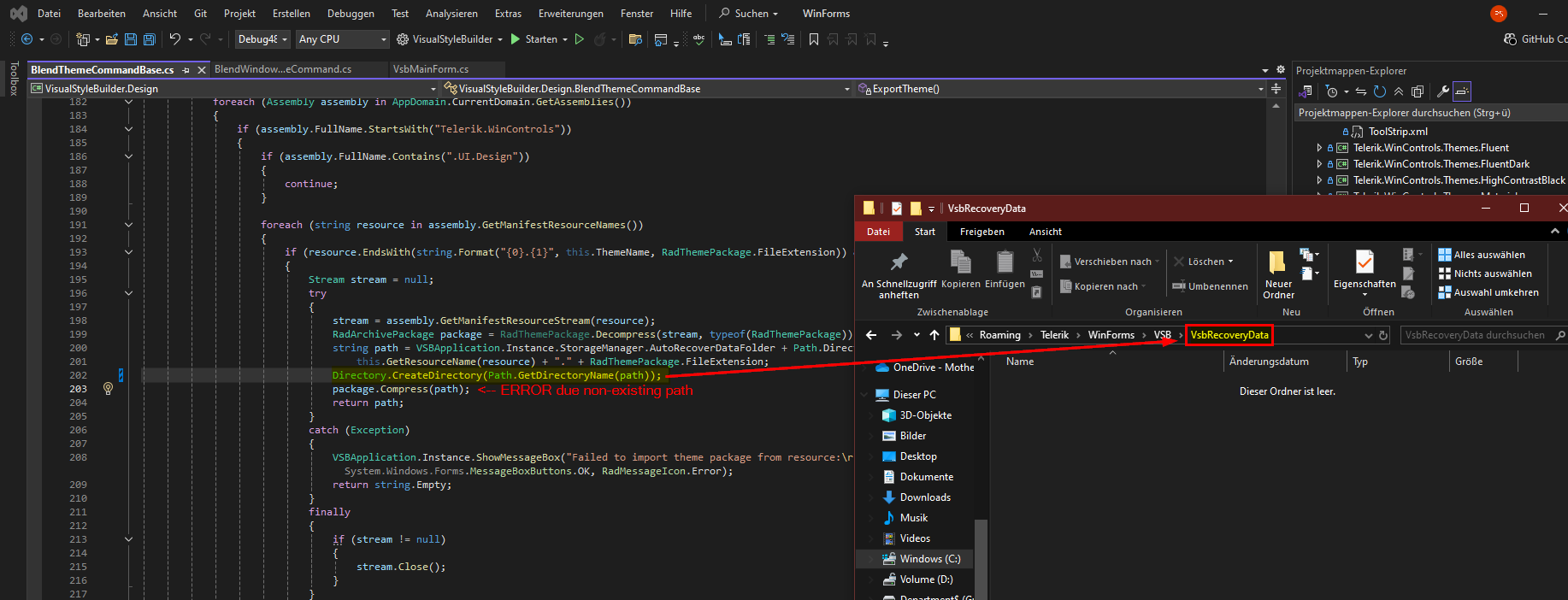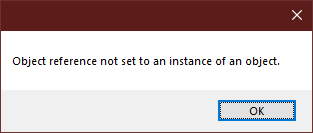The Anchor and Dock property is not relevant to the RadPopupContainer and should not be taken into account while calculating the size of the popup drop-down.
Workaround:
Avoid setting the Anchor and Dock properties of the RadPopupContainer.
Excel-like pop-up location is not scaled properly on High DPI.
In the Visual Theme Builder (fresh installed Telerik UI for WinForms) you'll get an error because the directory "VbsRecoveryData" seems to be missing. Creating the directory before "package.Compress(path)" fixes this for me.
When Telerik UI for WinForms / WPF extensions are installed, Visual Studio is unresponsive for a couple of minutes after a solution is loaded. During that time, "Updating source control status…" is shown.
Workarounds:
- Disable Telerik UI for WinForms / WPF extensions.
- Checkout the solution file.
On the second opening, it corrects:
Hello,
We encountered problems with configuration of the toolbox in Visual Studio 2022 when out-of-proc designer is active.
More information about the usage and reason for the out-of-proc designer: https://github.com/dotnet/winforms/blob/main/docs/designer/designer-selection.md
Tested environment:
- Visual Studio 2022
- .NET Framework 4.7.1
- 32-bit application
- Windows 11 Pro
- Telerik UI For Winforms 2025.2.520.462
When trying to add a rad control from the toolbox the error in attachment occurs.
Workaround:
- Disable the out-of-proc designer in the project file:
<UseWinFormsOutOfProcDesigner>False</UseWinFormsOutOfProcDesigner>
Error is received when click on button. Reproduced randomly on different machines.
Since 2025 Q2 you'll get this error message when you try to open a flyout on a control that is not a Form. This does not happen with 2025 Q1.
Might be related: https://feedback.telerik.com/winforms/1688619-radform-clientsize-on-inherited-radform-is-broken
However, this time I have no patch / workaround. I have not the time to investigage deeper at the moment, so update to Q2 not possible for me at the moment.
This issue starts happening as of Q2 (2025.2.520) version.
Workaround: override SetClientSizeCore() inside of inherited RadForm
public partial class RadForm2 : RadForm1
{
protected override void SetClientSizeCore(int x, int y)
{
base.SetClientSizeCore(x, y);
if ((!this.IsLoaded || !this.IsHandleCreated) &&
this.IsInitialized)
{
MethodInfo mi = typeof(Form).GetMethod("SetClientSizeCore", BindingFlags.NonPublic | BindingFlags.Instance);
if (mi != null)
{
IntPtr ptr = mi.MethodHandle.GetFunctionPointer();
Action<int, int> baseSetClientSizeCore = (Action<int, int>)Activator.CreateInstance(
typeof(Action<int, int>), this, ptr);
baseSetClientSizeCore.Invoke(x, y);
}
}
}
}
Steps to recreate:
- click on the button on the top row
- press the down key on the keyboard
- Press Space key to select new button, the button on the top row is clicked
Upgrade Project Wizard should use 2025.2.520.48 version in .NET Framework 4.8 project.
Steps to Reproduce:
Create a new WinForms application targeting .NET 9.
Add a
RadStatusStripto the main form.Run the application.
Snap the form to the left or right edge of the screen (using Windows Snap).
Minimize the form.
Restore the form.
Expected Behavior:
The form should maintain its original size and remain fully visible on screen after being restored.
Actual Behavior:
Every time the form is minimized and restored, it increases in height. After a few cycles, the bottom part of the form — including the RadStatusStrip — becomes hidden behind the Windows taskbar (Start menu).
Additional Info:
The issue only occurs when a
RadStatusStripis added to the form.The issue does not occur when using a standard
StatusStripfrom WinForms.The problem occurs consistently and can be reproduced easily.
Tested both in debug mode and with a compiled executable.
Attachments:
Screenshots (before and after restore).
Sample reproduction project (if needed).
This is only repeated in windows 10