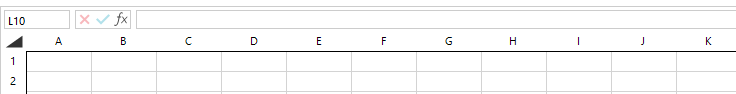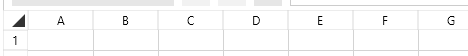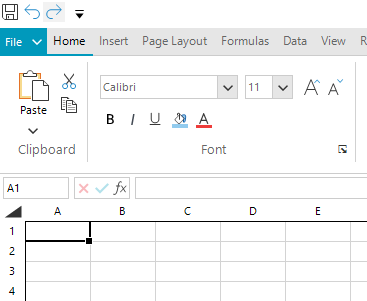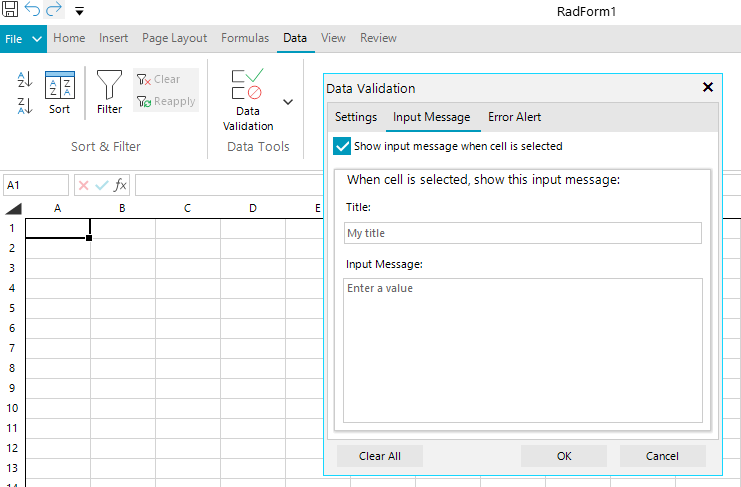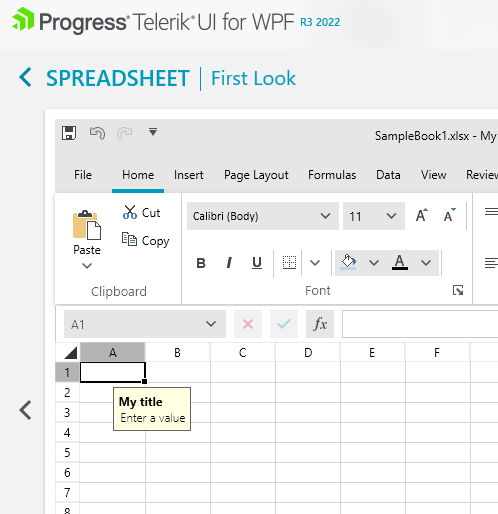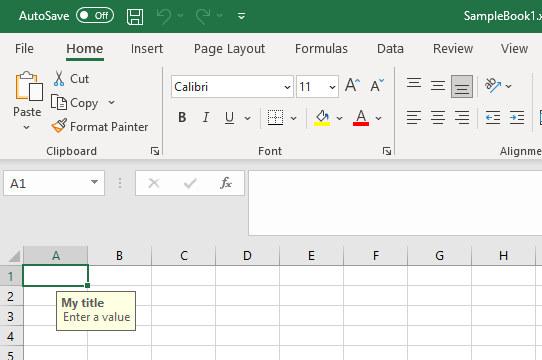Implement Text to Columns functionality similar to the one in Excel:
Currently, the WinForms Spreadsheet doesn't have separators between the column headers:
It would be better to have separators for the headers like the WPF Spreadsheet:
The resize option available in MS Excel is:
Please add radSpreadsheet RTL support in windows version of Telerik.
Today we testing last trial version , and we see this option inside the component properties , but its not working.
Thank You.
MS Excel has this splitter functionality:
Create an empty project with a RadSpreadsheet. Hide column A and B and try to scroll:
System.IndexOutOfRangeException: Index was outside the bounds of the array. at Telerik.Windows.Documents.Spreadsheet.Layout.RadWorksheetLayout.GetColumnWidth(Int32 columnIndex) at Telerik.WinForms.Controls.Spreadsheet.Worksheets.RadWorksheetEditorPresenterBase.SetHorizontalOffsetInternal(ScrollEventType scrollType, Double value) at Telerik.WinForms.Controls.Spreadsheet.Worksheets.RadWorksheetEditor.SetHorizontalOffsetInternal(ScrollEventType scrollType, Double value) at Telerik.WinControls.UI.RadSpreadsheetElement.ScrollBar_Scroll(Object sender, ScrollEventArgs e) at System.Windows.Forms.ScrollEventHandler.Invoke(Object sender, ScrollEventArgs e) at Telerik.WinControls.UI.RadScrollBarElement.OnScroll(ScrollEventArgs args) at Telerik.WinControls.UI.RadScrollBarElement.CallOnScroll(ScrollEventType scrollType, Int32 oldValue, Int32 newValue) at Telerik.WinControls.UI.RadScrollBarElement.ScrollWith(Int32 step, ScrollEventType scrollType) at Telerik.WinControls.UI.RadScrollBarElement.OnScrollTimer(Object sender, EventArgs e) at Telerik.WinControls.UI.RadScrollBarElement.OnMouseDown(MouseEventArgs e) at Telerik.WinControls.RadElement.OnCLREventsRise(RoutedEventArgs args) at Telerik.WinControls.RadElement.OnBubbleEvent(RadElement sender, RoutedEventArgs args) at Telerik.WinControls.RadElement.RaiseBubbleEvent(RadElement sender, RoutedEventArgs args) at Telerik.WinControls.RadItem.RaiseBubbleEvent(RadElement sender, RoutedEventArgs args) at Telerik.WinControls.RadElement.RaiseBubbleEvent(RadElement sender, RoutedEventArgs args) at Telerik.WinControls.RadItem.RaiseBubbleEvent(RadElement sender, RoutedEventArgs args) at Telerik.WinControls.RadElement.RaiseRoutedEvent(RadElement sender, RoutedEventArgs args) at Telerik.WinControls.RadElement.DoMouseDown(MouseEventArgs e) at Telerik.WinControls.ComponentInputBehavior.OnMouseDown(MouseEventArgs e) at Telerik.WinControls.Spreadsheet.UI.RadSpreadsheetComponentInputBehavior.OnMouseDown(MouseEventArgs e) at Telerik.WinControls.RadControl.OnMouseDown(MouseEventArgs e) at System.Windows.Forms.Control.WmMouseDown(Message& m, MouseButtons button, Int32 clicks) at System.Windows.Forms.Control.WndProc(Message& m) at System.Windows.Forms.ScrollableControl.WndProc(Message& m) at Telerik.WinControls.RadControl.WndProc(Message& m) at System.Windows.Forms.Control.ControlNativeWindow.OnMessage(Message& m) at System.Windows.Forms.Control.ControlNativeWindow.WndProc(Message& m) at System.Windows.Forms.NativeWindow.Callback(IntPtr hWnd, Int32 msg, IntPtr wparam, IntPtr lparam)
If you load the attached document in RadSpreadsheet and select the first cell A1, the yellow popup doesn't occur even though it is defined in the document:
Expected result:
Like in WPF RadSpreadsheet:
Like in MS Excel:
In Excel, the cursor changes to look like <-I-> when it is in the correct position to start resizing (column or row), and stays the same when the user is doing the resize - good visual feedback.
In RadSpreadsheet, we get a similar <-I-> cursor when in position to re-size, but this goes away (back to the normal pointer) whilst the user is re-sizing. The re-size operation works just fine, but I don't get the feedback whilst doing it.
Please refer to the two gif files illustrating the behavior in MS Excel and in RadSpreadsheet.