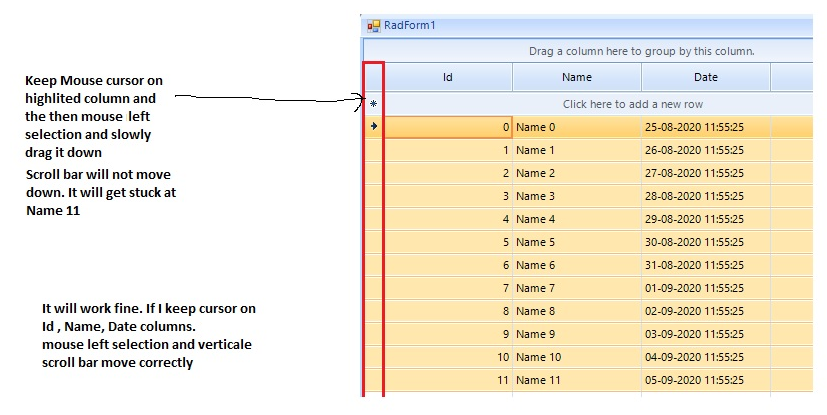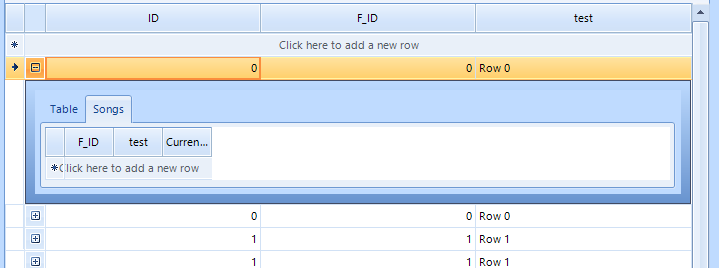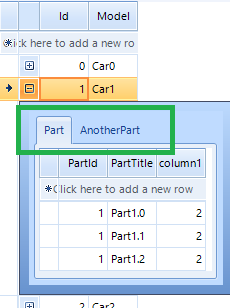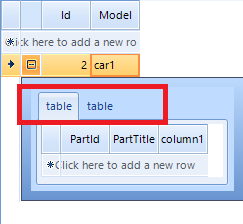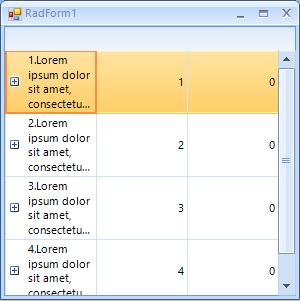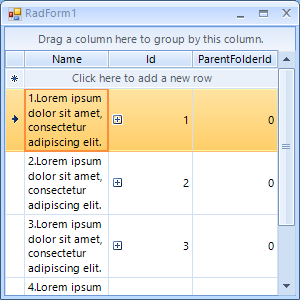Good afternoon,
I was wondering if anyone could help me with a GridView export issue I am having.
I am populating a GridView from an SQL query. This table has two DateTime columns that I am formatting after the DataBindingComplete to show the milliseconds portion of the DateTime field like so:
private void dgvTransTable_DataBindingComplete(object sender, GridViewBindingCompleteEventArgs e){ for (int j = 0; j < this.dgvTransTable.Columns.Count; j++) { if (this.dgvTransTable.Columns[j].GetType() == typeof(Telerik.WinControls.UI.GridViewDateTimeColumn)) { ((GridViewDateTimeColumn)this.dgvTransTable.Columns[j]).FormatString = "{0:MM/dd/yyyy hh:mm:ss.fff}"; } }}
Works great. Column displays just like I want. Now the problem is with the Excel Export. Normally with the format cell options, you can use .000 for milliseconds. I just can't seem to get it correct with the GridViewSpreadExport. This is what I am trying, note I've also tried using the .fff but it both cases, all that is written to the Excel cell is the short date/time string, and the formatting looks like I want, except either just the literal .fff or .000 show up in the visual cell.
I'd even be happy if someone knows how to make this field export as a straight text field as long as the string is formatted like the gridview cell.
foreach( GridViewDataColumn col in dgvTransTable.Columns ){ switch( col.DataType.Name ) { case nameof(DateTime): col.ExcelExportType = Telerik.WinControls.UI.Export.DisplayFormatType.Custom; col.ExcelExportFormatString = "MM/dd/yyyy hh:mm:ss.000"; break; }}
When you have a checkbox column in the grid and group by a certain column, you should have the possibility to check-all rows inside a group without the necessity of expanding the group and checking each separate row.
The group row should have a checkbox as well. When you toggle it, all data rows or nested groups should also be toggled. The parent group should also be adjusted correctly.
Workaround: The following knowledge base article demonstrates a sample approach how to extend the default group row and add a checkbox. However, it would be necessary to modify and extend it in a way to cover the cases with nested groups:
https://www.telerik.com/support/kb/winforms/details/check-all-functionality-in-group-rows
We got an issue with the Winforms grid view component while displaying a negative TimeSpan.
Currently, due to the specificity of the internal implementation for this scrolling behavior, the possible solution that I can suggest is to hide the row header by setting the ShowRowHeaderColumn property to false.
this.radGridView1.ShowRowHeaderColumn = false;
Hi Telerik Teams,
I have a problem,When I filter data in gridview, a RadForm appears. But there are problems with the margins of its 2 buttons. How can I deal with it?
Thanks
Mason Chiu
GridView is not correctly drawn if it's not populated and the theme is set to "TelerikMetro" or "TelerikMetroBlue" (the bottom line is missing).
Steps to reproduce the behavior: create a RadForm, add a RadGridView to it and set the theme to "TelerikMetro" or "TelerikMetroBlue" by using ThemeResolutionService.ApplicationThemeName.
Hi,
Please refer to 2 attached files...
The 'April 2020' file is correct - The yellow color is shown upon setting a filter (Release 2020.1.113.40)
The 'June 2020' file is incorrect - No color is shown indicating filter is set. (Release 2020.2.512.40)
The code sets FilterDescriptor on the 'A PARTY' column.
There is change in the icon of the filter as well :(
To reproduce:
1. Expand a parent row in hierarchical grid.
2. Click on the second tab
3. If the child grid doesn't have any rows, the CurrentViewChanged event will not fire.
001.png: On the GridViewComboBoxColumn how do I prevent the drop down from covering the input cell when grid is at the bottom of the screen's viewable area?
I've tried setting the position and location under the CellEditorInitialized event, but had no luck.
private void RadGridARCashReceipt_CellEditorInitialized(object sender, GridViewCellEventArgs e)
{
if (e.ActiveEditor is RadDropDownListEditor)
{
RadDropDownListEditor editor = e.ActiveEditor as RadDropDownListEditor;
if (editor != null)
{
RadDropDownListEditorElement ddlElement = (RadDropDownListEditorElement)editor.EditorElement;
ddlElement.EnableMouseWheel = false;
ddlElement.DropDownMinSize = new Size(200, 200);
ddlElement.AutoCompleteSuggest.DropDownList.DropDownMinSize = new Size(200, 200);
//ddlElement.AutoCompleteSuggest.DropDownList.Location = new Point(1000, 1000);
}
}
}
Please refer to the attached sample project.
If the main Cars list is not empty, the child templates have correct captions:
However, if initially there are no Cars and you add a new one via the new row, the captions of the child template remains with the default value ("table"):
Currently, when you update the value of the checkbox cell (toggle/untoggle), Narrator reads the value only the first time after selecting the cell. Each next checking/unchecking does nothing.
It is expected from the Narrator to read the value of the RadCheckBoxEditor when it is being activated after entering edit mode. It the column uses EditMode.OnValueChange, the value changes also should be read by the Narrator.
Hello,
We are experiencing a strange behaviour of RadGridView set as a self referencing hierarchy when used with Excel filters.
Once we use predefined filter values (both, build-in and custom defined by us) the filter icon is highlitghted when none of the filter is marked. This higlight can be removed when clear filters button of filter popup is used or FilterDescriptors are cleared. If we do not clear the filters manually, and, for instance, sort grid column the application crashes with internal error of the grid. Error reads Object reference not set to an instance of object.
Attached movie will explain it better. I have also attached a ver simple sample project with data (which does not make sense, just for visualisation) that should fail when you repeat steps described above (turn today or last 7 days filter, apply, select no filter, apply and try to sort the same column).
Is there a workaround or specific conditions we need to apply to have it working?
Thanks for your advice.
I'm also attaching errors details:
HResult=0x80004003
Message=Object reference not set to an instance of object. /this message comes in Polish, translated
Source=Telerik.WinControls.GridView
StackTrace:
at Telerik.WinControls.UI.GridViewTemplate.PerformHierarchyFilter(GridViewRowInfo rowInfo)
at Telerik.WinControls.Data.RadCollectionView`1.PassesFilter(TDataItem item)
at Telerik.Collections.Generic.HybridIndex`1.GetFilteredItems(IEnumerable`1 e)
at Telerik.Collections.Generic.HybridIndex`1.PerformWithQuickSort()
at Telerik.Collections.Generic.HybridIndex`1.Perform()
at Telerik.Collections.Generic.HybridIndex`1.get_Items()
at Telerik.Collections.Generic.Index`1.get_Count()
at Telerik.WinControls.Data.GroupBuilder`1.get_Groups()
at Telerik.WinControls.Data.SnapshotCollectionView`1.get_Groups()
at Telerik.WinControls.UI.GridViewInfo.LoadHierarchicalData(GridViewHierarchyRowInfo parent, ICollectionView`1 sourceView)
at Telerik.WinControls.UI.GridViewInfo.Refresh()
at Telerik.WinControls.UI.GridViewInfo.get_ChildRows()
at Telerik.WinControls.UI.GridTableElement.UpdateViewCore(Object sender, DataViewChangedEventArgs args)
at Telerik.WinControls.UI.GridTableElement.UpdateView(Object sender, DataViewChangedEventArgs args)
at Telerik.WinControls.UI.GridTableElement.ProcessTemplateEvent(GridViewEvent eventData)
at Telerik.WinControls.UI.GridTableElement.Telerik.WinControls.UI.IGridViewEventListener.ProcessEvent(GridViewEvent eventData)
at Telerik.WinControls.UI.GridViewEventProcessEntity.ProcessCollection(GridViewEvent gridEvent, PriorityWeakReferenceList list, GridEventProcessMode processMode)
at Telerik.WinControls.UI.GridViewEventProcessEntity.ProcessEvent(GridViewEvent gridEvent)
at Telerik.WinControls.UI.GridViewSynchronizationService.NotifyListeners(GridViewEvent gridEvent)
at Telerik.WinControls.UI.GridViewSynchronizationService.FlushEvents()
at Telerik.WinControls.UI.GridViewSynchronizationService.DispatchEvent(GridViewEvent gridEvent)
at Telerik.WinControls.UI.GridViewSynchronizationService.DispatchEvent(GridViewTemplate template, GridViewEvent eventData, Boolean postUI)
at Telerik.WinControls.UI.GridViewTemplate.DispatchEvent(GridViewEvent gridEvent, Boolean postUI)
at Telerik.WinControls.UI.GridViewTemplate.DispatchDataViewChangedEvent(Object sender, DataViewChangedEventArgs args)
at Telerik.WinControls.UI.GridViewTemplate.OnViewChanged(Object sender, DataViewChangedEventArgs e)
at Telerik.WinControls.UI.MasterGridViewTemplate.OnViewChanged(Object sender, DataViewChangedEventArgs e)
at Telerik.WinControls.UI.GridViewTemplate.CollectionView_CollectionChanged(Object sender, NotifyCollectionChangedEventArgs e)
at Telerik.WinControls.Data.RadCollectionView`1.OnCollectionChanged(NotifyCollectionChangedEventArgs args)
at Telerik.WinControls.Data.RadDataView`1.RebuildData(Boolean notify)
at Telerik.WinControls.Data.RadDataView`1.RefreshOverride()
at Telerik.WinControls.Data.RadDataView`1.OnNotifyPropertyChanged(PropertyChangedEventArgs e)
at Telerik.WinControls.Data.RadCollectionView`1.OnNotifyPropertyChanged(String propertyName)
at Telerik.WinControls.Data.RadCollectionView`1.sortDescriptors_CollectionChanged(Object sender, NotifyCollectionChangedEventArgs e)
at Telerik.Collections.Generic.NotifyCollection`1.OnCollectionChanged(NotifyCollectionChangedEventArgs args)
at Telerik.WinControls.UI.GridViewSortDescriptorCollection.OnCollectionChanged(NotifyCollectionChangedEventArgs args)
at Telerik.Collections.Generic.NotifyCollection`1.InsertItem(Int32 index, T item)
at Telerik.WinControls.Data.SortDescriptorCollection.InsertItem(Int32 index, SortDescriptor item)
at Telerik.WinControls.UI.GridViewSortDescriptorCollection.InsertItem(Int32 index, SortDescriptor item)
at System.Collections.ObjectModel.Collection`1.Add(T item)
at Telerik.WinControls.UI.GridViewColumn.Sort(RadSortOrder sortOrder, Boolean multiSortMode)
at Telerik.WinControls.UI.GridHeaderCellElement.Sort(RadSortOrder sortOrder)
at Telerik.WinControls.UI.GridHeaderRowBehavior.OnMouseUp(MouseEventArgs e)
at Telerik.WinControls.UI.BaseGridBehavior.OnMouseUp(MouseEventArgs e)
at Telerik.WinControls.UI.RadGridView.OnMouseUp(MouseEventArgs e)
at System.Windows.Forms.Control.WmMouseUp(Message& m, MouseButtons button, Int32 clicks)
at System.Windows.Forms.Control.WndProc(Message& m)
at System.Windows.Forms.ScrollableControl.WndProc(Message& m)
at Telerik.WinControls.RadControl.WndProc(Message& m)
at Telerik.WinControls.UI.RadGridView.WndProc(Message& m)
at System.Windows.Forms.Control.ControlNativeWindow.OnMessage(Message& m)
at System.Windows.Forms.Control.ControlNativeWindow.WndProc(Message& m)
at System.Windows.Forms.NativeWindow.DebuggableCallback(IntPtr hWnd, Int32 msg, IntPtr wparam, IntPtr lparam)
at System.Windows.Forms.UnsafeNativeMethods.DispatchMessageW(MSG& msg)
at System.Windows.Forms.Application.ComponentManager.System.Windows.Forms.UnsafeNativeMethods.IMsoComponentManager.FPushMessageLoop(IntPtr dwComponentID, Int32 reason, Int32 pvLoopData)
at System.Windows.Forms.Application.ThreadContext.RunMessageLoopInner(Int32 reason, ApplicationContext context)
at System.Windows.Forms.Application.ThreadContext.RunMessageLoop(Int32 reason, ApplicationContext context)
at Microsoft.VisualBasic.ApplicationServices.WindowsFormsApplicationBase.OnRun()
at Microsoft.VisualBasic.ApplicationServices.WindowsFormsApplicationBase.DoApplicationModel()
at Microsoft.VisualBasic.ApplicationServices.WindowsFormsApplicationBase.Run(String[] commandLine)
at bindingListEx_celLike.My.MyApplication.Main(String[] Args) in :line 81
We found one problem with the RadListFilterPopup (WindowsForms)
when we use the char '/' to search the filter, our App close.
When we use one specific type of keyboard (with numeric and it has char '.' in it) the char '.' make the same error.
Steps to reproduce:
- Create a RadGridView
- DataBind the grid to a DataView (it might also fail for other kinds of databinding or content)
- For a column, call BestFit().
- Remove that column from the grid.
- Add the Grid to a parent form or control
- Make the form/control visible.
When the grid is loaded and displayed, a NullReferenceException will be thrown:
Message : Object reference not set to an instance of an object.
Type : System.NullReferenceException
Source : Telerik.WinControls.GridView
Stack trace : Telerik.WinControls.UI.BestFitHelper.SetColumnWidth(GridViewColumn column, Single desiredWidth)
Telerik.WinControls.UI.BestFitHelper.BestFitColumnCore(GridViewColumn column, BestFitColumnMode mode)
Telerik.WinControls.UI.BestFitHelper.ProcessRequests()
Telerik.WinControls.UI.RowsContainerElement.MeasureOverride(SizeF availableSize)
Telerik.WinControls.RadElement.MeasureCore(SizeF availableSize)
Telerik.WinControls.RadElement.Measure(SizeF availableSize)
Telerik.WinControls.UI.ScrollViewElement`1.MeasureViewElement(SizeF availableSize)
Telerik.WinControls.UI.ScrollViewElement`1.MeasureView(SizeF availableSize)
Telerik.WinControls.UI.ScrollViewElement`1.MeasureOverride(SizeF availableSize)
Telerik.WinControls.UI.GridTableElement.MeasureOverride(SizeF availableSize)
Telerik.WinControls.RadElement.MeasureCore(SizeF availableSize)
Telerik.WinControls.RadElement.Measure(SizeF availableSize)
Telerik.WinControls.Layouts.DockLayoutPanel.MeasureOverride(SizeF constraint)
Telerik.WinControls.RadElement.MeasureCore(SizeF availableSize)
Telerik.WinControls.RadElement.Measure(SizeF availableSize)
Telerik.WinControls.UI.LightVisualElement.MeasureElements(SizeF availableSize, SizeF clientSize, Padding borderThickness)
Telerik.WinControls.UI.LightVisualElement.MeasureOverride(SizeF availableSize)
Telerik.WinControls.RadElement.MeasureCore(SizeF availableSize)
Telerik.WinControls.RadElement.Measure(SizeF availableSize)
Telerik.WinControls.RootRadElement.MeasureOverride(SizeF availableSize)
Telerik.WinControls.RootRadElement.MeasureCore(SizeF availableSize)
Telerik.WinControls.RadElement.Measure(SizeF availableSize)
Telerik.WinControls.RadElementTree.PerformInnerLayout(Boolean performMeasure, Int32 x, Int32 y, Int32 width, Int32 height)
Telerik.WinControls.RadControl.OnLoad(Size desiredSize)
Telerik.WinControls.UI.RadGridView.OnLoad(Size desiredSize)
Telerik.WinControls.RadControl.LoadElementTree(Size desiredSize)
Telerik.WinControls.RadControl.OnCreateControl()
System.Windows.Forms.Control.CreateControl(Boolean fIgnoreVisible)
System.Windows.Forms.Control.CreateControl(Boolean fIgnoreVisible)
System.Windows.Forms.Control.CreateControl(Boolean fIgnoreVisible)
System.Windows.Forms.Control.CreateControl()
System.Windows.Forms.Control.SetVisibleCore(Boolean value)
Telerik.WinControls.UI.TabPanel.set_Visible(Boolean value)
Telerik.WinControls.UI.TabStripPanel.SetSelected(TabPanel tabPanel)
Telerik.WinControls.UI.TabStripPanel.UpdateTabSelection(Boolean updateFocus)
Telerik.WinControls.UI.Docking.DockTabStrip.UpdateTabSelection(Boolean updateFocus)
Telerik.WinControls.UI.Docking.ToolTabStrip.UpdateTabSelection(Boolean updateFocus)
Telerik.WinControls.UI.TabStripPanel.OnHandleCreated(EventArgs e)
System.Windows.Forms.Control.WmCreate(Message& m)
System.Windows.Forms.Control.WndProc(Message& m)
System.Windows.Forms.ScrollableControl.WndProc(Message& m)
Telerik.WinControls.RadControl.WndProc(Message& m)
Telerik.WinControls.UI.SplitPanel.WndProc(Message& m)
System.Windows.Forms.Control.ControlNativeWindow.OnMessage(Message& m)
System.Windows.Forms.Control.ControlNativeWindow.WndProc(Message& m)
System.Windows.Forms.NativeWindow.DebuggableCallback(IntPtr hWnd, Int32 msg, IntPtr wparam, IntPtr lparam)To reproduce: please refer to the attached gif file. Apply a conditional formatting rule for the current time's minute. Then, after a minute later, try to edit the already applied rule and change the minute value, you will notice that the color is cleared, but the new one is not applied. Workaround: use the CellFormatting event https://docs.telerik.com/devtools/winforms/gridview/cells/formatting-cells
Note : Issue in Current version of Telerik (2020.1.218.40)
On cheked of GridViewCheckBoxColumn (Multiple rows) in GridView grdFrReview_HeaderCellToggleStateChanged fires and header checkbox get checked. Header checkbox should check only if all check-boxes of current page checked, otherwise header checkbox should not checked. This was working fine in my previous version of Telerik (2018.3.1016.40).
In the screenshot shown i have checked 1st and then 2nd row of grid, you can see its headercheckbox status has been checked.
Please refer to the attached sample project. When the expander is in the columns that contains long text that has be resize the rows, the AutoSizeRows functionality doesn't work properly:
Workaround: set the MasterTemplate.SelfReferenceExpanderColumn property to a column that contains very short content:
Me.RadGridView1.MasterTemplate.SelfReferenceExpanderColumn = Me.RadGridView1.Columns(1)