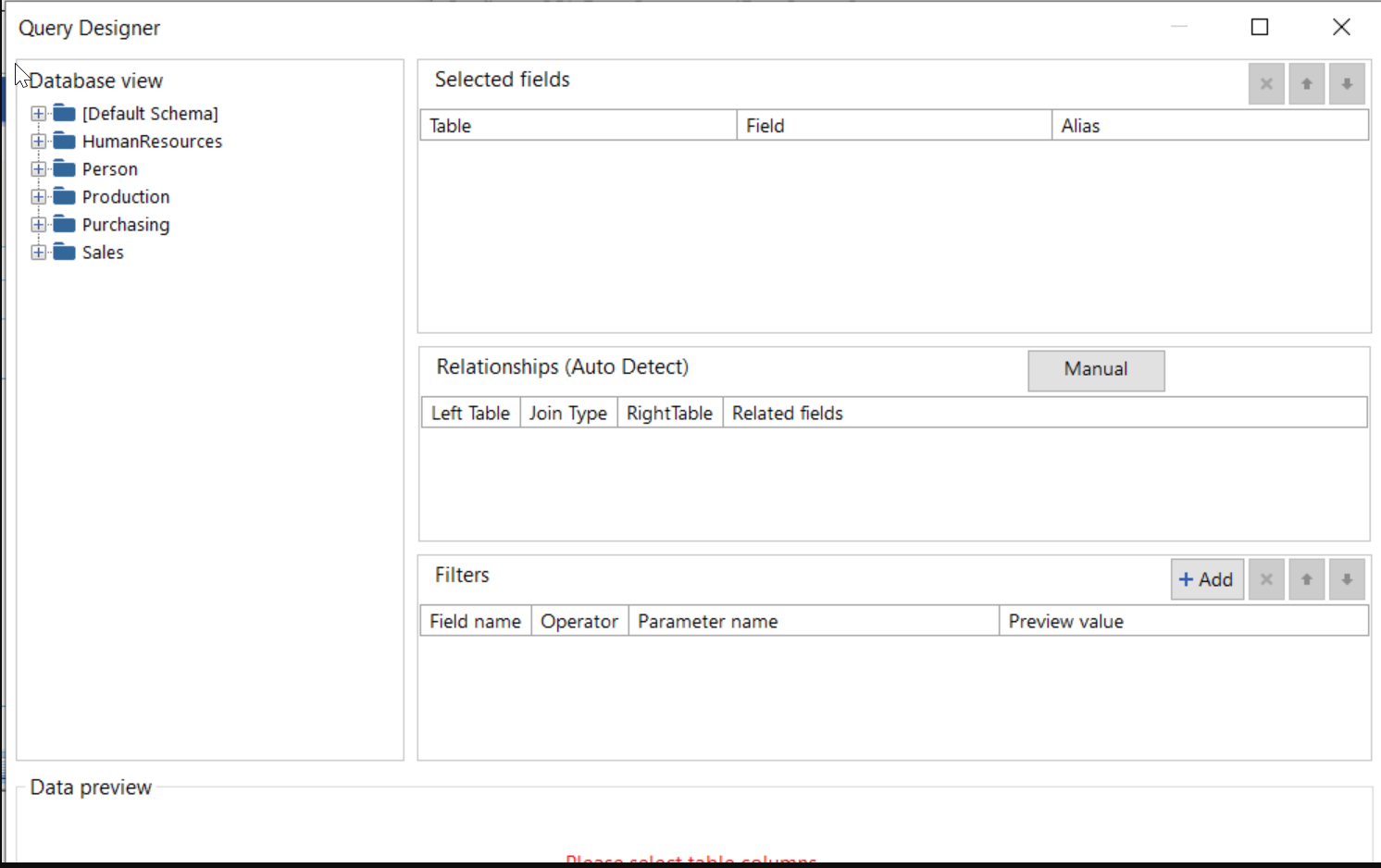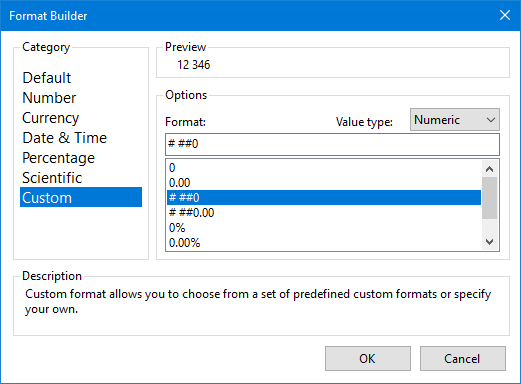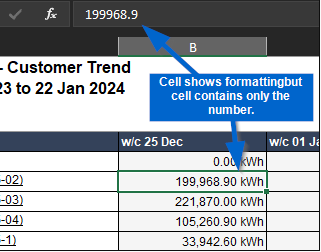When the Visual Studio Report Designer is used in VS 2022, Custom User Functions declared in the project containing the reports do not appear inside the designer's expression editor.
The functions do work when previewing the report but this issue forces users to type the function calls manually.
The CSV renderer ignores the visible state of elements in a report definition (sections, headers, footers, text boxes etc.) with the Visible property to false - either explicity or by binding.
This results in much redundant content in the CSV file, that is often not even the actual output/result data - which should be the primary focus of a format like CSV.
Being able to control the output brings much flexibility to the CSV feature. Though Reporting primarily has a focus on a more rich, visual display of data, having access to the same "raw" result set that a report would evaluate can be very useful, without having to try replicate through other means.
Binding the Visible property of elements to: = RenderingFormat.Name <> "CSV" would allow the choice of including what makes sense in the ouput, even allowing a different "view" of the data, which could contain just detail row fields or additionally, summary fields from group and report headers & footers.
A search feature in the report editor would be very useful - being able to find all report components/items with any property containing input search text. An added bonus would be having a filtered or highlighted view of the properties of result items, indicating matches.
Being able to find expressions and other properties where some name/value is being used is a very helpful benefit.
UI functionality like that of the search in the Solution Explorer of Visual Studio, with a filtered hierarchical tree structure result view could work well, otherwise a separate results list might be good too.
It would be nice to have a query builder in the web report designer like in the stand alone report designer.
This function would allow you to lookup a value from another data source with a value that is in your current data source. It would return the first matching value for the specified name from a data source that contains name/value pairs. This would allow the porting of many SSRS reports over to Telerik Reporting. Example: I have a report which lists all sales staff in our firm, with other personal information. We have a multi-dimensional data source (Cube) where we have all the financial data stored and calculated. If I wanted to retrieve the total sales and total revenue that each member of the sales staff had, it would require me to use a sub-report to load the data (using a parameter to pass the staff member's unique ID). This causes the loading/generating of the report to take longer, as the query against the Cube has to happen for each member of the sales staff, because of the use of a sub-report. With this new LOOKUP() function, it would allow the data source to be loaded and the report would be able to lookup the sales and revenue values for each staff member ID.
The checkbox graphic available is currently the default bluish blur that looks ugly on screen and on paper. There is the option to create one yourself but unless it is all rectangles, it is going to end up just as bad. Telerik Reporting is superior in most respects but the Component One FlexViewer checkbox ( the actual check is font-based and the text lines up properly next to it with nice padding) is a thing of beauty and a joy forever. (see attached) Please emulate it.
When using the SqlDataSource component with a stored procedure that has an IF-ELSE condition which selects a different set of columns depending on whether the condition is true or false, the returned data schema is always as if the condition is evaluated to true.
While the schema is wrong, if I manually type the fields, at runtime, they get resolved correctly but it is inconvenient.
If you do a Excel export, it renders the headers value, which we set with an expression (customer specific localised text), but as CSV the header names/IDs are used. It would be nice to have a 'Export Settings' category on the page properties, see attachment for example. Also shows another useful feature of disabling export option easily per report.
We are implementing Telerik Reporting in our ASP.NET hosted Blazor WASM application (using .NET 6).
So far we based our implementation on the following sample: https://github.com/telerik/reporting-samples/tree/master/BlazorViewerAndDesignerExample, using a DesignerController which derives from ReportDesignerControllerBase.
As described in the following forum post, we require to add an HttpOnly Cookie to the UserIdentity.Context.
The cookie is to be used for authentication in the apicontroller of the WebServiceDataSource.
https://www.telerik.com/forums/pass-user-claimsprincipal-from-reportscontroller-to-webservice-datasource-controller
So far we were able to add the cookie to the user context for most endpoints that request data from the WebServiceDataSource, except for a single endpoint.
The HTTP Post endpoint '/data/model' (TelerikDesignerController.GetDataModel(DataSourceInfo dsi)) can not be overriden in the derived controller class.
This causes an error when the WebServiceDataSource is used in the a report at design-time in the WebReportDesigner.
It should be possible to override all public endpoints of the ReportDesignerControllerBase in my opinion.
Also the RenderLiveItemAsync() method should be marked 'protected virtual' so it can be overridden in a derived class.
Currently we had to override every unique render method (RenderGraphAsync, RenderShapeAsync, ...) individually, while we could achieve the same if we could override the RenderLiveItemAsync method.
KR,
Lennert
In Web Report Designer HtmlTextBox input is just simple TextArea. There is a great need to be able to enter rich text as in a desktop application.
https://docs.telerik.com/reporting/report-items/htmltextbox/overview
When the Windows Accessibility -> Text size setting is scaled up, the text in the WinUI report viewer is not displayed correctly. That is, the text is scaled up according to the Windows setting but the items containing the text do not grow and parts of the text are truncated.
The format of a cell, textbox, can only be set using the predefined options for a number or date time. I want to be able to set the formatting of a textbox in an expression. i.e. `=Fields.Formatting`, which would equate to`{0:##,#0.00 "kW"}`. This is because the cell could be any type of unit, i.e. "kW", "Amps", "kWh"
Using a format would allow the cell content to still be output as a number and when exporting to Excel, the displayed value would be in a user-recognised format but then would allow them to click on the cell and view the full, unrounded, number.
The above functionality is available in SSRS reporting using the formula `=IIf(Globals!RenderFormat.Name = "CSV", "0.00","#,0.00 '" & MAX(Fields!ReadingTypeUnit.Value) & "'")`, which allows for exporting to CSV to round the number.
The error below is thrown in PictureBox when System cryptography Use FIPS compliant algorithms is enabled:
An error has occurred while processing PictureBox 'pictureBox1': Exception has been thrown by the target of an invocation.--------------- InnerException ---------------
This implementation is not part of the Windows Platform FIPS validated cryptographic algorithms.
I have a following default code in a html file for a web designer.
$(document).ready(function () {
$("#webReportDesigner").telerik_WebReportDesigner({
persistSession: false,
toolboxArea: {
layout: "list"
},
serviceUrl: "some url",
report: "some_report_name",
}).data("telerik_WebDesigner");
});
I have also a custom report storage implemented from IDefinitionStorage, where I have a GetDefinition("some_report_name") method implemented in a custom way. In order to do that, I need to send additional parameters from a web designer (html code provided previously) but don't know how to do that.
For example, I need to open SalesInvoice.trdx file and I do a following: report: "SalesInvoice.trdx". If i need to send additional parameter, let's say some kind of token, there is no good place to send it. As a work around, i am doing report: "SalesInvoice.trdx&token=123". The problem with this, it is appearing in a title of a web designer and I don't want that. In an attachments, there is a screenshot where it looks good with a simple name and the one which has a token in it.
So, the question is, can I send other parameters as well from a client side of web designer to the server like parameters or so?
In a HTML5 ReportViewer we can send report file name and parameters as a reportSource like this:
serviceUrl: serviceUrl,
reportSource: {
report: reportUrl,
parameters: reportParams,
Can we do the same? Or how can I do that?
Currently, the parameters' editors of the WRD's internal viewer cannot be changed. A report parameter with available values is always rendered with the ListView widget.
I would like to be able to use the viewer's built-in ComboBox widget as shown in the HTML5 Report Viewer Options Overview - Telerik Reporting article, and to also be able to use a custom one.
What's the long-term plan for supporting Linux and Telerik Reporting? The dotnet design team is looking to remove support for System.Drawing.Common on Linux platforms. They're recommending compiler warnings in .Net 6, and full PlatformNotSupportedExceptions in .Net7
Sources:
designs/system-drawing-win-only.md at main · dotnet/designs (github.com)
Breaking change: System.Drawing.Common only supported on Windows - .NET | Microsoft Docs
Hello,
We use WebServiceDataSource with OData query in our reports. Sometimes OData can through an exception.
In our case, we have added Web Service DataSource and set this OData query for its Service Url:
https://services.odata.org/V3/Northwind/Northwind.svc/Products(1)?$select=ProductName1
If you see the query, it is selecting "ProductName1" property of "Product #1". But "ProductName1" property does not exist (correct property name is "ProductName"). When we use Postman for the OData query above, it shows an error which you can see from attached picture (ErrorWhenWeUsePostman.PNG, "Could not find a property named 'ProductName1' on type 'NorthwindModel.Product'"). From the second picture (TelerikReportingGeneralError.PNG, "An error has occurred... Response status code does not indicate success: 400 (Bad Request).") you can see the result of our test report (in html5 report viewer) that has the same OData query.
The question is when we preview our report (in html5 report viewer) how can we show the error message that OData sent instead of showing Telerik reporting general error?
Instead of this message:
An error has occurred while processing Report 'TestReportWithWebServiceDataSource': Response status code does not indicate success: 400 (Bad Request).
This OData error message should be handled and shown on browser (html5 report viewer) when previewing report:
Could not find a property named 'ProductName1' on type 'NorthwindModel.Product'
FYI: We are using Telerik Reporting version 15.0.21.224.
This is my post on Telerik forum related with this: How to get internal error message from Custom Report Resolver
Thank you,
In .NET Core the localization routines have changed and the approach to localize an application provided in the documentation doesn't work.
When adding the localized .resx files as described in the documentation - with BuildAction set to None - the resource strings cannot be obtained and even the default string values are lost. This effect can be mitigated with changing the BuildAction to EmbeddedResource.