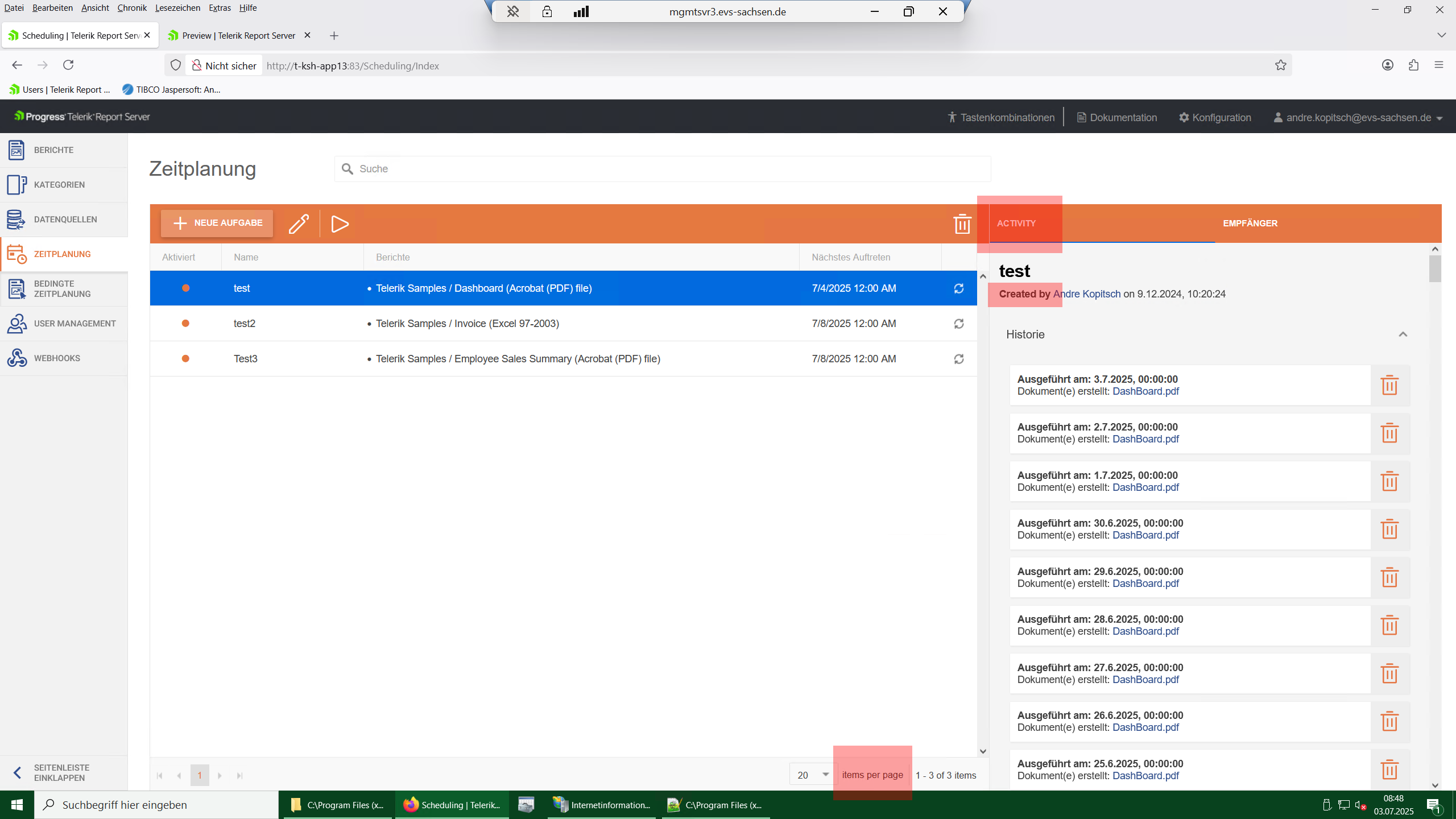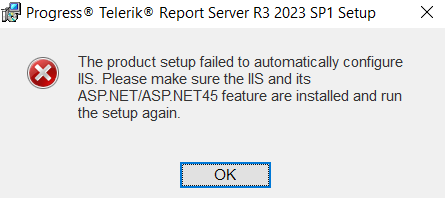For example, the 'Activity' and 'items per page' in the Scheduled Tasks are not available in the 'sr.js' file:
This doesn't let us translate the whole Report Server.
The Report Server is localizable. However, its viewer is not.
The viewer cannot be customized either. For example, if you want to make the default View mode PrintPreview.
The above require changes in the CSHTML template of the Preview, which would be reset upon the Report Server upgrade.
It would be great if the customization and localization of the Report Server Viewers became part of the configuration, allowing them to be preserved between upgrades.
This option is supported in the Telerik Reporting product, and I would like to see it supported in the Report Server as well.
HTML5 Report Viewer cannot connect to report server for .NET.
The old report server still connects us expected.
Steps to reproduce.
1. Configuration -> Mail Template -> Schedule Task Attachment -> Subject set to empty.
2. Update and Save changes.
3. Access Reports
Hi,
I'm trying to customize the interface language (english to german) of our report server web application without success. I set some language entries in the sr.user.js file in the script folder of the web application but the labels of the report server remain english. When I do this in the original file (sr.js) it works well.
The Report Server mail templates have a variable named "link" which should provide a link to the exported document for the email receiver.
However, this link does not use the Report Server's public address set through IIS, instead, the link uses the "http://localhost:83" as a base URL for the link.
Please correct the behavior and/or allow for changing the links' base URL.
I am using the Reporting/Report Server 2024 Q4, and my report uses the Amiri font.
Other export formats work as expected, however, the PDF export fails with an "Object reference not set to an instance of an object" error message and produces a corrupted/empty PDF.
The assemblyReferences, typeReferences, and typeValidation configuration elements are not respected from the TelerikReporting.config files of Report Server Manager and ServiceAgent.
The same settings are respected when set in the corresponding Web.config and Telerik.ReportServer.ServiceAgent.exe.config.
In my MSSQL database, I use SQL Server Authentication with a password that contains '^' and '<'. I connect without problems through the MSSQL Management Studio.
When I try to pass the connection string with this user, I receive an Internal Server Error and cannot set up storage with it.
When I try to use the Report Server for .NET 2025 Q1 in a Docker container, I get the following error in the logs:
"An error occurred while checking the licenseResult: The value cannot be an empty string. (Parameter 'path')."
The error does not seem to prevent the Report Server Manager from remaining functional.
When you revert to another Report revision and don't refresh the browser page, the date of the active report in the Revisions History is different from the Report Date Modified. The user needs to refresh manually to match the dates.
The issue is demonstrated in the linked muted video.
I am trying to edit an existing user, and before changing anything I receive the error message 'The email is already taken!'. This happens occasionally.
Here is a link to a video that demonstrates the problem.
In the production environment, there is no option to clear the Redis database after each redeploying/restarting of the applications (ex. k8s with many pods).
The are many reasons:
- this database can be used for other purposes, but you deprecate RedisStorage with a separate database selection
- more complex deploy/restart operations with additional steps to clear Redis
- users can use Reporting at this moment
Please add TTL option for RedisStorage in ReportServiceConfiguration
On some system configurations, the setup wizard throws the following error when upgrading the Telerik Report Server from version R2 2023 SP1 to version R3 2023 SP1.
To work around the issue, one can uninstall the previous version first and install the new one afterward.
Hello,
I was on a remote web session with an engineer and we discovered that the Scheduler UI isn't saving the changed password to the database.
The environment that I use is below.
- Report Server is installed in an Azure Virtual Machine
- IIS is bound to ports 443 and 83
- The SMTP Service is on RackSpace
- The storage is located in SQL Server
The steps to reproduce are as follows.
- Change the Password
- Save the Changes
- Send Test
- Receive Error output
During the Remote Web Assistance Session, we tried a Gmail SMTP server and received the same results.
We also enabled tracing and noticed an error in the event logs which I will attach here.
Please let me know if you need any additional information.