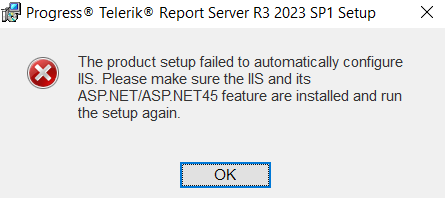Provide an official and supported migration path from the Telerik Report Server built on .NET Framework to the newer .NET-based Report Server, allowing reuse of existing storage and configuration.
Organizations running long-lived Telerik Report Server installations want to adopt the newer .NET version for performance, longevity, and platform alignment, without rebuilding their entire environment.
Lack of migration support is currently a blocker for adoption and increases operational costs.
Suggested Solutions
A migration tool or script that converts credential storage to the new hashing algorithm
A supported upgrade path that forces password resets but preserves users and roles
HTML5 Report Viewer cannot connect to report server for .NET.
The old report server still connects us expected.
Steps to reproduce.
1. Configuration -> Mail Template -> Schedule Task Attachment -> Subject set to empty.
2. Update and Save changes.
3. Access Reports
Hi,
I'm trying to customize the interface language (english to german) of our report server web application without success. I set some language entries in the sr.user.js file in the script folder of the web application but the labels of the report server remain english. When I do this in the original file (sr.js) it works well.
I am using the Reporting/Report Server 2024 Q4, and my report uses the Amiri font.
Other export formats work as expected, however, the PDF export fails with an "Object reference not set to an instance of an object" error message and produces a corrupted/empty PDF.
In my MSSQL database, I use SQL Server Authentication with a password that contains '^' and '<'. I connect without problems through the MSSQL Management Studio.
When I try to pass the connection string with this user, I receive an Internal Server Error and cannot set up storage with it.
When you revert to another Report revision and don't refresh the browser page, the date of the active report in the Revisions History is different from the Report Date Modified. The user needs to refresh manually to match the dates.
The issue is demonstrated in the linked muted video.
We are using Azure Redis Cache for the Report Server storage. Azure Redis stops the support for TLS 1.0 and 1.1 as stated in Remove TLS 1.0 and 1.1 from use with Azure Cache for Redis.
If I set Azure Redis to allow TLS 1.0 everything works fine.
If I switch the minimum TLS version in Azure to 1.2 (or 1.1 for that matter) I start to get the error:
No connection is available to service this operation: GET TRS\1\SV at StackExchange.Redis.ConnectionMultiplexer.ExecuteSyncImpl[T](Message message, ResultProcessor`1 processor, ServerEndPoint server) at StackExchange.Redis.RedisBase.ExecuteSync[T](Message message, ResultProcessor`1 processor, ServerEndPoint server) at StackExchange.Redis.RedisDatabase.StringGet(RedisKey key, CommandFlags flags) at Telerik.Reporting.Cache.StackExchangeRedis.RedisStorage.GetBytes(String key) at Telerik.Reporting.Services.Engine.PersistableObject.GetInt(String key) at Telerik.ReportServer.Engine.StorageUpgrader.UpgradeStorageVersion() at Telerik.ReportServer.Web.Models.ReportServerWebHost..ctor(IStorage storage) at Telerik.ReportServer.Web.WebApiConfig.ConfigureDependencyResolver() at Telerik.ReportServer.Web.WebApiConfig.Register(HttpConfiguration config) at System.Web.Http.GlobalConfiguration.Configure(Action`1 configurationCallback) at Telerik.ReportServer.Web.WebApiApplication.Application_Start()
The articles I can find all state that we should add "sslprotocols=tls12" in addition to "ssl=true" in the connection string to support TLS 1.2. When I do this I get the error "Keyword 'sslProtocols' is not supported".
This won't let me use Azure Redis Cache.
I suspect the issue is due to the deprecated package that you use for the Redis database connection.
For that reason, I would like it to be updated to the new one so that I may continue to use Azure Redis.
I am trying to edit an existing user, and before changing anything I receive the error message 'The email is already taken!'. This happens occasionally.
Here is a link to a video that demonstrates the problem.
On some system configurations, the setup wizard throws the following error when upgrading the Telerik Report Server from version R2 2023 SP1 to version R3 2023 SP1.
To work around the issue, one can uninstall the previous version first and install the new one afterward.
Hello,
I recently upgraded our Report Server that was hosted in IIS with an HTTPS binding but after the upgrade we were unable to communicate with the server using HTTPS. We received an invalid client id error.
We updated the bindings and everything worked. However, it would be nice if we could upgrade Report Server without changing the IIS bindings.
Thank you.
Hello,
I was on a remote web session with an engineer and we discovered that the Scheduler UI isn't saving the changed password to the database.
The environment that I use is below.
- Report Server is installed in an Azure Virtual Machine
- IIS is bound to ports 443 and 83
- The SMTP Service is on RackSpace
- The storage is located in SQL Server
The steps to reproduce are as follows.
- Change the Password
- Save the Changes
- Send Test
- Receive Error output
During the Remote Web Assistance Session, we tried a Gmail SMTP server and received the same results.
We also enabled tracing and noticed an error in the event logs which I will attach here.
Please let me know if you need any additional information.
The 'report name/Shelve' path seems to be broken.
For example, when I try to preview the report in Server > Web Preview in the Standalone Designer connected to the Report Server, the browser tries to open the URL 'reportServerHost/Report/View/CategoryName/ReportName/Shelve'. However, it hangs and doesn't display anything.
Hello, almost every time I select a scheduled task that I have to scroll down to select in the Scheduling tab, the grid view jumps back up to the top of the task list, making it very annoying to look through tasks.
1. Open Scheduling tab.
2. Scroll down in scheduled task grid view below the first N rows displayed.
3. Select row corresponding to a scheduled task.
4. Task grid view returns to the top N rows of the scheduled tasks.
Thank you
If you unselect all the days from the Day of the Week in the recurrence rule of a scheduled task of data alert, the task can be saved but will throw an Internal Server Error and you won't be able to list the available tasks on the server.
The linked muted video demonstrates the problem.
Here is the error stack trace produced by the ServiceAgent:
Telerik.ReportServer.ServiceAgent.exe Information: 0 : Loaded 37 tasks in total. Telerik.ReportServer.ServiceAgent.exe Error: 0 : System.IndexOutOfRangeException: Index was outside the bounds of the array. at Telerik.WinControls.UI.Scheduler.ICalendar.CalHelper.TryParseRecurrenceRuleProperties(RecurrenceRule result, IEnumerable`1 keywordPairs) at Telerik.WinControls.UI.Scheduler.ICalendar.CalHelper.TryParseRRuleCore(String valueToParse, RecurrenceRule& result) at Telerik.ReportServer.Web.Utils.Appointment..ctor(DateTime startUtc, String recurrenceRule) at Telerik.ReportServer.ServiceAgent.Tasks.TaskInfo.UpdateNextOccurrenceTime(DateTime utcFrom, DateTime utcTo) at Telerik.ReportServer.ServiceAgent.Services.SchedulingService.CalculatePendingTasks(List`1 pendingTasks) at Telerik.ReportServer.ServiceAgent.Services.SchedulingService.MainLoop() at Telerik.ReportServer.ServiceAgent.Services.SchedulingService.StartMain()