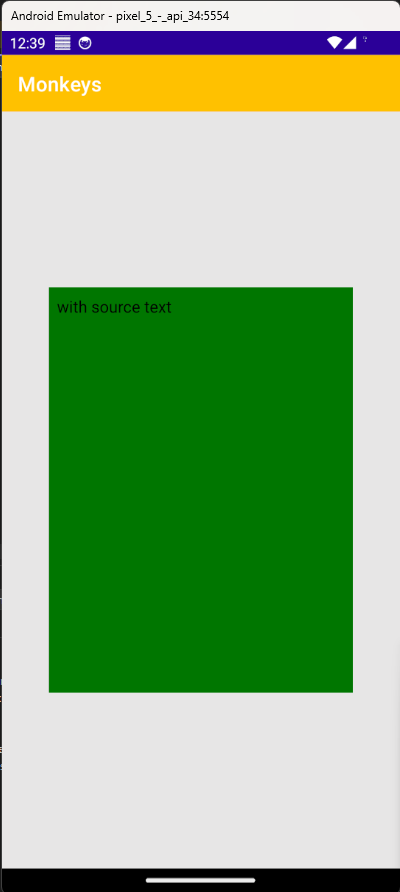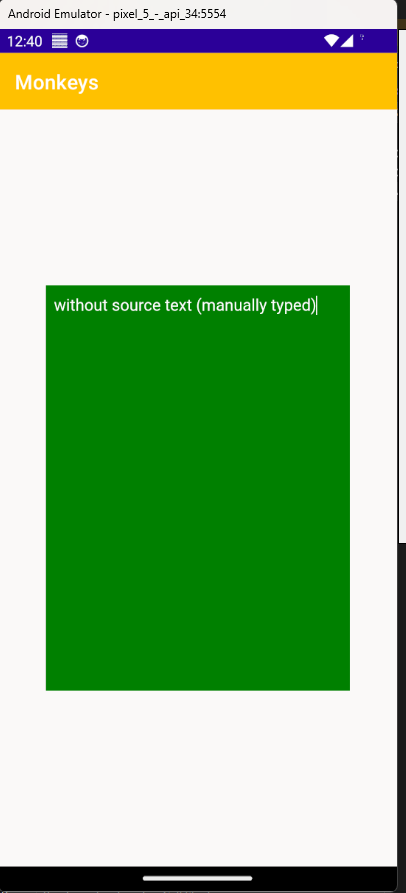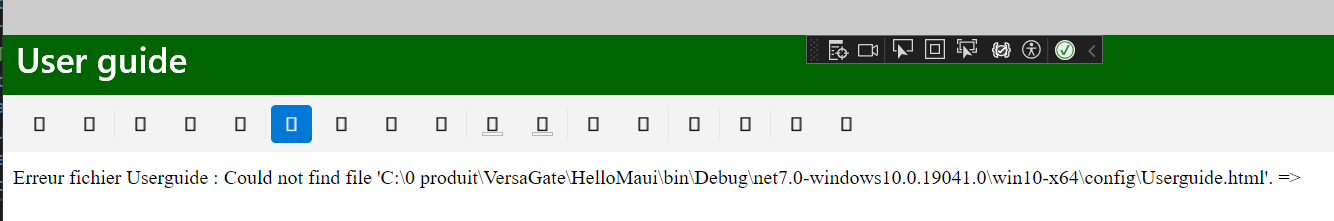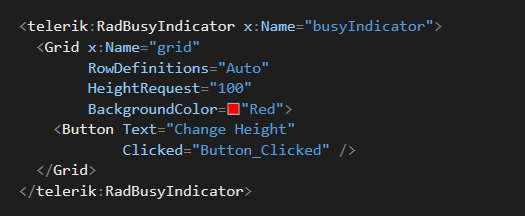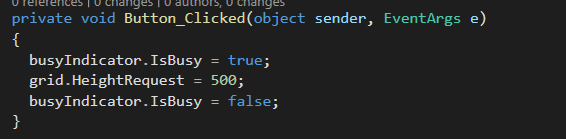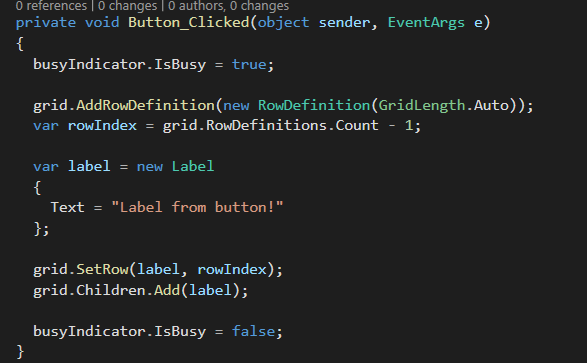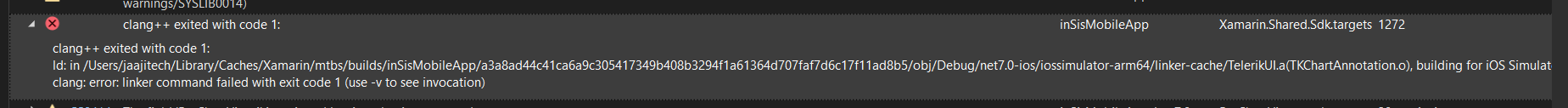I would like to draw attention to this at an early stage.
When using MAUI Nightly 8.0.20-nightly.10376, the app crashes immediately upon startup if you set Telerik Popup Settings in the MAUI Styles
See min repro example https://github.com/baaaaif/MauiNightlyCrash
<MauiVersion>8.0.20-nightly.10376</MauiVersion><Style TargetType="telerik:RadTimePicker">
<Setter Property="PopupSettings">
<Setter.Value>
<telerik:PickerPopupSettings IsHeaderVisible="False" />
</Setter.Value>
</Setter>
</Style>From the inner Exception...:
| Name | Value | Type | |
|---|---|---|---|
| ◢ | InnerException | {"Object reference not set to an instance of an object."} | System.Exception {System.NullReferenceException} |
at Microsoft.Maui.Controls.AppThemeBinding.AppThemeProxy..ctor(Element parent, AppThemeBinding binding) at Microsoft.Maui.Controls.AppThemeBinding.Apply(Object context, BindableObject bindObj, BindableProperty targetProperty, Boolean fromBindingContextChanged, SetterSpecificity specificity) at Microsoft.Maui.Controls.BindableObject.SetBinding(BindableProperty targetProperty, BindingBase binding, SetterSpecificity specificity) at Microsoft.Maui.Controls.BindableObject.SetBinding(BindableProperty targetProperty, BindingBase binding) at Microsoft.Maui.Controls.BindableObjectExtensions.SetAppTheme[T](BindableObject self, BindableProperty targetProperty, T light, T dark) at Microsoft.Maui.Controls.BindableObjectExtensions.SetAppThemeColor(BindableObject self, BindableProperty targetProperty, Color light, Color dark) at Telerik.Maui.Controls.PickerPopupSettings.OnPopupOutsideBackgroundColorPropertyChanged(Color color) at Telerik.Maui.Controls.PickerPopupSettings..ctor() at System.RuntimeType.CreateInstanceDefaultCtor(Boolean publicOnly, Boolean wrapExceptions)
Runtime exception with Microsoft .NET 8.0.100:
*** NSForwarding: warning: object 0x600002199c20 of class 'Telerik_Maui_Controls_Compatibility_ChartRenderer_iOS_TKExtendedChart' does not implement methodSignatureForSelector: -- trouble ahead
*** NSForwarding: warning: object 0x600002199c20 of class 'Telerik_Maui_Controls_Compatibility_ChartRenderer_iOS_TKExtendedChart' does not implement doesNotRecognizeSelector: -- abort
The issue occurs on:
Nuget - Telerik.UI.for.Maui 6.7.0
Maui Version 8.0.7
.NET SDK 8.0.100
Simulator - iOS 16.4 and 17.2 (Version 15.2 -1019)
Best regards
Regardless of the RadEntry's BackgroundColor property, I've noticed the visible-background-color to differ when the RadEntry receives active focus.
The observed behavior is this:
- RadEntry's visible-background-color generally equals RadEntry's BackgroundColor property
- RadEntry's visible-background-color changes to gray when hovered regardless of day-night mode
- RadEntry's visible-background-color changes to white when focused
- RadEntry's visible-background-color restores to RadEntry's BackgroundColor when unfocused
Typically, in day mode settings (Windows default), the RadEntry's BackgroundColor == white so you don't see the problem. However, in night mode settings (Android default), we want the RadEntry's BackgroundColor == black so the problem is more prevalent since you're typing white text on a white background.
When using Visual States, and, if you try to re-enforce the same BackgroundColor property in all of the visual states, sometimes focus, hover, unfocus, hover, focus sequence will allow you to edit in the RadEntry in your desired RadEntry's BackgroundColor property instead of white, but, most of the time is white.
This problem can be reproduced on Windows and Android if you set your application to night mode Application.Current.UserAppTheme = AppTheme.Dark and set RadEntry's BackgroundColor=Black and TextColor=White in XAML. Put 2 or 3 RadEntry's on the page so you can navigate between them to see the problem.
Hello,
there is probably a Bug in the ListPicker Commands. (https://docs.telerik.com/devtools/maui/controls/listpicker/commands)
Like in the example:
private void OnAccept(object obj)
{
// implement your custom logic here
}
the object is null.
Shouldn't you get the selected value for further implementations?We have discovered an error when you implement IWindowCreator and create custom window and connect viewmodel via AddSingleton approach
This is the stack-trace:
at System.ThrowHelper.ThrowArgumentOutOfRange_IndexMustBeLessException() at System.Collections.Generic.List`1.get_Item(Int32 index) at Telerik.Maui.RadScreen.GetPixelScale(DipScaleType dipScaleType) at Telerik.Maui.Controls.RadScreenControls.GetPixelScale(VisualElement visualElement, DipScaleType dipScaleType) at Telerik.Maui.Controls.SkiaSharp.SkiaPainter.GetPixelScale() at Telerik.Maui.Controls.SkiaSharp.SkiaPainter..ctor(SkiaPainterCacheSettings cacheSettings) at Telerik.Maui.Controls.Compatibility.DataGrid.MasterArranger..ctor(RadDataGrid dataGrid, NonLayoutPanel root, SkLayoutSlotProvider skLayoutSlotProvider) at Telerik.Maui.Controls.Compatibility.DataGrid.RadDataGrid.InitArrangers() at Telerik.Maui.Controls.Compatibility.DataGrid.RadDataGrid.Telerik.Maui.Controls.Compatibility.DataGrid.IGridView.AttachColumn(DataGridColumn column) at Telerik.Maui.Controls.Compatibility.DataGrid.GridModel.AttachColumn(DataGridColumn column) at Telerik.Maui.Controls.Compatibility.DataGrid.DataGridColumnCollection.AttachColumn(DataGridColumn column) at Telerik.Maui.Controls.Compatibility.DataGrid.DataGridColumnCollection.InsertItem(Int32 index, DataGridColumn item) at System.RuntimeMethodHandle.InvokeMethod(Object target, Void** arguments, Signature sig, Boolean isConstructor) at System.Reflection.MethodBaseInvoker.InvokeDirectByRefWithFewArgs(Object obj, Span`1 copyOfArgs, BindingFlags invokeAttr)
When the Source of a RadRichTextEditor is set, the TextColor is always black. Tested on Android:
<Grid HeightRequest="400"
WidthRequest="300">
<telerik:RadRichTextEditor x:Name="RichTextEditorControl"
Source="with source text"
TextColor="White"
BackgroundColor="Green" />
</Grid>
I have an html file with <img src="./images/ForkliftGateMainPage.png" alt="MainPage" width="1600" title="Page principale" />
The image is displayed when I open it with my browser, but not displayed with RadRichtextEditor, Why ?
When I compile my project with <WindowsPackageType>None</WindowsPackageType> option, icons ar enot displayed in Telerik controls (like richeditor)
Same project compiled with package and deployed are ok
In certain situations, the RadTabView cuts off part of the header text for some of the headers. A specific scenario where this is happening is when the following tabs are present:
- General
- Feed
- Users (0)
- Relationships (0)
- Tickets (0)
- Attachments (0)
The problem is worse when the BorderThickness of the TabViewHeaderItem is set to 1
<Grid>
<telerik:RadTabView>
<telerik:RadTabView.HeaderItemStyle>
<Style TargetType="telerik:TabViewHeaderItem">
<Setter Property="BorderColor"
Value="Black" />
<Setter Property="BorderThickness"
Value="1" />
</Style>
</telerik:RadTabView.HeaderItemStyle>
<telerik:TabViewItem HeaderText="General" />
<telerik:TabViewItem HeaderText="Feed" />
<telerik:TabViewItem HeaderText="Users (0)" />
<telerik:TabViewItem HeaderText="Relationships (0)" />
<telerik:TabViewItem HeaderText="Tickets (0)" />
<telerik:TabViewItem HeaderText="Attachments (0)" />
</telerik:RadTabView>
</Grid>
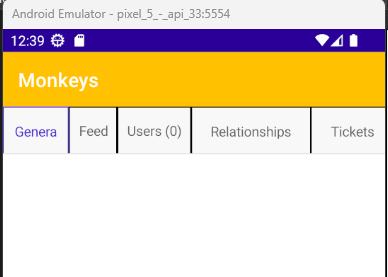
When programatically trying to add an item to RadComboBox.SelectedItems (in multiple selection mode) similar to this answer, we get an ArgumentOutOfRangeException on iOS. It works fine on Android.
The stack trace is strange:
[0:] {"@t":"2023-11-15T20:53:41.1123080Z","@mt":"Unhandled Exception","@l":"Fatal","@x":"System.ArgumentOutOfRangeException: Index was out of range. Must be non-negative and less than the size of the collection. (Parameter 'index')at System.Collections.Generic.List`1[[System.Double, System.Private.CoreLib, Version=8.0.0.0, Culture=neutral, PublicKeyToken=7cec85d7bea7798e]].get_Item(Int32 index)
at Telerik.Maui.RadWrapLayoutManager.ArrangeChildren(Rect bounds)
at Microsoft.Maui.Controls.Layout.CrossPlatformArrange(Rect bounds)
at Microsoft.Maui.Platform.MauiView.CrossPlatformArrange(Rect bounds)
at Microsoft.Maui.Platform.MauiView.LayoutSubviews()
at UIKit.UIApplication.UIApplicationMain(Int32 argc, String[] argv, IntPtr principalClassName, IntPtr delegateClassName) in /Users/builder/azdo/_work/1/s/xamarin-macios/src/UIKit/UIApplication.cs:line 58
at UIKit.UIApplication.Main(String[] args, Type principalClass, Type delegateClass) in /Users/builder/azdo/_work/1/s/xamarin-macios/src/UIKit/UIApplication.cs:line 94
at TeamDynamix.Mobile.WorkManagement.Program.Main(String[] args) in C:\\git\\enterprise\\mobile-app\\TeamDynamix.Mobile.WorkManagement\\Platforms\\iOS\\Program.cs:lin
Repro steps:
Put a grid inside a RadBusyIndicator with a button. On a button click, set IsBusy to true, change the height of the grid, and set IsBusy to false. The grid height will not be updated.
Another way to reproduce is to add children views to the grid while IsBusy is true. The children will not be rendered after it's done
This is a regression from a recent Telerik update
Error clang++ exited with code 1:
ld: in /Users/jaajitech/Library/Caches/Xamarin/mtbs/builds/inSisMobileApp/a3a8ad44c41ca6a9c305417349b408b3294f1a61364d707faf7d6c17f11ad8b5/obj/Debug/net7.0-ios/iossimulator-arm64/linker-cache/TelerikUI.a(TKChartAnnotation.o), building for iOS Simulator, but linking in object file built for iOS, file '/Users/jaajitech/Library/Caches/Xamarin/mtbs/builds/inSisMobileApp/a3a8ad44c41ca6a9c305417349b408b3294f1a61364d707faf7d6c17f11ad8b5/obj/Debug/net7.0-ios/iossimulator-arm64/linker-cache/TelerikUI.a'
clang: error: linker command failed with exit code 1 (use -v to see invocation) inSisMobileApp C:\Program Files\dotnet\packs\Microsoft.iOS.Sdk\16.4.7107\targets\Xamarin.Shared.Sdk.targets 1272
Hello,
I am trying to use the DataForm but as soon as I uncomment one too many input the UI overlaps. In the image attached, after uncommenting RSVPPage for example the UI is all messed up.
<?xml version="1.0" encoding="utf-8" ?>
<ContentPage
x:Class="Class"
xmlns="http://schemas.microsoft.com/dotnet/2021/maui"
xmlns:x="http://schemas.microsoft.com/winfx/2009/xaml"
xmlns:models="clr-namespace:NameSpace.Models"
xmlns:telerik="http://schemas.telerik.com/2022/xaml/maui"
xmlns:toolkit="http://schemas.microsoft.com/dotnet/2022/maui/toolkit"
xmlns:vm="clr-namespace:NameSpace.ViewModels"
Title="Demo">
<ContentPage.BindingContext>
<vm:NewDemoViewModel />
</ContentPage.BindingContext>
<ContentPage.Content>
<ScrollView>
<telerik:RadDataForm
x:Name="dataForm"
AutoGenerateItems="False"
BindingContext="{Binding Demo}"
ValidationMode="LostFocus">
<telerik:DataFormGroup HeaderText="Text">
<telerik:DataFormRadEntryEditor PropertyName="Host" />
<telerik:DataFormRadEntryEditor PropertyName="Address" />
<telerik:DataFormRadEntryEditor PropertyName="City" />
<telerik:DataFormRadEntryEditor PropertyName="PostalCode" />
<telerik:DataFormRadEntryEditor PropertyName="PhoneNumber" />
</telerik:DataFormGroup>
<telerik:DataFormGroup HeaderText="Text">
<telerik:DataFormRadEntryEditor PropertyName="CreatedOn" />
<telerik:DataFormRadDatePickerEditor PropertyName="PlannedDate" />
<telerik:DataFormRadDatePickerEditor PropertyName="Date" />
<telerik:DataFormRadTimePickerEditor PropertyName="Time" />
<!--<telerik:DataFormRadCheckBoxEditor PropertyName="PersoDemo" />
<telerik:DataFormRadEntryEditor PropertyName="RSVPPage" />-->
<!--<telerik:DataFormRadEntryEditor PropertyName="Ambassador" />
<telerik:DataFormRadEntryEditor PropertyName="InternalNote" />-->
</telerik:DataFormGroup>
</telerik:RadDataForm>
</ScrollView>
</ContentPage.Content>
</ContentPage>I am using the android emulator with a pixel 5.
Thanks in advance,
Error clang++ exited with code 1:
ld: in /Users/.../Library/Caches/Xamarin/mtbs/builds/SDKBrowserMaui/.../obj/x64/Debug/net7.0-ios/iossimulator-arm64/linker-cache/TelerikUI.a(TKChartAnnotation.o), building for iOS Simulator, but linking in object file built for iOS, file '/Users/.../Library/Caches/Xamarin/mtbs/builds/SDKBrowserMaui/.../obj/x64/Debug/net7.0-ios/iossimulator-arm64/linker-cache/TelerikUI.a'
clang: error: linker command failed with exit code 1 (use -v to see invocation) SDKBrowserMaui C:\Program Files\dotnet\packs\Microsoft.iOS.Sdk\16.4.7089\targets\Xamarin.Shared.Sdk.targets 1274
Steps to reproduce:
Run the SDKBrowser example from the Telerik UI for .NET MAUI 6.1.0 package following this instruction: https://www.telerik.com/blogs/running-ios-simulator-windows-net-maui
The paired Mac needs to have an Apple silicon (M1 or M2) chip.Same behavior happens in SDK Chat examples with typing indicator and Picker inside chat
I have three RadDataForms in my login workflow. I have tried all of the various CommitModes and ValidationModes to prevent this error, but nothing seems to prevent these errors from manifesting.
I have a data form that has two fields: Username and Password. When this form is FIRST displayed, what appears to be validation errors (formatted error log output):
---------------------------------- 2023-04-26 09:22:18.9231 WARN Call site: BindingDiagnostics.SendBindingFailure Method name: Microsoft.Maui.Controls.Xaml.Diagnostics.BindingDiagnostics.SendBindingFailure Line: 0 Exception Type: Exception Message: Stack Trace: Additional Info: '(null)' cannot be converted to type 'System.Boolean' ---------------------------------- ---------------------------------- 2023-04-26 09:22:18.9330 WARN Call site: BindingDiagnostics.SendBindingFailure Method name: Microsoft.Maui.Controls.Xaml.Diagnostics.BindingDiagnostics.SendBindingFailure Line: 0 Exception Type: Exception Message: Stack Trace: Additional Info: '(null)' cannot be converted to type 'System.Boolean' ----------------------------------
Then, I have a different RadData form that has five fields, First Name, Second Name, Email Address, Password and Password Confirmation. This leads to:
---------------------------------- 2023-04-26 09:22:46.6821 WARN Call site: BindingDiagnostics.SendBindingFailure Method name: Microsoft.Maui.Controls.Xaml.Diagnostics.BindingDiagnostics.SendBindingFailure Line: 0 Exception Type: Exception Message: Stack Trace: Additional Info: '(null)' cannot be converted to type 'System.Boolean' ---------------------------------- ---------------------------------- 2023-04-26 09:22:46.6821 WARN Call site: BindingDiagnostics.SendBindingFailure Method name: Microsoft.Maui.Controls.Xaml.Diagnostics.BindingDiagnostics.SendBindingFailure Line: 0 Exception Type: Exception Message: Stack Trace: Additional Info: '(null)' cannot be converted to type 'System.Boolean' ---------------------------------- ---------------------------------- 2023-04-26 09:22:46.7018 WARN Call site: BindingDiagnostics.SendBindingFailure Method name: Microsoft.Maui.Controls.Xaml.Diagnostics.BindingDiagnostics.SendBindingFailure Line: 0 Exception Type: Exception Message: Stack Trace: Additional Info: '(null)' cannot be converted to type 'System.Boolean' ---------------------------------- ---------------------------------- 2023-04-26 09:22:46.7018 WARN Call site: BindingDiagnostics.SendBindingFailure Method name: Microsoft.Maui.Controls.Xaml.Diagnostics.BindingDiagnostics.SendBindingFailure Line: 0 Exception Type: Exception Message: Stack Trace: Additional Info: '(null)' cannot be converted to type 'System.Boolean' ---------------------------------- ---------------------------------- 2023-04-26 09:22:46.7174 WARN Call site: BindingDiagnostics.SendBindingFailure Method name: Microsoft.Maui.Controls.Xaml.Diagnostics.BindingDiagnostics.SendBindingFailure Line: 0 Exception Type: Exception Message: Stack Trace: Additional Info: '(null)' cannot be converted to type 'System.Boolean' ----------------------------------
These errors are all encountered on the form's first load. Nothing has been entered into any field. No call to any validation methods is made.
Here is how my general data form configuration is done:
<telerik:RadDataForm
x:FieldModifier="public"
x:Name="SignUpForm"
Grid.Row="0"
CommitMode="Explicit"
Loaded="SignUpFormOnLoaded"
Margin="0,5,0,0"
Style="{StaticResource DataFormStyle}"
ValidationMode="Explicit">
I have attached the three classes I use as the binding context. I have tried None, Explicit, and LostFocus as settings for the two modes and it has no effect. While these errors look harmless and the form does provide error-checked data upon validation, I simply hate having any unnecessary errors in my log files.
What can I do to prevent these errors?
Thanks!
Steve
Hello,
I'm using an horizontal listview, it's working well. But when I put in in a RadDocklayout, nothing is displayed. What am I doing wrong ?
See attached project.
Other question : is it possible to have cell fitting to the text inside the listview (ItemLength="*") ?
Regards
I don't have definitive proof on when it started but I did update my Telerik.UI.for.Maui NuGet package from Trial to an official licensed version and that is when I started to see bizarre behavior for the ButtonToolbarItem control. Suddenly, NO FONT ICONS show! Also, in my log file, I see this:
Unable to load font 'TelerikFont'.
I don't have this font installed in my Maui Resources\Fonts folder nor do I load it in my MauiProgram ConfigureFonts extension method for the MauiApp builder. It was working until two days ago.
I turned on BLAST mode in my debugger where I was seeing exceptions being thrown all over the place with regard to loading fonts. I am up against a crucial investor funding demo so I do not have the time to dig down to the core of this issue at the moment. This issue I am logging is there for you to ask me questions on things I can verify so we can work on this together.
What are some of the things you need me to do or look at to report back... The fact that NONE of my FontImageSource icons are being displayed in my RadToolBar ButtonToolbarItems is suspect. The reporting of the TelerikFont is even more suspect. I wasted a TON of valuable time today trying to find a workaround, but none could be found. GitHub Copilot and ChatGPT kept giving me bogus answers for properties on your controls that don't exist which only exacerbated my frustration. I tried to use PNG files as the icon, but your ButtonToolbarItem image source only allows font image sources which I think is a very bad design decision on your behalf. What if a font does not provide the correct image I wish to display? You really should allow png images to be used on these buttons!!!
Like I said, it was working up until several days ago...
Thanks, Steve
If I uncomment "HorizontalStackLayout", the image is not displayed.
I want to display 2 Imageeditor in the same tabview, how to do this ?
<telerik:RadTabView
telerik:RadDockLayout.Dock="Left"
x:Name="tabView" AutomationId="tabView"
HeaderPosition="Bottom"
>
<telerik:TabViewItem HeaderText="Face 1">
<!--<telerik:RadImageEditorToolbar ImageEditor="{x:Reference imageEditor}">
</telerik:RadImageEditorToolbar>-->
<!--<HorizontalStackLayout>-->
<telerik:RadImageEditor x:Name="imageEditor1"
MinZoomLevel="0.1"
MaxZoomLevel="20"
Source = "{Binding DisplayedPhoto, TargetNullValue={versares:ImageResource Images.palette.png}}"
/>
<!--<telerik:RadImageEditor x:Name="imageEditor2"
MinZoomLevel="0.1"
MaxZoomLevel="20"
Source = "{Binding DisplayedPhoto, TargetNullValue={versares:ImageResource Images.palette.png}}"
/>-->
<!--</HorizontalStackLayout>-->
</telerik:TabViewItem>
<telerik:TabViewItem HeaderText="Face 2">
<Label Margin="10" Text="This is the content of the Folder tab" />
</telerik:TabViewItem>
</telerik:RadTabView>