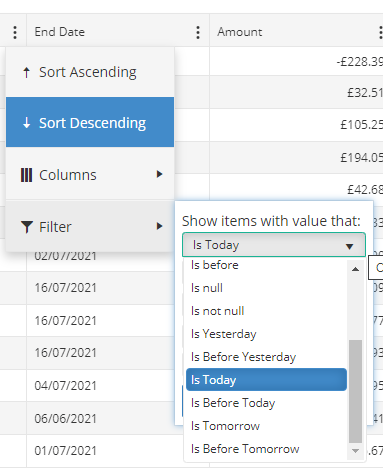sometimes you use same data which presented with grid and chart, but sometimes it need to be grouped by different categories such as in chart or grid, the problem is that you need to map data between categories in the chart and the grid
Hi team,
To reproduce that, go to https://demos.telerik.com/kendo-ui/grid/persist-state
- first, inspect the TH element of the "Contact Name" column, no headers attribute. (screenshot 1)
- then click on "Save State" button and click on "Load State" button.
- now, inspect again the TH element and you will find the attribute "headers"="undefined", on each column actually. (screenshot 2)
Not a big deal but this makes an entry (serious) with the Axe plugin accessibility checker.
Please advise and propose a workaround if any.
Best regards,
Laurent.
optional clearFilters button to grids toolbar
Currently the only way to make column headers fixed and always visible as you scroll through a Kendo Grid is to make the height of the grid fixed. This doesn't allow responsive UI and dynamic sizing of the grid. I would like to see support for having fixed headers regardless of height of the grid, such that the grid may fill whatever container it's in and change size while allowing this.
This Telerik response confirms the current functionality:
https://www.telerik.com/forums/columns-header-always-on-top
We have a requirement from customers to allow date columns to be filtered by the following criteria:
- IsToday
- IsBeforeToday
It should appear the grid as follows:
This would mean the filter is based on current date, rather than a date selected in a datepicker.
Rather than ask for this specific functionality we would like to be able to specify custom operators for date. As per the link:
https://docs.telerik.com/kendo-ui/api/javascript/ui/grid/configuration/filterable.operators.date
You can currently only alter the text on pre configured operators. We would like to be able to add new operators, like this.
kendo.ui.FilterMenu.fn.options.operators.date.today = "Is Today";
kendo.ui.FilterMenu.fn.options.operators.date.lttoday = "Is Before Today";
We would then need to be able to configure the logic used for the new operators.
I know I can do it from the dataBound event, but... that seems like a kludge compared to just re-using the existing attributes property code on other objects.
Instead of this:
dataBound: {
$(".k-grid-edit").attr("title", "View/Edit");
}
this:
command: [{ name: "edit", text: "", click: ShowDetails, attributes: {title: "View/Edit"} }], title: "", width: 40
Hi Team,
I would like to request the functionality to add a format configuration to the columns.filterable.multi property. This way, it will be easier to customize instead of using the ItemTemplate to recreate the whole filter.
Thank you!
Grid control doesn’t allow to change width of columns via keyboard. Column width adjustments could be done only via mouse. It would be great to have this ability from the accessibility perspective.
Reproduction of the problem
- Open https://demos.telerik.com/kendo-ui/grid/index
- Set focus on header of any column
- Try to change width of the column
Current behavior
No hot key to change width.
Expected/desired behavior
Any hot key (e.g. Shift + Arrow Left / Right) to change width of a column.
Environment
Kendo UI version: "2020.3.1118"
Browser: Chrome 90.0.4430.212
Grouping row in grid can expand/collapse after click on any area on the row not only after click on plus/minus icon. This behavior is similar to checkbox in browser with label for attribute
Would be nice to have a simple grouping without collapse and additional column for expand/collapse icon (just a grouping row with colspan attribute)
Hi Team,
I'd like to request to include the field's column title into the column.groupHeaderTemplate.
Thank you!
While it is currently possible to do this in JavaScript, it would be nice to have the functionality integrated into the Grid filter row.
For example,
columns.Bound(c => c.Title).Title("Title")
.HeaderHtmlAttributes(new { style = "text-align: center;" })
.Filterable(f => f.Cell(fc => fc
.ShowOperators(false)
.Operator("Contains")
.Template("fnFilterAsYouType")
.Placeholder("Title")
));
Dear Telerik, I assume, there should be one button in kendoUI grid to scroll to bottom of grid and one button to scroll top of grid in just one click. Similarly one button to scroll extreme right and one button to scroll left of grid. These buttons can be near, vertical scroll button and horizontal scroll buttons. Regards Surinder
There is a Save Changes event but no corresponding Save Changes
I know there was a request was declined, but DOM double click can't pass data row, it is a common feature to have.
We were interested in an option for aggregation rows on top of kendo grid groups. Now they are by default on the bottom of the group which some business users don't like.
I know it has been rejected and I think it was not given any good reason. Managing dropdownnlist in datagrid is a pain and just not having pair value/text is missing and using "foreign key columns for this" is not an acceptable answer for me. It should be a basic type of column, not a template, and show a text but be set as a value because we use the text for translation purpose, so the text cannot be the value. Even with the help from your technical support, when you have many of them in one grid, it's takes a long time to code and maintain. Such a common and basic feature should be with the basic controls of the grid.
For kendo grids, it would be really useful to be able to have a right-click on the grid to select the row. I know there is a fudge to do this but it would be useful to have different actions for a left and right click, e.g. a context menu on right click instead of left.
Kendo UI Grid should have a option to set confirmTemplate options to show custom confirm window. Now browser ugly built-in prompt is awful.