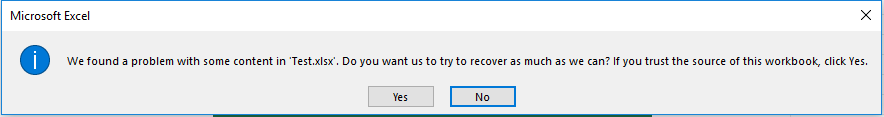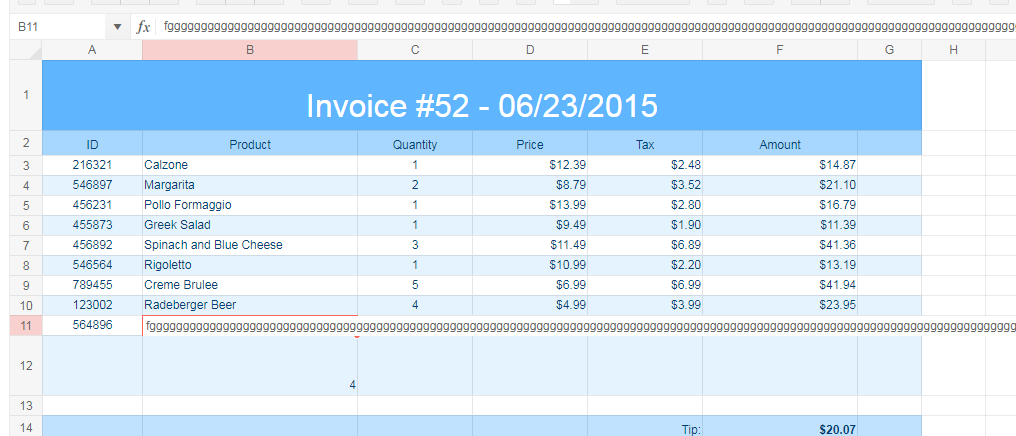I see some potential for improvements here, I see how the Spreadsheet entirely depends on the JSON structure. It doesn't have to be like this as the setDataSource() method shows clearly that the columns could be further configured:
https://www.telerik.com/forums/datasource---specify-columns#msCK2ytWcESxeUMs-6a3uQ
Therefore, the Sheet columns could be configured upon the widget initialization. Such configuration options could be represented in the following manner for the HTML helper version of the widget:
.Columns<Kendo.Mvc.Examples.Models.SpreadsheetProductViewModel>(columns =>
{
columns.Add(c => c.ProductId).Name("Product ID").Width(100);
columns.Add(c => c.ProductName).Name("Name").Width(415);
})
Bug report
When importing from Excel in Spreadsheet if a date is entered, but the date format is not set explicitly, the imported date always has the following format: "mm-dd-yy". The issue is observed even if a culture is set.
Reproduction of the problem
- Open the Dojo example
- Import the following file
DateFormat.xlsx
Current behavior
The value in Excel is "15.6.2020" , but the imported date in the Spreadsheet is "05-15-20" screencast
Expected/desired behavior
The format of the dates should be the same as in the imported file.
Environment
- Kendo UI version: 2020.3.1118
- Browser: [all ]
Hello,
I have some problems with setting up correct Cell Validation for my use-case. I want to create a list validation which is going to have a numeric options instead of typical string values.
So in order to achieve that I created a following cell validation:
{
dataType: "list",
showButton: true,
comparerType: "list",
from: '{1,2,3,4,5}',
allowNulls: true,
type: "reject"
}
Everything works fine in the widget, but the problems starts when I want to Export the following spreadsheet to Excel format. I'm getting the following message when trying to open such file:
In the past I had a similar problem with the list validation (but for string values) (https://www.telerik.com/account/support-tickets/view-ticket/1381434)
There you suggested to create a validation using different format for "from" property. So I decided to change it from:
from: '{1,2,3,4,5}',to
from: '"1,2,3,4,5"',
After that I can freely export the spreadsheet without any problems, but then my list is inserting string values instead of numeric ones, therefore this solution is not suitable for my use-case.
And my question is: Is there a possibility to create a Cell validation where I can put numeric values as a possible options without breaking the export process?
Here's a example spreadsheet, which I used to reproduce this behavior: https://dojo.telerik.com/IfuMIbic
Best regards,
API Reference - https://docs.telerik.com/kendo-ui/api/javascript/spreadsheet/range/methods/bold
Response to the dropped question - https://www.telerik.com/forums/spreadsheet#oqgnX2WUgkamRHjKylHvlg
Bug report
When multiple cells are merged in the Spreadsheet the DatePicker is not always rendered at the correct position.
Reproduction of the problem
- Open the Demo
- Merge the cells vertically for rows 6-20.
- Reduce the browser size to set the scrollbars, so the Spreadsheet scrollbar to not be at its top position.
- Open the DatePicker.
Current behavior
The DatePicker is not always entirely visible (screencast)
Expected/desired behavior
DatePicker should be visible
Environment
- Kendo UI version: 2020.3.915
- Browser: [all ]
Bug report
When using a custom cell editor in the Spreadsheet along with keyboard navigation value selection is not limited to the cell with the custom cell editor
Reproduction of the problem
- Run the Custom Editors Demo
- Click on cell B2 and open the list popup with available values for selection
- Press the right arrow key on the keyboard
- Select a value from the list
- The selected value will be applied to cell C2
Current behavior
The selected value is applied to cell other then the one using the custom cell editor
Expected/desired behavior
The selected value should be applied only to the cell with the custom cell editor
Environment
- Kendo UI version: 2020.2.617
- Browser: [all]
Hi Team,
I'd like to request a built in method for finding the intersection of ranges for the Kendo UI Spreadsheet.
Thank you
Hi Team,
I would like to request the ability to set an autoFit for the rows/columns(specific or all). This would not just related to wrapping.
For example, in the following Progress Kendo UI Dojo, the user can create 3 lines by button press. But if the user replaces the contents with 1 line of text, it will keep the height of when the 3 lines were in cell.
I know I could use the rowHeight method, but it would be great if there was a way for it to resize automatically.
Thank you for your consideration.
Dear Concerned,
1. Launch https://demos.telerik.com/kendo-ui/spreadsheet/index
2. Select Column B11, click wrap text from Home toolbar.
3. Start typing in B11 & see cell editor keeps growing and goes beyond screen.
4. This is not user friendly, it should be same as Excel
5. Any alternative or quick fix would be appreciable
Hi Team,
I'd like to request a way to manipulate a large amount of cell groups in the Kendo UI Spreadsheet without decreasing performance. For example, I'd like to be able to merge/unmerge and change font size to multiple specific cell groups. I understand changing multiple DOM elements at the same time can cause sluggishness, but maybe there's a way to reduce the time. Currently, it's taking a long time to completely load.
Thank you for investigating.
Bug report
There is no TypeScript definition for defineFunction and no custom functions can be created in TypeScript context using the approach demonstrated in this Custom functions article.
Reproduction of the problem
Try defining a new function using:
kendo.spreadsheet.defineFunction("Mask",mask).args(maskArgs)
Current behavior
The following error appears:
Propery "defineFunction" does not exist on type 'typeof spreadsheet'
Expected/desired behavior
There shouldn't be any errors
Environment
- Kendo UI version: 2019.3.1023
- jQuery version: x.y
- Browser: [all]
Working with numbers like 0.000001056 in a Spreadsheet that is bound to a dataSource, after saving the dataSource, the mentioned number will be converted to an exponential format.
The current feature request is about preventing the format changing after saving decimal numbers.
It will be very useful if we can use the Spreadsheet with dataSource binding but keep the decimal numbers as such, not converting them to exponential expressions.
In the Spreadsheet control for jQuery it is possible to set cells as read-only through the use of the Enable property.
However, on calling saveAsExcel() these cells are editable. This means as a developer it is then necessary to create both the spreadsheet JSON (for Kendo Spreadsheet) as well as another spreadsheet class to export to Excel.
Could you please map the Cell.Enable property to the setting of Excel cells as disabled/read-only. Thanks 👍
When I use this formula
=HYPERLINK("mailto:"&B4&"?subject=“& B5 & “&body=“ & B6,", "test")in the excel, I am able to click on the link which opens up my mail client with compose new email window and also populates To, Subject and Body of the email from cells B4, B5, B6 respectively.
But currently, HYPERLINK formula does not support "mailto:" functionality in Kendo UI spreadsheet. I would love to see this with kendo UI spreadsheet.
For more details you can see the discussion on the forums here.
Need:
Extract only the values for all Spreadsheet cells. These extracted values can be sent back to server (with minimum size) as server only needs data on each sheet. On other information required like references, formulas, images, colors etc.
Possible Approach:
On click of save or a separate button, which will generate a low size data file (having sheet name, cell index and value), which we can send to server.
It will save network traffic and also no complex parsing needed at server side to fetch data.
Dear Concerned,
1. open https://demos.telerik.com/kendo-ui/spreadsheet/index
2. select row header of row 10, go to Insert tab
3. click insert row below, it inserts row successfully after row 10, it adjust formulas of row 12, and other rows there after which is good.
4. But issue is - it neither keep format of row 10 in new row & nor it add formulas to various columns in new row(e.g. F11, E11)
Please suggest how can we achieve it, it is very common and useful feature which excel have. if you do not have any ready solution then please suggest workaround for the same as it is urgent for my client.
Additional functionality for: -- Conditional Formatting -- coloring of cells, for example based upon a value and then be able to import from excel, and export back out. -- Data Validation (dropdowns). Also be able to import and export back out.
Hi,
I want to highlight spreadsheet on cell hover. But I just want to highlight row and column until cell. Is there any way to do this ?
In example, When my mouse on cell E11.
Best Regards,
Kaan