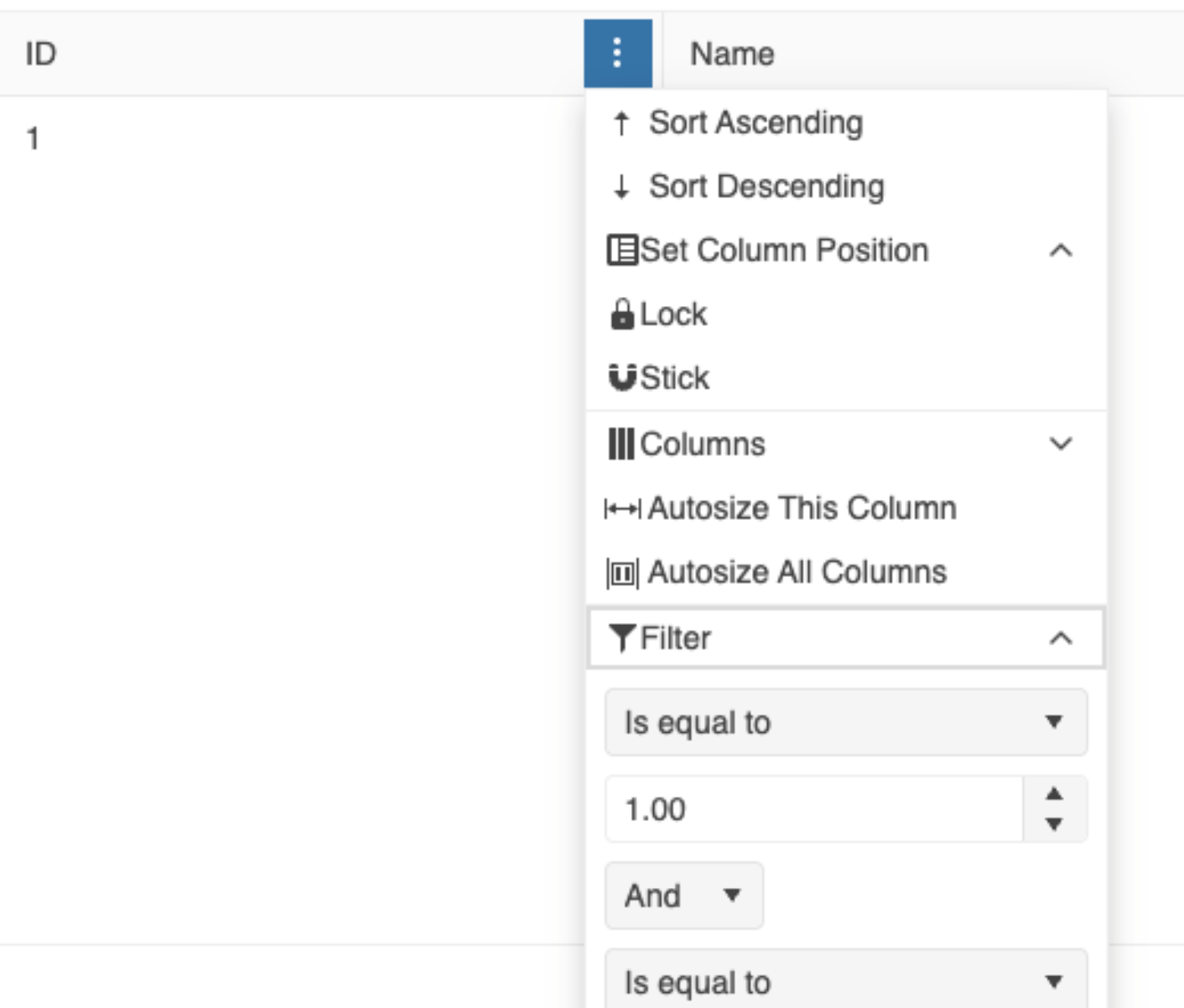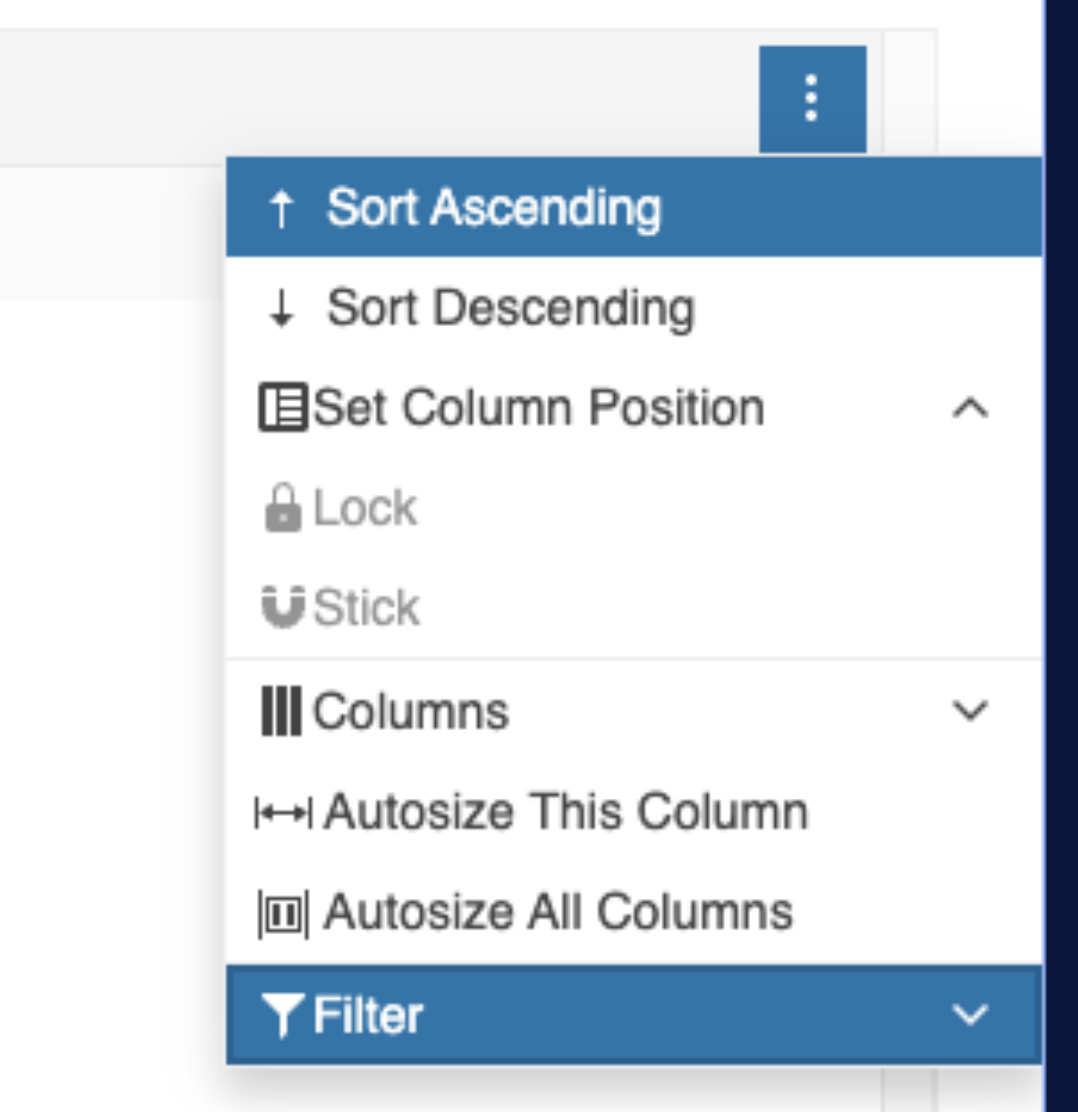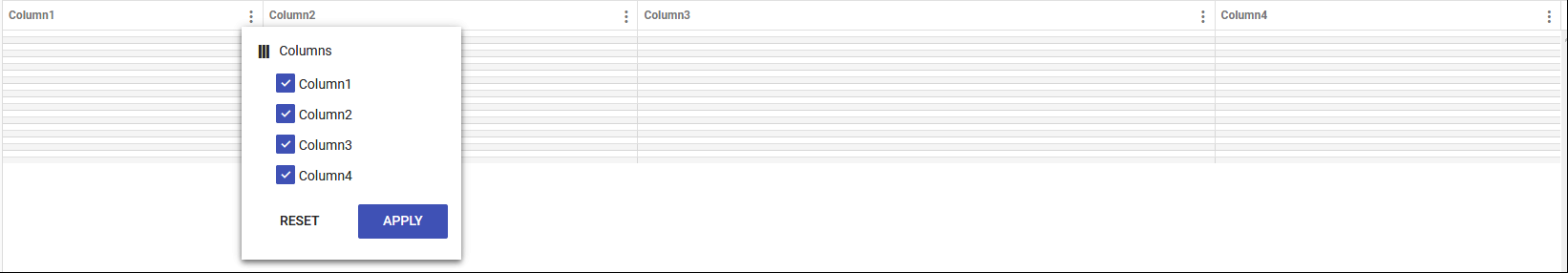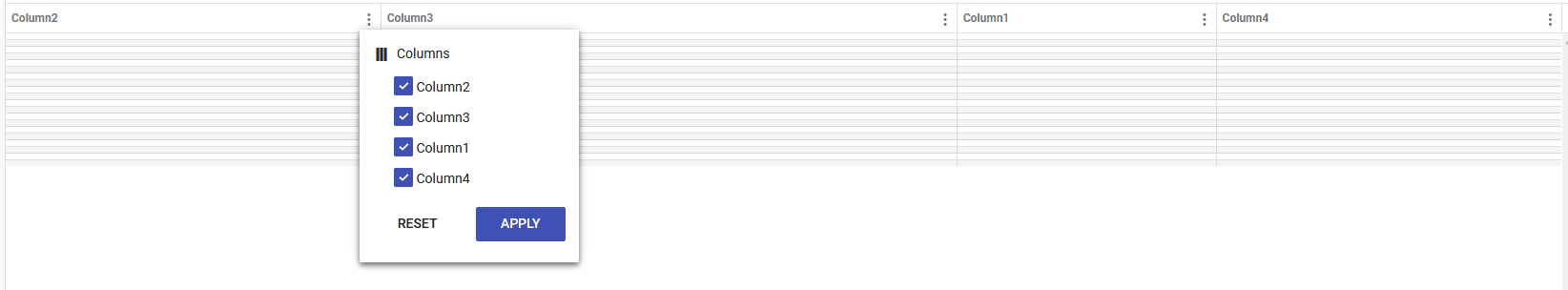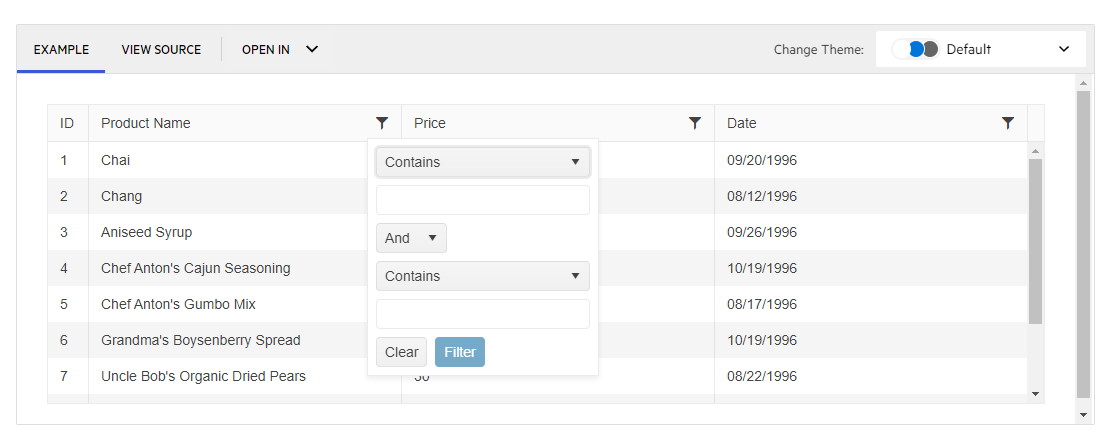Hi,
It will be a good addition to the CheckboxColumnComponent if you allow developers to disable the checkboxes conditionally.
Workaround adding `k-disabled` class using class and headerClass properties:
https://stackblitz.com/edit/angular-n4gpjp-xqkpjz?file=src%2Fapp%2Fapp.component.ts
Feature to add "Select All" option in the Column Chooser of the Grid.
Similar to the feature in jQuery Grid: Display SelectAll in the ColumnMenu for Showing and Hiding Columns | Kendo UI Grid for jQuery | Kendo UI for jQuery (telerik.com)
First of all, thank you for providing the state management feature. For me it's one of the most important features of a grid component.
But unfortunately it fails to restore the columns state. This is because each time a grid component and it's columns are instantiated, new IDs are created for the columns. When loading state the columns are identified by their IDs.
When a column is persisted with e.g. id 'k-grid-column-1' and the grid will be destroyed and re-created, then the new column ID is not identical with the old one. Thus restoring the column's state will fail.
Please have a look to this StackBlitz example: https://stackblitz.com/edit/angular-vauqyshn?file=src%2Fapp%2Fapp.component.ts
A possible workaround is to save also the column's field property and later use it to re-map the saved id to the new id.
A better solution may be to extend the GridColumnComponent with something like a "PersistenceKey" property, which will be used for identifying a column. A directive may also work. Otherwise generating non transient unique ids for the grid columns will also work.
Best regards,
Holger
Hello,
When I try to delete all grouping manually by setting an empty group array, datas are disappearing. The grid datas are empty but reappears if I set grouping again. Also I could see data if I scroll down but I can't see any if I haven't enough lines to do so.
In attachment you could find a demo based on the "Collapse All with Grouping" tutorial.
Hello,
I tried to implement this new feature : https://www.telerik.com/kendo-angular-ui/components/grid/scroll-modes/virtual#controlling-the-expanded-state-of-all-root-level-groups
You can see in the demo that if you remove all grouping, the content is now limited to 50 lines instead of displaying the whole 1000.
I found a workaround by expanding all before removing the grouping but it is not very user friendly.
If you can patch it ASAP that would be great.
And thank you to finally have pushed this long awaited feature !
Any plans on creating a Distinct Filter for the grid? One like Wijmo has? https://ibb.co/fo7gwQ
Allow user to filter like excel and your Keno UI for jquery. Where user can filter record by applying checkbox check and search.
Similar to Kendo jQuery:
https://www.telerik.com/kendo-jquery-ui/documentation/controls/grid/grouping/group-paging
https://demos.telerik.com/kendo-ui/grid/server-grouppaging-virtualization
The implementation should also be compatible with the MVC helpers like: https://www.telerik.com/aspnet-mvc/documentation/api/kendo.mvc.ui/datasourcerequest
The sticky columns functionality is not working properly with multi-column headers (kendo-grid-column-group).
It would be a nice enhancement to provide support for such scenarios and perform the necessary internal calculations. That will ensure locking a group column will be working as expected.
Example of the current behavior - https://stackblitz.com/edit/angular-y2dtxq
Highlight the Filter option in the Column Menu when a filter is applied to the column, similar to how the Sorting option is highlighted. This helps users recognize when a filter is active and keeps the design consistent with the sorting highlight.
Workaround - https://stackblitz.com/edit/angular-2ugqhdk3
Current rendering:
Desired rendering:
Hi,
we would like to submit a feature request for the grid component:
We would like the tds (generated when the kendoGridGroupHeaderColumnTemplate is specified) to be sticky if the related column is sticky (since right now, if i stick a grouped column, the group row td corresponding to the sticky /locked column scrolls with the rest of the row instead of being sticky as we would expect)
here's an exaple of the behavior we are encountering:
https://stackblitz.com/edit/angular-lgbef6c1?file=src%2Fapp%2Fapp.component.ts
Best regards,
Claudio Salvatore Conte
Please provide row virtualization as addition to the current virtual scrolling functionality.
Current behavior
Virtual scrolling is currently tied to the pageSize. This is not always desirable as page size can be much higher than the visible area to optimise for network latency.
For example if the pageSize is 200 rows and the grid is only 10 rows high we'll be rendering 190 more rows than needed at initialization time.
Expected behavior
Virtual scrolling should include an option to render only the visible rows at any given time.
Current behavior
The developer must measure the Grid row height in the browser and set it to the `rowHeight` in order for virtual scrolling to work correctly. Setting an incorrect value can lead to subtle errors - glitches during scrolling or inability to scroll down to the last row.
The row height may change as a result of a styling adjustments and is not guaranteed to be identical across browsers and devices. This makes the current workflow tedious and error-prone.
One of the following approaches can be used to solve this issue:
- The Grid should take accurate measurements of the row height at run-time. The developer should still be aware that row height is constant . This is the preferred approach as it does not change current behavior, instead the set `rowHeight` value is ignored.
- The set `rowHeight` should be applied as inline styles. This is a more risky approach as it will change the appearance of the Grid.
Provide a built-in column menu component (like in the Grid and TreeList) for the base column menu functionalities - filter, sort, sticky. This way, custom column menus can be easily created when you want to keep some of the default options.
Right now, I need to create all components, even those for filter and sort, from the ground up, but available as:
kendo-grid-columnmenu-filter
kendo-grid-columnmenu-sort
is the Grid.
Hello,
I would like to request a way to have the selected/unselected column menu sorted separately from the table's columns.
Here is our table which demonstrates the current behavior.
When first rendered on the page:
After re-arranging the columns:
However, it'd be nice to have the column menu sorted separately from the table's columns. Thank you.
When filter popup is opened, it need to be closed by click outside of it
However, popup is closed only after second click outside.
After popup was opened and closed for the first time - next times everything works correctly, so it can be reproduced only after refreshing the page with this component
It can be reproduced in example in your documentation: https://www.telerik.com/kendo-angular-ui/components/grid/filtering/filter-menu/#toc-custom-filters/
I would like to see more responsiveness in the grid. I believe what i understand to be known as stacking could be achieved by additions to the media operator on columns. Thus we could have media=".col-sm-12 col-md-6 col-lg-4 col-xl-3". The underlying code could then use media queries and where the column will not fit on the device without the ugly scroll bar it would wrap the columns in a kendo-grid-span-column directive giving a card-like effect on smaller devices. Of course this may need some columns to be hidden on smaller devices so we could also use the [hidden] directive like so: [hidden]="sm". The next thing you would have to think about would be what to do with column headers when a row is stacked and, again, we could use the [hidden]="sm".
It would be a useful improvement to the date filtering if developers had the option to exclude the time portion when filtering dates in the Grid.
This can be a property like includeTime with a default value, and the developers can choose to include or exclude it.