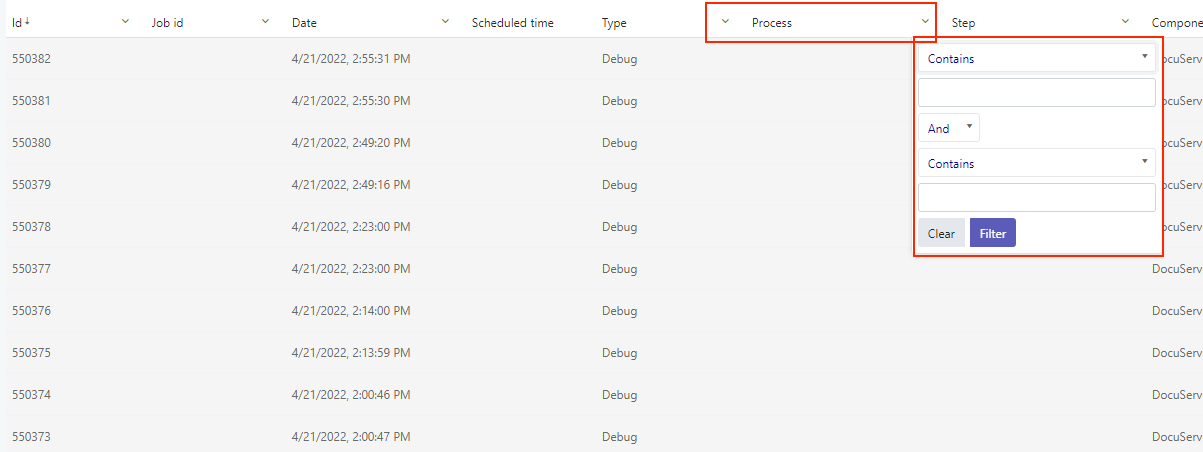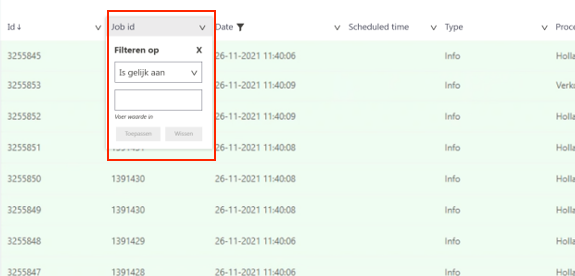Hi Team,
I would like to request a new event for the Kendo UI Grid which will determine when the Grid has been resized in height. Right now, I have created a custom directive which uses the changeNotification property to handle when the scrollbar is shown. But it would be nice if there was something built in.
Thanks!
Feature to add "Select All" option in the Column Chooser of the Grid.
Similar to the feature in jQuery Grid: Display SelectAll in the ColumnMenu for Showing and Hiding Columns | Kendo UI Grid for jQuery | Kendo UI for jQuery (telerik.com)
Please provide row virtualization as addition to the current virtual scrolling functionality.
Current behavior
Virtual scrolling is currently tied to the pageSize. This is not always desirable as page size can be much higher than the visible area to optimise for network latency.
For example if the pageSize is 200 rows and the grid is only 10 rows high we'll be rendering 190 more rows than needed at initialization time.
Expected behavior
Virtual scrolling should include an option to render only the visible rows at any given time.
The sticky columns functionality is not working properly with multi-column headers (kendo-grid-column-group).
It would be a nice enhancement to provide support for such scenarios and perform the necessary internal calculations. That will ensure locking a group column will be working as expected.
Example of the current behavior - https://stackblitz.com/edit/angular-y2dtxq
Hi Team,
It would be nice to have a feature that allows the developer to customize the Grid PDF export loading indicator like the kendoGridLoadingTemplate.
Thank you for your consideration.
Change the position of the grid filter dropdown, so it is unclear for which column it applies when opened. For example, as seen in the below screenshots, the popup of the filter to be displayed under the column to which it applies instead of on the right-hand side of it.
Actual behavior:
Desired behavior:
Related ticked: 1562369
Hi,
Please provide an option that allows disabling the Clear button located in the Grid filter menu. Currently, it is always enabled, but I expect that it should be enabled only when there is a filter applied for the specific column that can be cleared. The required behavior is similar to the way the Filter button in the filter menu is functioning.
thanks
Hi team,
It will be a good addition if there was an option for a different drag selection similar to the Excel cell selection. For example, check the attached gif.
Thank you for your consideration.
Hi,
Please provide an option to use the classic Calendar instead of the Infinity (used by default) when using Grid filtering.
thanks
As the FilterInputWrapperComponents set currentOperator(value: string) uses a hard coded list of operator values (isnull isempty isnotnull isnotemty), it is impossible to create a custom FilterOperator that has no search string - so we can't have isnullorempty isnotnullorempty (or isblank/isnotblank).
Please introduce a requiresSearchValue on the FilterOperatorBase class and make sure FilterInputWrapperComponents does decisions based on that.
Please introduce a isnullorempty/isnotnullorempty filter operator (for strings).
Additional context/sample usage:
<kendo-grid-column title="Employee / Prospect" field="Name" width="160">
<ng-template kendoGridCellTemplate let-field let-value let-dataItem>
<span *ngIf="dataItem.IsProspect" class="pull-left">{{dataItem.Name}}
<p class="prospect-indicator pull-right" data-letters="P"></p>
</span>
<span *ngIf="!dataItem.IsProspect">{{dataItem.Name}}</span>
</ng-template>
<ng-template kendoGridHeaderTemplate let-column>
<span title={{column.title}}>{{column.title}}</span>
</ng-template>
<ng-template kendoGridFilterMenuTemplate let-filter let-column="column" let-filterService="filterService">
<kendo-grid-string-filter-menu
[column]="column"
[filter]="filter"
[filterService]="filterService">
<kendo-filter-eq-operator></kendo-filter-eq-operator>
<kendo-filter-neq-operator></kendo-filter-neq-operator>
<kendo-filter-contains-operator></kendo-filter-contains-operator>
<kendo-filter-not-contains-operator></kendo-filter-not-contains-operator>
<kendo-filter-startswith-operator></kendo-filter-startswith-operator>
<kendo-filter-endswith-operator></kendo-filter-endswith-operator>
<kendo-filter-isblank-operator></kendo-filter-isblank-operator>
<kendo-filter-isnotblank-operator></kendo-filter-isnotblank-operator>
<kendo-filter-isempty-operator text="xIs blank"></kendo-filter-isempty-operator>
<kendo-filter-isnotempty-operator text="xIs not blank"></kendo-filter-isnotempty-operator>
</kendo-grid-string-filter-menu>
</ng-template>
</kendo-grid-column>
Please provide a how-to example that demonstrates how to move from one cell to the other using "Tab" in an editable Grid with virtual columns.
When there are more columns than are visible within the viewport the columns are virtualized which is expected.
However, when editing a row and we want to tab through the fields, we can only tab through the fields that are in the viewport and once we tab from the last viewport field our focus leaves the grid entirely and we cannot navigate to the remaining fields at all.
Thank you.
Hi,
It will be an excellent enhancement to the Grid component if cell mouse enter/leave events are added, providing the dataItem(other information like rowIndex and columnIndex might also be useful) on the current hovered cell.
Thank you for your consideration.
Current behavior
The developer must measure the Grid row height in the browser and set it to the `rowHeight` in order for virtual scrolling to work correctly. Setting an incorrect value can lead to subtle errors - glitches during scrolling or inability to scroll down to the last row.
The row height may change as a result of a styling adjustments and is not guaranteed to be identical across browsers and devices. This makes the current workflow tedious and error-prone.
One of the following approaches can be used to solve this issue:
- The Grid should take accurate measurements of the row height at run-time. The developer should still be aware that row height is constant . This is the preferred approach as it does not change current behavior, instead the set `rowHeight` value is ignored.
- The set `rowHeight` should be applied as inline styles. This is a more risky approach as it will change the appearance of the Grid.
Hi Kendo Angular team,
It will be a nice improvement if there is an option to set a specific type for the Grid data item and the templates. This will allow checking the types inside the templates when fullTemplateTypeCheck is on.
As of right now it is a lot of work to properly implement a foreign key column and some of the features are only working with multiple workarounds. It would be nice to have a foreign key grid column as it already exists for ASP.NET. The ultimate goal would be to set the foreign key field which the column is bound to, pass a list of complex objects and set the text field and value field for that list.
An example of an hypothetical implementation:
<kendo-grid-column field="ProductId" [data]="ProductList" [valueField]="'Id'" [textField]="'Name'"></kendo-grid-column>Currently all of this has to be done manually by defining a cell template and edit template which comes with a couple of limitations. The greatest limitation is that the out of the box sorting and filtering does not work since the grid will sort/filter by the Id instead of the cell template value. For the filtering additionally a custom made filter needs to be implemented for each column which displays the DropDown in the filter menu.
For ASP.NET all of these things come out of the box and are extremely helpful. Here is a link to the ASP.NET implementation for a foreign key column: https://demos.telerik.com/aspnet-core/grid/foreignkeycolumn
I wish something like that will be implemented in Angular as well in the near future as it makes the development extremely hard without this feature.
I saw the sorting/filtering together with the foreign key column as one of the main reasons to choose Telerik as it is extremely helpful and setting it apart from its competitors.
The Angular Grid export only includes PDF and Excel formats. Requesting an enhancement to be able to export to CSV for purposes of opening the data in a text editor other than Excel or to allow for easier upload into other applications.
There are articles that show how to do this but it would be better out of the box from Telerik.
https://stackblitz.com/edit/kendo-angular-grid-csv-export?file=app/app.component.ts
https://www.codeproject.com/Articles/5162666/CSV-Export-In-Angular-with-Kendo-Control
We need to overwrite kendo-grid-column-chooser component reset button logic. We need reset button to select all columns that were selected during the initial load of grid.instead of current reset logic. Is there a way to overwrite reset button logic?
I tried <kendo-grid-column-chooser (reset)="resetColumnMenu($event)"></kendo-grid-column-chooser> but it didn't work.