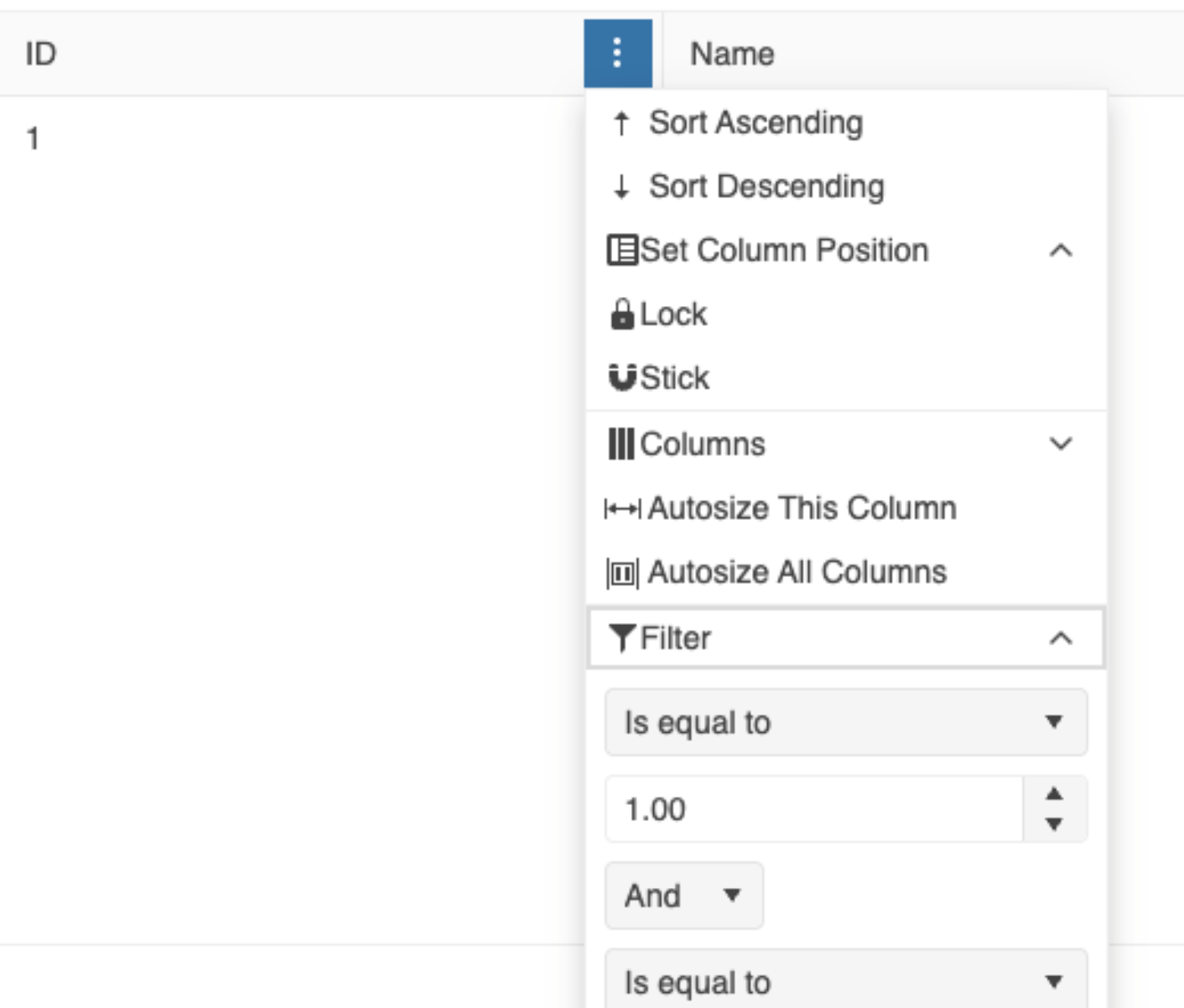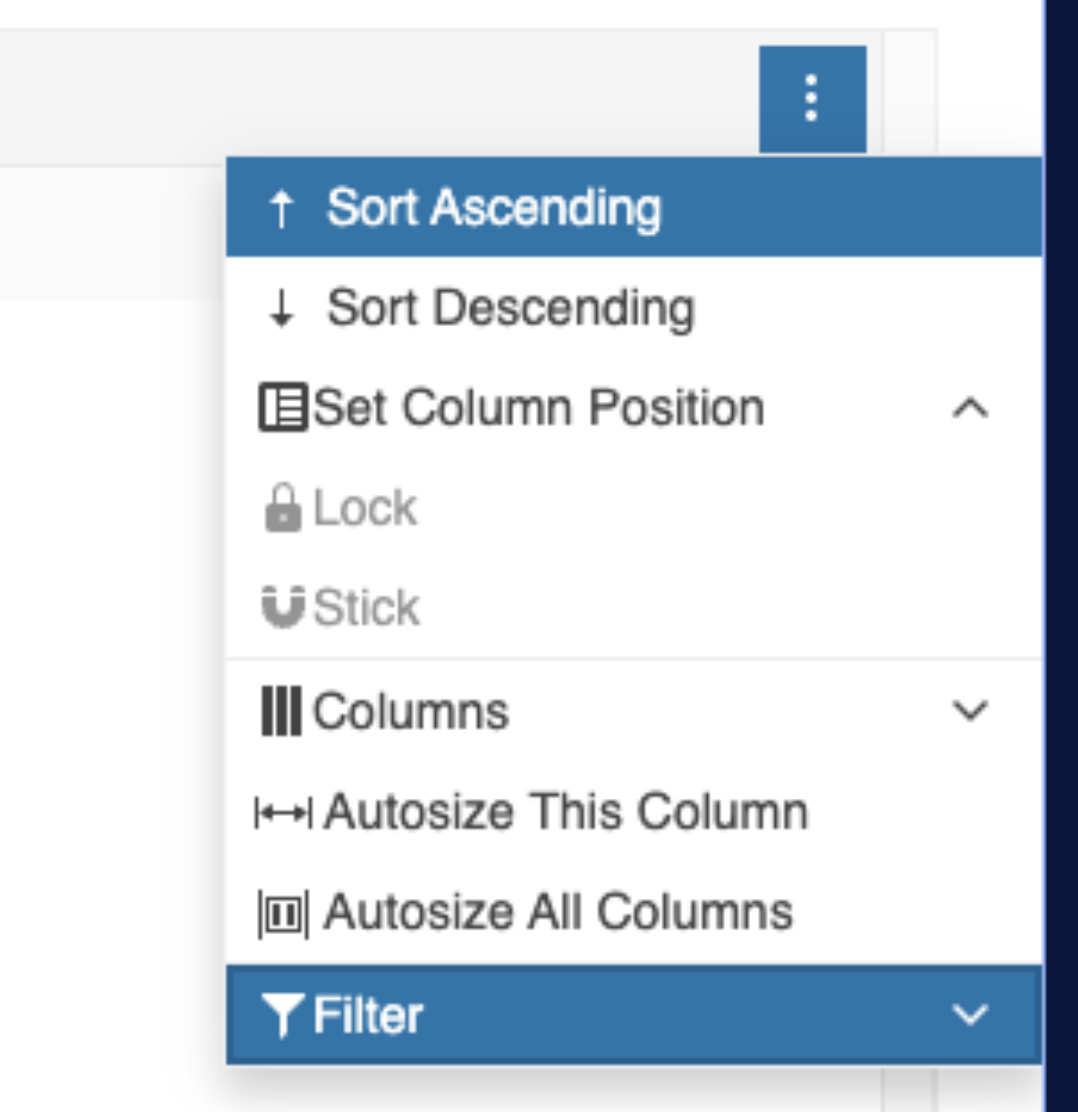Add a method to reset the selection state so the next Shift-click starts from the default rangeSelectionStartRow instead of the previous selection.
Dynamic grid status content does not announce updates to screen readers during filtering or pagination.
For example, the status message “1 – 4 of 4 items” updates visually but is not announced to assistive technology users.
As a result, screen reader users do not know when filtered or paged results change.
This can be improved to read out how many items are left on the page for the user to navigate them, as in some cases, there might be none.
Similar to Kendo jQuery:
https://www.telerik.com/kendo-jquery-ui/documentation/controls/grid/grouping/group-paging
https://demos.telerik.com/kendo-ui/grid/server-grouppaging-virtualization
The implementation should also be compatible with the MVC helpers like: https://www.telerik.com/aspnet-mvc/documentation/api/kendo.mvc.ui/datasourcerequest
Hello,
When I try to delete all grouping manually by setting an empty group array, datas are disappearing. The grid datas are empty but reappears if I set grouping again. Also I could see data if I scroll down but I can't see any if I haven't enough lines to do so.
In attachment you could find a demo based on the "Collapse All with Grouping" tutorial.
Highlight the Filter option in the Column Menu when a filter is applied to the column, similar to how the Sorting option is highlighted. This helps users recognize when a filter is active and keeps the design consistent with the sorting highlight.
Workaround - https://stackblitz.com/edit/angular-2ugqhdk3
Current rendering:
Desired rendering:
Hi,
we would like to submit a feature request for the grid component:
We would like the tds (generated when the kendoGridGroupHeaderColumnTemplate is specified) to be sticky if the related column is sticky (since right now, if i stick a grouped column, the group row td corresponding to the sticky /locked column scrolls with the rest of the row instead of being sticky as we would expect)
here's an exaple of the behavior we are encountering:
https://stackblitz.com/edit/angular-lgbef6c1?file=src%2Fapp%2Fapp.component.ts
Best regards,
Claudio Salvatore Conte
Hello,
I tried to implement this new feature : https://www.telerik.com/kendo-angular-ui/components/grid/scroll-modes/virtual#controlling-the-expanded-state-of-all-root-level-groups
You can see in the demo that if you remove all grouping, the content is now limited to 50 lines instead of displaying the whole 1000.
I found a workaround by expanding all before removing the grouping but it is not very user friendly.
If you can patch it ASAP that would be great.
And thank you to finally have pushed this long awaited feature !
First of all, thank you for providing the state management feature. For me it's one of the most important features of a grid component.
But unfortunately it fails to restore the columns state. This is because each time a grid component and it's columns are instantiated, new IDs are created for the columns. When loading state the columns are identified by their IDs.
When a column is persisted with e.g. id 'k-grid-column-1' and the grid will be destroyed and re-created, then the new column ID is not identical with the old one. Thus restoring the column's state will fail.
Please have a look to this StackBlitz example: https://stackblitz.com/edit/angular-vauqyshn?file=src%2Fapp%2Fapp.component.ts
A possible workaround is to save also the column's field property and later use it to re-map the saved id to the new id.
A better solution may be to extend the GridColumnComponent with something like a "PersistenceKey" property, which will be used for identifying a column. A directive may also work. Otherwise generating non transient unique ids for the grid columns will also work.
Best regards,
Holger
Provide a built-in column menu component (like in the Grid and TreeList) for the base column menu functionalities - filter, sort, sticky. This way, custom column menus can be easily created when you want to keep some of the default options.
Right now, I need to create all components, even those for filter and sort, from the ground up, but available as:
kendo-grid-columnmenu-filter
kendo-grid-columnmenu-sort
is the Grid.
It would be a useful improvement to the date filtering if developers had the option to exclude the time portion when filtering dates in the Grid.
This can be a property like includeTime with a default value, and the developers can choose to include or exclude it.
It would be great to have column highlighting in the Grid, so when a user hovers over a cell, the entire column, including the header, is highlighted. Something similar to the example below, but built-in, would provide a better experience for both users and developers.
https://stackblitz.com/edit/angular-ink98nn6?file=src%2Fapp%2Fapp.component.ts
Currently, the pageSizes option of the available Grid's PagerSettings only allows passing a boolean or a number array as possible values. Thus, at the moment, the Grid component allows displaying an "All" option in the pager by implementing a kendoPagerTemplate:
It would be great if an "All" page size option could be set directly through the settings of the pageable property by having the ability to pass a PageSizeItem array to the pageSizes option, similarly to how its done in the standalone Pager component:
https://stackblitz.com/edit/angular-obj4gecf
If you click the first 2 cells in column "UnitPrice", the first one reports column 2 (which is correct), the second reports column 1.
I suspect rowSpan causes this, rows without rowSpan seem to work.
Provide a built-in feature to collapse or expand child columns of the group column similar to ag-grid.
Workaround using the header template: https://stackblitz.com/edit/angular-orwl7wza
Currently, the NumericFilterMenuComponent has a default filterDelay of 500ms. So, in some scenarios where a value is entered and the Enter key is pressed very quickly, the component may not be able to catch the new filtering condition and create a new filter descriptor with the entered value.
It would be great if the component is enhanced to take into account the last entered value in such scenarios despite the defined delay.
It would be nice to have a feature to remove some operator from the grid filter built-in functionality as a global setting so that they apply across all grid columns without needing to repeat this customization for each column.
I understand that Kendo supports this functionality as described, but my expectation is to configure it as a global setting rather than on an individual basis. This would significantly simplify configuration in cases where multiple grids or columns are involved.
Add a locale formatting option to the Grid pager elements, similar to the functionality available in the DropDownList within the Grid pager.
Workaround using the pager template - https://stackblitz.com/edit/angular-rvvry94x-8jfbjfbp